Switching between Mixes corrupts MIDI data
Moderator: James Steele
Forum rules
This forum is for seeking solutions to technical problems involving Digital Performer and/or plug-ins on MacOS, as well as feature requests, criticisms, comparison to other DAWs.
This forum is for seeking solutions to technical problems involving Digital Performer and/or plug-ins on MacOS, as well as feature requests, criticisms, comparison to other DAWs.
-
monty verdi
- Posts: 19
- Joined: Sat Feb 09, 2019 8:56 pm
- Primary DAW OS: MacOS
- Location: melbourne,australia
Switching between Mixes corrupts MIDI data
DP 11.04
If a sequence with automation data has active Mixes, switching to another Mix, duplicating a Mix or turning off Mix mode will cause loss of MIDI data. In my testing this meant all note data gone. 11.03 works ok which is where I am now.
If a sequence with automation data has active Mixes, switching to another Mix, duplicating a Mix or turning off Mix mode will cause loss of MIDI data. In my testing this meant all note data gone. 11.03 works ok which is where I am now.
- mikehalloran
- Posts: 16178
- Joined: Sun Jan 25, 2009 5:08 pm
- Primary DAW OS: MacOS
- Location: Sillie Con Valley
Re: Switching between Mixes corrupts MIDI data
Damn — I hope you've sent this into MOTU.monty verdi wrote: ↑Tue Feb 15, 2022 2:16 am DP 11.04
If a sequence with automation data has active Mixes, switching to another Mix, duplicating a Mix or turning off Mix mode will cause loss of MIDI data. In my testing this meant all note data gone. 11.03 works ok which is where I am now.
DP 11.34; 828mkII FW, micro lite, M4, MTP/AV USB Firmware 2.0.1
2023 Mac Studio M2 8TB, 192GB RAM, OS Sequoia 15.4, USB4 8TB externals, Neumann MT48, M-Audio AIR 192|14, Mackie ProFxv3, Zoom F3 & UAC 232 32bit float recorder & interface; 2012 MBPs (x2) Catalina, Mojave
IK-NI-Izotope-PSP-Garritan-Antares, LogicPro X, Finale 27.4, Dorico 5, Notion 6, Overture 5, TwistedWave, DSP-Q 5, SmartScore64 NE Pro, Toast 20 Pro
2023 Mac Studio M2 8TB, 192GB RAM, OS Sequoia 15.4, USB4 8TB externals, Neumann MT48, M-Audio AIR 192|14, Mackie ProFxv3, Zoom F3 & UAC 232 32bit float recorder & interface; 2012 MBPs (x2) Catalina, Mojave
IK-NI-Izotope-PSP-Garritan-Antares, LogicPro X, Finale 27.4, Dorico 5, Notion 6, Overture 5, TwistedWave, DSP-Q 5, SmartScore64 NE Pro, Toast 20 Pro
- James Steele
- Site Administrator
- Posts: 22789
- Joined: Fri Oct 15, 2004 10:01 pm
- Primary DAW OS: MacOS
- Location: San Diego, CA - U.S.A.
- Contact:
Re: Switching between Mixes corrupts MIDI data
Since this seemed like a bug that would be very important, I reached out directly to someone at MOTU. They were not able to reproduce this, so their suggestion was to delete the prefs shown in the image below. If it still happens, maybe you can give a little bit more detailed description of it or perhaps a recipe for making this happen.
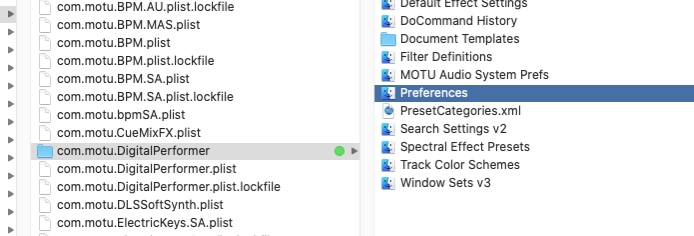
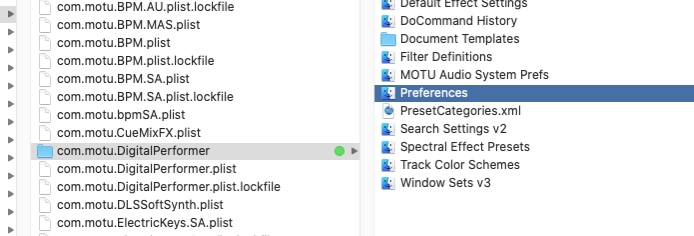
JamesSteeleProject.com | Facebook | Instagram | Twitter
Mac Studio M1 Max, 64GB/2TB, macOS Sequoia 15.5 Public Beta 2, DP 11.34, MOTU 828es, MOTU 24Ai, MOTU MIDI Express XT, UAD-2 TB3 Satellite OCTO, Console 1 Mk2, Avid S3, NI Komplete Kontrol S88 Mk2, Red Type B, Millennia HV-3C, Warm Audio WA-2A, AudioScape 76F, Dean guitars, Marshall amps, etc., etc.!
Mac Studio M1 Max, 64GB/2TB, macOS Sequoia 15.5 Public Beta 2, DP 11.34, MOTU 828es, MOTU 24Ai, MOTU MIDI Express XT, UAD-2 TB3 Satellite OCTO, Console 1 Mk2, Avid S3, NI Komplete Kontrol S88 Mk2, Red Type B, Millennia HV-3C, Warm Audio WA-2A, AudioScape 76F, Dean guitars, Marshall amps, etc., etc.!
-
monty verdi
- Posts: 19
- Joined: Sat Feb 09, 2019 8:56 pm
- Primary DAW OS: MacOS
- Location: melbourne,australia
Re: Switching between Mixes corrupts MIDI data
Thanks for your responses. I will provide a more detailed soon but initially it looks like taking a snapshot is the culprit. If the mix has a snapshot in it things go awry. More anon. Cheers.
- James Steele
- Site Administrator
- Posts: 22789
- Joined: Fri Oct 15, 2004 10:01 pm
- Primary DAW OS: MacOS
- Location: San Diego, CA - U.S.A.
- Contact:
Re: Switching between Mixes corrupts MIDI data
Ahh thanks! That’s probably going to be very helpful in reproducing it so MOTU can fix it!
JamesSteeleProject.com | Facebook | Instagram | Twitter
Mac Studio M1 Max, 64GB/2TB, macOS Sequoia 15.5 Public Beta 2, DP 11.34, MOTU 828es, MOTU 24Ai, MOTU MIDI Express XT, UAD-2 TB3 Satellite OCTO, Console 1 Mk2, Avid S3, NI Komplete Kontrol S88 Mk2, Red Type B, Millennia HV-3C, Warm Audio WA-2A, AudioScape 76F, Dean guitars, Marshall amps, etc., etc.!
Mac Studio M1 Max, 64GB/2TB, macOS Sequoia 15.5 Public Beta 2, DP 11.34, MOTU 828es, MOTU 24Ai, MOTU MIDI Express XT, UAD-2 TB3 Satellite OCTO, Console 1 Mk2, Avid S3, NI Komplete Kontrol S88 Mk2, Red Type B, Millennia HV-3C, Warm Audio WA-2A, AudioScape 76F, Dean guitars, Marshall amps, etc., etc.!
-
monty verdi
- Posts: 19
- Joined: Sat Feb 09, 2019 8:56 pm
- Primary DAW OS: MacOS
- Location: melbourne,australia
Re: Switching between Mixes corrupts MIDI data
Thanks, James, for moving this forward, and apologies for the delay in submitting this but I wanted to get a testing environment that was as clean as possible.
I did try deleting the Preference file as suggested but it did not help.
These are the steps that I used to replicate the issue on.
1 Create new project based on Empty Project template
2 Add 2 MIDI tracks to sequence 1, and addd some MIDI data to each.
(3 OPTIONAL Duplicate sequence and save for repeating the process)
4 Open Mixing Board. Select one of the tracks (Or both, but this way allows comparison)
5 Create new mix
6 Take snapshot [All time; Tracks shown in Mixing Board; Data types visible in MB: these are default values]
7 Turn mix mode off
8 Return to mix.
This step shows data loss or crashes dp completely
Alternative steps 5 & 6:
5a Take snapshot (same parameters as above)
6a Duplicate mix
Some observations:
a. it is the snapshot that initiates the problem
b. snapshot does not save Pan data correctly - it is always 64 regardless of actual setting in the mixer.
Thankyou and cheers
I did try deleting the Preference file as suggested but it did not help.
These are the steps that I used to replicate the issue on.
1 Create new project based on Empty Project template
2 Add 2 MIDI tracks to sequence 1, and addd some MIDI data to each.
(3 OPTIONAL Duplicate sequence and save for repeating the process)
4 Open Mixing Board. Select one of the tracks (Or both, but this way allows comparison)
5 Create new mix
6 Take snapshot [All time; Tracks shown in Mixing Board; Data types visible in MB: these are default values]
7 Turn mix mode off
8 Return to mix.
This step shows data loss or crashes dp completely
Alternative steps 5 & 6:
5a Take snapshot (same parameters as above)
6a Duplicate mix
Some observations:
a. it is the snapshot that initiates the problem
b. snapshot does not save Pan data correctly - it is always 64 regardless of actual setting in the mixer.
Thankyou and cheers
-
simontassano
- Posts: 6
- Joined: Mon Nov 17, 2008 3:55 pm
- Primary DAW OS: MacOS
Re: Switching between Mixes corrupts MIDI data
I’m having a similar problem with sound bites disappearing from a sequence when I switch mixes. If I then reopen the project, the 2 sounds that we’re missing are there. If I then turn mix mode off, and then on again, they have vanished from the track and I have to drag them back in from the sound bites window. There they will stay. Save. Reopen - sound bites still there. Change mix , they vanish. Switch back to the first mix - gone! If I then close the project without saving, when I re-open the project the missing sound bites are back! Bizarre!!!!!!
-
simontassano
- Posts: 6
- Joined: Mon Nov 17, 2008 3:55 pm
- Primary DAW OS: MacOS
Re: Switching between Mixes corrupts MIDI data
I posted a techlink and MOTU have acknowledged they can replicate the issue. It has been passed onto engineering for action. They suggested I go back to 11.03 and posted a link to download. Unfortunately the link denied me access and I’m waiting on MOTU to make it work for me. More if I hear anything. Pax y’all.
- James Steele
- Site Administrator
- Posts: 22789
- Joined: Fri Oct 15, 2004 10:01 pm
- Primary DAW OS: MacOS
- Location: San Diego, CA - U.S.A.
- Contact:
Re: Switching between Mixes corrupts MIDI data
You should be able to download it at the MOTU website. Go to the Download section and choose Audio Software and Digital Performer 11. On the next page, below the picture of the DP 11 "box" you will see a button that reads "View All Downloads." Click that, and you should see a link to the DP 11.03 installer.simontassano wrote: ↑Wed Feb 23, 2022 12:17 pm I posted a techlink and MOTU have acknowledged they can replicate the issue. It has been passed onto engineering for action. They suggested I go back to 11.03 and posted a link to download. Unfortunately the link denied me access and I’m waiting on MOTU to make it work for me. More if I hear anything. Pax y’all.
Here is the direct link from that button:
https://motu.com/en-us/download-center/download/477
If the direct link doesn't work, then do the steps above.
JamesSteeleProject.com | Facebook | Instagram | Twitter
Mac Studio M1 Max, 64GB/2TB, macOS Sequoia 15.5 Public Beta 2, DP 11.34, MOTU 828es, MOTU 24Ai, MOTU MIDI Express XT, UAD-2 TB3 Satellite OCTO, Console 1 Mk2, Avid S3, NI Komplete Kontrol S88 Mk2, Red Type B, Millennia HV-3C, Warm Audio WA-2A, AudioScape 76F, Dean guitars, Marshall amps, etc., etc.!
Mac Studio M1 Max, 64GB/2TB, macOS Sequoia 15.5 Public Beta 2, DP 11.34, MOTU 828es, MOTU 24Ai, MOTU MIDI Express XT, UAD-2 TB3 Satellite OCTO, Console 1 Mk2, Avid S3, NI Komplete Kontrol S88 Mk2, Red Type B, Millennia HV-3C, Warm Audio WA-2A, AudioScape 76F, Dean guitars, Marshall amps, etc., etc.!
-
simontassano
- Posts: 6
- Joined: Mon Nov 17, 2008 3:55 pm
- Primary DAW OS: MacOS
Re: Switching between Mixes corrupts MIDI data
FYI, MOTU did respond and send me a direct link to 11.03. Re-installed, mix mode appears to be functioning once again. Now to the issue that DP will often crash when I flip between PAN and SENDS on my QCON Pro G2 controller.. Thoughts anyone?