DP/ Stylus RMX question…
Moderator: James Steele
Forum rules
This forum is for seeking solutions to technical problems involving Digital Performer and/or plug-ins on MacOS, as well as feature requests, criticisms, comparison to other DAWs.
This forum is for seeking solutions to technical problems involving Digital Performer and/or plug-ins on MacOS, as well as feature requests, criticisms, comparison to other DAWs.
-
Schweats
- Posts: 325
- Joined: Sat Oct 16, 2004 10:01 pm
- Primary DAW OS: MacOS
- Location: Peoria, Illinois USA
 DP/ Stylus RMX question…
DP/ Stylus RMX question…
Hi,
I've been creating some multis inside Stylus RMX. Everything plays as expected , however, after setting volume levels and pan positions and saving the multi , I then hit the space bar to engage DP with the sync to host tab in Stylus toggled on. The saved settings are ignored and volume sliders are sent to max and all pan positions are centered as if I had those settings embedded in each individual DP track. I checked each and every track's event list and confirmed that no events for volume and pan were present , let alone any other events.
Anyone experience this odd behavior and if so , is there an action or setting that can disable this annoying behavior ?
Many TIA - Schweats
I've been creating some multis inside Stylus RMX. Everything plays as expected , however, after setting volume levels and pan positions and saving the multi , I then hit the space bar to engage DP with the sync to host tab in Stylus toggled on. The saved settings are ignored and volume sliders are sent to max and all pan positions are centered as if I had those settings embedded in each individual DP track. I checked each and every track's event list and confirmed that no events for volume and pan were present , let alone any other events.
Anyone experience this odd behavior and if so , is there an action or setting that can disable this annoying behavior ?
Many TIA - Schweats
Schweats
MacPro 2.8/OS 10.10.1/6g ram/Powerbook G4/1g ram/10.4.11/828 mk3 hybrid/MTP AV usb/DP 7.23/Stylus RMX/Omnisphere/Trilian/Mach Five v2/RealGuitar/Korg Oasys/UAD2-Quad card & various plugs/Novation Zero SL mk2 controller/Akai MPK61
MacPro 2.8/OS 10.10.1/6g ram/Powerbook G4/1g ram/10.4.11/828 mk3 hybrid/MTP AV usb/DP 7.23/Stylus RMX/Omnisphere/Trilian/Mach Five v2/RealGuitar/Korg Oasys/UAD2-Quad card & various plugs/Novation Zero SL mk2 controller/Akai MPK61
Re: DP/ Stylus RMX question…
Hi Schweats,
Make sure ' Ignore Assignments When Loading Multi ' is checked. Found under ' MIDI Learn ' (click on the floppy disk icon of Stylus RMX to access).
Best,
GWJ
Make sure ' Ignore Assignments When Loading Multi ' is checked. Found under ' MIDI Learn ' (click on the floppy disk icon of Stylus RMX to access).
Best,
GWJ
Last edited by GWJ1234 on Mon Jan 09, 2012 8:32 pm, edited 3 times in total.
LENOVO P70 / WINDOWS 10 / DP 9.13 / INTEL XEON E3-1505M v5, 2.81GHz / NVIDIA QUADRO M4000M / 64Gb RAM / 2.75 Tb Various Drives / X 2 Dell U2717D / RODE NT1000 / SPECTRASONICS Stylus RMX, Omnisphere, Trilian / XLN AUDIO Addictive Drums 2/ GFORCE Mtron Pro, Imposcar 2 / IK SAMPLETANK 3 / UVI Workstation - Various / IZOTOPE PRODUCTION BUNDLE 2 / IMPACT LX 49+ / STEINBERG UR44 / MSP5 Studios
-
Schweats
- Posts: 325
- Joined: Sat Oct 16, 2004 10:01 pm
- Primary DAW OS: MacOS
- Location: Peoria, Illinois USA
Re: DP/ Stylus RMX question…
Nope , sorry … 'Ignore assignments when loading Multis' does not create the results I'm looking for.
When I create a multi in Stylus with volume and pan settings , I do not want those settings to change when I start DP and that is what is happening. Upon hitting the space bar , the volumes go to max and the pan settings are centered in Stylus. (which is not where I set them) There is no data of any kind in each track corresponding to each part in Stylus.
Anything else come to mind ?
Many TIA - Schweats
When I create a multi in Stylus with volume and pan settings , I do not want those settings to change when I start DP and that is what is happening. Upon hitting the space bar , the volumes go to max and the pan settings are centered in Stylus. (which is not where I set them) There is no data of any kind in each track corresponding to each part in Stylus.
Anything else come to mind ?
Many TIA - Schweats
Schweats
MacPro 2.8/OS 10.10.1/6g ram/Powerbook G4/1g ram/10.4.11/828 mk3 hybrid/MTP AV usb/DP 7.23/Stylus RMX/Omnisphere/Trilian/Mach Five v2/RealGuitar/Korg Oasys/UAD2-Quad card & various plugs/Novation Zero SL mk2 controller/Akai MPK61
MacPro 2.8/OS 10.10.1/6g ram/Powerbook G4/1g ram/10.4.11/828 mk3 hybrid/MTP AV usb/DP 7.23/Stylus RMX/Omnisphere/Trilian/Mach Five v2/RealGuitar/Korg Oasys/UAD2-Quad card & various plugs/Novation Zero SL mk2 controller/Akai MPK61
- James Steele
- Site Administrator
- Posts: 22791
- Joined: Fri Oct 15, 2004 10:01 pm
- Primary DAW OS: MacOS
- Location: San Diego, CA - U.S.A.
- Contact:
DP/ Stylus RMX question…
Look at this thread and my post in there. Shooshie quoted it in the last post, but I believe this is the key to your problems:
http://www.motunation.com/forum/viewtopic.php?t=44213" onclick="window.open(this.href);return false;
FWIW, that was my solution using Steven Slate Drums EX in Kontakt. It was never an issue for me with Stylus RMX because I prefer to use DP's faders to set levels in Stylus.
http://www.motunation.com/forum/viewtopic.php?t=44213" onclick="window.open(this.href);return false;
FWIW, that was my solution using Steven Slate Drums EX in Kontakt. It was never an issue for me with Stylus RMX because I prefer to use DP's faders to set levels in Stylus.
JamesSteeleProject.com | Facebook | Instagram | Twitter
Mac Studio M1 Max, 64GB/2TB, macOS Sequoia 15.5 Public Beta 2, DP 11.34, MOTU 828es, MOTU 24Ai, MOTU MIDI Express XT, UAD-2 TB3 Satellite OCTO, Console 1 Mk2, Avid S3, NI Komplete Kontrol S88 Mk2, Red Type B, Millennia HV-3C, Warm Audio WA-2A, AudioScape 76F, Dean guitars, Marshall amps, etc., etc.!
Mac Studio M1 Max, 64GB/2TB, macOS Sequoia 15.5 Public Beta 2, DP 11.34, MOTU 828es, MOTU 24Ai, MOTU MIDI Express XT, UAD-2 TB3 Satellite OCTO, Console 1 Mk2, Avid S3, NI Komplete Kontrol S88 Mk2, Red Type B, Millennia HV-3C, Warm Audio WA-2A, AudioScape 76F, Dean guitars, Marshall amps, etc., etc.!
Re: DP/ Stylus RMX question…
Couple of things come to mind. Has this started happening after a Stylus RMX update? If so, revert back to a previous version and see if that might clear up any plugin conflict (conversely, updating Stylus RMX to it's latest version may solve). If you have a MIDI controller, this could be routing MIDI CC's 'live' as it were if you have eg. some MIDI thru/chain going on within your system.
During a tech session I had with MOTU I was informed that cmd-1 sends a value of zero for CC64 and CC120. It related to issues I was having with Stylus RMX (zeroing of a fader when using cmd-1). I had assigned CC64 to this fader on my MIDI controller (and consequently to the Stylus RMX fader). This may not help you directly but it's maybe worth finding out from MOTU if the spacebar, with DP, is generating any CC's.
Cheers
GWJ
During a tech session I had with MOTU I was informed that cmd-1 sends a value of zero for CC64 and CC120. It related to issues I was having with Stylus RMX (zeroing of a fader when using cmd-1). I had assigned CC64 to this fader on my MIDI controller (and consequently to the Stylus RMX fader). This may not help you directly but it's maybe worth finding out from MOTU if the spacebar, with DP, is generating any CC's.
Cheers
GWJ
Last edited by GWJ1234 on Wed Dec 07, 2011 1:34 pm, edited 3 times in total.
LENOVO P70 / WINDOWS 10 / DP 9.13 / INTEL XEON E3-1505M v5, 2.81GHz / NVIDIA QUADRO M4000M / 64Gb RAM / 2.75 Tb Various Drives / X 2 Dell U2717D / RODE NT1000 / SPECTRASONICS Stylus RMX, Omnisphere, Trilian / XLN AUDIO Addictive Drums 2/ GFORCE Mtron Pro, Imposcar 2 / IK SAMPLETANK 3 / UVI Workstation - Various / IZOTOPE PRODUCTION BUNDLE 2 / IMPACT LX 49+ / STEINBERG UR44 / MSP5 Studios
Re: DP/ Stylus RMX question…
Schweats wrote:Hi,
I've been creating some multis inside Stylus RMX. Everything plays as expected , however, after setting volume levels and pan positions and saving the multi , I then hit the space bar to engage DP with the sync to host tab in Stylus toggled on. The saved settings are ignored and volume sliders are sent to max and all pan positions are centered as if I had those settings embedded in each individual DP track. I checked each and every track's event list and confirmed that no events for volume and pan were present , let alone any other events.
Anyone experience this odd behavior and if so , is there an action or setting that can disable this annoying behavior ?
I'm not seeing that here, but yes, it sounds like DP is resetting those parameters. If not with MIDI data in the track, perhaps automation data. Or there might be a preference in DP that instructs it to reset MIDI controllers when starting playback.
GlennO
Spectrasonics
- James Steele
- Site Administrator
- Posts: 22791
- Joined: Fri Oct 15, 2004 10:01 pm
- Primary DAW OS: MacOS
- Location: San Diego, CA - U.S.A.
- Contact:
Re: DP/ Stylus RMX question…
I do believe I tried to suggest a link to the original poster that should help. Every time DP is started, the app transparently sends the fader level and pan position for a MIDI track to the target OF that MIDI track, in this case a VI. I had the exact same problem when using Steven Slate Drums EX. The drumkits are Kontakt Multis made up of individual instruments (kit pieces) that all receive on the same MIDI channel. Each instrument in the kit multi had it's own panning and level settings. When you hit play on DP, the level and pan setting for the MIDI channel that targeted Kontakt was transparently sent to Kontakt and ALL INSTRUMENTS IN THE MULTI would jump to this one level and panning. This happens transparently every time you hit play in DP.GlennO wrote:I'm not seeing that here, but yes, it sounds like DP is resetting those parameters. If not with MIDI data in the track, perhaps automation data. Or there might be a preference in DP that instructs it to reset MIDI controllers when starting playback.
What to do??? My solution for the original poster is:
1) Go to the Track Overview
2) Find the MIDI track which targets Stylus RMX
3) Click in the automation column on of the Track Overview. The column header is ATO. (If you don't see it, make sure it is actually set to display in the Track Overview)
4) Choose "Setup..." at the bottom of the menu that opens.
5) In the right part of the dialog where it reads "Enable Automation Types:" select "Only" and then leave the list of controllers in the box below blank/empty. (See graphic attached below)
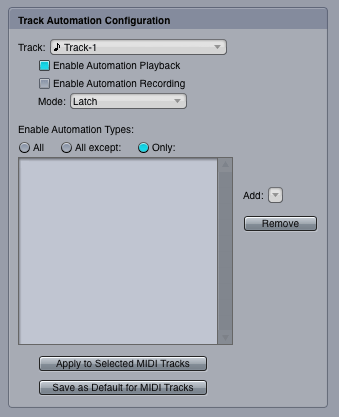
6) Close the setup.
DP will now no longer send volume and pan information every time playback is started to your VI, thus it won't override your volume/pan settings within Stylus RMX. Notes of course will still be sent as usual.
By the way... even if you have individual MIDI tracks for each instrument in Stylus RMX... each on a different MIDI channel, you will need to do this for each MIDI track in DP that is targeting a Stylus RMX instrument... otherwise the fader position and pan position of DP's MIDI track will override the Stylux RMX instrument every time you start playback.
Other solution would be for you to actually insert a pan and level automation event in each track, or use DP's mixing board to set the level and pan of Stylus RMX instruments instead of doing this in the Stylus RMX GUI. The latter is actually the approach I tend to use when using Stylus RMX within DP.
I think this should fix it. I thought I had explained this clearly enough in the thread I linked to earlier.
JamesSteeleProject.com | Facebook | Instagram | Twitter
Mac Studio M1 Max, 64GB/2TB, macOS Sequoia 15.5 Public Beta 2, DP 11.34, MOTU 828es, MOTU 24Ai, MOTU MIDI Express XT, UAD-2 TB3 Satellite OCTO, Console 1 Mk2, Avid S3, NI Komplete Kontrol S88 Mk2, Red Type B, Millennia HV-3C, Warm Audio WA-2A, AudioScape 76F, Dean guitars, Marshall amps, etc., etc.!
Mac Studio M1 Max, 64GB/2TB, macOS Sequoia 15.5 Public Beta 2, DP 11.34, MOTU 828es, MOTU 24Ai, MOTU MIDI Express XT, UAD-2 TB3 Satellite OCTO, Console 1 Mk2, Avid S3, NI Komplete Kontrol S88 Mk2, Red Type B, Millennia HV-3C, Warm Audio WA-2A, AudioScape 76F, Dean guitars, Marshall amps, etc., etc.!
-
Schweats
- Posts: 325
- Joined: Sat Oct 16, 2004 10:01 pm
- Primary DAW OS: MacOS
- Location: Peoria, Illinois USA
Re: DP/ Stylus RMX question…
To all who replied… James, GlennO, GWJ
Thank You ! Thank You ! Thank you !
Schweats
Thank You ! Thank You ! Thank you !
Schweats
Schweats
MacPro 2.8/OS 10.10.1/6g ram/Powerbook G4/1g ram/10.4.11/828 mk3 hybrid/MTP AV usb/DP 7.23/Stylus RMX/Omnisphere/Trilian/Mach Five v2/RealGuitar/Korg Oasys/UAD2-Quad card & various plugs/Novation Zero SL mk2 controller/Akai MPK61
MacPro 2.8/OS 10.10.1/6g ram/Powerbook G4/1g ram/10.4.11/828 mk3 hybrid/MTP AV usb/DP 7.23/Stylus RMX/Omnisphere/Trilian/Mach Five v2/RealGuitar/Korg Oasys/UAD2-Quad card & various plugs/Novation Zero SL mk2 controller/Akai MPK61