The crashes are always followed by one of these messages:
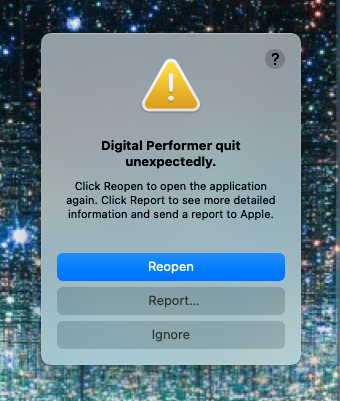
Is this happening to anyone else?
Mac Mini M2 Pro/Ventura 13.2.1.
Moderator: James Steele
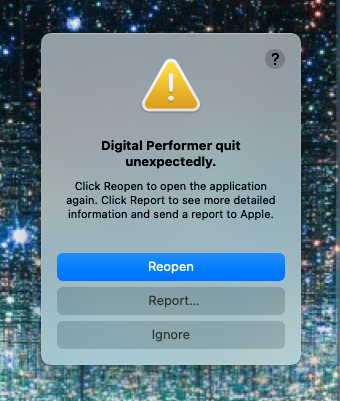
Thanks for those tips.mikehalloran wrote: ↑Wed Apr 05, 2023 12:46 pm Not happening here. You did reboot after installing 11.22, yes?
I recommend rebooting, then starting DP in Safe Mode by holding the Shift key. Once open, quit. Now open normally. See if you still have a problem. I had to do this often with DP 10,
If that doesn't do it, shut down your Mac and do a Safe Boot. Once logged in, reboot normally. This fixes any corrupt paths.
https://support.apple.com/guide/mac-hel ... enu%20bar.
It is doubtful that the Launch Services are the problem but if neither of the above get this, I'll post how to reset those.
Any chance you are using something that requires a CodeMeter runtime for licensing? Autotune and many others do. If that runtime is out of date, that can be the problem. The WiBu site has the latest version; Antares often lags behind.my Mac won't start in safe mode.
After opening and closing numerous projects, I made a strange discovery:One positive development: The crash is only happening when closing one particular project, i.e., not just any project.
Just out of curiosity... have you tried using the VST3 version of that plugin? Not that it's a long term solution by any means, but I've often ran into situations where I was able to use VST3 when the AU had a problem.fusion58 wrote: ↑Wed Apr 12, 2023 1:31 pm Update:
I believe I've located the culprit.
It's this guy: https://redwirez.com/products/mixir3-ir-loader
Not only does the plugin cause the crash in question; any attempt to remove it from a track insert or delete that track causes DP to crash as well. The only way to remove the plugin from the track is to start DP in safe mode and then delete the track.
Too bad - MixIR2 has always been one of my favorite convolution plugs. For whatever reason, V3 doesn't seem to want to play nice with my current configuration. Hopefully, Redwirez can get this sorted.
Just messaged the company's support inbox. Will await reply.
I checked DP’s plugin list, and the AU, VST and VST3 versions of the plugin were all installed. All had passed inspection.James Steele wrote: ↑Wed Apr 12, 2023 2:31 pm
Just out of curiosity... have you tried using the VST3 version of that plugin? Not that it's a long term solution by any means, but I've often ran into situations where I was able to use VST3 when the AU had a problem.
Definitely do that. Not sure you can have both the VST3 and the AU running at the same time. Don't know why it wouldn't let you disable all but the AU. I'm assuming you have AU set as your primary plugin format? I don't know what kind of Mac you're running... if it's Intel or Apple Silicon. You might put your system specs in your user signature, that way it may help troubleshoot. If you're running an M1 or M2 Mac, there's no point in installing the VST2 version. If it's not Universal Binary 2 (contains Apple Silicon and Intel code) and is only Intel, you can't even use it unless you launch DP in Rosetta, which you want to avoid if you don't have to.
Running the AU version all by itself was the first thing I tried.James Steele wrote: ↑Wed Apr 12, 2023 3:55 pm
Definitely do that. Not sure you can have both the VST3 and the AU running at the same time. Don't know why it wouldn't let you disable all but the AU. I'm assuming you have AU set as your primary plugin format? I don't know what kind of Mac you're running... if it's Intel or Apple Silicon. You might put your system specs in your user signature, that way it may help troubleshoot. If you're running an M1 or M2 Mac, there's no point in installing the VST2 version. If it's not Universal Binary 2 (contains Apple Silicon and Intel code) and is only Intel, you can't even use it unless you launch DP in Rosetta, which you want to avoid if you don't have to.