Motu 16A Windows audio routing
Moderator: James Steele
Forum rules
Discussion related to installation, configuration and use of MOTU hardware such as MIDI interfaces, audio interfaces, etc. with Windows
Discussion related to installation, configuration and use of MOTU hardware such as MIDI interfaces, audio interfaces, etc. with Windows
Motu 16A Windows audio routing
I have a 16a connected to windows 10 via USB. Playing audio via Youtube goea to outs 1 and 2 Is there a way to expose other outputs to windows so Ican route windows audio to different outputs. With my old PCI 424 / 2408-24i system all outputs were available in the windows sound control panel so I could route audio fro itunes/youtube...to any of my studio monitors.
THanks LBC
THanks LBC
- HCMarkus
- Posts: 10379
- Joined: Tue Jan 10, 2006 9:01 am
- Primary DAW OS: MacOS
- Location: Rancho Bohemia, California
- Contact:
Re: Motu 16A Windows audio routing
I'm a Mac guy, running an 828es and all I/O is available on my system. I'm sure you'll get it sorted; if no-one checks I here, call MOTU and they will get you rolling.
Re: Motu 16A Windows audio routing
Thanks for the reply I found how to do it via the routing page
Re: Motu 16A Windows audio routing
I have the same problem: I only see "In 1-2 (MOTU Pro Audio)" and "In 1-24 (MOTU Pro Audio)" in Windows.
How did you get access to individual inputs?
How did you get access to individual inputs?
- HCMarkus
- Posts: 10379
- Joined: Tue Jan 10, 2006 9:01 am
- Primary DAW OS: MacOS
- Location: Rancho Bohemia, California
- Contact:
Re: Motu 16A Windows audio routing
Is your interface publishing its outputs to your computer? As the OP noted in his followup, the Routing Matrix can get your computer access to multiple outputs.
https://www.youtube.com/watch?v=m5t1sAj ... 4I&index=8
https://www.youtube.com/watch?v=m5t1sAj ... 4I&index=8
Re: Motu 16A Windows audio routing
Yes it does, but in a weird way. I get two sets of outputs and two sets of inputs:
"Speakers" (outputs 1-2)
"Out 1-24" (outputs 1-24 out of 16, bundled into one weird multichannel thing)
"In 1-2" (inputs 1-2)
"In 1-24" (inputs 1-24 out of 16, bundled into one weird multichannel thing)
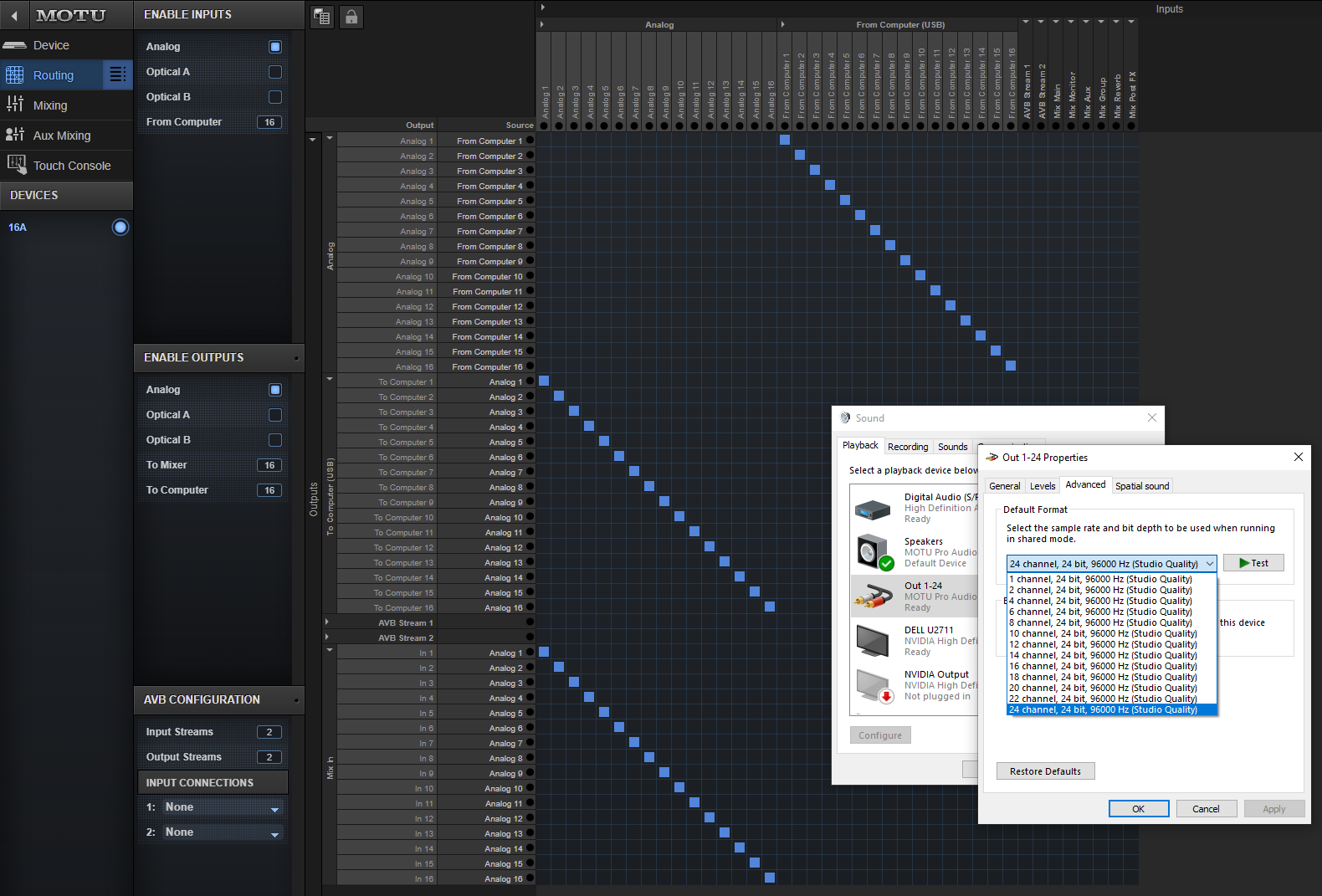
The youtube shows a part of the UI that I don't have: "Computer Setup". I'm attaching screenshots of both for comparison. Any ideas are welcome.
Youtube:
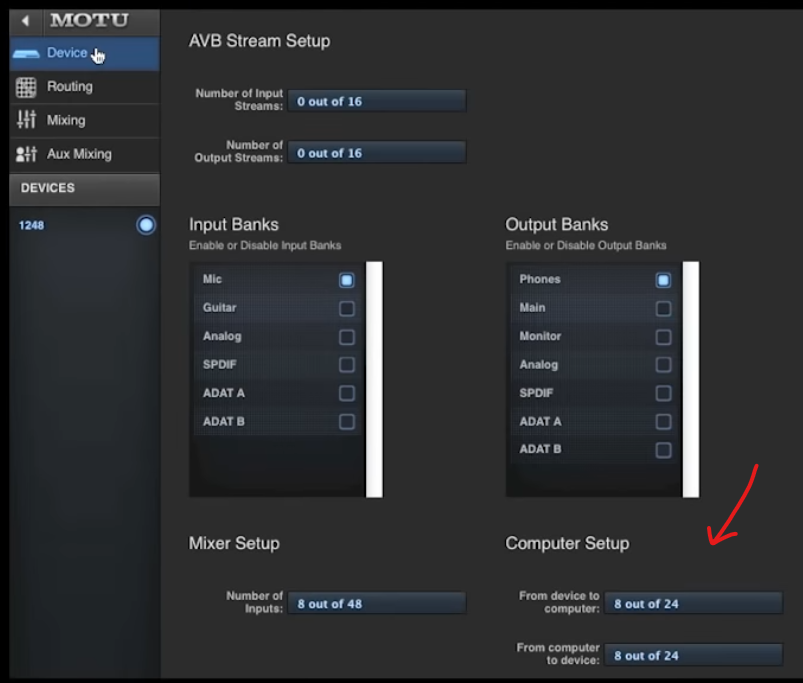
Mine:
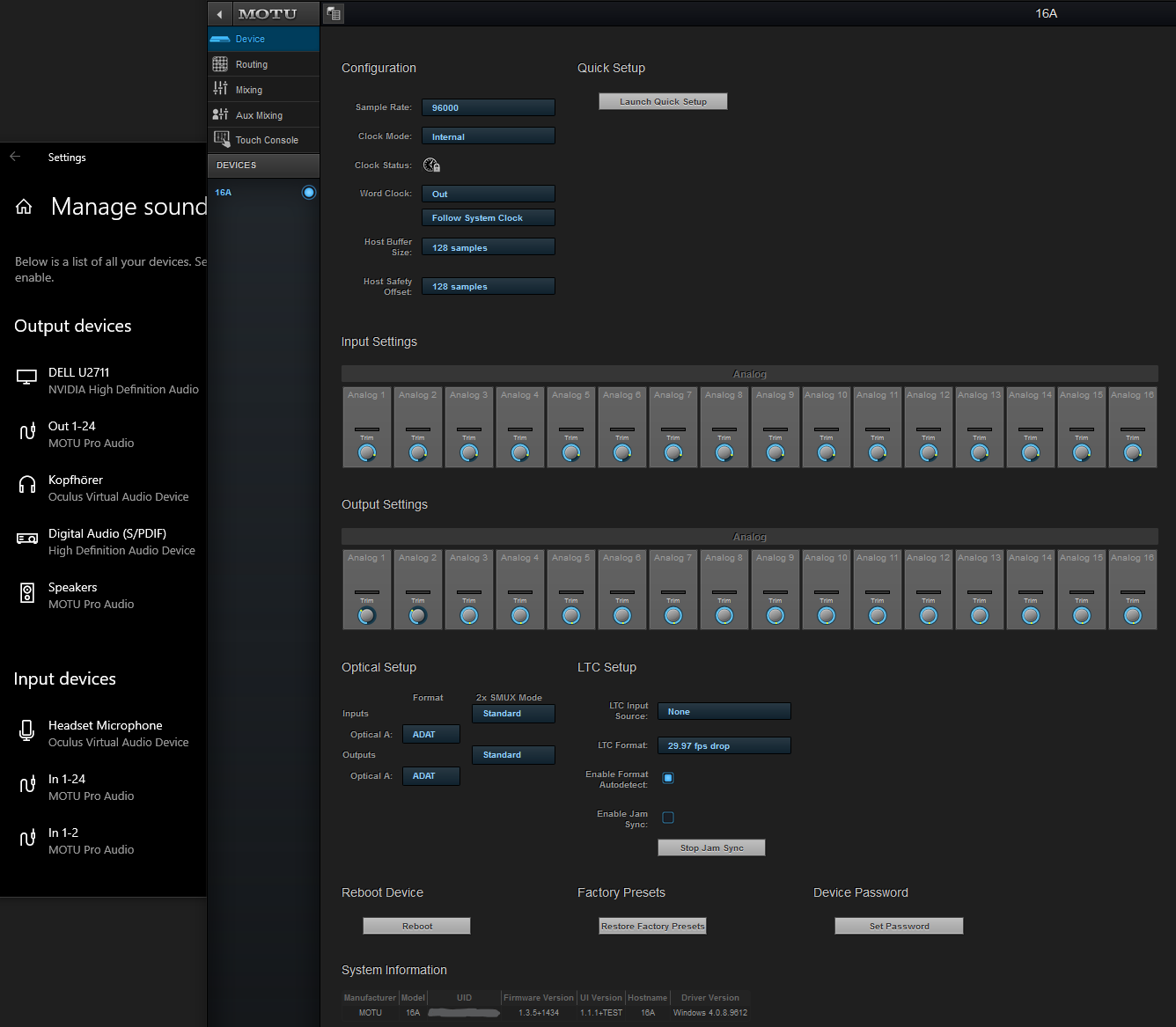
I've tried all sorts of different routings, which all works quite well in ASIO, but WaveOut / MME doesn't seem to reflect these changes at all.
"Speakers" (outputs 1-2)
"Out 1-24" (outputs 1-24 out of 16, bundled into one weird multichannel thing)
"In 1-2" (inputs 1-2)
"In 1-24" (inputs 1-24 out of 16, bundled into one weird multichannel thing)
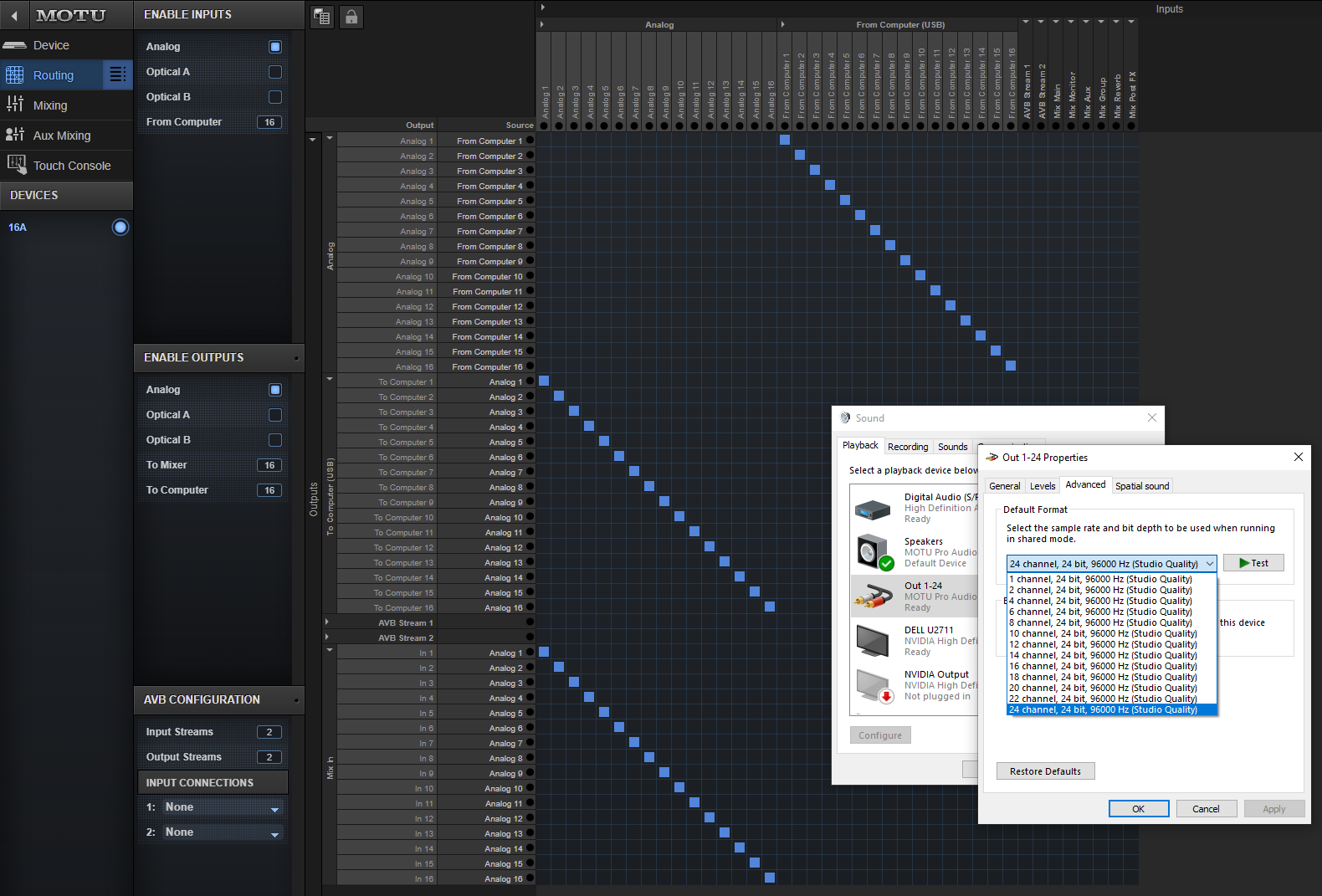
The youtube shows a part of the UI that I don't have: "Computer Setup". I'm attaching screenshots of both for comparison. Any ideas are welcome.
Youtube:
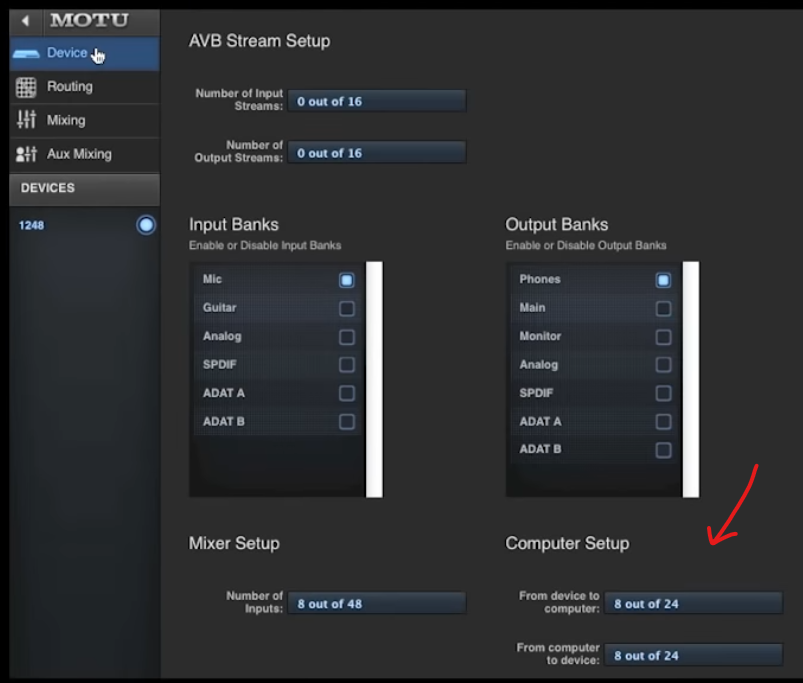
Mine:
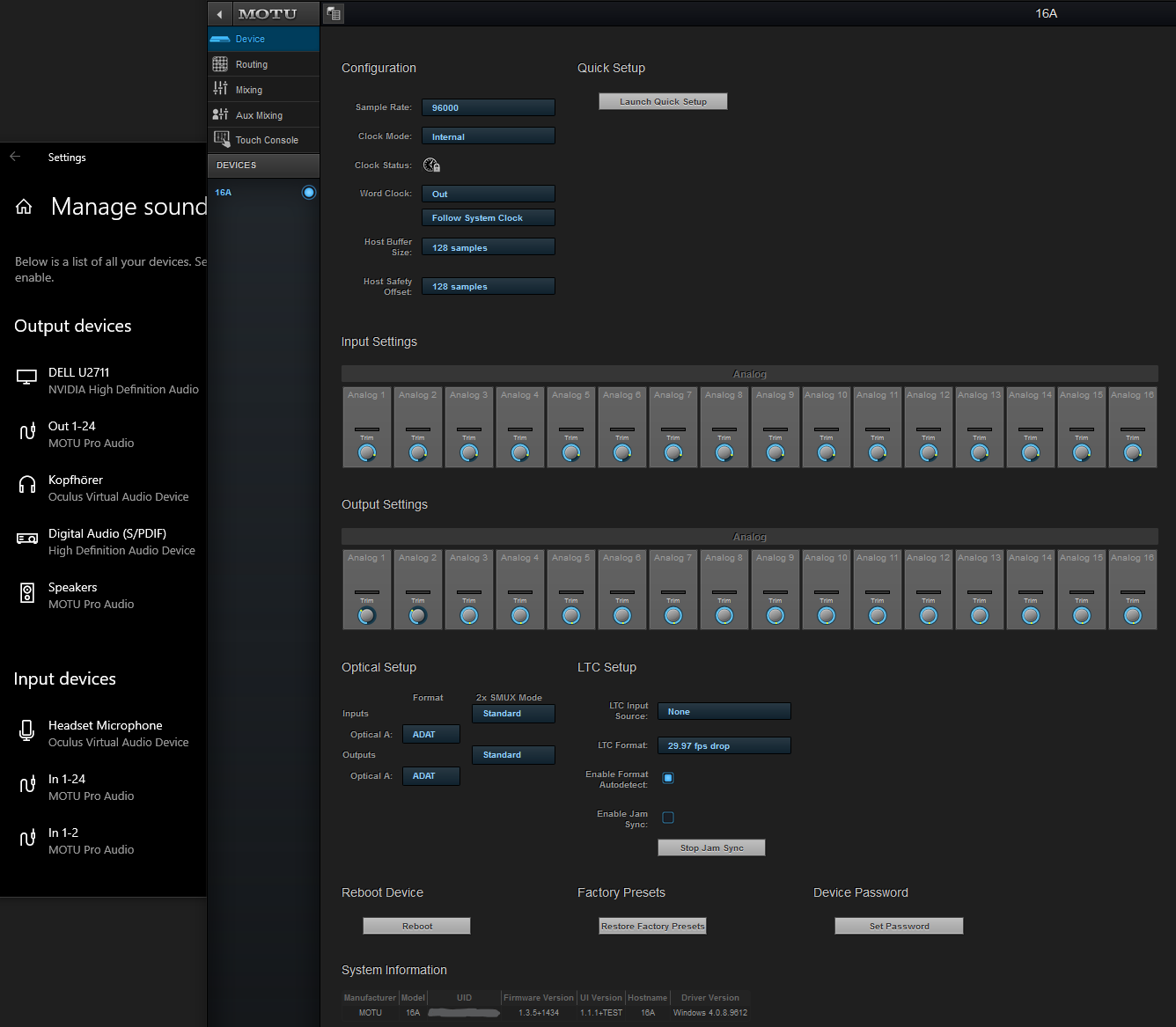
I've tried all sorts of different routings, which all works quite well in ASIO, but WaveOut / MME doesn't seem to reflect these changes at all.
- HCMarkus
- Posts: 10379
- Joined: Tue Jan 10, 2006 9:01 am
- Primary DAW OS: MacOS
- Location: Rancho Bohemia, California
- Contact:
Re: Motu 16A Windows audio routing
If your interface firmware is up to date, a few options may appear on a different page than in any particular video.
I'd suggest reaching out to MOTU directly if you are unable to resolve this. I run a Mac, so my ability to assist further is limited
I'd suggest reaching out to MOTU directly if you are unable to resolve this. I run a Mac, so my ability to assist further is limited
Re: Motu 16A Windows audio routing
Thank you for assistance. In a streak of pure luck combined with searching the internet a few dozen times more I've found this hidden feature on another forum, where someone also noticed the shortcomings of the driver's default behavior. Basically adding this key to the registry database enables inputs and outputs 3-4 and up for the Motu 16A card:
Dear Motu, could you please add all possible hidden registry keys to the manual? Because without this information, a large amount of software for Windows will only be able to use inputs and outputs 1-2. Even Windows 10's own control panel is more or less incompatible with inputs and outputs 3-16 without this.
Code: Select all
REGEDIT4
[HKEY_LOCAL_MACHINE\SYSTEM\CurrentControlSet\Services\MOTU]
"StereoKSStreamCount"=dword:00000010- HCMarkus
- Posts: 10379
- Joined: Tue Jan 10, 2006 9:01 am
- Primary DAW OS: MacOS
- Location: Rancho Bohemia, California
- Contact:
Re: Motu 16A Windows audio routing
I sent this to MOTU via a Techlink. You may wish to do the same Joachip. Thanks for sharing here!
Enabling all inputs and outputs on Motu 16A
I've made a tool to make it easier for Windows users to get access to inputs and outputs 3 and up (when not using ASIO). I hope this helps someone.
https://www.robotplanet.dk/audio/motu/M ... nabler.zip
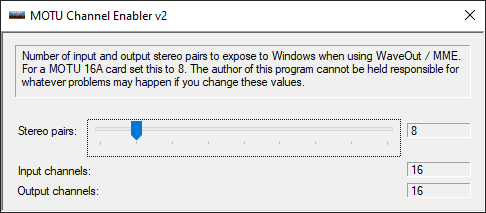
It simply sets the above registry key. If you set the slider to the lowest value, the added key will be removed (which is the factory default).
After using the tool, you should have access to all inputs and outputs in Windows control panel, like this:
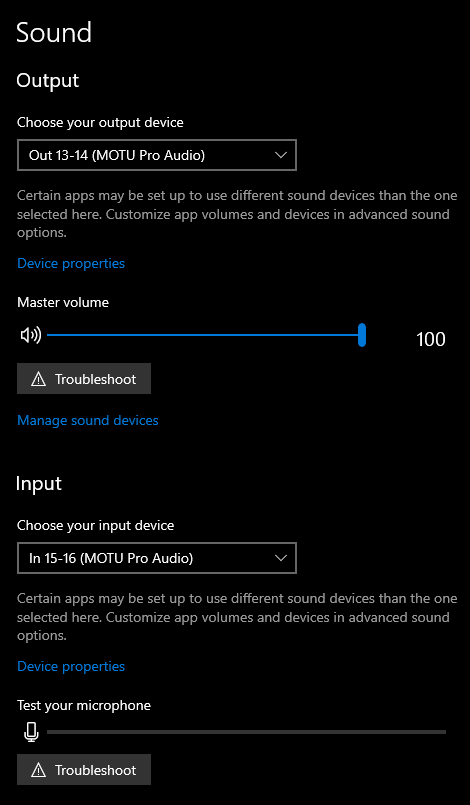

Tip: If you rename the inputs from "In 7-8" to "In 07-08" the leading zeroes will sometimes cause the inputs and outputs to be sorted correctly. Without renaming they will most certainly always be sorted wrong.
https://www.robotplanet.dk/audio/motu/M ... nabler.zip
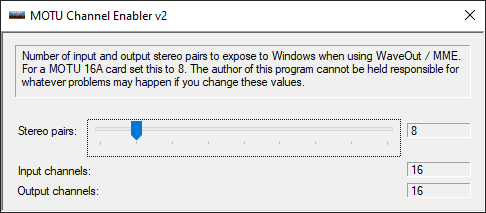
It simply sets the above registry key. If you set the slider to the lowest value, the added key will be removed (which is the factory default).
After using the tool, you should have access to all inputs and outputs in Windows control panel, like this:
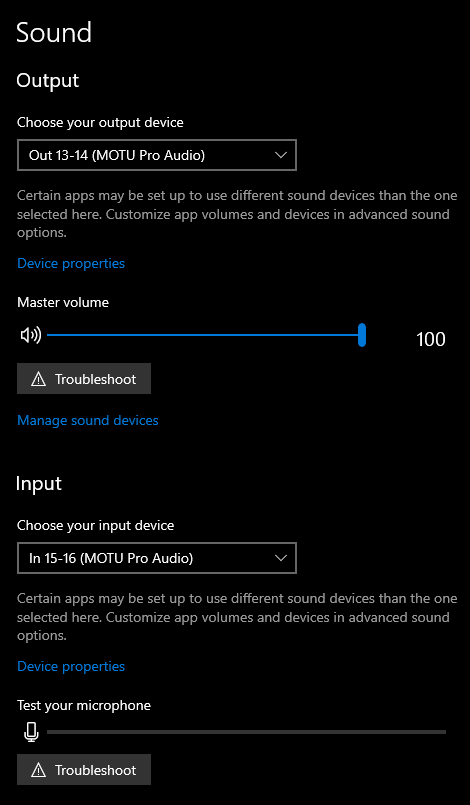

Tip: If you rename the inputs from "In 7-8" to "In 07-08" the leading zeroes will sometimes cause the inputs and outputs to be sorted correctly. Without renaming they will most certainly always be sorted wrong.
