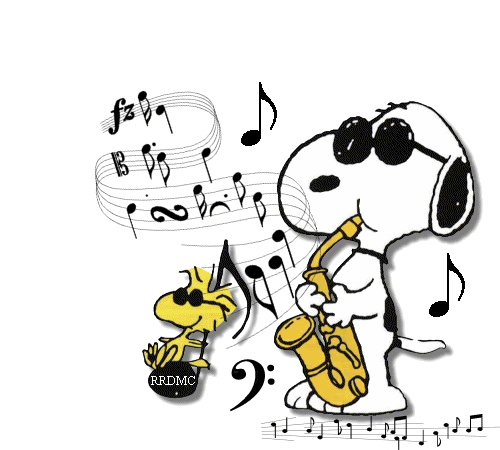Digital performer and native instruments MIDI problem
Moderator: James Steele
Forum rules
This forum is for seeking solutions to technical problems involving Digital Performer and/or plug-ins on MacOS, as well as feature requests, criticisms, comparison to other DAWs.
This forum is for seeking solutions to technical problems involving Digital Performer and/or plug-ins on MacOS, as well as feature requests, criticisms, comparison to other DAWs.
Digital performer and native instruments MIDI problem
Hi, I´m new here and I hope some of you guys can give me some help.
I´m having a strange issue with DP8 and NI stuff. When I create two or more consecutive notes of the same pitch and duration, either on the MIDI or quickscribe editor, the first note plays just fine but the other ones that follow become muted.
This only seems to happen when I´m using NI instruments like kontakt and massive, as far as i can tell it doesn´t happen with the bundled DP plugins.
The NI plugins are up-to-date, i´ve made the same test on logic, and all of them work just fine.
I managed to solve the problem nudging the notes by 1 tick, but this is really unproductive, especially when working on the Quickscribe editor, having to go back an forth nudging one of the two quarter notes just inserted...
I had the same issue with DP 7.24 and I tought this would be sorted out on the new update. Anybody has this same issue? Sorry for the long post…
I´m having a strange issue with DP8 and NI stuff. When I create two or more consecutive notes of the same pitch and duration, either on the MIDI or quickscribe editor, the first note plays just fine but the other ones that follow become muted.
This only seems to happen when I´m using NI instruments like kontakt and massive, as far as i can tell it doesn´t happen with the bundled DP plugins.
The NI plugins are up-to-date, i´ve made the same test on logic, and all of them work just fine.
I managed to solve the problem nudging the notes by 1 tick, but this is really unproductive, especially when working on the Quickscribe editor, having to go back an forth nudging one of the two quarter notes just inserted...
I had the same issue with DP 7.24 and I tought this would be sorted out on the new update. Anybody has this same issue? Sorry for the long post…
Re: Digital performer and native instruments MIDI problem
This is a very common problem with many different VIs. Why not just shorten the duration of the notes by a tick in the entire region in one fell awoop?
828x MacOS 14.7.6 M1 Studio Max 1TB 64G DP11.34
- MIDI Life Crisis
- Posts: 26279
- Joined: Wed May 18, 2005 10:01 pm
- Primary DAW OS: MacOS
- Contact:
Re: Digital performer and native instruments MIDI problem
It's a royal PITA on cymbals. I just add a second VI track when necessary and throw the extra notes onto a different channel. Who could it hurt?
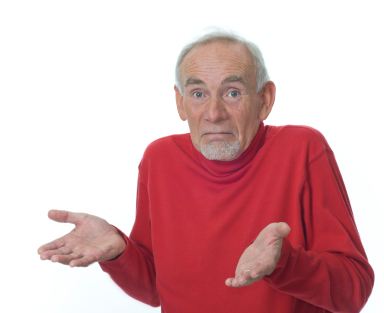
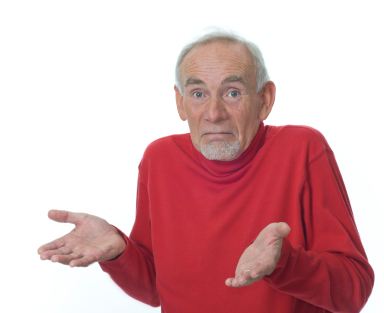
2013 Mac Pro 2TB/32GB RAM
OSX 10.14.6; Track 16; DP 12; Finale 28
LinkTree (events & peformances)
Instagram
Facebook
MIDI LIFE CRISIS
OSX 10.14.6; Track 16; DP 12; Finale 28
LinkTree (events & peformances)
MIDI LIFE CRISIS
Re: Digital performer and native instruments MIDI problem
It´s strange that this only happens with DP, because i´ve made the same test with the same plug-ins on logic and r.e.a.p.er. Maybe there´s a way that i´m missing to specify the standard note values in ticks?
DP seems to handle MIDI differently than other daws...
DP seems to handle MIDI differently than other daws...
- greg328
- Posts: 423
- Joined: Tue Oct 19, 2004 10:01 pm
- Primary DAW OS: MacOS
- Location: Austin, TX USA
- Contact:
Re: Digital performer and native instruments MIDI problem
Just select all concerned notes and use "change duration" menu command to shorten all by your chosen value. Simple.
Mac Studio Ultra M1, 64 GIG RAM, Apollo Quad, OS 14.5 Sonoma
DP 11.32, Yamaha Montage M8x, Novation MoroderNova, UAD Apollo x8 and FX plugs, Lots of PLAY/OPUS libraries, Ivory 2, lots of Arturia titles, all 4 Spectrasonics titles, NI Komplete 13, BFD2-3, Addictive Drums 2, MachFive 3, Pianoteq 7, lots of UVI Workstation titles, All 5 MusicLab guitars-RealGuitar, RealStrat, RealLesPaulCustom, RealRickenbacker and RealEight.
DP 11.32, Yamaha Montage M8x, Novation MoroderNova, UAD Apollo x8 and FX plugs, Lots of PLAY/OPUS libraries, Ivory 2, lots of Arturia titles, all 4 Spectrasonics titles, NI Komplete 13, BFD2-3, Addictive Drums 2, MachFive 3, Pianoteq 7, lots of UVI Workstation titles, All 5 MusicLab guitars-RealGuitar, RealStrat, RealLesPaulCustom, RealRickenbacker and RealEight.
- buzzsmith
- Posts: 3097
- Joined: Mon Dec 27, 2004 10:01 pm
- Primary DAW OS: MacOS
- Location: Houston
- Contact:
Re: Digital performer and native instruments MIDI problem
Yep. Do it almost daily.greg328 wrote:Just select all concerned notes and use "change duration" menu command to shorten all by your chosen value. Simple.
Buzzy
Early 2009 Mac Pro 4,1>5,1 3.33 GHz Hex Core Intel Xeon OS X 10.8.5 SSD (32 gigs RAM)
DP 9.51 PCI-424e / original 2408, 2408mkII, 24I/O, MTP-AV
Yamaha C7 Conservatory Grand
Hammond B-3 / Leslie 145
Focal Twin6 Be(s)
DP 9.51 PCI-424e / original 2408, 2408mkII, 24I/O, MTP-AV
Yamaha C7 Conservatory Grand
Hammond B-3 / Leslie 145
Focal Twin6 Be(s)
Re: Digital performer and native instruments MIDI problem
I hate this too. subtracting clicks from duration is my only answer (as others have said)
AMPGUI themes - Andy rocks!, 3 macs, MacPro 768GB ram, 16core OS12.7.5, DP11.32, all Waves, all SLATE,PSP, IK multimedia & Audioease plugs, all PAlliance, Softube, most all Orchestral Tools, tons of NI VI's all air Spitfire, all Audiobro, all Berlin, EW PLAY, LLizard, MachFive3, Kontakt5, Omnisphere, RMX, LASS, all Soundtoys, Lexicon AU's, melodyne and others I know am forgetting, cause I'm old...Also mucho outboard rigs, MTPs, DTP, antelope WC, and 4 control surfaces with Raven.
Re: Digital performer and native instruments MIDI problem
Yes, it does in this one instance. IIRC, when a Note On and a Note Off occur at the same time, most DAWs send the Off first, then the On. It appears that DP does the opposite. I can't see any good reason to do it this way.hkappa wrote:DP seems to handle MIDI differently than other daws...
2018 Mini i7 32G macOS 12.7.6, DP 11.33, Mixbus 10, Logic 10.7.9, Scarlett 18i8, MB Air M2, macOS 14.7.6, DP 11.33, Logic 11
Re: Digital performer and native instruments MIDI problem
Even simpler just insert the duration plug-in on the MIDI track and specify 'add -1 tick'.greg328 wrote:Just select all concerned notes and use "change duration" menu command to shorten all by your chosen value. Simple.
Even more simpler; make this a clipping
.Bzz...
Mac Pro 6 Core-10.14.6-32GB | DP 10 | 828mkII fw | Receptor 1&2 |Reason 10.2 | Goliath | EWQLSO Gold | QL RA | Voices of Passion | Ocean Way Drums Platinum | SSD-EX | Chris Hein Horns 1&2 | Komplete 12 | AAS - Ultra Analog | BS Accordions | Nomad Factory Integral Bundle | WaveArts Power Suite 5 | Izotope Music Production 3 | Variax 600| TD-8 Drums ||STUDIO››|| MacPro QuadCore-2.66-10.4.11-8GB | 828mk3 fw | 8Pre fw (X2)| MC Mix (X3) MC Control ||
Mac Pro 6 Core-10.14.6-32GB | DP 10 | 828mkII fw | Receptor 1&2 |Reason 10.2 | Goliath | EWQLSO Gold | QL RA | Voices of Passion | Ocean Way Drums Platinum | SSD-EX | Chris Hein Horns 1&2 | Komplete 12 | AAS - Ultra Analog | BS Accordions | Nomad Factory Integral Bundle | WaveArts Power Suite 5 | Izotope Music Production 3 | Variax 600| TD-8 Drums ||STUDIO››|| MacPro QuadCore-2.66-10.4.11-8GB | 828mk3 fw | 8Pre fw (X2)| MC Mix (X3) MC Control ||
- buzzsmith
- Posts: 3097
- Joined: Mon Dec 27, 2004 10:01 pm
- Primary DAW OS: MacOS
- Location: Houston
- Contact:
Re: Digital performer and native instruments MIDI problem
Like.Buzzy wrote:Even simpler just insert the duration plug-in on the MIDI track and specify 'add -1 tick'.greg328 wrote:Just select all concerned notes and use "change duration" menu command to shorten all by your chosen value. Simple.
Even more simpler; make this a clipping
Another Buzzy
Sent from my iPhone using Tapatalk
Early 2009 Mac Pro 4,1>5,1 3.33 GHz Hex Core Intel Xeon OS X 10.8.5 SSD (32 gigs RAM)
DP 9.51 PCI-424e / original 2408, 2408mkII, 24I/O, MTP-AV
Yamaha C7 Conservatory Grand
Hammond B-3 / Leslie 145
Focal Twin6 Be(s)
DP 9.51 PCI-424e / original 2408, 2408mkII, 24I/O, MTP-AV
Yamaha C7 Conservatory Grand
Hammond B-3 / Leslie 145
Focal Twin6 Be(s)
- stubbsonic
- Posts: 5164
- Joined: Fri Dec 22, 2006 12:56 pm
- Primary DAW OS: MacOS
- Contact:
Re: Digital performer and native instruments MIDI problem
Once you get the CHANGE DURATION inserted (via clippings), then just option-command drag it to neighboring track inserts.
M1 MBP; OS 15.3, FF800, DP 11.33, PC3K7, K2661, iPad6, Godin XTSA (w/ SY-1000), 2 Ibanez 5-string basses (1 fretted, 1 fretless), FX galore
http://www.jonstubbsmusic.com
http://www.jonstubbsmusic.com
Re: Digital performer and native instruments MIDI problem
I appreciate all your answers. I think the best way is to really use the change duration plugin, it works great, Thanks Buzzy for the suggestion 
Still, why DP doesn´t adjust the note on and off automatically is beyond me...
Still, why DP doesn´t adjust the note on and off automatically is beyond me...
- Gravity Jim
- Posts: 2006
- Joined: Wed Apr 30, 2008 2:55 am
- Primary DAW OS: MacOS
- Location: Santa Rosa, CA
Re: Digital performer and native instruments MIDI problem
Because DP is deadly accurate (in terms of MIDI timing and sample accuracy) and its designers assume tht you know what you want in a given track. Not all VI (or hardware synth) patches react the same way... DP doesn't fix your work automatically, because you may not want it to.hkappa wrote:I appreciate all your answers. I think the best way is to really use the change duration plugin, it works great, Thanks Buzzy for the suggestion
Still, why DP doesn´t adjust the note on and off automatically is beyond me...
Jim Bordner
MacPro 5,1 (3.33Ghz 12-core), 32g RAM, OS X 10.14.6 • MOTU DP 10.11 • Logic Pro X 10.2.5 • Waves Platinum, UAD-2, Slate Digital, Komplete, Omnisphere 2, LASS, CineSamples, Chipsounds, V Collection 5[color]
MacPro 5,1 (3.33Ghz 12-core), 32g RAM, OS X 10.14.6 • MOTU DP 10.11 • Logic Pro X 10.2.5 • Waves Platinum, UAD-2, Slate Digital, Komplete, Omnisphere 2, LASS, CineSamples, Chipsounds, V Collection 5[color]
Re: Digital performer and native instruments MIDI problem
I don't think that's the reason, although it may be quite true. Accuracy would not suffer if DP was changed, or an option was provided, to give Note Off priority instead of Note On priority, and playback would make more sense.Gravity Jim wrote:Because DP is deadly accurate (in terms of MIDI timing and sample accuracy) and its designers assume tht you know what you want in a given track. Not all VI (or hardware synth) patches react the same way... DP doesn't fix your work automatically, because you may not want it to.
2018 Mini i7 32G macOS 12.7.6, DP 11.33, Mixbus 10, Logic 10.7.9, Scarlett 18i8, MB Air M2, macOS 14.7.6, DP 11.33, Logic 11
- Michael Canavan
- Posts: 3855
- Joined: Fri Jul 15, 2005 10:01 pm
- Primary DAW OS: MacOS
- Location: seattle
Re: Digital performer and native instruments MIDI problem
Or what it's worth it's not just DP. Live is guilty as well.
A lot of soft synths have issues with the first note in a sequence if it's directly on 1|1|00 in a sort of related issue.
A lot of soft synths have issues with the first note in a sequence if it's directly on 1|1|00 in a sort of related issue.
M2 Studio Ultra, RME Babyface FS, Slate Raven Mti2, NI SL88 MKII, Linnstrument, MPC Live II, Launchpad MK3. Hundreds of plug ins.