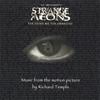Digital Performer Tips, Edited
Moderator: James Steele
Forum rules
This forum is for seeking solutions to technical problems involving Digital Performer and/or plug-ins on MacOS, as well as feature requests, criticisms, comparison to other DAWs.
This forum is for seeking solutions to technical problems involving Digital Performer and/or plug-ins on MacOS, as well as feature requests, criticisms, comparison to other DAWs.
- Shooshie
- Posts: 19820
- Joined: Sat Oct 16, 2004 10:01 pm
- Primary DAW OS: MacOS
- Location: Dallas
- Contact:
Digital Performer Tips, Edited
=-=-=-=-=-=-=-=-=-=Digital Performer Tips=-=-=-=-=-=-=-=-=-=
for more efficient usage and mastery of the medium
gleaned from the pages of the Unicornation Forum
recompiled and edited
If this is your first time to read the tips, please take a moment to scroll to the end of the file and read the copyright info (basically conditional freeware) and the disclaimer (don't hold us responsible, etc). It was here at the beginning, but I moved it because it seemed obtrusive in this position. I'd rather get right down to the tips, first off, so that the file is inviting to use over and over.
INTRODUCTION
It started with a thread in the Digital Performer forum at Unicornation: Topic: Share your favorite DP tip! Or, things you wish someone had told you about without having to learn the hard way. Here, I have attempted to group the tips for easier reference, and I've mentioned the name of the tipster only in italics at the end of each tip. It's important that people be recognized for their contributions, but the most important thing here is that the tips are easy to find and easy to use. Tips that I've added here that do not appear in the original forum thread are credited to [Editor]. (That would be me: Shooshie) Much work remains to organize the tips better, but that will come later. For now, let's keep adding those tips!
Thanks to all at Unicornation who contributed to this thread and made it possible! If your name doesn't appear, and you think it should, please write me and tell me. Sometimes two people reported the same tip. Anyway, THANKS TO EVERYONE! This is a great group of people!
=============================
=============================
THE TIPS
[Editor's Note: These tips are not guaranteed. In fact, nobody can be sure that they cannot destroy your computer and burn down your house. We're assuming you can surmise the risks yourself. Read the disclaimer at the end of the file before attempting any tips. Your decision to try these tips will be considered proof of your willingness to accept responsibility for whatever happens! We know you know what we mean, but we gotta say it, anyway, because people say there are people out there who would do bad things to all of us if they could hold us legally responsible for their own problems, which they cannot, since they're using tips that are not guaranteed to work, and about which they have been duly warned. That said, we hope you enjoy what you learn here, and that you won't use it to burn down anyone's house. Please. Ok? Fine.]
Category: Computers 101
Tip Number One: BACKUP
Works: everywhere
Make reliable backups of all data before attempting any shortcut or procedure in this document. It's a good habit, no matter your intents and purposes. Learn from the DP manual what to look for in the folder of a saved project, and back up all of it. You will probably need to use your backups at some time in your career with Digital Performer, though most users can vouch for the fact that it is rare, and that DP is a very stable application. That does not excuse the need for a reliable backup to good CD, DVD, or hard drive media.
Audio should be saved as-is, and not converted into other forms for archiving. Nor should audio files be compressed for archiving.
It has been said by Apple "geniuses" that backups to CD or DVD should be burned at a slow speed to increase the reliability and durability of the discs, the argument being that the longer the laser is in contact with the media substrate, the more defined will be the holes it burns in that substrate, and the lower the chance for error or abnormal deterioration. I repeat that here for your consideration, but I cannot vouch for its accuracy. I treat it as the truth, myself.
In addition to restoring the documents later, it is also possible to restore portions of a Digital Performer document by using the "Load" command under the FILE menu. From this dialog, one can copy chunks, songs, soundbites, effects settings, and many other parameters, loading them into a new file as desired.
_________________________
Shooshie
----------------------------
----------------------------
Category: MIXING
Automation when Mixing
Works in: Mixing Board, Sequence Window
Turn off the automation prefs under the setup window called 'effects parameter' before every mix and/or turn off the automation "write" button. When you are mixing in a DAW, it can be too easy to automate nearly everything. EQ's, mutes, pans, volumes, sends and everything else are subsequently automated if the write buttons are left on accidently when you are previewing any settings during playback. If you are panning or muting tracks just to hear how things sound, you can leave behind a trail of automation that can be ridiculously hard to clean up later. So, turn off the red automation record (write) button on all tracks, and only turn on the ones you actually want to write to. Be sure to set up your automation prefs so that you don't record automation you don't want.
_________________________
Timeline
----------------------------
----------------------------
Category: MIXING
Automation
Snapshot Automation finishes out track settings
Works in: Sequence Editor and Mixing Board
Snapshots can set effects settings automation to the desired position all the way to the end of a track. Look up Snapshot, Automation in index of manual. Current at time of this writing (July, 2005), page 703.
________________
TheHopiWay
--------------------
--------------------
Category: MIXING
Snapshot Automation for copying effects settings to another location
Works in: Sequence Editor and Mixing Board
Page 706 in manual. Follow instructions carefully and you can copy effects settings from one place to another by
1) position playback wiper where you want to copy automation settings,
2) globally disable automation
3) move to new location
4) globally enable automation
5) Be Careful: DO NOT MOVE wiper or budge Transport Counter at this point
6) take automation snapshot
7) snapshot will copy settings as they were in the original location, and apply them at the point where you took the snapshot (new location)
______
[Editor]
--------------------
--------------------
••••••••••••GROUPS••••••••••••
Grouping Tracks to perform simultaneous operations
[Editor's Note: if you have "Suspend Track Groups" selected under PROJECTS••â€
for more efficient usage and mastery of the medium
gleaned from the pages of the Unicornation Forum
recompiled and edited
If this is your first time to read the tips, please take a moment to scroll to the end of the file and read the copyright info (basically conditional freeware) and the disclaimer (don't hold us responsible, etc). It was here at the beginning, but I moved it because it seemed obtrusive in this position. I'd rather get right down to the tips, first off, so that the file is inviting to use over and over.
INTRODUCTION
It started with a thread in the Digital Performer forum at Unicornation: Topic: Share your favorite DP tip! Or, things you wish someone had told you about without having to learn the hard way. Here, I have attempted to group the tips for easier reference, and I've mentioned the name of the tipster only in italics at the end of each tip. It's important that people be recognized for their contributions, but the most important thing here is that the tips are easy to find and easy to use. Tips that I've added here that do not appear in the original forum thread are credited to [Editor]. (That would be me: Shooshie) Much work remains to organize the tips better, but that will come later. For now, let's keep adding those tips!
Thanks to all at Unicornation who contributed to this thread and made it possible! If your name doesn't appear, and you think it should, please write me and tell me. Sometimes two people reported the same tip. Anyway, THANKS TO EVERYONE! This is a great group of people!
=============================
=============================
THE TIPS
[Editor's Note: These tips are not guaranteed. In fact, nobody can be sure that they cannot destroy your computer and burn down your house. We're assuming you can surmise the risks yourself. Read the disclaimer at the end of the file before attempting any tips. Your decision to try these tips will be considered proof of your willingness to accept responsibility for whatever happens! We know you know what we mean, but we gotta say it, anyway, because people say there are people out there who would do bad things to all of us if they could hold us legally responsible for their own problems, which they cannot, since they're using tips that are not guaranteed to work, and about which they have been duly warned. That said, we hope you enjoy what you learn here, and that you won't use it to burn down anyone's house. Please. Ok? Fine.]
Category: Computers 101
Tip Number One: BACKUP
Works: everywhere
Make reliable backups of all data before attempting any shortcut or procedure in this document. It's a good habit, no matter your intents and purposes. Learn from the DP manual what to look for in the folder of a saved project, and back up all of it. You will probably need to use your backups at some time in your career with Digital Performer, though most users can vouch for the fact that it is rare, and that DP is a very stable application. That does not excuse the need for a reliable backup to good CD, DVD, or hard drive media.
Audio should be saved as-is, and not converted into other forms for archiving. Nor should audio files be compressed for archiving.
It has been said by Apple "geniuses" that backups to CD or DVD should be burned at a slow speed to increase the reliability and durability of the discs, the argument being that the longer the laser is in contact with the media substrate, the more defined will be the holes it burns in that substrate, and the lower the chance for error or abnormal deterioration. I repeat that here for your consideration, but I cannot vouch for its accuracy. I treat it as the truth, myself.
In addition to restoring the documents later, it is also possible to restore portions of a Digital Performer document by using the "Load" command under the FILE menu. From this dialog, one can copy chunks, songs, soundbites, effects settings, and many other parameters, loading them into a new file as desired.
_________________________
Shooshie
----------------------------
----------------------------
Category: MIXING
Automation when Mixing
Works in: Mixing Board, Sequence Window
Turn off the automation prefs under the setup window called 'effects parameter' before every mix and/or turn off the automation "write" button. When you are mixing in a DAW, it can be too easy to automate nearly everything. EQ's, mutes, pans, volumes, sends and everything else are subsequently automated if the write buttons are left on accidently when you are previewing any settings during playback. If you are panning or muting tracks just to hear how things sound, you can leave behind a trail of automation that can be ridiculously hard to clean up later. So, turn off the red automation record (write) button on all tracks, and only turn on the ones you actually want to write to. Be sure to set up your automation prefs so that you don't record automation you don't want.
_________________________
Timeline
----------------------------
----------------------------
Category: MIXING
Automation
Snapshot Automation finishes out track settings
Works in: Sequence Editor and Mixing Board
Snapshots can set effects settings automation to the desired position all the way to the end of a track. Look up Snapshot, Automation in index of manual. Current at time of this writing (July, 2005), page 703.
________________
TheHopiWay
--------------------
--------------------
Category: MIXING
Snapshot Automation for copying effects settings to another location
Works in: Sequence Editor and Mixing Board
Page 706 in manual. Follow instructions carefully and you can copy effects settings from one place to another by
1) position playback wiper where you want to copy automation settings,
2) globally disable automation
3) move to new location
4) globally enable automation
5) Be Careful: DO NOT MOVE wiper or budge Transport Counter at this point
6) take automation snapshot
7) snapshot will copy settings as they were in the original location, and apply them at the point where you took the snapshot (new location)
______
[Editor]
--------------------
--------------------
••••••••••••GROUPS••••••••••••
Grouping Tracks to perform simultaneous operations
[Editor's Note: if you have "Suspend Track Groups" selected under PROJECTS••â€
|l| OS X 10.12.6 |l| DP 10.0 |l| 2.4 GHz 12-Core MacPro Mid-2012 |l| 40GB RAM |l| Mach5.3 |l| Waves 9.x |l| Altiverb |l| Ivory 2 New York Steinway |l| Wallander WIVI 2.30 Winds, Brass, Saxes |l| Garritan Aria |l| VSL 5.3.1 and VSL Pro 2.3.1 |l| Yamaha WX-5 MIDI Wind Controller |l| Roland FC-300 |l|
- sdfalk
- Posts: 2514
- Joined: Sat Oct 16, 2004 10:01 pm
- Primary DAW OS: MacOS
- Location: Vancouver BC
- Contact:
Re: Digital Performer Tips, Edited
Thanks very much for this Mr S and to all those who contributed tips. 
A 2018 Mac mini with 16 gb of ram
HUGE bunch o' AU instruments/fx...
A Metric Halo ULN8-3D…mmmmmmm
Remember to eat all your fruits and vegetables!
My OS is The amazingly gratuitous 10.14
HUGE bunch o' AU instruments/fx...
A Metric Halo ULN8-3D…mmmmmmm
Remember to eat all your fruits and vegetables!
My OS is The amazingly gratuitous 10.14
-
shepherdgary
- Posts: 94
- Joined: Mon Nov 01, 2004 10:01 pm
- Primary DAW OS: MacOS
- Location: London
Re: Digital Performer Tips, Edited
great piece of work bringing it together - we'll call this the "other" manual !
-
fyrshroud
- Posts: 37
- Joined: Sun Oct 31, 2004 10:01 pm
- Primary DAW OS: MacOS
- Location: New York
- Contact:
Re: Digital Performer Tips, Edited
Nice work Shoosie~! Very helpful indeed and saves wading through pages and pages of great tips...
Fyrshroud
SD Productions
SD Productions
Re: Digital Performer Tips, Edited
Many thanks to you Mr Shooshie and to all the guys the contributed to this golden gift!!!
Cheers
Arceo
Cheers
Arceo
- BKK-OZ
- Posts: 1977
- Joined: Sat Jan 22, 2005 10:01 pm
- Primary DAW OS: MacOS
- Location: Oztrailia
- Contact:
Re: Digital Performer Tips, Edited
OK, I'll admit it, Shooshie is good for sumthin' after all. My tiny tiny tiny contribution will be to ask J Steele if he will make this a sticky.
Cheers,
BK
…string theory says that all subatomic particles of the universe are nothing but musical notes. A, B-flat, C-sharp, correspond to electrons, neutrinos, quarks, and what have you. Therefore, physics is nothing but the laws of harmony of these strings. Chemistry is nothing but the melodies we can play on these strings. The universe is a symphony of strings and the mind of God… it is cosmic music resonating through 11 dimensional hyperspace.
- M Kaku
BK
…string theory says that all subatomic particles of the universe are nothing but musical notes. A, B-flat, C-sharp, correspond to electrons, neutrinos, quarks, and what have you. Therefore, physics is nothing but the laws of harmony of these strings. Chemistry is nothing but the melodies we can play on these strings. The universe is a symphony of strings and the mind of God… it is cosmic music resonating through 11 dimensional hyperspace.
- M Kaku
- richard
- Posts: 132
- Joined: Fri Oct 15, 2004 10:01 pm
- Primary DAW OS: MacOS
- Location: Los Angeles
- Contact:
Re: Digital Performer Tips, Edited
Thanks and great job!
Richard Temple
G5 2x2 4.5Gb, MacBook, 828mkII, Tascam FW 1804, DP, Logic, Giga, MachV, Reason, Live, EW Gold, Stormdrums, Atmosphere....
www.mutexmusic.com
G5 2x2 4.5Gb, MacBook, 828mkII, Tascam FW 1804, DP, Logic, Giga, MachV, Reason, Live, EW Gold, Stormdrums, Atmosphere....
www.mutexmusic.com
Re: Digital Performer Tips, Edited
I support that request.Originally posted by BKK-OZ:
My tiny tiny tiny contribution will be to ask J Steele if he will make this a sticky.
Thanks for the comp work, Shooshie. Thanks all for the contributions.
Re: Digital Performer Tips, Edited
Thanks Mr. Shooshie!
Great family and friends!
Mac Studio M2 Max, MacPro 8 core (trashcan), MacBook Pro 16 in 2023, OSX Ventura, DP 11, Pro Tools, Logic Pro X, Motu 112D, 24Ao, 8M, 896 MKIII, UA Apollo 16, Waves Horizon, Slate Everything Bundle, Plugin Alliance Bundle, UAD-2 Satellite DSP Accelerator, UAD Apollo Twin.
Native Instruments Komplete 14 Ultimate, Console 1 MKIII w/C1 Fader
"Without struggle, there is no progress"
F. Douglas
Mac Studio M2 Max, MacPro 8 core (trashcan), MacBook Pro 16 in 2023, OSX Ventura, DP 11, Pro Tools, Logic Pro X, Motu 112D, 24Ao, 8M, 896 MKIII, UA Apollo 16, Waves Horizon, Slate Everything Bundle, Plugin Alliance Bundle, UAD-2 Satellite DSP Accelerator, UAD Apollo Twin.
Native Instruments Komplete 14 Ultimate, Console 1 MKIII w/C1 Fader
"Without struggle, there is no progress"
F. Douglas
Re: Digital Performer Tips, Edited
Thank again Shooshie! Great job!
-
FM
- Posts: 331
- Joined: Mon Oct 25, 2004 10:01 pm
- Primary DAW OS: MacOS
- Location: New York City
- Contact:
Re: Digital Performer Tips, Edited
wow.
you sir are a true gentleman.
i have to second that sticky request.
thank you, Mr. S!
FM
FM would rather dan than dan rather.
you sir are a true gentleman.
i have to second that sticky request.
thank you, Mr. S!
FM
FM would rather dan than dan rather.
-
bdr
- Posts: 942
- Joined: Sat Oct 16, 2004 10:01 pm
- Primary DAW OS: MacOS
- Location: Melbourne, Australia
- Contact:
Re: Digital Performer Tips, Edited
no seriously...thanks
Brett
Brett
Mac 2.8 8-core, 20 GB RAM, Mac 10.9, DP 8, EWQLSO Platinum Play, Mach V II, Kontakt 5, Superior Drummer, AIR, Absynth 5, Plectrum, CronoX, Albino3, RMV, cup of tea.
- qo
- Posts: 873
- Joined: Sat Jan 22, 2005 10:01 pm
- Primary DAW OS: MacOS
- Location: San Jose, CA
- Contact:
Re: Digital Performer Tips, Edited
I think JS should make Shooshie a Sticky  Very nice contribution Shooshie.
Very nice contribution Shooshie.
Re: Digital Performer Tips, Edited
Thank you very much for the compiler and contributors.
Re: Digital Performer Tips, Edited
Thank you for your continuing generosity--you have helped me more ways than you know. And thanks to all the tipsters.
peace
peace
Mac Pro Quad 2.66 5gigs ram, OSX.6.1, DP 7.02 Apogee ADX 16, Mytec DAC, Mackie MCU, MTP-AV, Stylus RMX, Ivory, EWQL, Plug Sound Pro, Mach V, Reason, MX4, Ethno-instrument, Virtual Guitarist2, Do I really need all this stuff? UAD-1,2, Waves L3, PSP, Altiverb, Neodynium, AT 5 various other plugz.