Can Kontakt be recorded to DP this way?
Moderator: James Steele
Forum rules
This forum is for seeking solutions to technical problems involving Digital Performer and/or plug-ins on MacOS, as well as feature requests, criticisms, comparison to other DAWs.
This forum is for seeking solutions to technical problems involving Digital Performer and/or plug-ins on MacOS, as well as feature requests, criticisms, comparison to other DAWs.
Can Kontakt be recorded to DP this way?
Using a Macbook Pro, Traveller and Kontakt 2....
Can Kontakt instruments be recoded into DP with only the above?
In stand alone mode Kontakt can choose "Motu Traveler" as output options.
But there's nothing like that, as far as I can find, in plug-in mode within DP.
(DP 5.1, MacIntel MBP, OS 10.4.8, Kontakt 2.1.1)
Can Kontakt instruments be recoded into DP with only the above?
In stand alone mode Kontakt can choose "Motu Traveler" as output options.
But there's nothing like that, as far as I can find, in plug-in mode within DP.
(DP 5.1, MacIntel MBP, OS 10.4.8, Kontakt 2.1.1)
- emulatorloo
- Posts: 3227
- Joined: Mon Jan 03, 2005 10:01 pm
- Primary DAW OS: MacOS
- Location: Iowa
Re: Can Kontakt be recorded to DP this way?
Rob maybe I am confused by what you are saying. But you really do not need to mess with any of that.RobKral wrote:In stand alone mode Kontakt can choose "Motu Traveler" as output options.
But there's nothing like that, as far as I can find, in plug-in mode within DP.
(DP 5.1, MacIntel MBP, OS 10.4.8, Kontakt 2.1.1)
If you get the Kontakt 2.2 update from NI, it is universal binary (runs native on intel macs). Then you can use it as a plug-in from within DP.
The update is free if you got Kontakt after a certain date, or costs, get ready now:
30 dollars
if you do not meet the qualifications for the free upgrade.
I would say free or 30 dollars is well worth having a version of Kontakt that runs native on your macbook as as a DP 5.11 plug in.
http://www.native-instruments.com/index ... us&flash=8
--
Best of Luck!
__
I appreciate your help. I'd like to go "away" next week with this laptop and need to record Kontakt instruments, hopefully in 4 stereo pairs (4 stereo ins and outs) to DP.
So far, no dice....(eg, Kontakt is confusing me with its output options) so I will try your suggestion (I'll try the spdif first).
Haven't been able to get Kontakt and DP to see each other audio recording wise. Perhaps because it's that I wasn't using physical cable and have a basic mis-understanding!!
So far, no dice....(eg, Kontakt is confusing me with its output options) so I will try your suggestion (I'll try the spdif first).
Haven't been able to get Kontakt and DP to see each other audio recording wise. Perhaps because it's that I wasn't using physical cable and have a basic mis-understanding!!
- emulatorloo
- Posts: 3227
- Joined: Mon Jan 03, 2005 10:01 pm
- Primary DAW OS: MacOS
- Location: Iowa
Rob I guess I did misunderstand you.RobKral wrote:Thanks, and sorry I posted the wrong version. I'm using Kontakt 2.2.1.
If you have time, could you tell me what output you choose in Kontakt's output options window? Then what you choose in DP for inputs on teh audio track you're recording to?
Being kind of a simple user, I must confess that I have never looked at the output options in Kontakt.
I just treat it like any other VI in Digital Performer, routing its audio output of the Kontakt Instrument in the "output" column in DP.
When I want to "record" it I either bounce or "freeze" the track in DP as I would any other VI.
At anyrate it looks like Timeline has a solution for you -- Hope it all works out!
--
This screen dump isn't of Kontakt or any VI output, I am just including it to show you the "output" column in DP I am talking about -- I would just set my Kontakt Instrument track output to Delta Rbus 1-2, and as I say bounce or freeze when it comes time to "record" it to audio:
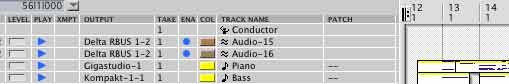
--
- emulatorloo
- Posts: 3227
- Joined: Mon Jan 03, 2005 10:01 pm
- Primary DAW OS: MacOS
- Location: Iowa
dp 5 manual --RobKral wrote:thanks for the freezing tip...this is urgent so if I don't get anywhere its good to be reminded about trying just to freeze the tracks (though I'm guessing that's going to be a lot more cumbersome as ALL the tracks are Kontakt).
bounce to disk - p 895
or
freezing instrument tracks -- p 860
freezing p186
-
papageno
- Posts: 395
- Joined: Sat Jan 14, 2006 7:23 am
- Primary DAW OS: MacOS
- Location: Tallinn, Estonia
- Contact:
Re: Can Kontakt be recorded to DP this way?
Of course. In stand-alone mode Kontakt connects directly to Traveler and therefore Traveler outputs are directly selectable in Kontakt.RobKral wrote:In stand alone mode Kontakt can choose "Motu Traveler" as output options.
But there's nothing like that, as far as I can find, in plug-in mode within DP.
As a plug-in, Kontakt performs just like any other VI. In this case DP communicates directly with Traveler and Kontakt can still address all outputs of the interface but in this case it has to be done via DP.
Example: you can route multiple outputs of Kontakt to multiple DP buses and route those buses to different physical outputs of Traveler.
+372 56222285
Hi.
I think I understand what you want to do and it's not necessary to go outside of the computer at all. Kontakt2 has 16 outs and all of them can be routed interally and recorded without cables, bouncing, freezing or anything else.
Check out the picture. In the picture, I've created an instance of K2 and called it "Kontakt2-ORCH". I've created three Aux tracks for the other three stereo outs that I want to use from Kontakt----this gives me four stereo pair outputs from K2. You can see the inputs on the Aux channels are Kontakt2-ORCH 3-4, 5-6, 7-8. Then you see that the outputs of those channels are sent to busses: 1-2, 3-4, 5-6, 7-8. This keeps them all split. Then we'll bus those Aux outputs internally into 4 audio tracks. Record enable those 4 tracks and you're set to record. This will allow you to record four stereo pairs inside DP without anything from the outside world.
If you put audio plugins like verbs, eqs, comps and limiters on the inserts of the Aux channels and the main K2 instrument track, all that will get printed to the audio tracks.
And you can continue to monitor everything because the audio tracks that are recording everything are still routed to your monitor outs. In my case, I have a Mobile IO (Mio Out 1&2), so the audio tracks are routed to Mio Out 1&2. In your case, you'd send it to the Traveler. If you want to hear what's going on without being record-enabled, you can enable the monitor feature (MON). It's the little speaker icons that light up blue when clicked. They'll pass audio without having to have the track record-enabled. You can leave them Monitor-enabled until you're ready to record, then just record-enable the tracks. (If you were working this way, you'd probably want to SOLO EXEMPT the audio tracks so they continue to pass audio when soloing stuff.)
Hope this helps.
Cheers.
-gabe
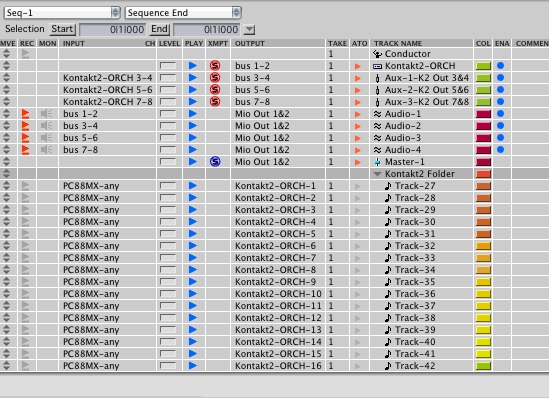
I think I understand what you want to do and it's not necessary to go outside of the computer at all. Kontakt2 has 16 outs and all of them can be routed interally and recorded without cables, bouncing, freezing or anything else.
Check out the picture. In the picture, I've created an instance of K2 and called it "Kontakt2-ORCH". I've created three Aux tracks for the other three stereo outs that I want to use from Kontakt----this gives me four stereo pair outputs from K2. You can see the inputs on the Aux channels are Kontakt2-ORCH 3-4, 5-6, 7-8. Then you see that the outputs of those channels are sent to busses: 1-2, 3-4, 5-6, 7-8. This keeps them all split. Then we'll bus those Aux outputs internally into 4 audio tracks. Record enable those 4 tracks and you're set to record. This will allow you to record four stereo pairs inside DP without anything from the outside world.
If you put audio plugins like verbs, eqs, comps and limiters on the inserts of the Aux channels and the main K2 instrument track, all that will get printed to the audio tracks.
And you can continue to monitor everything because the audio tracks that are recording everything are still routed to your monitor outs. In my case, I have a Mobile IO (Mio Out 1&2), so the audio tracks are routed to Mio Out 1&2. In your case, you'd send it to the Traveler. If you want to hear what's going on without being record-enabled, you can enable the monitor feature (MON). It's the little speaker icons that light up blue when clicked. They'll pass audio without having to have the track record-enabled. You can leave them Monitor-enabled until you're ready to record, then just record-enable the tracks. (If you were working this way, you'd probably want to SOLO EXEMPT the audio tracks so they continue to pass audio when soloing stuff.)
Hope this helps.
Cheers.
-gabe
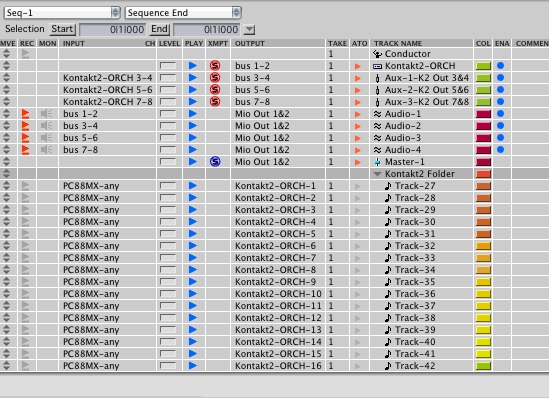
Gabe...that is IT!!!!!
IT WORKS!
I just needed an illustration like that to map it all out. I don't use aux tracks and busses (in DP) in my normal studio because everything is cabled to the digital mixers. This is my first experience on a "laptop only" set up so I was in need of your illustration, which has cleared up a lot of confusion.
...now, do I send the Traveler back to the dealer??!
Can't believe it finally works...with no cabling or even an outside box of any kind.
IT WORKS!
I just needed an illustration like that to map it all out. I don't use aux tracks and busses (in DP) in my normal studio because everything is cabled to the digital mixers. This is my first experience on a "laptop only" set up so I was in need of your illustration, which has cleared up a lot of confusion.
...now, do I send the Traveler back to the dealer??!
Can't believe it finally works...with no cabling or even an outside box of any kind.
hehe...yay!RobKral wrote:
IT WORKS!
...now, do I send the Traveler back to the dealer??!
Can't believe it finally works...with no cabling or even an outside box of any kind.
This internal bussing method is how I do all my final mix downs. I have a huge template and I do everything in the box, so I route all the channels using busses ultimately into a stereo track and that becomes my master mix. I don't trust all the offline bouncing stuff. For me, I want to hear the track as it gets recorded......
As far as The Traveler is concerned.....it gives you a LOT of production flexibility---way more than just the Mac itself......I think it's the kind of tool that can really come in handy.....it's bus powered, has mic pres, different types of inputs/outputs.....If you ever find yourself out in the field, it will be VERY useful----you want to record someone and have to go to them----just grab the Traveler and the laptop (and a couple mics) and run. Or if you ever have to go to a studio....just bring the Traveler and the laptop and you can go in and out of the studio. There's a huge value in that. I have a Mobile IO which is similar to the Traveler in terms of features, and it's been the GREATEST tool when I leave my studio. if you can afford to keep it, I would.
Anyway, glad it worked!
Cheers.
-gabe
Yes, all good points. I'll be keeping the traveler.
But I can't tell you how helpful your post is. I looked again at the manual (motu mac group had someone sugest I RTFM (with a ) and I had, and have just again, and I jsut can't see that it's really spelled out. Your screen shot was all I needed, but needed it badly!!!
) and I had, and have just again, and I jsut can't see that it's really spelled out. Your screen shot was all I needed, but needed it badly!!!
.....and I really need a spellchecker, or some sleep/.
But I can't tell you how helpful your post is. I looked again at the manual (motu mac group had someone sugest I RTFM (with a
.....and I really need a spellchecker, or some sleep/.
