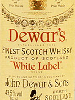Using the stock plugins of DP only...
I do R&B music. I need some tips on dealing with the bass - I'm in search of volume.
How do the pro engineers get the kick and bass to sit so well in the track, sound loud, yet not appear to compromise the rest of the mix by causing a decrease in attainable level, pumping etc?
My mixes?
I get real low final levels, as the kick is preventing things from going much further up the ladder.
I turn the kick down, EQ out those low frequencies, mulit-band compression, stem mixes, you name it. I've tried mixes where everything is "in it's place" EQ and panning wise. I pay extreme attention to sound selection in the arrangment process, choosing sounds that fit, and do not flood frequency ranges.
My mixes still end up sounding wimpy compared to most commercial records, even those pop-tastic ones which are mixed "in the box".
Annoyingly, the best mix I ever did I spent half an hour on...
Now I know the stock DP plugins aren't the greatest. But I had a mate come round tonight who brought a mix he'd done on a Tascam portastudio thing, mastered through an "old Yamaha compressor I brought for £40" Result? Clear, warm, loud.
I'm humbled with my expensive G5 rig. So the problem is probably my technique.
Everything I read online (and press) concerns mixing traditional band setups, not urban styles. Any tips from people doing the urban thing?
How do I tame the low end, make it sit with rest of the mix, and not compromise the final level?
I appreciate this could be an expansive subject - so quick tips here and there would be great.
Also, any essential gear recommendations? Are the DP plugs unsuitable for this style of music? (It's not just me being a clutz..)
Help me avoid that sinking sensation when I load my newly created masterpiece into itunes, play it, then switch to Beyonce, and reach for the volume level to turn down....
I would be happy to post an extract of a work in progess online if so required.
Many thanx.