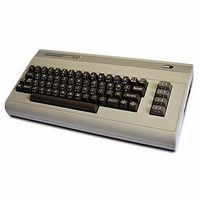I've just noticed that some Waves GUI are laggy and slow; strangely enough not all plugins, for example C1 is working good while API2500 and RComp meters are almost frozen. What can it be?
The problem is not from Waves I guess as the same plugins work well on Logic.
I run DP11.32 on a MacBook Pro M1 Max, Sonoma 14.6.1
Waves GUI
Moderator: James Steele
Forum rules
This forum is for most discussion related to the use and optimization of Digital Performer [MacOS] and plug-ins as well as tips and techniques. It is NOT for troubleshooting technical issues, complaints, feature requests, or "Comparative DAW 101."
This forum is for most discussion related to the use and optimization of Digital Performer [MacOS] and plug-ins as well as tips and techniques. It is NOT for troubleshooting technical issues, complaints, feature requests, or "Comparative DAW 101."
- HCMarkus
- Posts: 10388
- Joined: Tue Jan 10, 2006 9:01 am
- Primary DAW OS: MacOS
- Location: Rancho Bohemia, California
- Contact:
Re: Waves GUI
This is an 11.32-related issue; MOTU and Waves have reproduced.
Until resolved, the solution is to check the "Run in Real Time When Plugin Window is Open"(or similar verbiage) on one instance of the plug in (plugin mini-menu).This will apply the behavior to all instances of the particular plugin. Only downside is occasional pop or noise when opening and closing one of these plugins while DP is running.
Until resolved, the solution is to check the "Run in Real Time When Plugin Window is Open"(or similar verbiage) on one instance of the plug in (plugin mini-menu).This will apply the behavior to all instances of the particular plugin. Only downside is occasional pop or noise when opening and closing one of these plugins while DP is running.