I read a lot of topics on the forum about this problem. In the las months I'm working on heavy EDM projects, with several audio, virtual instruments and plugins.
I tried a lot of tricks, but without solving my overload then drop problems.
My project is:
- 44.100, 16 bit
- buffer size 1024
- 25 MIDI traks
- 12 Virtual Instruments tracks (Kontakt, Trillian, Omisphere, Battery etc.)
- 26 mono tracks (with some CLA vocals, H-Delay, De-Esser etc.)
- 10 stereo bus (with CLA, One knobs, L2 etc)
- No Freezed instruments
- thunderbolt -> firewire Motu 828 Mk3
- osx 10.10
- DP9.52
- MacBook Retina, late 2013, 16 gb Ram, 2,3 ghz Intel Core i7. Obviously SSD hard disk with enough free space.
This is my effect performance:
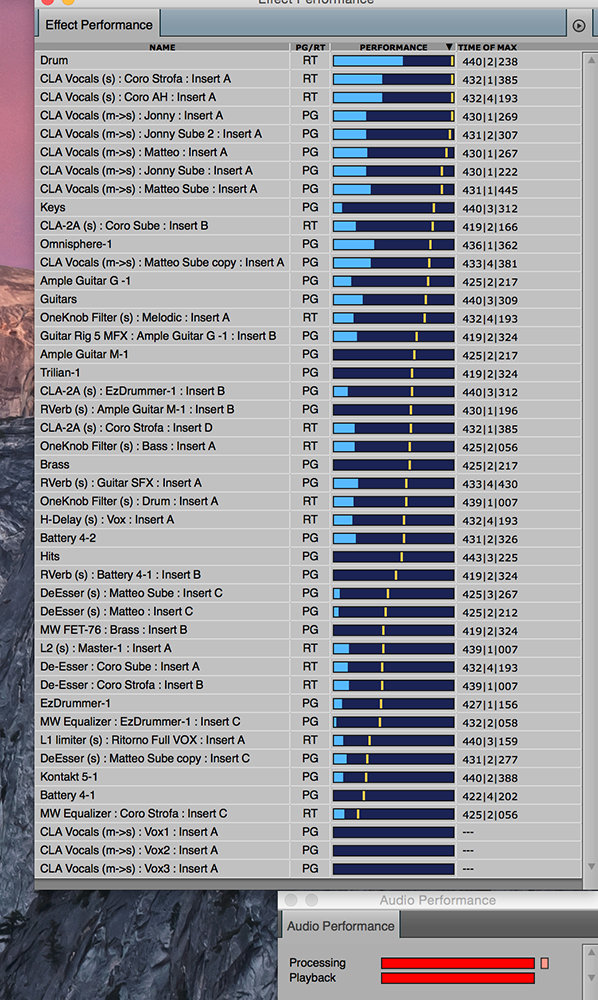
Images from my OS X Activity Monitor (sorry... in italian):
Processes:
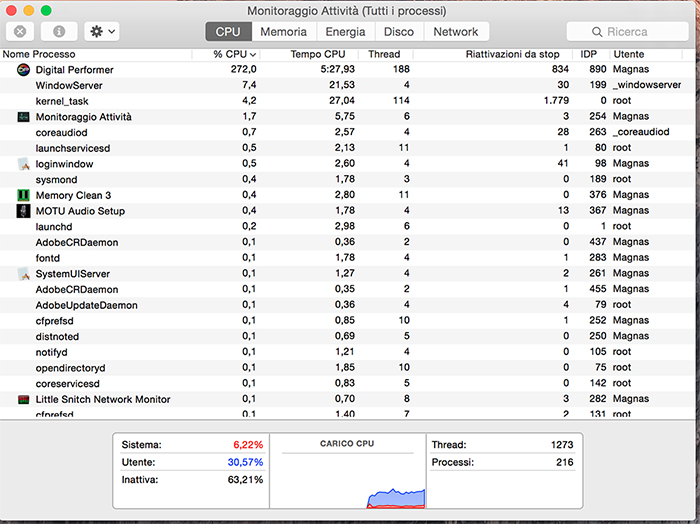
Memory:

At this point it's not possible work... too much drop, and sometimes also crash the system. I know that freezing I can solve the problem, but I don't like freeze instruments.
I was thinking to buy a new mac book pro, but looking the cpu and memory usage, I don't think that the problem is my laptop. For example, DP is using only 6,6 GB, and also the CPU charge is not too much (well 63% inactive CPU, but 272 %...)
Some advices?



