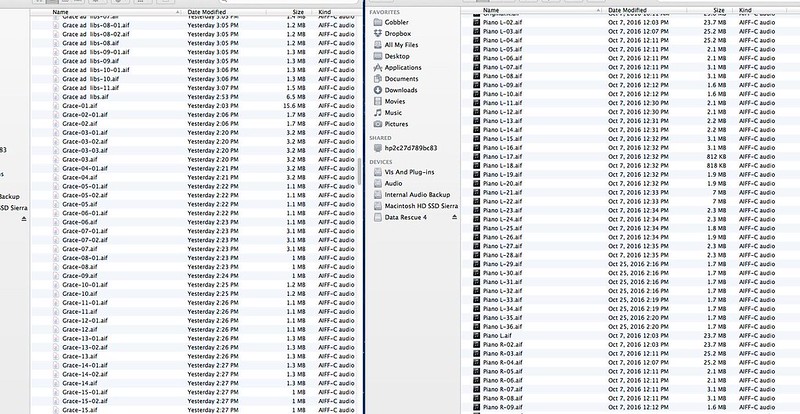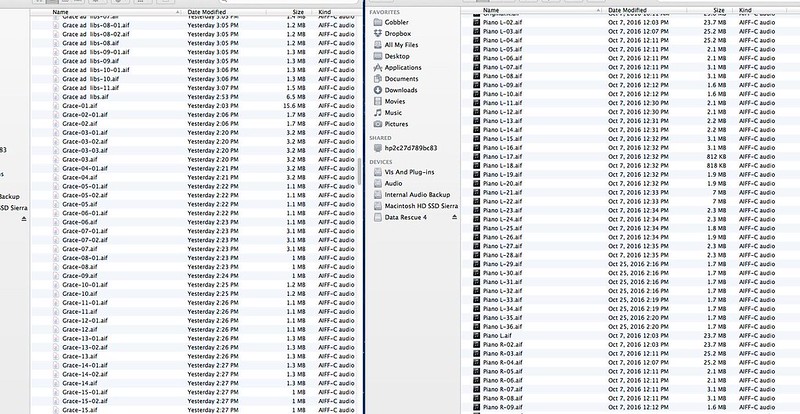Page 1 of 2
Accidentally trashed an active project!
Posted: Sun May 07, 2017 12:04 pm
by buzzsmith
Here's what I posted on Facebook...
Studio folks can relate...
I'm EXTREMELY careful about backing up active projects to the source drive and two other drives.
Today, of course(!), I had a new singer come by for some BGVs for a client-in-attendance project on one song.
My standard operating procedure is to delete the current backup on the secondary drive and trash it and then re save the project to the same backup disc.
However...
Today I must have inadvertently done a "Save As..." instead of "Save a Copy As..." therefore making the "backup" the actual working file on the screen.
So when it was time for a backup, as noted, I trashed the backup file to overwrite with the updated file containing the new BGVs.
You guessed it...I deleted the ONLY copy of the file with the new BGVs.
Time Machine was active but its last backup was before the BGV session began.
All of her good work was gone and irretrievable.
Fortunately, the client/producer was very understanding and, now that she knows the parts, a re-sing shouldn't be very difficult when she comes back by.
First time in, at least, 10 years that this has happened with no way to bring the project back.
Embarrassed...
Since then, I was reminded of some data recovery software so I bought and installed the recommended "
Data Rescue 4" which scanned the drive and actually found the files!

But...DP (or any other Mac audio player) can't seem to open them.
Notice the recovered files on the left have the AIF icon and corresponding
Kind name and the "good" audio files from another project have the eighth note icon.
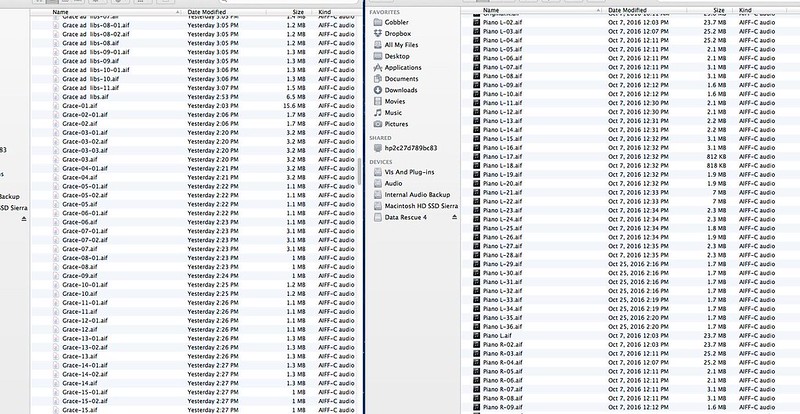
What do I need to do to get "Grace's" vocals back into my DP project?
Thanks!
Buzzy
Re: Accidentally trashed an active project!
Posted: Sun May 07, 2017 12:22 pm
by FMiguelez
Ouch! Ay ay ay...
There are disk recovery apps out there. They work great with HDs, but I don't think I can say the same about SSDs...
Eithe way, DO NOT use your computer snymore until you run one of those apps. You don't want your computer to overwrite in sectors that you need for the recovery.
I know this from experience. I used a program called File Scavanger once, and I was able to recover all my files. It was a PC, but the same should hold true for Macs.
Re: Accidentally trashed an active project!
Posted: Sun May 07, 2017 12:25 pm
by FMiguelez
Oh, never mind. I was so taken aback by your post that I didn't read the ending carefully.... I almost felt it happened to me....

So you recovered the files but they are not readable by DP. Sorry about that!
There must be an issue with the headers. Probably Mike Halloran knows what to do next....
Re: Accidentally trashed an active project!
Posted: Sun May 07, 2017 12:27 pm
by buzzsmith
FMiguelez wrote:Ouch! Ay ay ay...
There are disk recovery apps out there. They work great with HDs, but I don't think I can say the same about SSDs...
Eithe way, DO NOT use your computer snymore until you run one of those apps. You don't want your computer to overwrite in sectors that you need for the recovery.
I know this from experience. I used a program called File Scavanger once, and I was able to recover all my files. It was a PC, but the same should hold true for Macs.
I have recovered the files, FM, but I can't get them into DP or play within iTunes or any other Mac player!
Thanks, though!
Buzzy
Re: Accidentally trashed an active project!
Posted: Sun May 07, 2017 1:25 pm
by HCMarkus
I have no idea. I'd just start Googling away.
Hopefully Mike will weigh in here...
PS: I did the same thing once, fortunately after final mix had been delivered.
Re: Accidentally trashed an active project!
Posted: Sun May 07, 2017 1:31 pm
by buzzsmith
I've been a-Googling. Can't seem to find the search terms that direct me to where I wanna go! I think that it might be a header or Codec issue.
Frustrating when you can see the recovered files, but can't do anything with them!
Thanks!
Buzzy
Sent from my iPad using Tapatalk
Re: Accidentally trashed an active project!
Posted: Sun May 07, 2017 3:32 pm
by mikehalloran
.aif files should play in iTunes or QuickTime but, if they don't...
Try Quicktime 7.6.6. It is a lot more tolerant than most players and can often play things that other types can't.
https://support.apple.com/kb/dl923?locale=en_US
If the file plays, strip and rebuild the header by exporting it as a .wav. That .wav will drop into DP.
There's a local studio that ... well, I don't know what he does but QT 7.6.6 has been one of my tools for rebuilding his audio.
Re: Accidentally trashed an active project!
Posted: Sun May 07, 2017 3:41 pm
by buzzsmith
mikehalloran wrote:.aif files should play in iTunes or QuickTime but, if they don't...
Try Quicktime 7.6.6. It is a lot more tolerant than most players and can often play things that other types can't.
https://support.apple.com/kb/dl923?locale=en_US
If the file plays, strip and rebuild the header by exporting it as a .wav. That .wav will drop into DP.
There's a local studio that ... well, I don't know what he does but QT 7.6.6 has been one of my tools for rebuilding his audio.
Thanks, Mike.
I'm trying another data recovery app right now, too.
Another knowledgeable friend/client said that it appears (on the first recovery attempt) that "When I import raw data, it just gives me what is there. Bypassing file extension header data etc. There is some audio data present it is just corrupted."
I'll download QT 7.6.6, too.
Appreciate you!
Buzzy
Sent from my iPad using Tapatalk
Re: Accidentally trashed an active project!
Posted: Sun May 07, 2017 4:10 pm
by MIDI Life Crisis
Hey Buzzy...
Try
AudioFinder.
Also
VLC.
If you don't want to shell out the bucks beforehand, zip me a test file and I can try it only machine for you. You have my email address, I believe...
Re: Accidentally trashed an active project!
Posted: Sun May 07, 2017 4:18 pm
by buzzsmith
I do have it! If the next two scans are unsuccessful (which take up to 4 hours), I'll send you 2 very small AIFF files to check out.
Merci...
Buzzy
Sent from my iPad using Tapatalk
Re: Accidentally trashed an active project!
Posted: Sun May 07, 2017 4:29 pm
by MIDI Life Crisis
Go for it. I'm not sure if there are demos of those apps, but I can tell you I use AudioFinder and Audio HiJack (not mentioned above) a lot! They've paid for themselves many times over.
Re: Accidentally trashed an active project!
Posted: Sun May 07, 2017 10:14 pm
by mikehalloran
An aif file, lake a .wav, contains raw audio but is not the raw audio. The suffix indicates the wrapper. Audio recovery strips the wrapper and writes a new one. In QT 7, this is what you are doing when you export a file as another type.
Re: Accidentally trashed an active project!
Posted: Mon May 08, 2017 6:33 am
by buzzsmith
mikehalloran wrote:An aif file, lake a .wav, contains raw audio but is not the raw audio. The suffix indicates the wrapper. Audio recovery strips the wrapper and writes a new one. In QT 7, this is what you are doing when you export a file as another type.
I think I'm going to have to get the girl singer back over.
I let Data Rescue 4 run overnight in the "Deep Scan" mode and it showed the same results as yesterday. The aif files are visible with the generic icon (the pastel one-not the darker eighth note one) but will not play on any Mac app.
I did download QT Player 7.6.6 and when I tried to open one of the recovered files I got:
The movie could not be opened.
The end of file was reached.
Oh, well...
Buzzy
Re: Accidentally trashed an active project!
Posted: Mon May 08, 2017 6:54 am
by stubbsonic
One last thing to try.
Launch Audacity and in the file menu is an Import section. In there you have audio and raw data. Try both of those. I'm not sure what kind of control you have over headers, but it's worth a try.
Re: Accidentally trashed an active project!
Posted: Mon May 08, 2017 7:12 am
by buzzsmith
stubbsonic wrote:One last thing to try.
Launch Audacity and in the file menu is an Import section. In there you have audio and raw data. Try both of those. I'm not sure what kind of control you have over headers, but it's worth a try.
I don't have Audacity, yet, but a client/friend of mine does.
I sent him 3 small files to try and import and he texted back...
"When I import raw data, it just gives me what is there. Bypassing file extension header data etc. There is some audio data present it is just corrupted."
I did run another data recovery app yesterday afternoon and it looks promising but ALL 4,000+ of the files look like... 034567893.aif!! With no names, creation time and date, etc. The file sizes are displayed, however.
Some do play. I'll spend a little time this afternoon to see if I can find the girl's vocals.
Thanks!
Buzzy
Sent from my iPad using Tapatalk