Studio folks can relate...
I'm EXTREMELY careful about backing up active projects to the source drive and two other drives.
Today, of course(!), I had a new singer come by for some BGVs for a client-in-attendance project on one song.
My standard operating procedure is to delete the current backup on the secondary drive and trash it and then re save the project to the same backup disc.
However...
Today I must have inadvertently done a "Save As..." instead of "Save a Copy As..." therefore making the "backup" the actual working file on the screen.
So when it was time for a backup, as noted, I trashed the backup file to overwrite with the updated file containing the new BGVs.
You guessed it...I deleted the ONLY copy of the file with the new BGVs.
Time Machine was active but its last backup was before the BGV session began.
All of her good work was gone and irretrievable.
Fortunately, the client/producer was very understanding and, now that she knows the parts, a re-sing shouldn't be very difficult when she comes back by.
First time in, at least, 10 years that this has happened with no way to bring the project back.
Embarrassed...
Since then, I was reminded of some data recovery software so I bought and installed the recommended "Data Rescue 4" which scanned the drive and actually found the files!
But...DP (or any other Mac audio player) can't seem to open them.
Notice the recovered files on the left have the AIF icon and corresponding Kind name and the "good" audio files from another project have the eighth note icon.
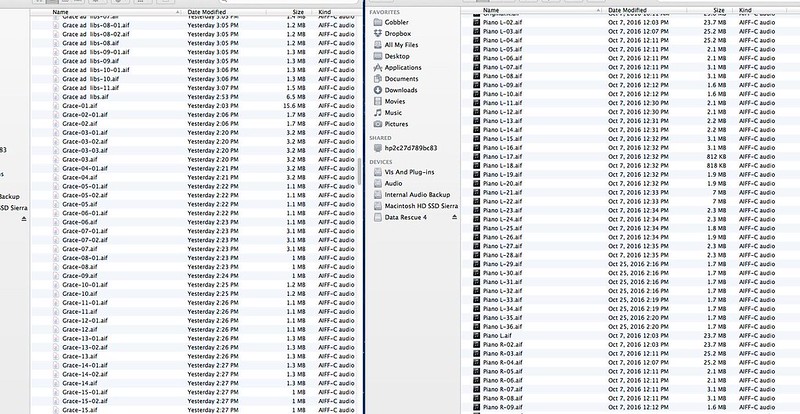
What do I need to do to get "Grace's" vocals back into my DP project?
Thanks!
Buzzy
