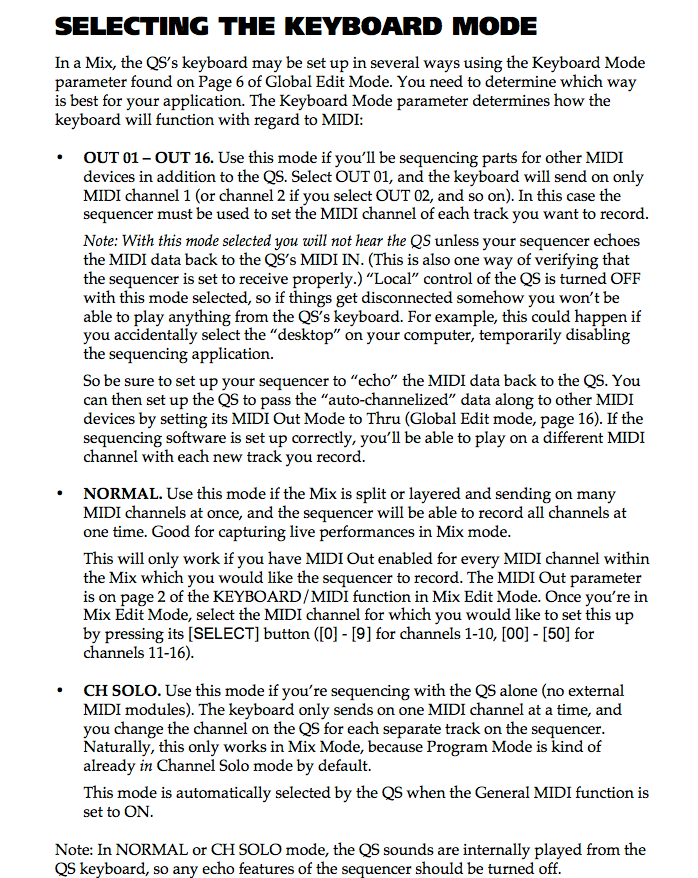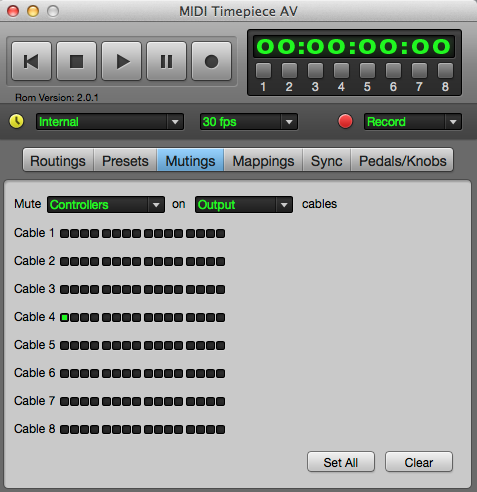Background:
For nearly 20 years, I have used the same MIDI keyboard as my main controller, a Roland XP-80. I have it hooked up to a MTP-AV usb MIDI interface with MIDI in and out cables. I turn Local off on the XP-80 and have DP's MIDI Patch Thru set to "Auto channelize", thus:
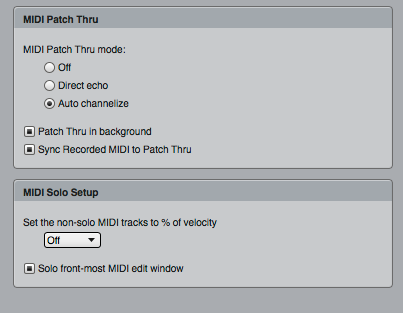
This allows me to sequence internal MIDI keyboard sounds using DP without getting note doubling etc. from looped back MIDI. All very straightforward, standard procedure.
Enter Alesis QS7.1:
My trusty XP-80 began to develop "senior" issues, so I had to seek out a replacement. I tried a brand new latest/greatest ROMpler for awhile (a Yamaha MOXF6), but soon found that I couldn't get used to only 61 keys, so I picked up something more like the XP-80, an Alesis QS7.1 (76-note ROMpler of similar vintage, from the late 90s).
The thing is, the Alesis, doesn't have a plain old "Local Off" setting like I'm used to. It has a mode called "OUT 01 through OUT 16", which is their equivalent of Local Off. It is described like this in the manual:
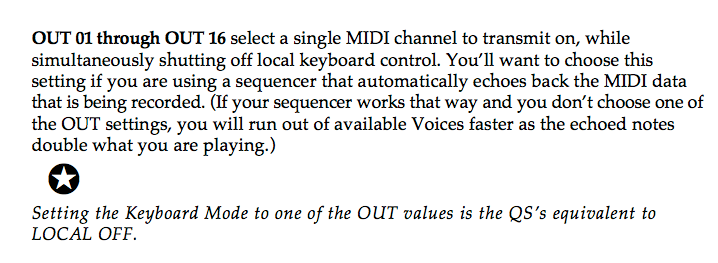
Here's the problem:
With the Alesis QS7.1 keyboard set to this mode and auto channelize on in DP, all seems to work as it should, just like it has been with the Roland. I record enable a track, play notes. I do not get phasing or note doubling. All good.
But as soon as I hit Play or Record in DP, the sound of the keyboard changes. It seems to get louder and sounds all phasey (as if notes are doubling). It remains in this state even when the transport is stopped. If I turn the keyboard on and off, it resets and the doubling/phasing goes away.
If I hit play or record with the track's Play Enable muted, I don't get the doubling. But as soon as I play enable the track and hit Play, I get the issue.
All is fine controlling other external sound modules or soft synths, but I can't seem to sequence using the internal sounds of the Alesis without this problem.
Also I believe I had a similar problem with the Yamaha MOXF6 (but I can't be sure, because I no longer have that unit to test with). The Yamaha also did not have a simple "Local Off" setting, but instead had this "DAW control" mode.
Has anyone ever run across a problem like this? Anyone familiar with using an Alesis keyboard with DP? Anybody have any ideas on how to solve or troubleshoot this problem? I've tried numerous steps, studied the Alesis manual in detail, but I'm pretty much stumped at this point.
Any ideas or suggestions much appreciated.
Best,
Babz