firewire connection problem
Moderator: James Steele
Forum rules
Discussion related to installation, configuration and use of MOTU hardware such as MIDI interfaces, audio interfaces, etc. with Windows
Discussion related to installation, configuration and use of MOTU hardware such as MIDI interfaces, audio interfaces, etc. with Windows
firewire connection problem
hello ppl
i have :
*8-core intel i7
*asus p8p67-m (bios updated)
*Motu 8pre connected to Motu 896mk3 and this to the pc
*windows 7 64bits
the thing is i bought a ieee1394 firewire card with texas instrument chipset. when i connect this to the motus it doesn´t recognize them. i tested 2 cards & 2 different motherboards with the same luck.
when i connect them to the onboard firewire adapter (VIA chipset) it works.
is there something i´m missing here? thanks in advance
i have :
*8-core intel i7
*asus p8p67-m (bios updated)
*Motu 8pre connected to Motu 896mk3 and this to the pc
*windows 7 64bits
the thing is i bought a ieee1394 firewire card with texas instrument chipset. when i connect this to the motus it doesn´t recognize them. i tested 2 cards & 2 different motherboards with the same luck.
when i connect them to the onboard firewire adapter (VIA chipset) it works.
is there something i´m missing here? thanks in advance
Re: firewire connection problem
Install the "Legacy" driver for the IEEE 1394 already on your system, using the device manager and things should be fine from there.
Right click, update driver software, Browse my computer...Let me pick...
Right click, update driver software, Browse my computer...Let me pick...
Re: firewire connection problem
wow torrentg, blazing fast answer!! thanks
let´s see if i understood you properly:
i set the texas card as legacy
--> still dead
let´s see if i understood you properly:
i set the texas card as legacy
--> still dead
Re: firewire connection problem
No problems. We will figure it out one way or another.
You can:
1) Take a screenshot of device manager with IEEE1394 section expanded and post here. A good host is Photobucket.com or Imageshack.us
2) Right click IEEE1394 in device manager (for the one you want to use.) Properties | Details tab
Change the dropdown to say Hardware Ids. Copy/paste results below to here.
You can:
1) Take a screenshot of device manager with IEEE1394 section expanded and post here. A good host is Photobucket.com or Imageshack.us
2) Right click IEEE1394 in device manager (for the one you want to use.) Properties | Details tab
Change the dropdown to say Hardware Ids. Copy/paste results below to here.
Re: firewire connection problem
here it is
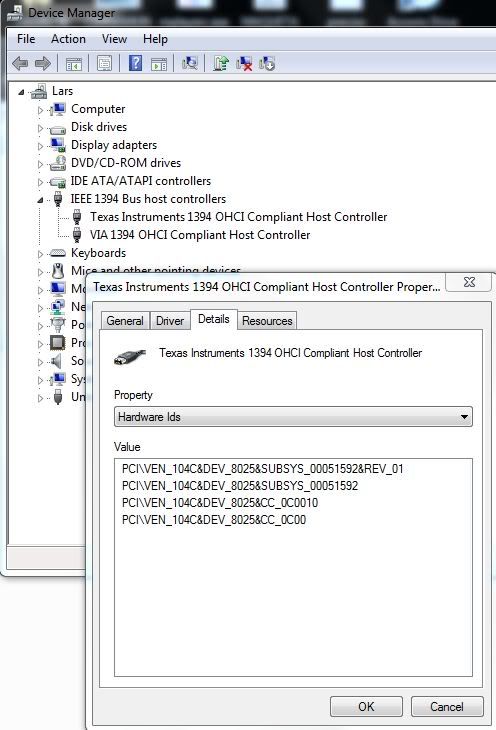
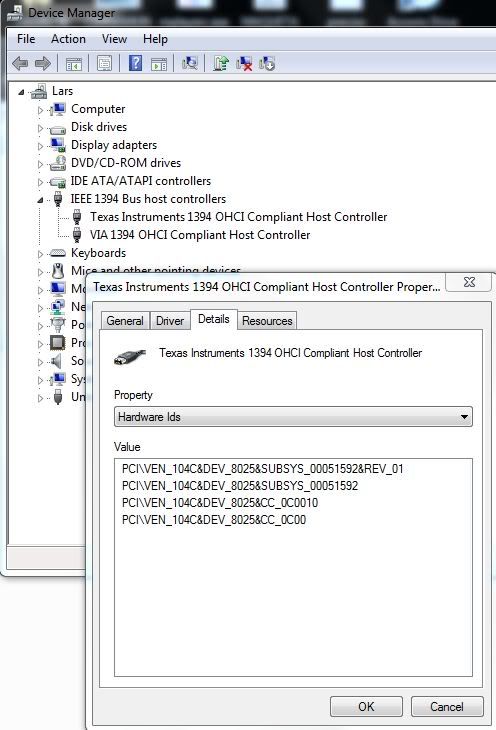
Re: firewire connection problem
You can try disabling the VIA to see if that makes the TI one work well. You can do so in device manager, but if it is part of the motherboard, better still to do it in bios.
If not, install the legacy driver to the TI while VIA is still disabled, to see if that works at all.
Not sure why you'd want the TI card installed at all if VIA works. If it were me, I'd simply take the TI card out and use the onboard VIA.
If not, install the legacy driver to the TI while VIA is still disabled, to see if that works at all.
Not sure why you'd want the TI card installed at all if VIA works. If it were me, I'd simply take the TI card out and use the onboard VIA.
Re: firewire connection problem
Because i believe the TI card is better, faster & recommended by MOTU... 
(ain't that so?)
i'll check your tips, thanks
(ain't that so?)
i'll check your tips, thanks
Re: firewire connection problem
Nah, better would be using the onboard so the slot is freed up, additional resources are not used and the firewire can act integrated with the chipset.
Card is not faster.
No sense or need for additional card.
Card is not faster.
No sense or need for additional card.