
The Curse of the Tiny Continuous Data Points
Moderator: James Steele
Forum rules
This forum is for seeking solutions to technical problems involving Digital Performer and/or plug-ins on MacOS, as well as feature requests, criticisms, comparison to other DAWs.
This forum is for seeking solutions to technical problems involving Digital Performer and/or plug-ins on MacOS, as well as feature requests, criticisms, comparison to other DAWs.
The Curse of the Tiny Continuous Data Points
Please tell me I'm an idiot and I'm missing some preference somewhere to increase the size of these things beyond 1 pixel by 1 pixel. At 1080p resolution, it's absolutely maddening to have to grab a single pixel to adjust stuff. 


Re: The Curse of the Tiny Continuous Data Points
One easy and fast way to adjust them is using the reshape tool. Select the notes you want to adjust by just dragging across them (either the notes or the velocities), then hold down "R" and click or drag where you'd like the value to end up. You can also select what kind of characteristic the reshaping action is going to have, i.e. it can be drawn freehand, or result in a straight line, or result in a clean curve, etc.
This method is actually much faster than grabbing and dragging as soon as you have to adjust more than just one of those little chicken feet. And since you adjust with the reshape tool, it actually doesn't matter how many values you selected that you don't want to change, as long as the one that you do want to change is selected.
Hope this helps.
This method is actually much faster than grabbing and dragging as soon as you have to adjust more than just one of those little chicken feet. And since you adjust with the reshape tool, it actually doesn't matter how many values you selected that you don't want to change, as long as the one that you do want to change is selected.
Hope this helps.
Kubi
---------------------------------------------------
Kubilay Uner
http://kubilayuner.com
MacPro 2x2.8 GHz Quad-Core Intel Xeon, 20GB RAM; OS 10.9.5; DP9.01; MOTU 2408mk3 & MIDI Express 128 w/latest drivers
---------------------------------------------------
Kubilay Uner
http://kubilayuner.com
MacPro 2x2.8 GHz Quad-Core Intel Xeon, 20GB RAM; OS 10.9.5; DP9.01; MOTU 2408mk3 & MIDI Express 128 w/latest drivers
Re: The Curse of the Tiny Continuous Data Points
see here: http://www.motunation.com/forum/viewtop ... 95&start=0" onclick="window.open(this.href);return false;
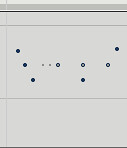

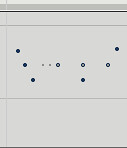
- Len
DAW Mac Pro 6-core 2013 | 64Gb RAM | 10.11.6 | Metric Halo ULN-8
DP 9.5 | VE Pro 6 | Kontakt 5
DAW Mac Pro 6-core 2013 | 64Gb RAM | 10.11.6 | Metric Halo ULN-8
DP 9.5 | VE Pro 6 | Kontakt 5
-
bdr
- Posts: 942
- Joined: Sat Oct 16, 2004 10:01 pm
- Primary DAW OS: MacOS
- Location: Melbourne, Australia
- Contact:
Re: The Curse of the Tiny Continuous Data Points
If you have a scroll mouse, what I do is select the velocity to be changed in the graphic editor/sequence editor go up to the information bar for the note and use the scroll wheel over the velocity readout. Very easy.
Mac 2.8 8-core, 20 GB RAM, Mac 10.9, DP 8, EWQLSO Platinum Play, Mach V II, Kontakt 5, Superior Drummer, AIR, Absynth 5, Plectrum, CronoX, Albino3, RMV, cup of tea.
Re: The Curse of the Tiny Continuous Data Points
Wow, three great replies. Thanks! I can see myself using all 3 of these depending on the situation. Thanks again! 
