MacPro overheating?
Moderator: James Steele
-
n2mpujack
MacPro overheating?
Was over on the Mac Rumours forum checking for anything new on the MacPro front, especially having to do with the new 3.33 GHz option in the single quad core MacPro. Ran into an interesting discussion about how the early 2009 MacPro machines were over heating when playing audio (iTunes, mp3's etc.) under OSX but not Windoze. Some said this even happened when using external audio (USB or FW) boxes.
This got me to wondering if anybody here was having a problem with their cpu's running hot during a DP session? Or any other audio for that matter. I've had to put off getting my new MacPro until I get my US Federal taxes figured out for this year (you know, the April 15th annual bash). So I'm still stuck with running DP6 on my old PB G4 under Tiger for now. This talk of overheating has gotten me a little nervous. In one thread there was a reference to a thread over in Apple's own forums about the overheating, so it's not just a certain 'tweaker's heaven' crowd that's supposedly running into this.
This got me to wondering if anybody here was having a problem with their cpu's running hot during a DP session? Or any other audio for that matter. I've had to put off getting my new MacPro until I get my US Federal taxes figured out for this year (you know, the April 15th annual bash). So I'm still stuck with running DP6 on my old PB G4 under Tiger for now. This talk of overheating has gotten me a little nervous. In one thread there was a reference to a thread over in Apple's own forums about the overheating, so it's not just a certain 'tweaker's heaven' crowd that's supposedly running into this.
-
newrigel
Re: MacPro overheating?
I think this is related to the 2007 Mac pro from what I searched and read. Plus the guy is using video cards that are not Apple authorized and he uses them with boot camp under windows... figures! This is an isolated problem.n2mpujack wrote:Was over on the Mac Rumours forum checking for anything new on the MacPro front, especially having to do with the new 3.33 GHz option in the single quad core MacPro. Ran into an interesting discussion about how the early 2009 MacPro machines were over heating when playing audio (iTunes, mp3's etc.) under OSX but not Windoze. Some said this even happened when using external audio (USB or FW) boxes.
This got me to wondering if anybody here was having a problem with their cpu's running hot during a DP session? Or any other audio for that matter. I've had to put off getting my new MacPro until I get my US Federal taxes figured out for this year (you know, the April 15th annual bash). So I'm still stuck with running DP6 on my old PB G4 under Tiger for now. This talk of overheating has gotten me a little nervous. In one thread there was a reference to a thread over in Apple's own forums about the overheating, so it's not just a certain 'tweaker's heaven' crowd that's supposedly running into this.
I have 2 UAD cards and an SSL Duende (3 PCIe cards) and I render 3D while working in DP with Motion and Final Cut Pro open all @ the same time while I talk to someone on skype getting emails and browsing etc. etc. and NEVER had one problem!
Who knows what this guy is doing to that Mac Pro!
FWIW... I also have 4 WD Velociraptors and 2 SSD's in RAID (in the optical bay) and a Blu Ray burner... this box is loaded with heat inducing parts! I have NEVER seen the processors get hot or hear the fans going off. Most of these guys over-clock thier processors and unleash all types of havoc!!
I have never seen any Mac Pro get hot! Again, who knows what these people over @ mac rumors do! There's something to that name... you think?
Could you post a link to these rumors?
By the way... you want to hear about issues regarding DP, come here... you want to hear how to dream about the next big technology or how to screw up your rig go to mac rumor's forums... take your pick!
-
n2mpujack
Re: MacPro overheating?
Here's the link to the thread on Apple's site:
http://discussions.apple.com/thread.jsp ... 0&tstart=0
And here's the link to the MacRumours site - it should come up as page 2 of the thread and specifically look in post #28.
http://forums.macrumors.com/showthread. ... 737&page=2
As I mentioned according to some of the posts the 'overheating' doesn't seem to occur when running Windoze but under Snow Leopard. Some put it down to the amount of calculations it takes to decode certain audio streams. Seems fishy to me but thought I'd give a shout out here and see what real users have to say.
Thanks much.
http://discussions.apple.com/thread.jsp ... 0&tstart=0
And here's the link to the MacRumours site - it should come up as page 2 of the thread and specifically look in post #28.
http://forums.macrumors.com/showthread. ... 737&page=2
As I mentioned according to some of the posts the 'overheating' doesn't seem to occur when running Windoze but under Snow Leopard. Some put it down to the amount of calculations it takes to decode certain audio streams. Seems fishy to me but thought I'd give a shout out here and see what real users have to say.
Thanks much.
-
newrigel
Re: MacPro overheating?
Well... if you want to trust your instincts to a Mac Rumor forum more power to you OK? I use audio applications EXTENSIVELY! There hasn't been one post here about over excessive heat!
Plus, they are saying running windows... that tells you EVERYTHING!
Who would buy a Mac to run windows on it is beyond me...

If they are running windows don't you think those drives have something on them that could be causing this?
Or, they installed something on their video cards (firmware update etc.) or something that's not Mac related and yes, it would run hot because Apple sets up the hardware to work in unison with the OS! You start messing around with all those settings in windows and then go over to the Mac side and all hell breaks loose! Just re-install OS X and launch iTunes... no heat problem! The windows partition will run good because they get in there and start changing all these settings and changing firmware etc. I know what's going on! These are NOT Macs with OS X freshly installed using stock settings... period!
Mine don't get hot @ all (I own 2) and you have to understand there are tons of bastardized systems out there just like the ones that get on this forum and state issues that no one else has. Who knows what crap these people run in the background on their computers...
Like I said, I have purchased and set up about 30 different systems for clients and not one of them get hot... they render and crunch all day and night long... never one hiccup!
Oh, and they DON'T have windows on them THANK GOD!
Whatever... Plus I noticed that there are 3 active posters just arguing back and forth... hardly the masses of Mac pro users!


There are tons of bashing threads on the internet... who cares!
I don't read what those kids say on those forums anyway because they obviously aren't doing things in a professional manner or environment so who knows what could be going on!
I bet a million $$ that if they reinstalled the system and launched iTunes and played some music back there would be NO problems whatsoever. If there was then a hardware diagnostic will show something and if it doesn't well... you just have some bad juju!
Now... about that DP and Mac related problem?
Plus, they are saying running windows... that tells you EVERYTHING!
Who would buy a Mac to run windows on it is beyond me...
If they are running windows don't you think those drives have something on them that could be causing this?
Or, they installed something on their video cards (firmware update etc.) or something that's not Mac related and yes, it would run hot because Apple sets up the hardware to work in unison with the OS! You start messing around with all those settings in windows and then go over to the Mac side and all hell breaks loose! Just re-install OS X and launch iTunes... no heat problem! The windows partition will run good because they get in there and start changing all these settings and changing firmware etc. I know what's going on! These are NOT Macs with OS X freshly installed using stock settings... period!
Mine don't get hot @ all (I own 2) and you have to understand there are tons of bastardized systems out there just like the ones that get on this forum and state issues that no one else has. Who knows what crap these people run in the background on their computers...
Like I said, I have purchased and set up about 30 different systems for clients and not one of them get hot... they render and crunch all day and night long... never one hiccup!
Oh, and they DON'T have windows on them THANK GOD!
Whatever... Plus I noticed that there are 3 active posters just arguing back and forth... hardly the masses of Mac pro users!
There are tons of bashing threads on the internet... who cares!
I don't read what those kids say on those forums anyway because they obviously aren't doing things in a professional manner or environment so who knows what could be going on!
I bet a million $$ that if they reinstalled the system and launched iTunes and played some music back there would be NO problems whatsoever. If there was then a hardware diagnostic will show something and if it doesn't well... you just have some bad juju!
Now... about that DP and Mac related problem?
Re: MacPro overheating?
Possibly totally unrelated, but I've been reading of problems lately caused by dust build-up on the GFX card and air intake causing overheating. Couldn't hurt to check. One guy suggests taking your unit outside and blasting it with clean air periodically.
recording: Mac Mini 2018 - 32GB RAM - 3.2 GHz 6-Core Intel Core i7 - two Focusrite Scarlett 18i20 - OS 14.7.2 - DP 11.34
mixing: Mac Mini M4 Pro - 64 GB RAM - Focusrite Scarlett Solo - OS 15.3.2 - DP 11.34
VIs and Plug-ins: hundreds (amassed since 1990)
mixing: Mac Mini M4 Pro - 64 GB RAM - Focusrite Scarlett Solo - OS 15.3.2 - DP 11.34
VIs and Plug-ins: hundreds (amassed since 1990)
-
n2mpujack
Re: MacPro overheating?
newrigel:
If you had actually read the different posts you'd see the problems were ocurring when the posters were running OSX but not under Windows. THAT'S what's not making any sense. I didn't and don't trust them with everything they say on those forums, just as I don't necessarily trust everything that's said on this forum. Trust but verify; like any good researcher I don't just go on what one source says - look at multiple sources and make my decision.
Edit for additional:
Theposts I link to mention that these problems are happening for the most part on the early 2009 MacPro's (the last versions save for the 3.33 GHz single quad core just out) not 2007 or 2008 machines.
If you had actually read the different posts you'd see the problems were ocurring when the posters were running OSX but not under Windows. THAT'S what's not making any sense. I didn't and don't trust them with everything they say on those forums, just as I don't necessarily trust everything that's said on this forum. Trust but verify; like any good researcher I don't just go on what one source says - look at multiple sources and make my decision.
Edit for additional:
Theposts I link to mention that these problems are happening for the most part on the early 2009 MacPro's (the last versions save for the 3.33 GHz single quad core just out) not 2007 or 2008 machines.
-
n2mpujack
Re: MacPro overheating?
That's just good maintenance practice for any computer. I clean my machines intakes roughly every 3 months just to be on the same side.Jim wrote:Possibly totally unrelated, but I've been reading of problems lately caused by dust build-up on the GFX card and air intake causing overheating. Couldn't hurt to check. One guy suggests taking your unit outside and blasting it with clean air periodically.
Re: MacPro overheating?
I was skeptical, but I just ran Temperature Monitor on my 2009 2.26 Nehalem 8-core. Regular core diode idling temperatures: 40-42 degrees C. Just turning on my Apogee Ensemble shoots the core temperatures up an additional 18-20 degrees C., with no music apps running. Looping a regular stereo audio file in Logic brought the core temps up to 60-69C within two minutes!n2mpujack wrote:newrigel:
If you had actually read the different posts you'd see the problems were ocurring when the posters were running OSX but not under Windows. THAT'S what's not making any sense. I didn't and don't trust them with everything they say on those forums, just as I don't necessarily trust everything that's said on this forum. Trust but verify; like any good researcher I don't just go on what one source says - look at multiple sources and make my decision.
Edit for additional:
Theposts I link to mention that these problems are happening for the most part on the early 2009 MacPro's (the last versions save for the 3.33 GHz single quad core just out) not 2007 or 2008 machines.
Yes, I've read these temperatures are still in spec for these processors, but it seems wrong that the processors virtually idle at 60 degrees C., as soon as Core Audio is activated under no additional processing load, and drop back 20 degrees or so as soon as the audio interface is turned off.
I am not being alarmist, nor am I on a soapbox. For those who own a 2009 Nehalem Mac Pro, I can only suggest that you test it for yourself if you feel so inclined. Just running iTunes through the built-in audio will do it too. Here's the link for the free Temperature Monitor app: http://www.bresink.com/osx/TemperatureMonitor.html
-
n2mpujack
Re: MacPro overheating?
Thank you Bill for your comments and testing. It shows that there is something weird going on with heat build-up in these machines. It may be in spec, but it's not good engineering to allow this to happen. Maybe Apple should take a page out of the gamer's book and liquid cool these beasts?Bill OC wrote:I was skeptical, but I just ran Temperature Monitor on my 2009 2.26 Nehalem 8-core. Regular core diode idling temperatures: 40-42 degrees C. Just turning on my Apogee Ensemble shoots the core temperatures up an additional 18-20 degrees C., with no music apps running. Looping a regular stereo audio file in Logic brought the core temps up to 60-69C within two minutes!n2mpujack wrote:newrigel:
If you had actually read the different posts you'd see the problems were ocurring when the posters were running OSX but not under Windows. THAT'S what's not making any sense. I didn't and don't trust them with everything they say on those forums, just as I don't necessarily trust everything that's said on this forum. Trust but verify; like any good researcher I don't just go on what one source says - look at multiple sources and make my decision.
Edit for additional:
Theposts I link to mention that these problems are happening for the most part on the early 2009 MacPro's (the last versions save for the 3.33 GHz single quad core just out) not 2007 or 2008 machines.
Yes, I've read these temperatures are still in spec for these processors, but it seems wrong that the processors virtually idle at 60 degrees C., as soon as Core Audio is activated under no additional processing load, and drop back 20 degrees or so as soon as the audio interface is turned off.
I am not being alarmist, nor am I on a soapbox. For those who own a 2009 Nehalem Mac Pro, I can only suggest that you test it for yourself if you feel so inclined. Just running iTunes through the built-in audio will do it too. Here's the link for the free Temperature Monitor app: http://www.bresink.com/osx/TemperatureMonitor.html
-
newrigel
Re: MacPro overheating?
Thank you all for all your testing... they are Xeons and they run hot. They are designed to run hot. This is normal that they run hot... anything else like kernel panics, strange behavior?
OK, no problems so move on. I render @ full maximum on my 2009 Nehalem's for 3 to 4 weeks solid... totally MAXED out rendering 3D animations and they never hiccup! I could run iTunes and the same thing... nothing. What do you all want it to do, get cooler? If it's an issue there are alternatives, but to get all up about something that's just normal is a bit overbearing.
Your Mac will definitely let you know if it's in the danger zone.
But who knows what's going on with the Macs that they say they run windows on...
For example, I boot up in windows and I go to the ATI site and wow, there's a firmware update for my card, cool. I download it and install it and wow, it works better now!
Now I boot into OSX's partition and guess what... OSX isn't compatible with that firmware that was installed so it causes all kinds of havoc! These types of things are going to happen with dual bootable hardware. What works good on one isn't going to work good on the other hence the "Macintosh experience" was born... This is not an issue on a Mac and the Xeons are 130W and they run a bit warmer than most but they are a server chip and the silicon is designed to do this... big deal.
OK, no problems so move on. I render @ full maximum on my 2009 Nehalem's for 3 to 4 weeks solid... totally MAXED out rendering 3D animations and they never hiccup! I could run iTunes and the same thing... nothing. What do you all want it to do, get cooler? If it's an issue there are alternatives, but to get all up about something that's just normal is a bit overbearing.
Your Mac will definitely let you know if it's in the danger zone.
But who knows what's going on with the Macs that they say they run windows on...
For example, I boot up in windows and I go to the ATI site and wow, there's a firmware update for my card, cool. I download it and install it and wow, it works better now!
Now I boot into OSX's partition and guess what... OSX isn't compatible with that firmware that was installed so it causes all kinds of havoc! These types of things are going to happen with dual bootable hardware. What works good on one isn't going to work good on the other hence the "Macintosh experience" was born... This is not an issue on a Mac and the Xeons are 130W and they run a bit warmer than most but they are a server chip and the silicon is designed to do this... big deal.
-
newrigel
Re: MacPro overheating?
Well, you stated audio streams... Well, I just opened up DP and copy and pasted 600 tracks (saying testing one two) with a 4 band EQ on each track and hit play and looped the sequence... ran just fine.n2mpujack wrote:Here's the link to the thread on Apple's site:
http://discussions.apple.com/thread.jsp ... 0&tstart=0
And here's the link to the MacRumours site - it should come up as page 2 of the thread and specifically look in post #28.
http://forums.macrumors.com/showthread. ... 737&page=2
As I mentioned according to some of the posts the 'overheating' doesn't seem to occur when running Windoze but under Snow Leopard. Some put it down to the amount of calculations it takes to decode certain audio streams. Seems fishy to me but thought I'd give a shout out here and see what real users have to say.
Thanks much.
Is 600 audio streams enough? Or do they have to be "certain" audio streams.
Let me know what the "certain" is and I'll run that test too.
Mac Pro Idle:
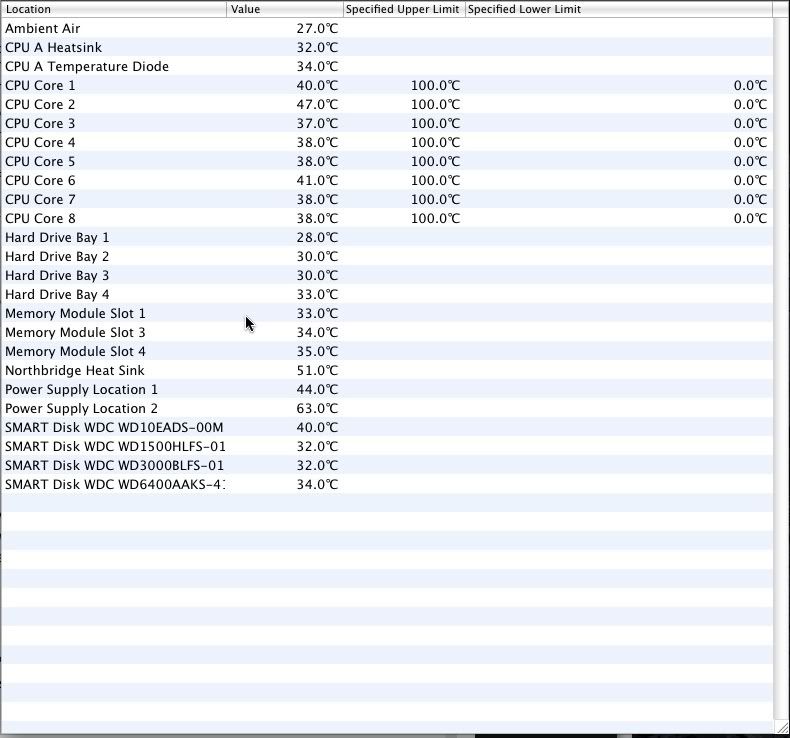
iTunes:
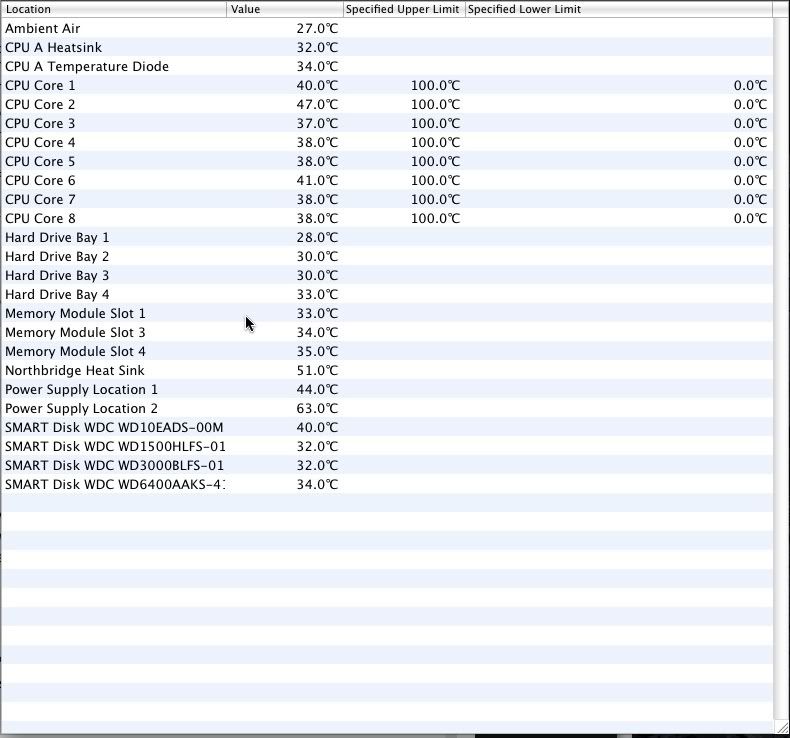
DP running 600 tracks:
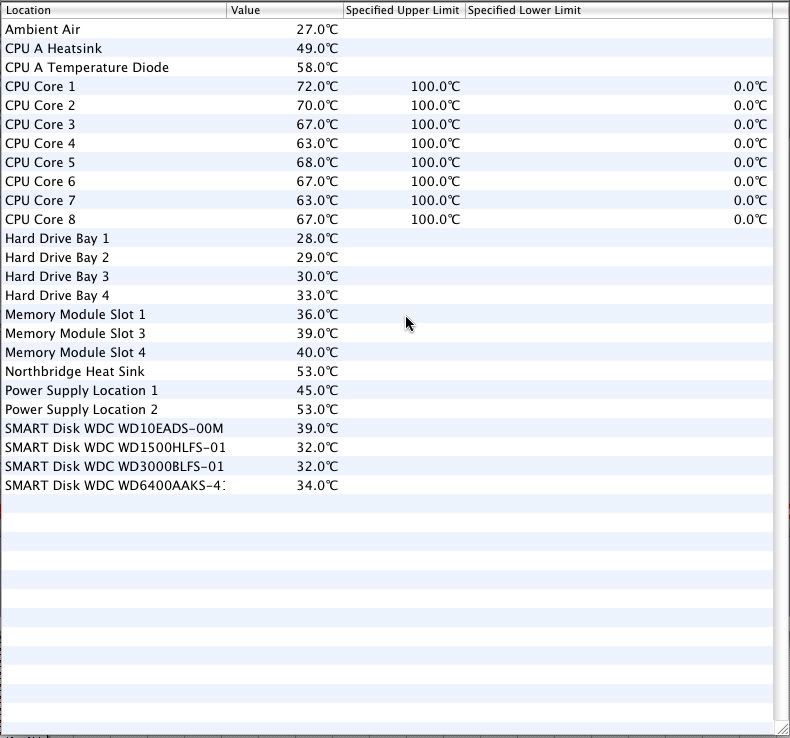
The Mac pro can run safely to 44.444 C so your over reacting really. but I did noticed yours runs a bit hot. I don't know, there are my numbers but I run a pretty lean machine so who knows what could be going on here.
Last edited by newrigel on Fri Dec 25, 2009 1:51 pm, edited 1 time in total.
-
n2mpujack
Re: MacPro overheating?
You're missing or won't recognize one thing - the machines in the links I posted are Nehalems as is the machine Bill OC posts about. Don't know where you get Xeons from. I thought you didn't have windows on your machines or at least had major heartburn with Windows on a Mac.newrigel wrote:Thank you all for all your testing... they are Xeons and they run hot. They are designed to run hot. This is normal that they run hot... anything else like kernel panics, strange behavior?
OK, no problems so move on. I render @ full maximum on my 2009 Nehalem's for 3 to 4 weeks solid... totally MAXED out rendering 3D animations and they never hiccup! I could run iTunes and the same thing... nothing. What do you all want it to do, get cooler? If it's an issue there are alternatives, but to get all up about something that's just normal is a bit overbearing.
Your Mac will definitely let you know if it's in the danger zone.
But who knows what's going on with the Macs that they say they run windows on...
For example, I boot up in windows and I go to the ATI site and wow, there's a firmware update for my card, cool. I download it and install it and wow, it works better now!
Now I boot into OSX's partition and guess what... OSX isn't compatible with that firmware that was installed so it causes all kinds of havoc! These types of things are going to happen with dual bootable hardware. What works good on one isn't going to work good on the other hence the "Macintosh experience" was born... This is not an issue on a Mac and the Xeons are 130W and they run a bit warmer than most but they are a server chip and the silicon is designed to do this... big deal.
Just because you're having problems running (supposedly) running Windows doesn't mean others have as well. And there was nothing that forced you to update your video drivers. Just because there's a driver update available doesn't mean you have to download it and update it, unless you're having problems to begin with.
-
newrigel
Re: MacPro overheating?
ARE YOU BLIND? Look at my sig... mine is a 2009 "Nehalem Mac Pro 2.66 Ghz Quad core" and they are XEON (Intel W3520's to be exact) processors in them my man! That's what the Nehalems are... XEONS (well, in the Mac Pro's anyway... the new iMac has Nehalem architecture but they are of the "Core" family, they are NOT a true Xeon. Core is desktop and Xeon's are server. One runs @ 85 watts and the other (Xeon) run @ 130 watts. Nehalem is just a code name for the architecture of the die process. Xeons are BETTER chips for crunching and long term stress whereas the Core family are not designed for the stress of long term high loads.n2mpujack wrote:You're missing or won't recognize one thing - the machines in the links I posted are Nehalems as is the machine Bill OC posts about. Don't know where you get Xeons from. I thought you didn't have windows on your machines or at least had major heartburn with Windows on a Mac.newrigel wrote:Thank you all for all your testing... they are Xeons and they run hot. They are designed to run hot. This is normal that they run hot... anything else like kernel panics, strange behavior?
OK, no problems so move on. I render @ full maximum on my 2009 Nehalem's for 3 to 4 weeks solid... totally MAXED out rendering 3D animations and they never hiccup! I could run iTunes and the same thing... nothing. What do you all want it to do, get cooler? If it's an issue there are alternatives, but to get all up about something that's just normal is a bit overbearing.
Your Mac will definitely let you know if it's in the danger zone.
But who knows what's going on with the Macs that they say they run windows on...
For example, I boot up in windows and I go to the ATI site and wow, there's a firmware update for my card, cool. I download it and install it and wow, it works better now!
Now I boot into OSX's partition and guess what... OSX isn't compatible with that firmware that was installed so it causes all kinds of havoc! These types of things are going to happen with dual bootable hardware. What works good on one isn't going to work good on the other hence the "Macintosh experience" was born... This is not an issue on a Mac and the Xeons are 130W and they run a bit warmer than most but they are a server chip and the silicon is designed to do this... big deal.
Just because you're having problems running (supposedly) running Windows doesn't mean others have as well. And there was nothing that forced you to update your video drivers. Just because there's a driver update available doesn't mean you have to download it and update it, unless you're having problems to begin with.
And sorry if you mis-understood me but I DON'T run windows on my macs, nor would I need to or have the desire to...
I'm stating that the people having problems are Mac Pros that are set up to dual boot OS X and Windows by using Boot Camp.
In my post I was hypothetically stating a scenario with someone who would have a dual boot system... I wasn't talking about me and man... I posted my machine's temperatures up and they run fine! I'm not the one crying over my Mac Pro getting hot he he. Mine run PERFECT! These people that have problems have other issues going on than running a stock Mac! I don't have these problems nor do anyone else and to be truthful, the one's who post up on Mac Rumors... who knows WHAT could be going on with them clowns! They run windows and put totally different video cards in the Mac Pros than what are recommended by Apple because they work on the windows partition. Again, WHO KNOWS what these people are doing to these Macs!!!!
Hey, see my numbers... it's a 2009 Mac Pro man running iTunes and running idle and running 600 tracks in DP just because your numbers seem to be higher I have no idea but that's not my problem... right there is DOCUMENTED FACTS that the Mac Pros DON'T get hot running iTunes PERIOD! There are MY numbers and that thing is running @ half scale (pretty cool) so I have no idea what these individuals are doing to get them so hot!
-
n2mpujack
Re: MacPro overheating?
newrigel:
Whatever - your machine runs okay for you.
Others are having heat problems.
End of story. Sorry I ever brought it up.
My apologies for the confusion I've caused.
Whatever - your machine runs okay for you.
Others are having heat problems.
End of story. Sorry I ever brought it up.
My apologies for the confusion I've caused.
-
newrigel
Re: MacPro overheating?
Sir I'm not debating your observations but I want you to have confidence in the Mac Pro because there are tons of bashers on those sites that love to just insight an uproar or to get a rise from people that read it. Give me 10 minutes with those machines so I could get into the terminal and execute a couple commands and I'll find out what's really going on here. But as I have made plain as day to everyone, this is an isolated case so it's sometimes good to not frequent those sites that all they do is find anything to harp on with NO evidence to back up thier claims! This Mac Pro has been one of the most solid performing boxes I've ever had a pleasure to use and I know for a fact you would find the same too!
Merry Christmas!
Merry Christmas!