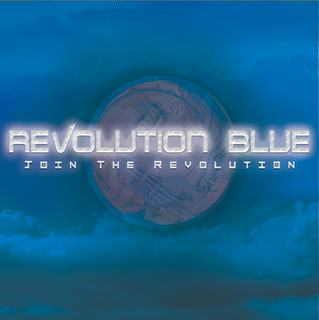This should be easy....but I'm worried enough about it to want to get a second opinion from anyone who knows DP well enough to know how the mixing engine handles the below scenario.
OK, I have a full audio 30 track recording of a band that I'm mixing "in the box" on DP5.13 and assigning to 2 tracks (via FW) thru my DM and out digitally to a Masterlink. (started the project BEFORE I bought the DM, so I did not want to mess with the mix on this project by re-assigning all outs to the DM, and mixing with the DM)
I am not using a Master fader in DP on this one and don't want to add one (it would'nt do anything to help the problem I'm trying to fix anyway)
What I need to do is lower all the levels a smidge or two to reduce an overly "hot" drum sub mix w/o having to remix everything.
SO...HERE'S THE PART I NEED HELP WITH;
When I "shift click" the faders as a group to lower the whole session, do I only highlight the tracks that are assigned to the stereo FW outs (any tracks that I have not assigned to a sub fader and the subfaders themselves), or do I grab the sub faders and all the subsequent tracks assigned to the sub groups. I have quite a few sub groups in each song....primarily Drums, B3 tracks and backing vocals.
Logic tells my brain that by highlighting and adjusting the subgroup faders AND all the faders within the group, that it would get a "double reduction" as compared to the faders assigned directly to the FW outs....or if not double, then greater than what the rest of the directly assigned FW outs would be getting on the group fader reduction....
OR....would you grab ALL faders and go? Also, I have effects assigned to subgroups that many tracks share....I believe I DO NOT touch any of those faders while reducing the mix....correct?
I'm not looking for different ways to set this up at this point....too much work into this mix at this point to screw with anything that would require individual adjustments again, just advice on the which faders to grab and reduce as a group to retain the projects mix and integrity of all included components.
Thank you again for any feedback.
James
Boise, Id