Mac with DP, PC with Giga
Moderator: James Steele
Forum rules
This forum is for seeking solutions to technical problems involving Digital Performer and/or plug-ins on MacOS, as well as feature requests, criticisms, comparison to other DAWs.
This forum is for seeking solutions to technical problems involving Digital Performer and/or plug-ins on MacOS, as well as feature requests, criticisms, comparison to other DAWs.
Mac with DP, PC with Giga
Hi everyone,
I was hoping that someone could give me some advice when it comes to using a mac with digital performer and a pc with giga.
Is it possible to send MIDI over lan from DP to Giga and then use Wormhole to send the digital audio back to DP all without having a GSIF card? In other words, can this be done in Rewire mode? Or could it be done using Gigateleport? I have tried setting this up, and have successfully gotten MIDI Over Lan working where the PC sees that MIDI data is being sent to it. But, I have never gotten wormhole to work with it. I should also add that I plugged a USB m-audio keyboard into the pc and in stand alone mode with Gigateleport on, Giga could not see that it was receiving MIDI info from the m-audio keyboard. Same thing for rewire mode. I checked the configuration and the maudio keyboard was set as the MIDI in for port 1. I downloaded a trial verison of a PC app called FLstudio and when I rewired giga to it, giga worked perfectly.
If none of those scenarios work, then I will buy a GSIF card. I was wondering if someone could recommend a card that is cost efficient and will do the trick. Also, how are you guys getting the audio out of giga. Do some of you use Wormhole successfully in conjunction with a GSIF card? Or do you use Optical, S/PDIF? Do you typically group tracks by pre-mixing them in giga, or do you send everything out separately. And if separately, how many tracks do you have wired to go out of Giga? I trying to get a grasp of the scope of this.
Thanks in advance to your responses!
I was hoping that someone could give me some advice when it comes to using a mac with digital performer and a pc with giga.
Is it possible to send MIDI over lan from DP to Giga and then use Wormhole to send the digital audio back to DP all without having a GSIF card? In other words, can this be done in Rewire mode? Or could it be done using Gigateleport? I have tried setting this up, and have successfully gotten MIDI Over Lan working where the PC sees that MIDI data is being sent to it. But, I have never gotten wormhole to work with it. I should also add that I plugged a USB m-audio keyboard into the pc and in stand alone mode with Gigateleport on, Giga could not see that it was receiving MIDI info from the m-audio keyboard. Same thing for rewire mode. I checked the configuration and the maudio keyboard was set as the MIDI in for port 1. I downloaded a trial verison of a PC app called FLstudio and when I rewired giga to it, giga worked perfectly.
If none of those scenarios work, then I will buy a GSIF card. I was wondering if someone could recommend a card that is cost efficient and will do the trick. Also, how are you guys getting the audio out of giga. Do some of you use Wormhole successfully in conjunction with a GSIF card? Or do you use Optical, S/PDIF? Do you typically group tracks by pre-mixing them in giga, or do you send everything out separately. And if separately, how many tracks do you have wired to go out of Giga? I trying to get a grasp of the scope of this.
Thanks in advance to your responses!
Brubru - I use the same setup that you just described. I have DP send MIDI over MOL to my giga PC, and I use Wormhole to send 14 stems of audio back to DP. I just have a dedicated v-rack in my template of aux channels receiving WH feeds. Works quite well. Only thing about Giga is that it must see a card with GSIF drivers in order to turn on in stand alone mode. If not, it will try to work in REwire mode. I have a cheap m-audio firewire card attached just to make Giga start. You might want to look into the Audiophile 2496
http://www.m-audio.com/products/en_us/A ... -main.html
You can find one for about $100, and m-audio GSIF drivers are solid (at least for me). If you can spend a little extra, the Delta 1010LT would be a better choice because of its wordclock connectors.
http://www.m-audio.com/products/en_us/D ... -main.html
I asked Plasq a while ago if WH would benefit from a clock sync, and they said that if the host (in this case Giga) was operating from an external clock sourse that was the same as DP's clock source then Yes, wormhole would work better.
You can always try running Giga in Rewire mode with this same setup, but I've always thought that the appeal of gigastudio was that it ran in a kernal mode underneath the OS by using GSIF drivers. All that means is better performance with less latency.
btw - I also use SynergyKVM to share my keyboard and mouse with my PC. MOL, WH, and Synergy all over one ethernet cable.
tripi
http://www.m-audio.com/products/en_us/A ... -main.html
You can find one for about $100, and m-audio GSIF drivers are solid (at least for me). If you can spend a little extra, the Delta 1010LT would be a better choice because of its wordclock connectors.
http://www.m-audio.com/products/en_us/D ... -main.html
I asked Plasq a while ago if WH would benefit from a clock sync, and they said that if the host (in this case Giga) was operating from an external clock sourse that was the same as DP's clock source then Yes, wormhole would work better.
You can always try running Giga in Rewire mode with this same setup, but I've always thought that the appeal of gigastudio was that it ran in a kernal mode underneath the OS by using GSIF drivers. All that means is better performance with less latency.
btw - I also use SynergyKVM to share my keyboard and mouse with my PC. MOL, WH, and Synergy all over one ethernet cable.
tripi
12-Core Mac Pro, OS: Sierra w/ DP9 - always the latest version. Love of film music.
-
williemyers
- Posts: 1068
- Joined: Wed Nov 17, 2004 10:01 pm
- Primary DAW OS: MacOS
- Location: Louisville, KY
Tripi,
saw your note about using MOL for a Mac(DP) connection to a PC (Giga). I'm just wondering how successful the MidiOverLan thing has been for you. I'm doing the same setup using hardware - 2 MOTU MTPAV's, networked, one receiving MIDI form the Mac, the other sending it to the PC. I've always been interested in the MidiOverLan option, but after having a look at their bb (http://www.musiclab.com/community/forum ... cd874c41f2)
over the past few months, it's been pretty depressing, i.e. a lot of guys having a lot of problems and virtually no support from the company on their forum.
So I was jsut wondering what kind of luck you've had with MOL?
thanks,
b myers, composer
saw your note about using MOL for a Mac(DP) connection to a PC (Giga). I'm just wondering how successful the MidiOverLan thing has been for you. I'm doing the same setup using hardware - 2 MOTU MTPAV's, networked, one receiving MIDI form the Mac, the other sending it to the PC. I've always been interested in the MidiOverLan option, but after having a look at their bb (http://www.musiclab.com/community/forum ... cd874c41f2)
over the past few months, it's been pretty depressing, i.e. a lot of guys having a lot of problems and virtually no support from the company on their forum.
So I was jsut wondering what kind of luck you've had with MOL?
thanks,
b myers, composer
DP 9.52(OS 10.13.6), PTools 11.3.3, Sibelius 2021.12,
MacPro 5,1 mid-2010, 2 x 2.93Ghz 12 core, ATI Radeon HD 5870, 64 Gig RAM, 4 x >120G SSDs, 2 x 25" LCDs
couple o' hardware synths, loadza legal libraries
Kurz Midiboard, MOTU MTP AV
https://vimeo.com/71580152
"I always wanted to be a composer - and I am..."
"I never wanted to be a recording engineer - and I'm not..."
~me
MacPro 5,1 mid-2010, 2 x 2.93Ghz 12 core, ATI Radeon HD 5870, 64 Gig RAM, 4 x >120G SSDs, 2 x 25" LCDs
couple o' hardware synths, loadza legal libraries
Kurz Midiboard, MOTU MTP AV
https://vimeo.com/71580152
"I always wanted to be a composer - and I am..."
"I never wanted to be a recording engineer - and I'm not..."
~me
- emulatorloo
- Posts: 3227
- Joined: Mon Jan 03, 2005 10:01 pm
- Primary DAW OS: MacOS
- Location: Iowa
Re: Mac with DP, PC with Giga
brubru -- I do it the old fashioned way. I treat the PC as if it were an old school MIDI SYNTH MODULE like a Roland JV.brubru wrote:I was hoping that someone could give me some advice when it comes to using a mac with digital performer and a pc with giga.
Mac MIDI out to PC MIDI in. PC audio out to mixer or Mac Audio in.
Here's how I set it up in Audio MIDI setup:
my GS3 device hooked up to output one of my MIDI interface, as well as the properties I set for GS3. Controller hooked up to in and out 8
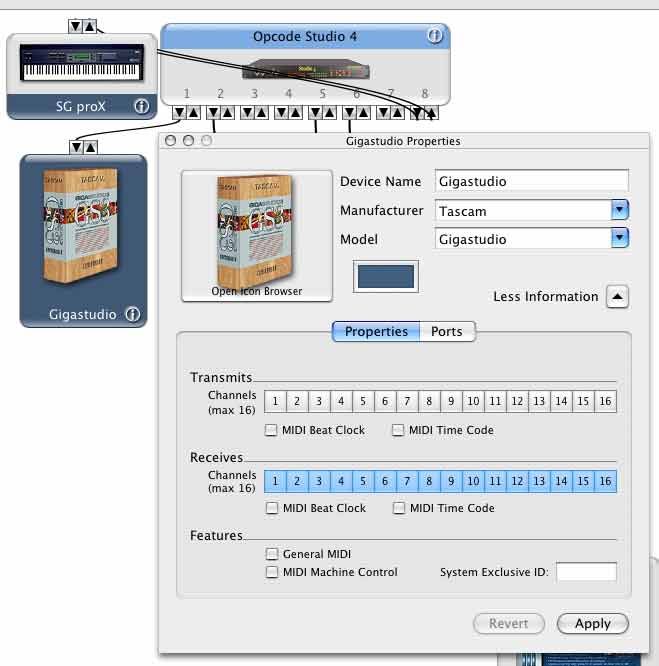
How it looks in DP:
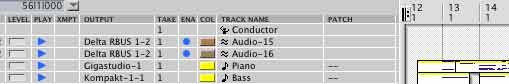
---
--------------------------------
As to a cheap and cheerful GSIF card, look at the Audiotrak PCI series. For example, I got an Audiotrak MAYA 7.1 for 20.00 for my backup giga machine on clearance a while ago. Excellent drivers and excellent performance with gigastudio. Very low latency. You see the Maya series on ebay.
http://www.audiotrak.net/products/archive/
Audiotrak parent company is egosys also called ESI, who also offer GSIF drivers -- my main giga machine has an ESI.
http://www.esi-audio.com/
This place carries their products (both ESI and Audiotrak):
http://www.floridamusicco.com/products~cat~54.htm
You might be able to find audiotrak cheaper at a computer superstore.
----
Willie - i may one of the lucky ones who doesn't have daily drama with their MOL. Mine has worked perfectly since the first day I installed it......................................................... with one little cavet: everytime i start Gigastudio, it seems to re-order my MIDI devices. 8 MOL ports, and one MIDI port from my m-audio sound card. So, I need to change port one to my m-audio, and then back to MOL port 1 and all is good. Crazy little bug.
Just so you know, I also don't use a router or anything like that. Just one bi-directional ethernet cable plugged between my computers. Honestly, I don't even think my PC has a gigabit card (might just be a 10base ethernet connection), but things work fine. Sure beats having eight MIDI cables, and 30 analog cables (or 4 optical cables) hanging all over the place.
It's nice to be able to look at it in DP and the audiomidi window the same way you would with a piece of traditional hardware:

tripi
Just so you know, I also don't use a router or anything like that. Just one bi-directional ethernet cable plugged between my computers. Honestly, I don't even think my PC has a gigabit card (might just be a 10base ethernet connection), but things work fine. Sure beats having eight MIDI cables, and 30 analog cables (or 4 optical cables) hanging all over the place.
It's nice to be able to look at it in DP and the audiomidi window the same way you would with a piece of traditional hardware:

tripi
12-Core Mac Pro, OS: Sierra w/ DP9 - always the latest version. Love of film music.
Re: Mac with DP, PC with Giga
emulatorloo wrote:
Audiotrak parent company is egosys also called ESI, who also offer GSIF drivers -- my main giga machine has an ESI.
These cards look interesting. Don't think I've ever heard of the company, but they do have a Maya series card. Wasn't that an audio card by Echo Audio?
Another option is to find an old Aardvark card. They made very good GSIF drivers, but have been out of business for a while now. I'm sure the cards are still lurking around on the cheap.
tripi
12-Core Mac Pro, OS: Sierra w/ DP9 - always the latest version. Love of film music.
- pencilina
- Posts: 775
- Joined: Thu Nov 18, 2004 10:01 pm
- Primary DAW OS: MacOS
- Location: Brooklyn
- Contact:
I still use GS v2.5 on 2.x ghz Pentium IVs with Maudio hardware. Rock solid going on 6 years. I use the stuff every day. You can get a PIV on ebay for around 100 bux if you're on a budget but it might choke on GS3. I have 2 P4s and a spare. For audio I go out into my console with a delta 44 and 1010lt and MIDI via 2 2x2 midisports. I have an old KVM switch but I have used the windows remote desktop SW (comes with XP pro) with good results. The delta 44 is nice as it has balanced i/o. I tried MOL but it made GS glitch under heavy loads, wormhole was also glitchy for me when receiving CC info. Hosting VIs on PCs is a really great way to go. Also there are so many free VST plugs ins and modular hosts you can end up with a really great arsenal of sounds. Make sure to check one of the many "how to set up your PC for audio" posts that are on the net. Good luck.
B
B
Latest DP, Gigabyte Designaire z390 i9 Hackintosh 32G Ram, Lucid ADA88192, RME FF800 and FF802 on M1 MPB, Ventura, and a Pencilina
- emulatorloo
- Posts: 3227
- Joined: Mon Jan 03, 2005 10:01 pm
- Primary DAW OS: MacOS
- Location: Iowa
Re: Mac with DP, PC with Giga
ESI Pro has also been called EgoSys and Ego Systems. It is a Korean company. Another website, which has links to their various global sites:Tripi wrote:These cards look interesting. Don't think I've ever heard of the company, but they do have a Maya series card. Wasn't that an audio card by Echo Audio?
http://www.egosys.net/
The first time I became aware of them was when they introduced the "Wamirack" for the PC. One of the first affordable 24/96 interfaces for the PC. I have that one on my PC running under Windows XP:
http://www.soundonsound.com/sos/sep00/a ... ?print=yes
They have a couple of mac compatible products, but PC's are their main platform. I have had three of their cards, and all have had great GSIF support.
=
working... kind of....
Thanks for everyone's advice.
I ended up buying the Audiophile 24/96, I am far closer to the goal. Here is the current situation:
1. MIDI over lan works: the pc is receiving MIDI.
2. MIDI over lan is triggering giga. I can see the meter moving.
3. Wormhole on the PC is sending to the MAC as indicated at the bottom of the plugin. but........... the MAC says "the host is not feeding audio into wormhole2"
I check the firewall. Ports 48100-48200 are open.
Any ideas?


I ended up buying the Audiophile 24/96, I am far closer to the goal. Here is the current situation:
1. MIDI over lan works: the pc is receiving MIDI.
2. MIDI over lan is triggering giga. I can see the meter moving.
3. Wormhole on the PC is sending to the MAC as indicated at the bottom of the plugin. but........... the MAC says "the host is not feeding audio into wormhole2"
I check the firewall. Ports 48100-48200 are open.
Any ideas?


Brubru - there are a lot of things that it could be.... but I would start by turning off the "Play Through" options on both machines. Unless Giga is feeding a mixer or an analog out, you don't need it to play though. You just want it to send to DP. Same for DP - you can uncheck it because the insert is actually providing the sound source for that AUX channel. You may also want to increase your buffer some. I have mine set at 1024 with good results. It needs to be at least the same as DP's buffer setting.
The DP side of Wormhole should look something like this:

tripi
The DP side of Wormhole should look something like this:

tripi
12-Core Mac Pro, OS: Sierra w/ DP9 - always the latest version. Love of film music.
- emulatorloo
- Posts: 3227
- Joined: Mon Jan 03, 2005 10:01 pm
- Primary DAW OS: MacOS
- Location: Iowa
Am not certain but I beleive you need a specialbrubru wrote:Maybe a port on the router? For some reason connecting the two computers together without a router wasn't doing that well.
"Ethernet Crossover Cable"
to connect the two computers directly. Maybe you have that?
At least that is how it was in the olden days of the late nineties and early 2000s. (haven't tried it since then. I recall reading recently that you can connect two modern macs for file sharing nowadays w a standard ethernet cable. Apple made the new macs so they could sense what was going on so don't need the special crossover cable. However, I don't know about modern PC's though -- something makes me doubt there has been a change on that front).
Try going thru the router.
Ha, You know thats pretty funny, because I was thinking the same thing about crossover cables. I remember a while back when you needed a crossover cable but have not heard anything about it lately. Having said that, I went and bought one and will try it out today. Crossover, regular ethernet, no router, with router... something must work. will let you guys know.
thanks!
thanks!
- pencilina
- Posts: 775
- Joined: Thu Nov 18, 2004 10:01 pm
- Primary DAW OS: MacOS
- Location: Brooklyn
- Contact:
if you MOL is working it seems like your ethernet is ok. I know macs automatically crossover so that only needs to happen on one end. Again, I don't think wormhole is worth the hassle.
best
b
best
b
Latest DP, Gigabyte Designaire z390 i9 Hackintosh 32G Ram, Lucid ADA88192, RME FF800 and FF802 on M1 MPB, Ventura, and a Pencilina

