Advice needed on studio upgrade
Moderator: James Steele
Advice needed on studio upgrade
Hello ladies and gents,
I'm seeking a bit of advice from those who more technologically minded than I, which is pretty much anyone. Anyhow, I'm long past due for a system upgrade, and I'm thinking of the following:
From what I have been told, a multiple-computer setup is the best way to go. So I'm looking into the purchase of two intel macs (probably 2.66 dual-core), with the idea that DP5 will live on one machine and Kontakt will live on the other. I am looking at the sonic implants library, and I already own a couple of Garritan libraries and east-west libraries, which makes Kontakt the obvious sampler choice. Also I'm considering the UAD plugs which will live on the DP machine. From what I've read, those seem to be pretty good.
Does this seem like a good approach? What kind of ram am I looking at in order to make this work? Do I need to plan on anything else to get DP to see Kontakt on this other computer (as in how MIDI gets from cpu A to cpu B, and how the audio gets back from cpu B to cpu A)? I have a 2408 and a micro express, but I think I'm missing a couple of links in the chain somewhere. Are there more efficient options that I'm missing or unaware of?
Any advice or help you can provide is much appreciated since most of my knowledge is theoretical.
Thanks!
Joe
I'm seeking a bit of advice from those who more technologically minded than I, which is pretty much anyone. Anyhow, I'm long past due for a system upgrade, and I'm thinking of the following:
From what I have been told, a multiple-computer setup is the best way to go. So I'm looking into the purchase of two intel macs (probably 2.66 dual-core), with the idea that DP5 will live on one machine and Kontakt will live on the other. I am looking at the sonic implants library, and I already own a couple of Garritan libraries and east-west libraries, which makes Kontakt the obvious sampler choice. Also I'm considering the UAD plugs which will live on the DP machine. From what I've read, those seem to be pretty good.
Does this seem like a good approach? What kind of ram am I looking at in order to make this work? Do I need to plan on anything else to get DP to see Kontakt on this other computer (as in how MIDI gets from cpu A to cpu B, and how the audio gets back from cpu B to cpu A)? I have a 2408 and a micro express, but I think I'm missing a couple of links in the chain somewhere. Are there more efficient options that I'm missing or unaware of?
Any advice or help you can provide is much appreciated since most of my knowledge is theoretical.
Thanks!
Joe
- emulatorloo
- Posts: 3227
- Joined: Mon Jan 03, 2005 10:01 pm
- Primary DAW OS: MacOS
- Location: Iowa
Joe:
If it was me I would start out with only one mac. Kontakt and DP play together very well on one machine.
Then if I found out it truly was not enough I would add a second machine.
As to RAM I would recommend this vendor:
www.datamem.com
(it seems like somebody has hijacked their website right now)
I have used them for about 8 years and have bought ram for many macs from them. They know macs, their memory is high quality, they have a lifetime warranty.
The one time I had a stick of ram go bad from them they were terrific, immediately replacing it.
--
If it was me I would start out with only one mac. Kontakt and DP play together very well on one machine.
Then if I found out it truly was not enough I would add a second machine.
As to RAM I would recommend this vendor:
www.datamem.com
(it seems like somebody has hijacked their website right now)
I have used them for about 8 years and have bought ram for many macs from them. They know macs, their memory is high quality, they have a lifetime warranty.
The one time I had a stick of ram go bad from them they were terrific, immediately replacing it.
--
Last edited by emulatorloo on Wed Sep 19, 2007 6:13 am, edited 1 time in total.
- emulatorloo
- Posts: 3227
- Joined: Mon Jan 03, 2005 10:01 pm
- Primary DAW OS: MacOS
- Location: Iowa
Re: Advice needed on studio upgrade
You probably already know this but NI offers a competitive upgrade to KONTAKT for those who already own a sample library from east-west.jmc wrote:I am looking at the sonic implants library, and I already own a couple of Garritan libraries and east-west libraries, which makes Kontakt the obvious sampler choice.
---jmc wrote:Do I need to plan on anything else to get DP to see Kontakt on this other computer (as in how MIDI gets from cpu A to cpu B, and how the audio gets back from cpu B to cpu A)?
Should you need a second computer (and again I would just get one first and find out) then here is how I have my PC running GIGASTUDIO set up.
In my case I am running GIGASTUDIO in standalone mode on the PC. I set the latency very low.
In your case, you would run KONTAKT in standalone mode on your secone Mac.
Just treat the second computer as if it were a MIDI module like say a Roland XV-5080.
I connected a "MIDI Out " from my Mac's interface to the "MIDI In" of my PC's interface. There are fancier ways to do that (MIDI over lan, for example) but this works well enough for me.
Here is how I set it up in software on the mac, copying from an old post of mine.
-------
You set up a new MIDI device in Audio/MIDI set up. which represents your PC. You connect your PC to your MIDI out port.
Well at least that is what I do with my PC, which is running gigasampler
In Audio MIDI set up I created a new device with "Add Device" as if it were a standalone hardware synth module, calling it Gigasampler PC, and set up all the receive channels, etc . Then I set up the connections between my MIDI interface by dragging a line from the MIDI out of the MIDI interface icon to the MIDI in of my new Gigasampler PC device.
Once you have done that, Gigasampler PC is there as an output device in DP.
Somewhere I have a screen dump of this, which is probably better than my description. I will go look for it and post it if I find it.
Ok:
----
Screen Dumps: Audio/MIDI setup -- my GS3 device hooked up to output one of my MIDI interface, as well as the properties I set for GS3. Controller hooked up to in and out 8
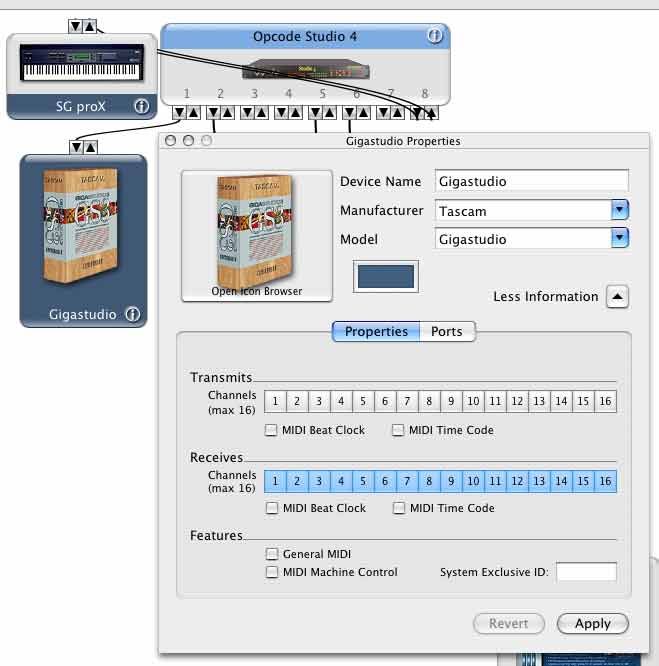
How it looks in DP:
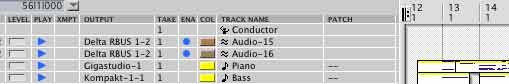
---
As to audio I run an ADAT cable from my PC soundcard into my Mac MOTU 2408mkIII's ADAT in. Prior to having that capability I ran analog cables from the PC soundcart to my Mac soundcard. Again there are fancy ways to do this over the network but my motto is always "Keep It Simple."
Hope this helps.
- Dwetmaster
- Posts: 3491
- Joined: Tue Aug 15, 2006 9:59 am
- Primary DAW OS: MacOS
- Location: Montreal Canada
Yeah +1 on the one mac approach... I would get the fastest 8 core mac if you can afford it. It's probably cheaper than getting two computers... make sure you have a lot of RAM and fill the 4 slots with 7200 or even 10000RPM HDs.
MacPro 8Core 2.8GHZ 16GB RAM OSX10.8.3
MacBook Pro 17" Unibody 2011 OSX10.8.3
896mk3, BLA Modded 896HD, BLA Microclock, MTP-AV, Yamaha KX-8, CME VX-7 Mackie Ctrl, megadrum, Presonus C-S,
DP8.04, Bidule, M5 3, Ethno 2, BPM 1.5 Kontakt4, BFD2, SD2, Omnisphere, Wave Arts P-S5, Altiverb7, PSP VW & OldTimer, VB3, Ivory 2 Grand, True Pianos, Ozone 5, Reason 4, AmpliTube3, Bla bla bla...
A few El & Ac basses & Guitars, Hammond A-100.
MacBook Pro 17" Unibody 2011 OSX10.8.3
896mk3, BLA Modded 896HD, BLA Microclock, MTP-AV, Yamaha KX-8, CME VX-7 Mackie Ctrl, megadrum, Presonus C-S,
DP8.04, Bidule, M5 3, Ethno 2, BPM 1.5 Kontakt4, BFD2, SD2, Omnisphere, Wave Arts P-S5, Altiverb7, PSP VW & OldTimer, VB3, Ivory 2 Grand, True Pianos, Ozone 5, Reason 4, AmpliTube3, Bla bla bla...
A few El & Ac basses & Guitars, Hammond A-100.
- Dwetmaster
- Posts: 3491
- Joined: Tue Aug 15, 2006 9:59 am
- Primary DAW OS: MacOS
- Location: Montreal Canada
Also if you really want the two macs approach, OSX's MIDI over network can be pretty useful...
MacPro 8Core 2.8GHZ 16GB RAM OSX10.8.3
MacBook Pro 17" Unibody 2011 OSX10.8.3
896mk3, BLA Modded 896HD, BLA Microclock, MTP-AV, Yamaha KX-8, CME VX-7 Mackie Ctrl, megadrum, Presonus C-S,
DP8.04, Bidule, M5 3, Ethno 2, BPM 1.5 Kontakt4, BFD2, SD2, Omnisphere, Wave Arts P-S5, Altiverb7, PSP VW & OldTimer, VB3, Ivory 2 Grand, True Pianos, Ozone 5, Reason 4, AmpliTube3, Bla bla bla...
A few El & Ac basses & Guitars, Hammond A-100.
MacBook Pro 17" Unibody 2011 OSX10.8.3
896mk3, BLA Modded 896HD, BLA Microclock, MTP-AV, Yamaha KX-8, CME VX-7 Mackie Ctrl, megadrum, Presonus C-S,
DP8.04, Bidule, M5 3, Ethno 2, BPM 1.5 Kontakt4, BFD2, SD2, Omnisphere, Wave Arts P-S5, Altiverb7, PSP VW & OldTimer, VB3, Ivory 2 Grand, True Pianos, Ozone 5, Reason 4, AmpliTube3, Bla bla bla...
A few El & Ac basses & Guitars, Hammond A-100.
Thanks for the advice dwetmaster; and emulatorloo, thanks for providing the screenshots. It was really helpful to someone as techno-and-logically challenged as I.
Seems the price for two computers is about 1K more than a single machine. I'm not saying it's not significant difference, but ...well I don't know what I'm saying, but I said it.
I don't always call up a ridiculous symphonic orchestra for every piece (76 trombones!), but I'd like to get a decent track count. I just started talking to a guy at West LA Music and he said a MOTU rep will be in the store tomorrow, so I'm going to go bend his ear to see what he has to say.
Thanks again!
Joe
Seems the price for two computers is about 1K more than a single machine. I'm not saying it's not significant difference, but ...well I don't know what I'm saying, but I said it.
I don't always call up a ridiculous symphonic orchestra for every piece (76 trombones!), but I'd like to get a decent track count. I just started talking to a guy at West LA Music and he said a MOTU rep will be in the store tomorrow, so I'm going to go bend his ear to see what he has to say.
Thanks again!
Joe
- emulatorloo
- Posts: 3227
- Joined: Mon Jan 03, 2005 10:01 pm
- Primary DAW OS: MacOS
- Location: Iowa
Let us know what you find out.
I forgot to post this link -- this site tracks deals on Mac Pros:
http://www.lowendmac.com/deals/macpro.html
---
I forgot to post this link -- this site tracks deals on Mac Pros:
http://www.lowendmac.com/deals/macpro.html
---

