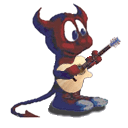Pitch Shifting
Moderator: James Steele
Forum rules
This forum is for seeking solutions to technical problems involving Digital Performer and/or plug-ins on MacOS, as well as feature requests, criticisms, comparison to other DAWs.
This forum is for seeking solutions to technical problems involving Digital Performer and/or plug-ins on MacOS, as well as feature requests, criticisms, comparison to other DAWs.
-
David Stephen Baker
- Posts: 13
- Joined: Sat Apr 08, 2006 11:28 am
- Primary DAW OS: MacOS
- Location: New Haven, CT
- Contact:
Pitch Shifting
I was curious if anybody could explain to me why Transpose AND Spectral FX cannot pitch audio clips up or down without granulizing the result. Is it a result of trying to maintain the same duration? The problem persists regardless of the length of the clip, stereo or mono file type, or degree of change.
My current irritating "work around" to this problem is to use the VI sampler, import the audio clip and pitch shift them chromatically. It seems like a lot of extra steps and only allows me to shift short samples.
Other posts on the unicornation website have indicated the fix is to purchase a third party plug-in like Melodyne. I can't justify doing this as most of the plugs are more expensive than simply buying an M-Box bundle and using Pro-Tool's included (and rightly adequate) pitch shifter.
Can anybody suggest a fix?
Best,
-Dave Baker
My current irritating "work around" to this problem is to use the VI sampler, import the audio clip and pitch shift them chromatically. It seems like a lot of extra steps and only allows me to shift short samples.
Other posts on the unicornation website have indicated the fix is to purchase a third party plug-in like Melodyne. I can't justify doing this as most of the plugs are more expensive than simply buying an M-Box bundle and using Pro-Tool's included (and rightly adequate) pitch shifter.
Can anybody suggest a fix?
Best,
-Dave Baker
-
David Polich
- Posts: 4839
- Joined: Tue Dec 07, 2004 10:01 pm
- Primary DAW OS: MacOS
- Location: Los Angeles, CA
- Contact:
David, have you tried DP's own pitch correction? It does a fine job as far up or down as an octave. Better than Spectral FX.
Spectral FX doesn't do a very good job, IMO, for wholesale pitch changes greater than a half octave in either direction. And, you have to be very careful about working with the "formants" and "tempo" shifting as well. Pitch, formant, and tempo are all interactive with each other in Spectral FX.
It's designed that way to provide gender-bending and special effects as well as standard pitch shifting.
I've never gotten "Transpose" to work well with audio tracks - unless I purposely wanted to make something sound grainy and strange, and in that case it can work really well. If you use Transpose on polyphonic audio (guitar chords, for example) it can sometimes lead to very interesting results which are useful, especially for electronica, soundscapes, and sci-fi types of sounds. Or just to "weird out" uninteresting rhythm parts. I used Transpose once on a guitar track for an intro on a band's Linkin Park-esque tune, and it was just the ticket.
Melodyne does work very well, from everything I've read (I don't own it and have never used it). BIAS Peak also does pitch-shifting pretty well.
You can actually open the waveform editor in DP, select a soundfile, and then open up Peak from inside DP, edit the soundfile, and then bring it back into DP.
Spectral FX doesn't do a very good job, IMO, for wholesale pitch changes greater than a half octave in either direction. And, you have to be very careful about working with the "formants" and "tempo" shifting as well. Pitch, formant, and tempo are all interactive with each other in Spectral FX.
It's designed that way to provide gender-bending and special effects as well as standard pitch shifting.
I've never gotten "Transpose" to work well with audio tracks - unless I purposely wanted to make something sound grainy and strange, and in that case it can work really well. If you use Transpose on polyphonic audio (guitar chords, for example) it can sometimes lead to very interesting results which are useful, especially for electronica, soundscapes, and sci-fi types of sounds. Or just to "weird out" uninteresting rhythm parts. I used Transpose once on a guitar track for an intro on a band's Linkin Park-esque tune, and it was just the ticket.
Melodyne does work very well, from everything I've read (I don't own it and have never used it). BIAS Peak also does pitch-shifting pretty well.
You can actually open the waveform editor in DP, select a soundfile, and then open up Peak from inside DP, edit the soundfile, and then bring it back into DP.
-
David Stephen Baker
- Posts: 13
- Joined: Sat Apr 08, 2006 11:28 am
- Primary DAW OS: MacOS
- Location: New Haven, CT
- Contact:
-Dave
I probably should have mentioned that I was trying to shift a Stereo file. DP's pitch correction is great with mono, but I'm trying to shift a bunch of stereo train whistles. Is there a way to do this with at Stereo file?
Thanks for the Peak suggestion, much more reasonable price-wise. I may have to look into a copy if no other suggestions surface.
-Dave
I probably should have mentioned that I was trying to shift a Stereo file. DP's pitch correction is great with mono, but I'm trying to shift a bunch of stereo train whistles. Is there a way to do this with at Stereo file?
Thanks for the Peak suggestion, much more reasonable price-wise. I may have to look into a copy if no other suggestions surface.
-Dave
-
David Polich
- Posts: 4839
- Joined: Tue Dec 07, 2004 10:01 pm
- Primary DAW OS: MacOS
- Location: Los Angeles, CA
- Contact:
I trhink you can pitch-shift a stereo file in Peak, although I haven't tried it myself. I haven't tried pitch-shifting stereo files with Spectral FX, I'm not sure if it works at all.
You could try converting the stereo files to mono, pitch-shifting them, and then using a "Stereoizer" like the one in PSP's "StereoPack" plug-in collection. to 're-stereoize' them.
You could try converting the stereo files to mono, pitch-shifting them, and then using a "Stereoizer" like the one in PSP's "StereoPack" plug-in collection. to 're-stereoize' them.
do you just want to change the overall pitch of the file, as you would with a record on a turntable? I have been wanting this as part of DP for years, still no easy way to do it as far as I know.. 
regards,
arum
MacBook Air core i7 1.7ghz, 8GB RAM, 500GB SSD , UltraLite MKI FW, StudioLogic 990pro, DP9
arum
MacBook Air core i7 1.7ghz, 8GB RAM, 500GB SSD , UltraLite MKI FW, StudioLogic 990pro, DP9
-
David Stephen Baker
- Posts: 13
- Joined: Sat Apr 08, 2006 11:28 am
- Primary DAW OS: MacOS
- Location: New Haven, CT
- Contact:
Yeah, ditto. Although I would have called it "dragging my finger on the reel".arumdevil wrote:do you just want to change the overall pitch of the file, as you would with a record on a turntable? I have been wanting this as part of DP for years, still no easy way to do it as far as I know..
-Dave
-
kinnylandrum
- Posts: 613
- Joined: Wed Nov 17, 2004 10:01 pm
- Primary DAW OS: MacOS
- Location: New York
Peak will do the job just fine on stereo files, although I only use Pro and accoring to the manual, the LE editions don't have as sophisticated an algorithm. Now if what you want to do is apply a pitch change as the sound plays, sort of like a doppler effect, it won't do that. I would just put it in a sampler and use the pitch bend wheel and re-record it.
Kinny Landrum
Kinny Landrum
well, same effect. Perhaps unlike you, I 'grew up' when CD's were just becoming popular, it wasn't until I was 16 (in early 2000) that I got my hands on a couple of turntables and started buying records. Those had a big +/- 8% pitch fader on them.David Stephen Baker wrote:Although I would have called it "dragging my finger on the reel".(Different era perhaps...)
so yes, same effect, different era
regards,
arum
MacBook Air core i7 1.7ghz, 8GB RAM, 500GB SSD , UltraLite MKI FW, StudioLogic 990pro, DP9
arum
MacBook Air core i7 1.7ghz, 8GB RAM, 500GB SSD , UltraLite MKI FW, StudioLogic 990pro, DP9
-
David Stephen Baker
- Posts: 13
- Joined: Sat Apr 08, 2006 11:28 am
- Primary DAW OS: MacOS
- Location: New Haven, CT
- Contact:
What I don't grasp is why the sampler can take a complex wave file and pitch it down chromaticaly, but DP's pitch functions, which mechanicaly appear to be doing the same thing cannot.
When I select Pitch from the menu of a stereo file a grey bar appears that I cannot move... what would be cool would be able to move the entire audio files pitch by dragging this bar up and down chromaticaly, like a sampler.
Too bad we can't drag a finger on the drive... sheesh.
-Dave
When I select Pitch from the menu of a stereo file a grey bar appears that I cannot move... what would be cool would be able to move the entire audio files pitch by dragging this bar up and down chromaticaly, like a sampler.
Too bad we can't drag a finger on the drive... sheesh.
-Dave
-
kinnylandrum
- Posts: 613
- Joined: Wed Nov 17, 2004 10:01 pm
- Primary DAW OS: MacOS
- Location: New York
I think it's because samplers change pitch by changing the sample rate, which is why the samples are always in RAM, but the computer reads and writes off the hard drive, so the sample rate has to be constant. DP's Pitch function is some kind of computation which can't change instantly in real time, or something like that. Just my two cents...David Stephen Baker wrote:What I don't grasp is why the sampler can take a complex wave file and pitch it down chromaticaly, but DP's pitch functions, which mechanicaly appear to be doing the same thing cannot.
When I select Pitch from the menu of a stereo file a grey bar appears that I cannot move... what would be cool would be able to move the entire audio files pitch by dragging this bar up and down chromaticaly, like a sampler.
Too bad we can't drag a finger on the drive... sheesh.
-Dave
Kinny Landrum