Re: Best way to align/sync video to recorded audio
Posted: Thu Jul 16, 2020 9:42 pm
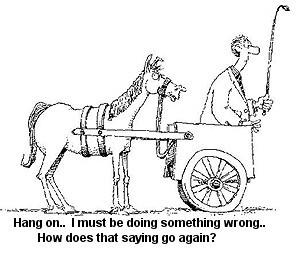
MOTUNATION (formerly UnicorNation) is an independent community for discussing Digital Performer and other MOTU audio software and hardware. It is not affiliated with MOTU.
https://www.motunation.com/forum/
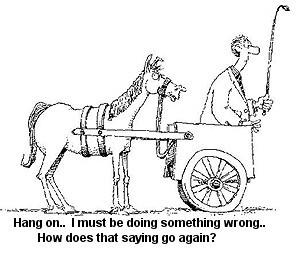
I'm not following all of this, but yes, I could finishing mixing and editing the audio in DP first, and bounce it. And at that point, if I'm just dealing with stereo audio, it all becomes easier. I could align and do crossfades within DP or within the video editing software too.MIDI Life Crisis wrote:Just break up the multi track into manageable bits and edit the damn thing, already! Bounce the sections you want to add or just copy and paste them into the proper place. You should be able to patch up the waveforms easily. Again, import the video audio so you can see it. Open it in the sequence window, paste or import the segment in question, and do you crossfades, edits, etc.
I'm just not understanding why you can't do that. Is the time line on the multi track different (longer?) that the video? Why doesn't it just sit in one with it now? there's a piece of your puzzle that is missing.
Fess up! lol
Ah, this is a next-level tip. I'll have to fully digest this advice and try it out. Thank you.HCMarkus wrote: Howabout this: Drag music to the nearest beat, use conductor track for tempo/meter, set correct tempo/meter at downbeat, then play with tempo/meter before the music starts until you line it up. Kludgey, but doable.