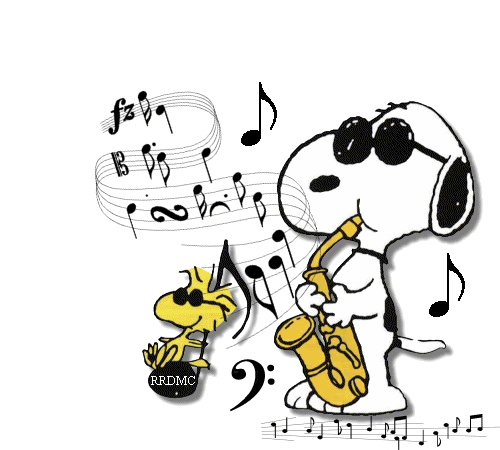Automate effects - never works [RESOLVED]
Moderator: James Steele
Forum rules
This forum is for seeking solutions to technical problems involving Digital Performer and/or plug-ins on MacOS, as well as feature requests, criticisms, comparison to other DAWs.
This forum is for seeking solutions to technical problems involving Digital Performer and/or plug-ins on MacOS, as well as feature requests, criticisms, comparison to other DAWs.
Re: Automate effects - never works
Truly, this is one of those odd situations where View Filters, as mentioned earlier, has bitten more than one of us more than once.
There was another long term and respected user who had a sudden inexplicable issue where his Filter settings changed seemingly overnight and he couldn't remember the last time he'd opened that window. Under such circumstances, it would not occur to the user to consider the View Filters as the culprit unless there were good reasons (such as those mentioned on a forum like this).
Who knows why this happens? It could be a stray key command unintentionally hit or it could be some quirk in OSX which triggers it. Maybe opening some other app with DP running and hitting a key command in the other app exploits a vulnerability with key commands between apps. I'm just guessing here.
The point is that it *can* happen.
The chances of this being user error-- even inadvertent user error-- are just as great as this being a bug. At the same time, the chances that neither are necessarily the case are no less probable. Sometimes, problems can be just plain legitimately confusing enough to evade common sense solutions. The whole of 2007 for me can be summed in that last sentence, so I understand the user conundrum fully.
The most important thing is that we now know to consider View Filters as part of our troubleshooting routines. Happily, such tips only have to be learned once.
I'd be remiss if I didn't say thanks to Magic Dave for chiming in heroically. Dave, your input is greatly appreciated and quite timely.
There was another long term and respected user who had a sudden inexplicable issue where his Filter settings changed seemingly overnight and he couldn't remember the last time he'd opened that window. Under such circumstances, it would not occur to the user to consider the View Filters as the culprit unless there were good reasons (such as those mentioned on a forum like this).
Who knows why this happens? It could be a stray key command unintentionally hit or it could be some quirk in OSX which triggers it. Maybe opening some other app with DP running and hitting a key command in the other app exploits a vulnerability with key commands between apps. I'm just guessing here.
The point is that it *can* happen.
The chances of this being user error-- even inadvertent user error-- are just as great as this being a bug. At the same time, the chances that neither are necessarily the case are no less probable. Sometimes, problems can be just plain legitimately confusing enough to evade common sense solutions. The whole of 2007 for me can be summed in that last sentence, so I understand the user conundrum fully.
The most important thing is that we now know to consider View Filters as part of our troubleshooting routines. Happily, such tips only have to be learned once.
I'd be remiss if I didn't say thanks to Magic Dave for chiming in heroically. Dave, your input is greatly appreciated and quite timely.
6,1 MacPro, 96GB RAM, macOS Monterey 12.7.6, DP 11.33
Re: Automate effects - never works
+1Frodo wrote:Truly, this is one of those odd situations where View Filters, as mentioned earlier, has bitten more than one of us more than once.
There was another long term and respected user who had a sudden inexplicable issue where his Filter settings changed seemingly overnight and he couldn't remember the last time he'd opened that window. Under such circumstances, it would not occur to the user to consider the View Filters as the culprit unless there were good reasons (such as those mentioned on a forum like this).
Who knows why this happens? It could be a stray key command unintentionally hit or it could be some quirk in OSX which triggers it. Maybe opening some other app with DP running and hitting a key command in the other app exploits a vulnerability with key commands between apps. I'm just guessing here.
The point is that it *can* happen.
The chances of this being user error-- even inadvertent user error-- are just as great as this being a bug. At the same time, the chances that neither are necessarily the case are no less probable. Sometimes, problems can be just plain legitimately confusing enough to evade common sense solutions. The whole of 2007 for me can be summed in that last sentence, so I understand the user conundrum fully.
The most important thing is that we now know to consider View Filters as part of our troubleshooting routines. Happily, such tips only have to be learned once.
I'd be remiss if I didn't say thanks to Magic Dave for chiming in heroically. Dave, your input is greatly appreciated and quite timely.
It happened to me a couple of days ago, and even being a view filters addict for my work, it had me stuck for more than a while.
http://www.cueaudio.org
Macpro 3.1 Octocore-16Gb RAM-OSX10.8 - DP 7.24
Macbook pro Core2Duo-4Gb RAM-OSX10.6 - DP 7.24
Macpro 3.1 Octocore-16Gb RAM-OSX10.8 - DP 7.24
Macbook pro Core2Duo-4Gb RAM-OSX10.6 - DP 7.24
-
Dave Bourke
- Posts: 784
- Joined: Sat Oct 16, 2004 10:01 pm
- Primary DAW OS: MacOS
- Location: Dublin, Ireland
Re: Automate effects - never works
To avoid being bitten by this ever again, I set up a preset in the View Filter - everything I might ever need to see is checked. I have one version for Global view and one for List view. Now the only trick is remembering to choose that preset whenever I'm finished with the VF. Despite my advanced years, it's working so far...

Kind regards.
Kind regards.
Dave Bourke
– ideation –
Mac Pro Quad Xeon 2.66 GHz, 5 Gb, OS X 10.5.8, iMac 24" 2.4 GHz Intel Core Duo, OS X 10.6.2, Mac G4 dual 800 MHz Quicksilver, DP 7.11, PCIe-424/24i, UAD-2 Quad/UAD-1e, PowerCore Firewire.
– ideation –
Mac Pro Quad Xeon 2.66 GHz, 5 Gb, OS X 10.5.8, iMac 24" 2.4 GHz Intel Core Duo, OS X 10.6.2, Mac G4 dual 800 MHz Quicksilver, DP 7.11, PCIe-424/24i, UAD-2 Quad/UAD-1e, PowerCore Firewire.
- FMiguelez
- Posts: 8266
- Joined: Sun Oct 24, 2004 10:01 pm
- Primary DAW OS: MacOS
- Location: Body: Narco-México Soul/Heart: NYC
Re: Automate effects - never works
Never ever happened to me either, so it is DEFINITELY not a DP thing, but something wrong with your setup.tikibars wrote: Maybe we had the wrong tool selected....?
Or did we double or triple or double-and-a-half click when we shouldn't have...?
Or maybe DP was just in a bad mood that day?
May I ask why you must use the pencil to draw the FIRST automation point? You can just touch the plug-in faders/buttons and DP will record the automation. From there, you can then draw automation away with your pencil tool with all the detail you need.
Mac Mini Server i7 2.66 GHs/16 GB RAM / OSX 10.14 / DP 9.52
Tascam DM-24, MOTU Track 16, all Spectrasonics' stuff,
Vienna Instruments SUPER PACKAGE, Waves Mercury, slaved iMac and Mac Minis running VEP 7, etc.
---------------------------
"In physics the truth is rarely perfectly clear, and that is certainly universally the case in human affairs. Hence, what is not surrounded by uncertainty cannot be the truth." ― Richard Feynman
Tascam DM-24, MOTU Track 16, all Spectrasonics' stuff,
Vienna Instruments SUPER PACKAGE, Waves Mercury, slaved iMac and Mac Minis running VEP 7, etc.
---------------------------
"In physics the truth is rarely perfectly clear, and that is certainly universally the case in human affairs. Hence, what is not surrounded by uncertainty cannot be the truth." ― Richard Feynman
Re: Automate effects - never works
Wow, that's good to know, it's always made me crazy that DP doesn't start with the current value when you turn the automation on.FMiguelez wrote:...
May I ask why you must use the pencil to draw the FIRST automation point? You can just touch the plug-in faders/buttons and DP will record the automation. From there, you can then draw automation away with your pencil tool with all the detail you need...
bb
- FMiguelez
- Posts: 8266
- Joined: Sun Oct 24, 2004 10:01 pm
- Primary DAW OS: MacOS
- Location: Body: Narco-México Soul/Heart: NYC
Re: Automate effects - never works
That would be SO awesome if it did!bongo_x wrote:Wow, that's good to know, it's always made me crazy that DP doesn't start with the current value when you turn the automation on.FMiguelez wrote:...
May I ask why you must use the pencil to draw the FIRST automation point? You can just touch the plug-in faders/buttons and DP will record the automation. From there, you can then draw automation away with your pencil tool with all the detail you need...
bb
The problem is they would have to reconcile HAVING the proper automation lane displaying the current value, without them being actually automated, and having actual automation.
I suppose they could tell DP that IF (and only if) there is a drawn automation point, then that value IS automated. But if they are empty (as you suggested) then there wouldn't be any automation, and one could keep tweaking the parameters without them being automated (and the parameter line would update accordingly).
MOTU?
Last edited by FMiguelez on Tue Jan 12, 2010 12:38 pm, edited 1 time in total.
Mac Mini Server i7 2.66 GHs/16 GB RAM / OSX 10.14 / DP 9.52
Tascam DM-24, MOTU Track 16, all Spectrasonics' stuff,
Vienna Instruments SUPER PACKAGE, Waves Mercury, slaved iMac and Mac Minis running VEP 7, etc.
---------------------------
"In physics the truth is rarely perfectly clear, and that is certainly universally the case in human affairs. Hence, what is not surrounded by uncertainty cannot be the truth." ― Richard Feynman
Tascam DM-24, MOTU Track 16, all Spectrasonics' stuff,
Vienna Instruments SUPER PACKAGE, Waves Mercury, slaved iMac and Mac Minis running VEP 7, etc.
---------------------------
"In physics the truth is rarely perfectly clear, and that is certainly universally the case in human affairs. Hence, what is not surrounded by uncertainty cannot be the truth." ― Richard Feynman
Re: Automate effects - never works
When you turn on the automation in Pro Tools it draws it in at the current value, then you can change it from there. I'm just used to that way of working, I set the fader levels (and other things) where I want them and then turn on automation for a track when I need something to change.
bb
bb
Re: Automate effects - never works
after reading all these posts, including Dave Robert's,...I am surprised that nobody has responded to another observation of the original poster's problem... and that is,,,, he said automation of plugins has never worked for him. Regardless of the "view" filter settings, having plugin automation unchecked should have nothing to do with it working or not,, just not seeing it. hence "view" filter. I just checked and I am correct.
Dan
Dan
Last edited by dpdan on Tue Jan 12, 2010 1:11 pm, edited 2 times in total.
- FMiguelez
- Posts: 8266
- Joined: Sun Oct 24, 2004 10:01 pm
- Primary DAW OS: MacOS
- Location: Body: Narco-México Soul/Heart: NYC
Re: Automate effects - never works
Well, it could be "the other" thing:dpdan wrote:after reading all these posts, including Dave Robert's,...I am surprised that nobody has responded to another observation of the original poster's problem... and that is,,,, he said automation of plugins has never worked for him. Regardless of the "view" filter settings, having plugin automation unchecked should have nothing to do with it working or not,, just not seeing it. hence "view" filter.
yes, no?
Dan
Not having the Plug-in parameter box checked in the Automation Setup dialog box...
Mac Mini Server i7 2.66 GHs/16 GB RAM / OSX 10.14 / DP 9.52
Tascam DM-24, MOTU Track 16, all Spectrasonics' stuff,
Vienna Instruments SUPER PACKAGE, Waves Mercury, slaved iMac and Mac Minis running VEP 7, etc.
---------------------------
"In physics the truth is rarely perfectly clear, and that is certainly universally the case in human affairs. Hence, what is not surrounded by uncertainty cannot be the truth." ― Richard Feynman
Tascam DM-24, MOTU Track 16, all Spectrasonics' stuff,
Vienna Instruments SUPER PACKAGE, Waves Mercury, slaved iMac and Mac Minis running VEP 7, etc.
---------------------------
"In physics the truth is rarely perfectly clear, and that is certainly universally the case in human affairs. Hence, what is not surrounded by uncertainty cannot be the truth." ― Richard Feynman
Re: Automate effects - never works
according to the OP's response thanking magic Dave, he said that "Set View Filter did it,,, notFMiguelez wrote:
Well, it could be "the other" thing:
Not having the Plug-in parameter box checked in the Automation Setup dialog box...
"Set Input Filter"
Dan
- FMiguelez
- Posts: 8266
- Joined: Sun Oct 24, 2004 10:01 pm
- Primary DAW OS: MacOS
- Location: Body: Narco-México Soul/Heart: NYC
Re: Automate effects - never works
I am not talking about the Set Input Filter. I'm talking about the Automation Setup dialog box.dpdan wrote:according to the OP's response thanking magic Dave, he said that "Set View Filter did it,,, notFMiguelez wrote:
Well, it could be "the other" thing:
Not having the Plug-in parameter box checked in the Automation Setup dialog box...
"Set Input Filter"
Dan
All I'm saying is missing those settings can make DP APPEAR to not be able to automate plug-in parameters. It's just one more thing to check when things are not working as expected.
Mac Mini Server i7 2.66 GHs/16 GB RAM / OSX 10.14 / DP 9.52
Tascam DM-24, MOTU Track 16, all Spectrasonics' stuff,
Vienna Instruments SUPER PACKAGE, Waves Mercury, slaved iMac and Mac Minis running VEP 7, etc.
---------------------------
"In physics the truth is rarely perfectly clear, and that is certainly universally the case in human affairs. Hence, what is not surrounded by uncertainty cannot be the truth." ― Richard Feynman
Tascam DM-24, MOTU Track 16, all Spectrasonics' stuff,
Vienna Instruments SUPER PACKAGE, Waves Mercury, slaved iMac and Mac Minis running VEP 7, etc.
---------------------------
"In physics the truth is rarely perfectly clear, and that is certainly universally the case in human affairs. Hence, what is not surrounded by uncertainty cannot be the truth." ― Richard Feynman
Re: Automate effects - never works
I know what you are saying about automation setup, but since Jeremy said "that's a winner" to magic Dave, it sounds like his automation was there all the time.
It is obvious that Jamey missed something somewhere along the line,, no big deal, I have nothing more to add.
Dan
It is obvious that Jamey missed something somewhere along the line,, no big deal, I have nothing more to add.
Dan
Re: Automate effects - never works
Got bitten by this one using Melodyne Editor. By force of habit, I hit command-Z for undo. The problem is Melodyne does not recognize this command, so DP grabs it and un-does your last operation (without you knowing it). Damn! Thank you MOTU for undo history.Frodo wrote:Maybe opening some other app with DP running and hitting a key command in the other app exploits a vulnerability with key commands between apps. I'm just guessing here.
Phil
DP 11.34. 2020 M1 Mac Mini [9,1] (16 Gig RAM), Mac Pro 3GHz 8 core [6,1] (16 Gig RAM), OS 15.3/11.6.2, Lynx Aurora (n) 8tb, MOTU 8pre-es, MOTU M6, MOTU 828, Apogee Rosetta 800, UAD-2 Satellite, a truckload of outboard gear and plug-ins, and a partridge in a pear tree.
Re: Automate effects - never works
I always do that when using Melodyne Editor inside DP,.. as soon as I hit "command Z" I realize the Melodyne plugin didn't undo ,,, DP did,.. so I have to hit Command Z again to get back to where I was in DP. Just something we have to get used toPhil O wrote: Got bitten by this one using Melodyne Editor. By force of habit, I hit command-Z for undo. The problem is Melodyne does not recognize this command, so DP grabs it and un-does your last operation (without you knowing it). Damn! Thank you MOTU for undo history.
Phil
Dan
Re: Automate effects - never works
I use DP automation all the time and love it. (no, I will not marry it) 
I find it to be extensive, but not perfect. For example on DP's Sonic Modulator, there is no way to edit the 'resonance', 'center' and 'range' knobs on the Filter section of this thing. Not by grabbing the knob and not by insertion either. Also Line 6 gearbox parameters can only be automated by inserting or drawing lines. Grabbing the knobs doesn't work on this thing although it may have something to do with Line 6 rather than DP. Also note I'm using DP 5.11
I find it to be extensive, but not perfect. For example on DP's Sonic Modulator, there is no way to edit the 'resonance', 'center' and 'range' knobs on the Filter section of this thing. Not by grabbing the knob and not by insertion either. Also Line 6 gearbox parameters can only be automated by inserting or drawing lines. Grabbing the knobs doesn't work on this thing although it may have something to do with Line 6 rather than DP. Also note I'm using DP 5.11
.Bzz...
Mac Pro 6 Core-10.14.6-32GB | DP 10 | 828mkII fw | Receptor 1&2 |Reason 10.2 | Goliath | EWQLSO Gold | QL RA | Voices of Passion | Ocean Way Drums Platinum | SSD-EX | Chris Hein Horns 1&2 | Komplete 12 | AAS - Ultra Analog | BS Accordions | Nomad Factory Integral Bundle | WaveArts Power Suite 5 | Izotope Music Production 3 | Variax 600| TD-8 Drums ||STUDIO››|| MacPro QuadCore-2.66-10.4.11-8GB | 828mk3 fw | 8Pre fw (X2)| MC Mix (X3) MC Control ||
Mac Pro 6 Core-10.14.6-32GB | DP 10 | 828mkII fw | Receptor 1&2 |Reason 10.2 | Goliath | EWQLSO Gold | QL RA | Voices of Passion | Ocean Way Drums Platinum | SSD-EX | Chris Hein Horns 1&2 | Komplete 12 | AAS - Ultra Analog | BS Accordions | Nomad Factory Integral Bundle | WaveArts Power Suite 5 | Izotope Music Production 3 | Variax 600| TD-8 Drums ||STUDIO››|| MacPro QuadCore-2.66-10.4.11-8GB | 828mk3 fw | 8Pre fw (X2)| MC Mix (X3) MC Control ||