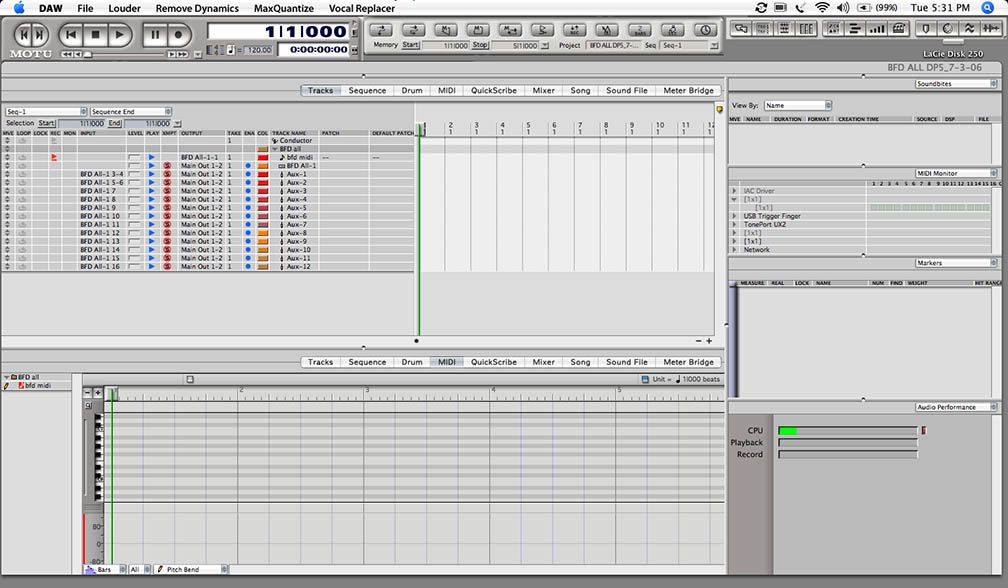GUI Enhancements that would be nice...
Moderator: James Steele
Forum rules
This forum is for seeking solutions to technical problems involving Digital Performer and/or plug-ins on MacOS, as well as feature requests, criticisms, comparison to other DAWs.
This forum is for seeking solutions to technical problems involving Digital Performer and/or plug-ins on MacOS, as well as feature requests, criticisms, comparison to other DAWs.
- paradeatw
- Posts: 212
- Joined: Sun Dec 19, 2004 10:01 pm
- Primary DAW OS: MacOS
- Location: New Jersey
- Contact:
granted, all the suggestions i am hearing are great and i personally would welcome them all, until then i use the following technique to help me along...
1 - Guiding your eye across the mixer:
Master Fader = Black
Sub Group Bussing (Aux) = White
+++++++++++++++++++++++
Vocal tracks = Blue
Drum tracks = Orange
Instrument tracks = Green
+++++++++++++++++++++++
MIDI tracks = Yellow
This works quite well for guiding my eye more effectively across the board. You can also name everything in CAPITALS except for mono tracks which can be all in lowercase.
2 - Improve your work flow:
I'm still changing the default shotcuts to make more sense to my work flow. Here are some of these changes I made.
Tracks:
F1 = Add Stereo Track
F2 = Add Mono Track
F3 = Add MIDI Track
F4 = Add Aux Track
D = Delete Tracks
Quick Access to Menus:
F5 = Step Record
F6 = Import Audio
F7 = Audio Bundles
F13 = Bounce To Disk
Edits:
I = Insert Measures
M = Set Memory & Play
Shift+M = Memory Cycle On/Off
Q = Quantize
R = Repeat
S= Snip
X = Mute tool (no sound)
C = Scissor Tool (cut)
Window Sets (You need to make your own):
1 = Tracking/Mixing Set
2 = View Selection in Sequence Editor (Super helpful. Just highlight your interested data block and hit number 2. Voila, nice and big and fitted to your screen for instant edits. When finished, just hit number 1 to get right back to the previous window set - Tracking and Mixing)
Hope some of these ideas may help. Have fun guys!
1 - Guiding your eye across the mixer:
Master Fader = Black
Sub Group Bussing (Aux) = White
+++++++++++++++++++++++
Vocal tracks = Blue
Drum tracks = Orange
Instrument tracks = Green
+++++++++++++++++++++++
MIDI tracks = Yellow
This works quite well for guiding my eye more effectively across the board. You can also name everything in CAPITALS except for mono tracks which can be all in lowercase.
2 - Improve your work flow:
I'm still changing the default shotcuts to make more sense to my work flow. Here are some of these changes I made.
Tracks:
F1 = Add Stereo Track
F2 = Add Mono Track
F3 = Add MIDI Track
F4 = Add Aux Track
D = Delete Tracks
Quick Access to Menus:
F5 = Step Record
F6 = Import Audio
F7 = Audio Bundles
F13 = Bounce To Disk
Edits:
I = Insert Measures
M = Set Memory & Play
Shift+M = Memory Cycle On/Off
Q = Quantize
R = Repeat
S= Snip
X = Mute tool (no sound)
C = Scissor Tool (cut)
Window Sets (You need to make your own):
1 = Tracking/Mixing Set
2 = View Selection in Sequence Editor (Super helpful. Just highlight your interested data block and hit number 2. Voila, nice and big and fitted to your screen for instant edits. When finished, just hit number 1 to get right back to the previous window set - Tracking and Mixing)
Hope some of these ideas may help. Have fun guys!
The Arsenal:
DP 4.6 | OSX 10.4.8 | G5 Dual 1.8 | 4 GB RAM
Omega 8 | MPC2500 | Moog LP | API A2D | SM7
UAD | Waves SSL | RME Multiface 2 |KRK V6
Crazy Music and Crap: www.myspace.com/shanefontane
Post Pop Music House: www.postpopmusic.com
DP 4.6 | OSX 10.4.8 | G5 Dual 1.8 | 4 GB RAM
Omega 8 | MPC2500 | Moog LP | API A2D | SM7
UAD | Waves SSL | RME Multiface 2 |KRK V6
Crazy Music and Crap: www.myspace.com/shanefontane
Post Pop Music House: www.postpopmusic.com
- sonus
- Posts: 154
- Joined: Sat Oct 16, 2004 10:01 pm
- Primary DAW OS: MacOS
- Location: Athens - GR
- Contact:
That would be nice... I totally agree.1) Audio Performance. The window for this is HUGE compared to what the data is displaying. There is a lot of wasted space. I wish there was a way to make a smaller version be in the transport control window. Maybe three vertical bars at the end with CPR (hehe) under them, and maybe selectable (as to which are viewable). I never need to look at playback and record myself, but I am sure someone out there must. This would be nice.
2) Toolbar. This one is the big one for me. What I'd really like is the option to put all the tool icons into the bar at the top of each editing window, you know, where the mini-menus are. This big long bar is mostly empty, other than the solo and audition stuff. Imagine having all the icons of the toolbar in each window and there. For me, this would be IDEAL.
I don't really mind about that one.Of course, I'd still like to be able to change all my colors, but that is just another story.
By the way I remember (back in v 3.x I think it was) that in MIDI editor you could choose which track to display by holding "command" - click on the track name in the upper right corner of the window.
That one is gone some time ago and you can only choose the track from the list on the left. But when you hide it in order to conserve space you have to open the list first and then choose the track and hide the list again...
MacPro 5.1 2x3.46 twelve core, 64Gig, OSX 10.15, Mac Studio Max 32Gig, DP11.13, RME HDSPe FX, Softube Console 1 & Fader, UAD-2 quad, Soundtoys v5, UVI Falcon 3.0, GForce Mellotron & String Machine , Waves Rennaissance...
- kelldammit
- Posts: 1012
- Joined: Sun May 22, 2005 10:01 pm
- Primary DAW OS: Windows
- Location: right behind you!
- Contact:
i'd love accessing level/pan inserts, etc in the sequence window (and MIDI chunk editing, please!).
the customizable gui colors (light, med, dark) would be great too. i too prefer a darker scheme in general (samp, logic).
selected tracks could be the same in the sequencing/t.o./mixer views. for instance, if you select a track in the mixer, that track should show as selected in the t.o. and sequence editor as well...the highlighting would have to reflect in all 3 places, too, of course. i like the idea of darkening it a little, or mebbe 3-d-ing it??
while we're on the mixer...numeric peak values displayed above the meter...please? to include dB values for overs (+x)...say, right above the led meter/clip indicator?
consistency for in/out placement amongst the various windows would be nice too, as someone pointed out...in on top, out on bottom.
shrinking the cpu meter is cool with me. again, i like grimepoch's idea. or mebbe just build it into the transport as another drawer?
all things considered, though, i really like the transport as-is...i'd HATE to see it turn into logic express' transport...i really disliked that. mebbe just shrink it a bit?
i'd like to see either the toolbar integrated into the window "frame" as grimepoch described, or better yet, simply have the toolbar appear on right mouse-click, wherever you happen to be. so, if you're in the MIDI editor, right-click, select your tool, and you've barely moved the mouse at all...that would save me a LOT of time when drawing/editing MIDI...
lots of great suggestions! keep 'em coming!
the customizable gui colors (light, med, dark) would be great too. i too prefer a darker scheme in general (samp, logic).
selected tracks could be the same in the sequencing/t.o./mixer views. for instance, if you select a track in the mixer, that track should show as selected in the t.o. and sequence editor as well...the highlighting would have to reflect in all 3 places, too, of course. i like the idea of darkening it a little, or mebbe 3-d-ing it??
while we're on the mixer...numeric peak values displayed above the meter...please? to include dB values for overs (+x)...say, right above the led meter/clip indicator?
consistency for in/out placement amongst the various windows would be nice too, as someone pointed out...in on top, out on bottom.
shrinking the cpu meter is cool with me. again, i like grimepoch's idea. or mebbe just build it into the transport as another drawer?
all things considered, though, i really like the transport as-is...i'd HATE to see it turn into logic express' transport...i really disliked that. mebbe just shrink it a bit?
i'd like to see either the toolbar integrated into the window "frame" as grimepoch described, or better yet, simply have the toolbar appear on right mouse-click, wherever you happen to be. so, if you're in the MIDI editor, right-click, select your tool, and you've barely moved the mouse at all...that would save me a LOT of time when drawing/editing MIDI...
lots of great suggestions! keep 'em coming!
Feed the children! Preferably to starving wild animals.
ASUS 2.5ghz i7 laptop, 32Gb RAM, win10 x64, RME Babyface, Akai MPK-61, Some Plugins, Guitars and Stuff, Lava Lamps.
ASUS 2.5ghz i7 laptop, 32Gb RAM, win10 x64, RME Babyface, Akai MPK-61, Some Plugins, Guitars and Stuff, Lava Lamps.
Let me say thank you for a great discussion. I am absolutely amazed at the level of communication happening here. Most boards I am on, if you even *try* to mention something you'd like enhanced, they jump down your throat like you've just commited a crime.
Here, people actively discuss and throw ideas around.
But then again, we all use DP, so why I am surprised?

Here, people actively discuss and throw ideas around.
But then again, we all use DP, so why I am surprised?
[MacPro-4x2.66/7G/OSX10.5.2 - 2x896HD - ADA8000 - Lucid Genx6 - DP5.13 - Logic 8.02 - 2xUAD1e - ExpressXT - Mach5 - MX4 - Korg LegD - impOSCar - Battery3 - uTonic - Rapture - DimPro - Vanguard - Reaktor5 - Absynth4 - FM8 - Pro53 - Vokator - Waldorf Ed - Addictive Drums - Melodyne - Ultra Analog - Zebra2 - WaveArts - - Altiverb - Etc. ]
[Virus TI - Virus B - Waldorf Q - Waldorf uwXT - Supernova II - Nord Rack 3 - JP8080 - XV5080 - Fantom X7 - Triton Rack - Pro/cussion]
[Virus TI - Virus B - Waldorf Q - Waldorf uwXT - Supernova II - Nord Rack 3 - JP8080 - XV5080 - Fantom X7 - Triton Rack - Pro/cussion]
- mikebeckmotu
- Posts: 873
- Joined: Mon Jan 10, 2005 10:01 pm
- Primary DAW OS: Unspecified
I'm sitting in an aiport about 2500 miles from home, but I couldn't resist checking in with my U-nation family!!
More thoughts on this topic soon, but one thing about the size of the windows-- larger or smaller for me is that on the Apple Cinemea Display everything feels a tad small. I would LOVE it if all the windows could be resized (not all can be), and all of the windows could be popped in and out of Consildated Windows (not all can be).
Colors? Hmm. Might be nice to change some things up a bit, but I'm quite fond of DP's brighter, or should I say "lighter" colors-- doesn't create eye fatigue (for me, anyway). Dark blue? Nice for a couple of hours, but feels "heavy" after a while-- like Logic's dark green and gray drab color scheme-- especially during those wee small hours of the morning.
Why not a choice a skins? Ribbed "for her pleasure"?
More thoughts on this topic soon, but one thing about the size of the windows-- larger or smaller for me is that on the Apple Cinemea Display everything feels a tad small. I would LOVE it if all the windows could be resized (not all can be), and all of the windows could be popped in and out of Consildated Windows (not all can be).
Colors? Hmm. Might be nice to change some things up a bit, but I'm quite fond of DP's brighter, or should I say "lighter" colors-- doesn't create eye fatigue (for me, anyway). Dark blue? Nice for a couple of hours, but feels "heavy" after a while-- like Logic's dark green and gray drab color scheme-- especially during those wee small hours of the morning.
Why not a choice a skins? Ribbed "for her pleasure"?
6,1 MacPro, 96GB RAM, macOS Monterey 12.7.6, DP 11.33
- Shooshie
- Posts: 19820
- Joined: Sat Oct 16, 2004 10:01 pm
- Primary DAW OS: MacOS
- Location: Dallas
- Contact:
Note that the defaults for those F-keys are pretty important commands:paradeatw wrote:2 - Improve your work flow:
I'm still changing the default shotcuts to make more sense to my work flow. Here are some of these changes I made.
Tracks:
F1 = Add Stereo Track
F2 = Add Mono Track
F3 = Add MIDI Track
F4 = Add Aux Track
F1= put counter location into Memory start
F2= put counter location into Memory End
F3= put counter location into Auto-record Start (punch-in)
F4= put counter location into Auto-record End (punch-out)
and then there are
F5= put counter location into Selection Start
F6= put counter location into Selection End
These are some of the fastest and most effective work-flow related commands in DP. They need to be in the left hand, so that the right hand doesn't move from the trackball or mouse. You can change them to Option-F1, etc., or Control-F1, and still retain that same quickness and functionality. I use F1, F2, and F3 for OSX's Exposé, and changed my transport commands to Option-F1, Option-F2, etc.
Shooshie
|l| OS X 10.12.6 |l| DP 10.0 |l| 2.4 GHz 12-Core MacPro Mid-2012 |l| 40GB RAM |l| Mach5.3 |l| Waves 9.x |l| Altiverb |l| Ivory 2 New York Steinway |l| Wallander WIVI 2.30 Winds, Brass, Saxes |l| Garritan Aria |l| VSL 5.3.1 and VSL Pro 2.3.1 |l| Yamaha WX-5 MIDI Wind Controller |l| Roland FC-300 |l|
- The Sinner
- Posts: 92
- Joined: Sun Jul 23, 2006 9:56 am
- Primary DAW OS: MacOS
- Location: in and confined to my body
I think general font size options would be nice, also in the master track window a resize tracks option, not just in sequnce.
Maybe on the main interface a CPU monitor, similar to what reason has, rather then a sep. window. I also would like screen presets for a second screen.
I love the idea of the locked VSTs and Plug ins, it does get confusing sometimes when you have a dozen things open and you want to see the desktop.
Color schemes, this is a no brainer, I am color blind and sometimes this gets me in trouble. I would love a darker setup, like L*g*c, it would be easier on my eyes.
Maybe on the main interface a CPU monitor, similar to what reason has, rather then a sep. window. I also would like screen presets for a second screen.
I love the idea of the locked VSTs and Plug ins, it does get confusing sometimes when you have a dozen things open and you want to see the desktop.
Color schemes, this is a no brainer, I am color blind and sometimes this gets me in trouble. I would love a darker setup, like L*g*c, it would be easier on my eyes.
- paradeatw
- Posts: 212
- Joined: Sun Dec 19, 2004 10:01 pm
- Primary DAW OS: MacOS
- Location: New Jersey
- Contact:
yeah... i gave up on DP's shortcuts and decided to create some that work best for me... ie i don't work with punch ins and setting memory points are usually done by highlighting for me... i also assigned expose to my wheel button on my mouse so as not to need to use up any more F keys... i just always find that im adding and deleting tracks more often then anything else...lolShooshie wrote:Note that the defaults for those F-keys are pretty important commands:paradeatw wrote:2 - Improve your work flow:
I'm still changing the default shotcuts to make more sense to my work flow. Here are some of these changes I made.
Tracks:
F1 = Add Stereo Track
F2 = Add Mono Track
F3 = Add MIDI Track
F4 = Add Aux Track
F1= put counter location into Memory start
F2= put counter location into Memory End
F3= put counter location into Auto-record Start (punch-in)
F4= put counter location into Auto-record End (punch-out)
and then there are
F5= put counter location into Selection Start
F6= put counter location into Selection End
These are some of the fastest and most effective work-flow related commands in DP. They need to be in the left hand, so that the right hand doesn't move from the trackball or mouse. You can change them to Option-F1, etc., or Control-F1, and still retain that same quickness and functionality. I use F1, F2, and F3 for OSX's Exposé, and changed my transport commands to Option-F1, Option-F2, etc.
Shooshie
The Arsenal:
DP 4.6 | OSX 10.4.8 | G5 Dual 1.8 | 4 GB RAM
Omega 8 | MPC2500 | Moog LP | API A2D | SM7
UAD | Waves SSL | RME Multiface 2 |KRK V6
Crazy Music and Crap: www.myspace.com/shanefontane
Post Pop Music House: www.postpopmusic.com
DP 4.6 | OSX 10.4.8 | G5 Dual 1.8 | 4 GB RAM
Omega 8 | MPC2500 | Moog LP | API A2D | SM7
UAD | Waves SSL | RME Multiface 2 |KRK V6
Crazy Music and Crap: www.myspace.com/shanefontane
Post Pop Music House: www.postpopmusic.com
- Shooshie
- Posts: 19820
- Joined: Sat Oct 16, 2004 10:01 pm
- Primary DAW OS: MacOS
- Location: Dallas
- Contact:
Yep, different strokes. The most important one for many people, I think, is the one that puts the counter into the Memory Start, for that enables you to set auto-rewind [Keypad-8] and have DP rewind to the same place every time you stop. That's a great way to work when you're editing or working on automation. Then you move to the next location, hit F1, and you're working at THAT point. Becomes quick and easy.
It all depends on one's work habits, and what is familiar for one is strange to another, but it's all good.
Shooshie
It all depends on one's work habits, and what is familiar for one is strange to another, but it's all good.
Shooshie
|l| OS X 10.12.6 |l| DP 10.0 |l| 2.4 GHz 12-Core MacPro Mid-2012 |l| 40GB RAM |l| Mach5.3 |l| Waves 9.x |l| Altiverb |l| Ivory 2 New York Steinway |l| Wallander WIVI 2.30 Winds, Brass, Saxes |l| Garritan Aria |l| VSL 5.3.1 and VSL Pro 2.3.1 |l| Yamaha WX-5 MIDI Wind Controller |l| Roland FC-300 |l|
- monkey man
- Posts: 14081
- Joined: Fri Apr 22, 2005 10:01 pm
- Primary DAW OS: MacOS
- Location: Melbourne, Australia
We missed ya too, bud!Frodo wrote:I'm sitting in an aiport about 2500 miles from home, but I couldn't resist checking in with my U-nation family!!
I'm short-sighted (physically that is!), so I'm in.Frodo wrote:More thoughts on this topic soon, but one thing about the size of the windows-- larger or smaller for me is that on the Apple Cinemea Display everything feels a tad small. I would LOVE it if all the windows could be resized (not all can be)..
Also, I know there's been much debate about "resizable" tracks in the TO.
Surely restricting this feature to "all tracks at once" would retain all the usefulness of the TO, yet save an awful lot of squinting, especially late at night!
DP's scheme seems "glarey" late at night to me, especially, as I noted above, if you're squinting!Frodo wrote:Colors? Hmm. Might be nice to change some things up a bit, but I'm quite fond of DP's brighter, or should I say "lighter" colors-- doesn't create eye fatigue (for me, anyway). Dark blue? Nice for a couple of hours, but feels "heavy" after a while-- like Logic's dark green and gray drab color scheme-- especially during those wee small hours of the morning.
Cool. Texture.Frodo wrote:Why not a choice a skins?
I was going to suggest a "texture selection" for editor window backgrounds, but thought y'all would think I was being pedantic!
You thorough Hobbit, you!
No wonder the gals around here are all anonymous!Frodo wrote:Ribbed "for her pleasure"?
Mac 2012 12C Cheese Grater, OSX 10.13.6
MOTU DP8.07, MachFive 3.2.1, MIDI Express XT, 24I/O
Novation, Yamaha & Roland Synths, Guitar & Bass, Kemper Rack
Pretend I've placed your favourite quote here
-
alexff
- Posts: 132
- Joined: Wed Aug 17, 2005 10:01 pm
- Primary DAW OS: MacOS
- Location: Cold'n'Wet England
- Contact:
Mike - what DAW you using there then?
(check out the toolbar on the "screenshot")
I want a copy. LOL!

(check out the toolbar on the "screenshot")
I want a copy. LOL!
Macbook, Leopard 10.5.1, Logic 8.01, MOTU Traveler.
---------------------
http://www.smoothbeatsonly.com
---------------------
http://www.smoothbeatsonly.com
- kelldammit
- Posts: 1012
- Joined: Sun May 22, 2005 10:01 pm
- Primary DAW OS: Windows
- Location: right behind you!
- Contact:
Okay, here are my quick photoshop entries...
Things that I changed:
*Shrank down the height of the transport by moving the controls to the right. Ideally, maybe some additional drawers instead of what I did. But, the point being it would be nice to not take up so much room on the display. I would push the buttons a little closer together and get rid of some of that dead space. I do like the 'transport' itself, so I left it unchanged.
*Created a small little G4 looking CPU meter. Again, this might be better in a little drawer.
* Added the toolbar to the tracks window for just MIDI edit to show what I meant.
* Created a single mixer element in the MIDI edit for the currently selected track. Made it smaller and more condensed.
* Changed the color of the ENTIRE MIDI piece, I do not like the white in there, personally.
* Higlighted the currently selected track in the mixer.
* Added a second line of text in the mixer that autowraps words.
* Created an alternate colored version of a dark color scheme that I would like (inverse color) Of course, the shading is all wrong in what I did, but I REALLY like the colors better inverted.
* In the regular colored version, My idea of coloring based on markers for easy recognition of song parts. (colors from the marker and after, each new marker resets).


*Shrank down the height of the transport by moving the controls to the right. Ideally, maybe some additional drawers instead of what I did. But, the point being it would be nice to not take up so much room on the display. I would push the buttons a little closer together and get rid of some of that dead space. I do like the 'transport' itself, so I left it unchanged.
*Created a small little G4 looking CPU meter. Again, this might be better in a little drawer.
* Added the toolbar to the tracks window for just MIDI edit to show what I meant.
* Created a single mixer element in the MIDI edit for the currently selected track. Made it smaller and more condensed.
* Changed the color of the ENTIRE MIDI piece, I do not like the white in there, personally.
* Higlighted the currently selected track in the mixer.
* Added a second line of text in the mixer that autowraps words.
* Created an alternate colored version of a dark color scheme that I would like (inverse color) Of course, the shading is all wrong in what I did, but I REALLY like the colors better inverted.
* In the regular colored version, My idea of coloring based on markers for easy recognition of song parts. (colors from the marker and after, each new marker resets).


Last edited by grimepoch on Wed Aug 02, 2006 2:28 pm, edited 1 time in total.
[MacPro-4x2.66/7G/OSX10.5.2 - 2x896HD - ADA8000 - Lucid Genx6 - DP5.13 - Logic 8.02 - 2xUAD1e - ExpressXT - Mach5 - MX4 - Korg LegD - impOSCar - Battery3 - uTonic - Rapture - DimPro - Vanguard - Reaktor5 - Absynth4 - FM8 - Pro53 - Vokator - Waldorf Ed - Addictive Drums - Melodyne - Ultra Analog - Zebra2 - WaveArts - - Altiverb - Etc. ]
[Virus TI - Virus B - Waldorf Q - Waldorf uwXT - Supernova II - Nord Rack 3 - JP8080 - XV5080 - Fantom X7 - Triton Rack - Pro/cussion]
[Virus TI - Virus B - Waldorf Q - Waldorf uwXT - Supernova II - Nord Rack 3 - JP8080 - XV5080 - Fantom X7 - Triton Rack - Pro/cussion]