changing speed
Moderator: James Steele
Forum rules
This forum is for seeking solutions to technical problems involving Digital Performer and/or plug-ins on MacOS, as well as feature requests, criticisms, comparison to other DAWs.
This forum is for seeking solutions to technical problems involving Digital Performer and/or plug-ins on MacOS, as well as feature requests, criticisms, comparison to other DAWs.
changing speed
could i record rhythm tracks , slow them down, record a vocal track. then bring the whole thing back up to speed and keep the vocal track in the same key on the same pitches?
zoot
- Mr_Clifford
- Posts: 2430
- Joined: Mon Apr 17, 2006 5:56 pm
- Primary DAW OS: MacOS
- Location: Sunshine Coast, QLD, Australia
- Contact:
One way to do it would be to bounce your backing tracks to a single stereo mix. Then copy the sequence to a new sequence (delete everything in the new seq except for your stereo backing mix).
Change to a slower tempo (you could use a new take on the conductor track for this). - if you have multiple tempo changes you can use 'scale tempos' to scale them all down proportionally. OR just change the tempo manually and remember the original tempo.
Select the backing soundbite and choose 'adjust soundbites to sequence tempo' from the audio menu. - this will slow down the backing to the new tempo.
Record your vocals. (merge the soundbites once you've finished)
Change back to the original tempo.
Select the vocal track soundbite and do 'adjust soundbites to sequence tempo'
Copy the vocal track back to your original sequence.
NOTE: The bigger the deviation in tempo between the two, the more degradation you'll get in your vocal track, so don't slow it down any more than you have to.
Change to a slower tempo (you could use a new take on the conductor track for this). - if you have multiple tempo changes you can use 'scale tempos' to scale them all down proportionally. OR just change the tempo manually and remember the original tempo.
Select the backing soundbite and choose 'adjust soundbites to sequence tempo' from the audio menu. - this will slow down the backing to the new tempo.
Record your vocals. (merge the soundbites once you've finished)
Change back to the original tempo.
Select the vocal track soundbite and do 'adjust soundbites to sequence tempo'
Copy the vocal track back to your original sequence.
NOTE: The bigger the deviation in tempo between the two, the more degradation you'll get in your vocal track, so don't slow it down any more than you have to.
DP 9.52 Mac Pro 10.14.6 RME fireface800. Sibelius. Dorico 4
-
futilitymusic
- Posts: 3
- Joined: Wed Jul 26, 2006 2:31 pm
- Primary DAW OS: MacOS
- Location: Atlantic City
Are you talking MIDI rythym tracks, or audio? MIDI audio is an easytranspose the MIDI tracks, sing to them, re-transpose MIDI, then transpose audio to same key. Audio rythym tracks get squirrely if transposed in large intervals. Likewise, transposed vox will only sound natural within a few halfsteps.
G5 dual 2 gig w/2.5 gig ram, OSX 10.4.6, DP 4.61, Motu HD192 A/D
- tommymandel
- Posts: 1056
- Joined: Tue Nov 30, 2004 10:01 pm
- Primary DAW OS: MacOS
- Location: New York
- Contact:
Thanks, Mr_Clifford, I will try that sequence of actions the next time I want to sing or play to a slowed down track. I still wish there was a big VARI-SPEED knob in DP, but the way you describe sounds effective and straightforward.
DP 11.32 12core(5,1): 64GB/10.14.6, two 24i/o's, two 2408mk3's, 4pre, MicroLite-- MBP 2015 16GB/ 2TB 'Blade SSD 10.14.4, Mainstage, Numa C2x, ReMOTE SL -- 32 Lives, Pro-53, SampleTron,Keyscape,MTronPro,RolCloud,Icarus,Dune,OB-E; Clearmountain Domain,Soundtoys,AdrenaLinnSync, LinnSequencers,Tempest, Montage, JU80, Sledge, Prophet-X, T8, OB-6 V-Synth, s70xs, D-50, TS-10, JD800, Karma, Pa-1x B3, Wurly, Mason Hamlin.
Hardware rig: http://www.tommymandel.com/famous.html/tmrig.html"
Hardware rig: http://www.tommymandel.com/famous.html/tmrig.html"
- Mr_Clifford
- Posts: 2430
- Joined: Mon Apr 17, 2006 5:56 pm
- Primary DAW OS: MacOS
- Location: Sunshine Coast, QLD, Australia
- Contact:
How good would that be!!! I've heard that it was a pretty common technique in the analogue tape days to use varispeed when triple-tracking vocals (just a little bit either way) to give each pass a slightly different timbre. - It would totally mess with the singers head if they had perfect pitch thoughtommymandel wrote: I still wish there was a big VARI-SPEED knob in DP......
Apparently you can do it on some external sync clocks by getting them to slow down and speed up the sample rate by small increments - whilst DP would still think it was clocking at normal speed.
DP 9.52 Mac Pro 10.14.6 RME fireface800. Sibelius. Dorico 4
Tim wrote:A function generator that'll put out a pulse wave @ 5v (TTL) feeding the WC input can act as a vari-speed.
LIVE is a great tool for this.
DP 5.13 dual G5 2.7 synced to dual 1.42 via SMPTE, Muse Receptor (filled with Stylus RMX, Trilogy, Atmosphere, Elektrik piano, Disco DSP), OSX.410, Ableton LIVE, Apogee Big Ben, Apogee mini DAC, MachV, Symphonic, Ethno, M-Tron, Mx-4,Latigo, Jupiter Vi, iDrum, Microtonic, Kontakt3, Bassline, Bassline Pro, Ultra Focus, Novation Basstation, Novation Drum Station, Nord Lead2, JD-990, EMU Proteus, Orbit 2, MicroKorg, UAD, Poco, Altiverb, VW2, Waves, Ozone, to name a few 
- emulatorloo
- Posts: 3227
- Joined: Mon Jan 03, 2005 10:01 pm
- Primary DAW OS: MacOS
- Location: Iowa
- gearboy
- Posts: 1426
- Joined: Sat Nov 13, 2004 10:01 pm
- Primary DAW OS: MacOS
- Location: Port Richmond, Philadelphia, PA
- Contact:
Please elaborate.LIVE is a great tool for this.
OS 10.4.11 - G5 Dual 1.8GHz, 3GB RAM / Mac PB G4 1.5GHz, 1.5GB RAM / Apogee Duet / MOTU 828mkii w/BLA Analog & Clock mod / MOTU DP4.61 / Live5.2 / Peak 4 & 5 LE / Izotope Oz3, Sp, Tr / Waves Ren Max / TRacks, Miroslav / NI Komplete 5 / GF impOSCar, MiniMonsta, M-Tron / Automat / Nomad Factory Vintage Studio Bundle / apTrigga / Audio Hijack Pro
My recording blog: http://www.ipressrecord.com
My recording blog: http://www.ipressrecord.com
- Timeline
- Posts: 4910
- Joined: Tue Nov 09, 2004 10:01 pm
- Primary DAW OS: MacOS
- Location: Fort Atkinson Hebron, Wisconsin...
- Contact:
Excellent idea. RME has a software add on that will allow this though and it's much more stable. Called DDSTim wrote:A function generator that'll put out a pulse wave @ 5v (TTL) feeding the WC input can act as a vari-speed.
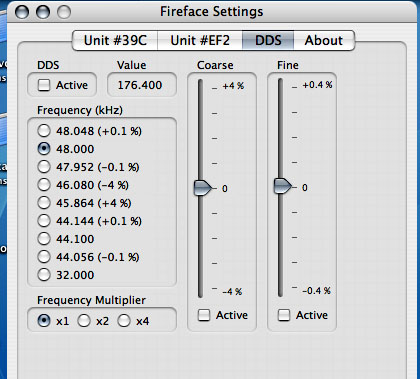
2009 Intel 12 core 3.46, 64GB, OSX.10.14.6, Mojave, DP11, MTPAV, Key-station 49,(2) RME FF800,
DA-3000 DSF-5.6mhz, Mackie Control. Hofa DDP Pro, FB@ http://www.facebook.com/garybrandt2
DA-3000 DSF-5.6mhz, Mackie Control. Hofa DDP Pro, FB@ http://www.facebook.com/garybrandt2
The AardSync has those switchable steps (w/o 32k), but not the continuously variable tuning.Timeline wrote:Excellent idea. RME has a software add on that will allow this though and it's much more stable. Called DDSTim wrote:A function generator that'll put out a pulse wave @ 5v (TTL) feeding the WC input can act as a vari-speed.
- toodamnhip
- Posts: 3850
- Joined: Fri Jan 07, 2005 10:01 pm
- Primary DAW OS: MacOS
- Contact:
I am confused..is that a soft ware plug in that slows and speeds tempo or is it connected to some sort of fire wire front end hardware?Timeline wrote:Excellent idea. RME has a software add on that will allow this though and it's much more stable. Called DDSTim wrote:A function generator that'll put out a pulse wave @ 5v (TTL) feeding the WC input can act as a vari-speed.
Mac Pro (Late 2013
2.7 GHz 12-Core Intel Xeon E5
64 GB 1866 MHz DDR3
Mojave
DP 10.13
MOTU 8pre, MTP AV, 828 mkII
Tons of VIS and plug ins. SSD hard drives etc
2.7 GHz 12-Core Intel Xeon E5
64 GB 1866 MHz DDR3
Mojave
DP 10.13
MOTU 8pre, MTP AV, 828 mkII
Tons of VIS and plug ins. SSD hard drives etc
- Mr_Clifford
- Posts: 2430
- Joined: Mon Apr 17, 2006 5:56 pm
- Primary DAW OS: MacOS
- Location: Sunshine Coast, QLD, Australia
- Contact:
You could bounce your track or just parts of it and "warp" it in LIVE and vari the speed from 1BPM to 200-300bpm.gearboy wrote:Please elaborate.LIVE is a great tool for this.
DP 5.13 dual G5 2.7 synced to dual 1.42 via SMPTE, Muse Receptor (filled with Stylus RMX, Trilogy, Atmosphere, Elektrik piano, Disco DSP), OSX.410, Ableton LIVE, Apogee Big Ben, Apogee mini DAC, MachV, Symphonic, Ethno, M-Tron, Mx-4,Latigo, Jupiter Vi, iDrum, Microtonic, Kontakt3, Bassline, Bassline Pro, Ultra Focus, Novation Basstation, Novation Drum Station, Nord Lead2, JD-990, EMU Proteus, Orbit 2, MicroKorg, UAD, Poco, Altiverb, VW2, Waves, Ozone, to name a few 



