MacPro 5,1 3.33 12-core, 48GB RAM, Radeon HD 7950 3GB, macOS 10.14.6, DP 11.02, MOTU HD192, 24 I/O, UAD-2 Duo
So I took delivery of a 43” Samsung 4K TV today that I’m using now as my main monitor. Working awesome here with my graphics card and Mojave/Metal. So today, I decided to take a peak at Activity Monitor while playing back a project that was hitting about 40-45% on DP 11.02’s Audio Performance (Real time) meter. Activity monitor showed DP using 197% of CPU?! Sometimes over 200% as is on the screen shot. Project playing back fine. How does that happen? Is there some kind of disconnect now between Activity Monitor and DP that I don’t understand. Is it a Mojave thing… or the fact that my MacPro5,1 was originally an 8-core MacPro4,1 that was upgraded to a 12-core? Here is screen grab:
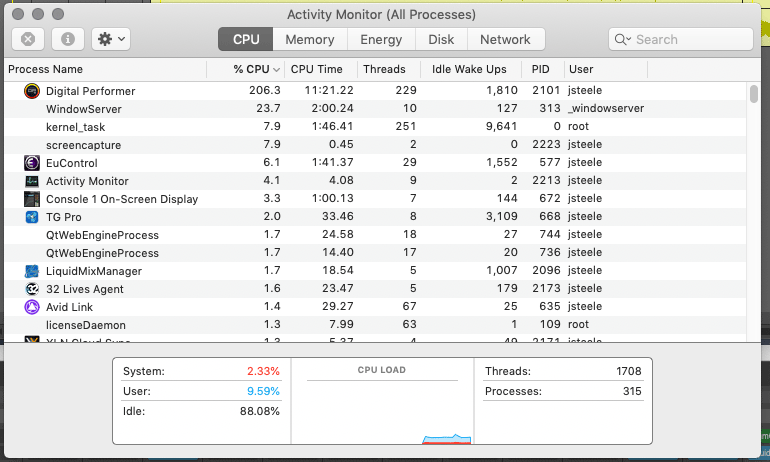
Just scratching my head here. It seems to be working fine, but I don’t understand what I’m seeing on Activity Monitor. Thanks in advance!
