Apologies for what might be a stupid question, I'm brand new to MOTU Pro Audio. I'm searching the manual, google and this forum but coming up short.
I would like to set Monitor 'B' on my 828ES to be a mono feed out via output 1 to a full range amp. So switching from my stereo monitors (A) to a mono monitor (B). I could do it physically with a Y cable but I'm guessing there's an internal solution. 2 mono outs via Output 1 & 2 would be even better.
On the Devices tab -> A-B Monitor Setup, it only gives me the option for stereo pairs, and if I only select say output 1 in the routing tab, I'm only getting the left signal, and only the right signal for output 2. I also don't see any mono option for the outputs, apart from the mono button which applies to both A and B.
Is it possible? Or is there a workaround by creating an aux send or something (which I also don't know how to do yet, just solving one problem at a time)
Maybe someone knows a good video on a basic setup for MOTU Pro Audio? Seems a little hard to find a recent one that matches the current version.
Thanks in advance for any help.
-Bevo
828ES - Setting Monitor B to a mono feed via output 1
Moderator: James Steele
Forum rules
Discussion related to installation, configuration and use of MOTU hardware such as MIDI interfaces, audio interfaces, etc. with Windows
Discussion related to installation, configuration and use of MOTU hardware such as MIDI interfaces, audio interfaces, etc. with Windows
Re: 828ES - Setting Monitor B to a mono feed via output 1
I have a single "Auratone" (actually Behritone) connected to one of my Monitor B outputs, and I couldn't figure out how to do what you're asking either. So I just have to remember to hit the Mono switch when I switch to Monitor B. 
Mac Studio Max M1 | 32GB | 15.3 | 828es | M4 | DP 10.13 | Studio One 7 | Logic 11
Re: 828ES - Setting Monitor B to a mono feed via output 1
Yeah I've been doing that, but I'm only getting the left hand channel. I can get it happening from my DAW but I wanted to be able to play along with youtube or music independent of any DAW and be able to switch between them or combine them via the A-B button.tremo wrote:I have a single "Auratone" (actually Behritone) connected to one of my Monitor B outputs, and I couldn't figure out how to do what you're asking either. So I just have to remember to hit the Mono switch when I switch to Monitor B.
Edit: Sorry I meant when I combine the 2 A+B spks un-monoed I'm getting the left channel too much...also when I select mono on 'B' by itself it's quieter than not monoed.
I'm gonna hit MOTU support up and if no luck, buy a Y-cable tomorrow.
- HCMarkus
- Posts: 10380
- Joined: Tue Jan 10, 2006 9:01 am
- Primary DAW OS: MacOS
- Location: Rancho Bohemia, California
- Contact:
Re: 828ES - Setting Monitor B to a mono feed via output 1
Not in my studio at the moment, but the answer should lie within some combination of the Routing Matrix and your DAW. You should be able to assign a single source to the two (Speaker B Out L and R) destinations. If that source is a LR summed mono buss from your DAW, you will be good to go.
I'm thinking you could also set things up so the summing to mono take place within the AVB Mixer so you don't have to do anything in the DAW. The Routing Matrix provides so many ways to assign signal, the options are many.
I'm thinking you could also set things up so the summing to mono take place within the AVB Mixer so you don't have to do anything in the DAW. The Routing Matrix provides so many ways to assign signal, the options are many.
Re: 828ES - Setting Monitor B to a mono feed via output 1
I got a reply by Travis Hagan @ support,
it was a bit non-specific and I couldn't match his terminology with what I was looking at, but it gave me a few general clues to experiment with.
I worked it out, it was quite simple in the end.
Screenshots:
Routing:
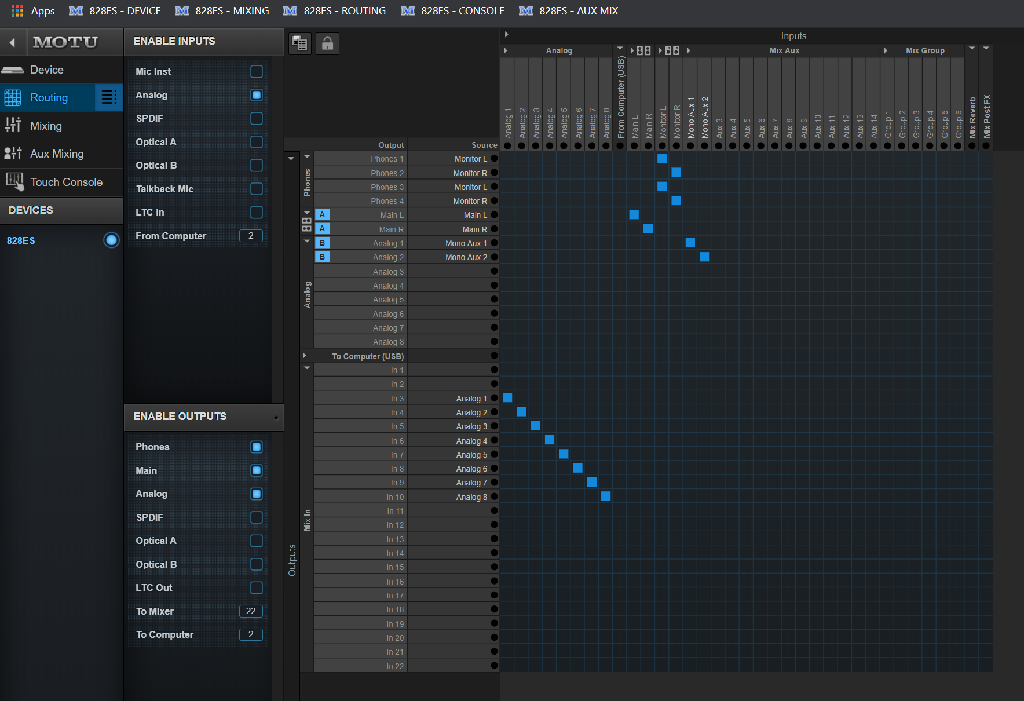
Mixing:
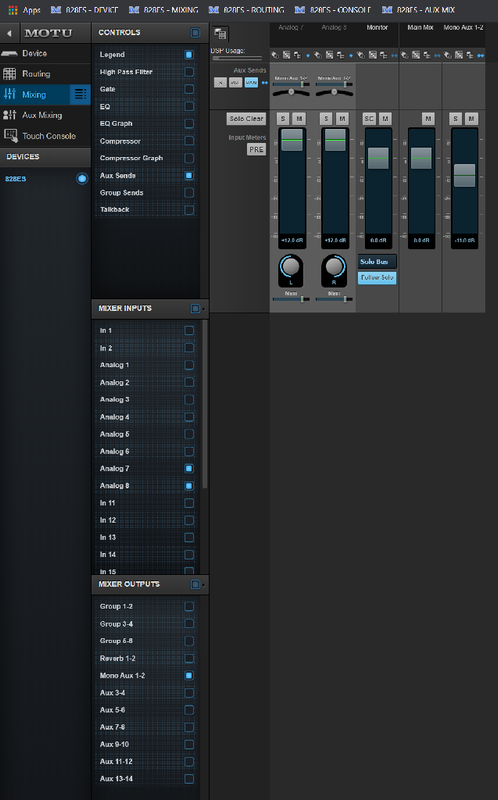
So in my example I've got the phones output from my laptop plugged into analog 7 + 8, panned L and R.
On the Routing Tab:
Connect Inputs Aux 1 & Aux 2 , to Outputs B Analog 1 & 2
(it's Outputs Main L & R by default, change this to Analog 1 & 2)
-----
On the Mixing tab:
In Controls, check Aux Sends.
In Controls, check Legend and select Aux Sends: PAN (* this vital step took me a while to figure out)
In Mixer Input, check Analog 7 + 8
Then set Analog 7 & 8 Aux Sends up the top of the channels, Vol to 0.0 and Pan to the centre
While leaving the channel bottom Main Pans hard L & R (which feed the Spk A pair)
In Mixer Outputs, check Aux 1-2.
Unmute the Aux Send and set the fader volume (this will control Spk B Vol now)
-----
It should be working now.
I actually tried just connecting Aux 1 to Analog 1 Output,
but I found then Spk B would be louder when the mono button was depressed
With Aux 2 also connected to Analog 2 output, the mono button did not affect Spk B anymore
So I can do mono comparisons between A & B without the volume changing
So I'll leave it like that unless I need output 2 for something.
-----
*** Is there a snapshot feature to save the whole setup?? ***
I found channel presets but haven't seen and snapshots yet
I'm getting faster at setting up from scratch but I'd rather not have to do it again.
*** NB - Don't make Analog 7 & Analog 8 a stereo pair or you lose the mono panning, and also there's a bug where when you try to switch back Analog 8 has now weirdly disappeared from the Mixer Inputs section and the channel view, and you have to reset the whole preset and start from scratch to get it back)
it was a bit non-specific and I couldn't match his terminology with what I was looking at, but it gave me a few general clues to experiment with.
I worked it out, it was quite simple in the end.
Screenshots:
Routing:
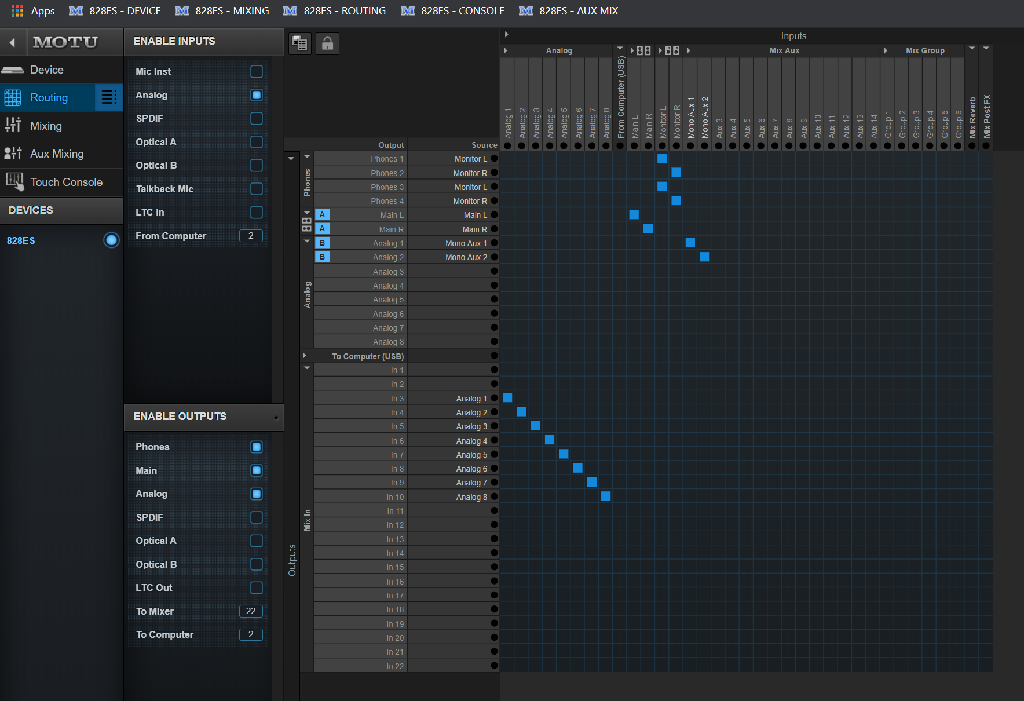
Mixing:
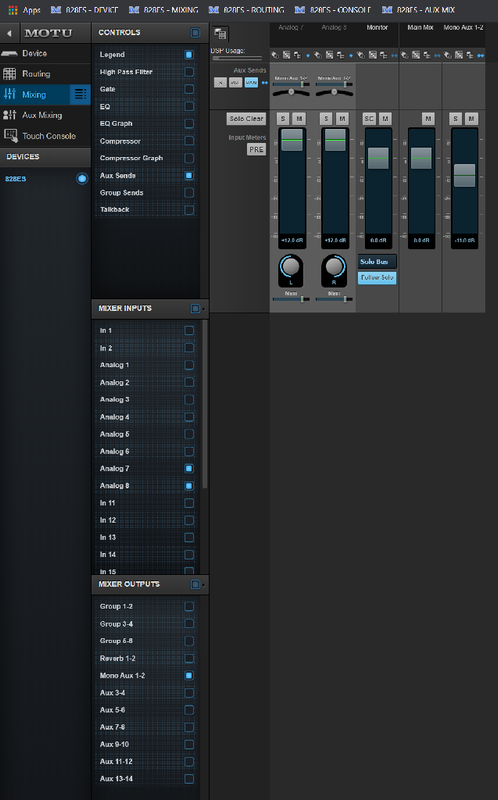
So in my example I've got the phones output from my laptop plugged into analog 7 + 8, panned L and R.
On the Routing Tab:
Connect Inputs Aux 1 & Aux 2 , to Outputs B Analog 1 & 2
(it's Outputs Main L & R by default, change this to Analog 1 & 2)
-----
On the Mixing tab:
In Controls, check Aux Sends.
In Controls, check Legend and select Aux Sends: PAN (* this vital step took me a while to figure out)
In Mixer Input, check Analog 7 + 8
Then set Analog 7 & 8 Aux Sends up the top of the channels, Vol to 0.0 and Pan to the centre
While leaving the channel bottom Main Pans hard L & R (which feed the Spk A pair)
In Mixer Outputs, check Aux 1-2.
Unmute the Aux Send and set the fader volume (this will control Spk B Vol now)
-----
It should be working now.
I actually tried just connecting Aux 1 to Analog 1 Output,
but I found then Spk B would be louder when the mono button was depressed
With Aux 2 also connected to Analog 2 output, the mono button did not affect Spk B anymore
So I can do mono comparisons between A & B without the volume changing
So I'll leave it like that unless I need output 2 for something.
-----
*** Is there a snapshot feature to save the whole setup?? ***
I found channel presets but haven't seen and snapshots yet
I'm getting faster at setting up from scratch but I'd rather not have to do it again.
*** NB - Don't make Analog 7 & Analog 8 a stereo pair or you lose the mono panning, and also there's a bug where when you try to switch back Analog 8 has now weirdly disappeared from the Mixer Inputs section and the channel view, and you have to reset the whole preset and start from scratch to get it back)
