Mac O/S Upgrades—Clean Install vs. Update-in-Place
Moderator: James Steele
- Rick Cornish
- Posts: 1279
- Joined: Sun Feb 17, 2013 9:07 pm
- Primary DAW OS: MacOS
- Location: Ely, MN USA
- Contact:
Mac O/S Upgrades—Clean Install vs. Update-in-Place
Hi........
When I was running my production company, I had a very good Mac IT guy who took care of all our laptops and desktops. His SOP on major O/S upgrades was to do only one upgrade "in place"—that is, to run the installer from the system drive. Every other time, he would wipe the system disk and build it anew, including re-installing all apps from installers. (BTW: When upgrading in-place, he also ran any needed software updates BEFORE upgrading the O/S.)
So here's my question: On today's Mac systems, do we build up old/unused components, extensions and what-not that slow systems down, making a fully fresh install occasionally beneficial… or is that no longer the case, making a complete rebuild just a big waste of time?
Last time I wiped and re-built my Mac Pro from scratch was when I installed Sierra. HS upgrade required a few updates to get everything working, but nothing major. Yesterday I migrated to Mojave and have been waiting for something to not work, but all my apps and devices have continued working perfectly. (Whew—that was easy!)
Just wondering what the "best practice" is for O/S upgrades—especially on our "working" systems.
Thanks.
When I was running my production company, I had a very good Mac IT guy who took care of all our laptops and desktops. His SOP on major O/S upgrades was to do only one upgrade "in place"—that is, to run the installer from the system drive. Every other time, he would wipe the system disk and build it anew, including re-installing all apps from installers. (BTW: When upgrading in-place, he also ran any needed software updates BEFORE upgrading the O/S.)
So here's my question: On today's Mac systems, do we build up old/unused components, extensions and what-not that slow systems down, making a fully fresh install occasionally beneficial… or is that no longer the case, making a complete rebuild just a big waste of time?
Last time I wiped and re-built my Mac Pro from scratch was when I installed Sierra. HS upgrade required a few updates to get everything working, but nothing major. Yesterday I migrated to Mojave and have been waiting for something to not work, but all my apps and devices have continued working perfectly. (Whew—that was easy!)
Just wondering what the "best practice" is for O/S upgrades—especially on our "working" systems.
Thanks.
Rick Cornish
DP 11 on M2 Mac Studio (64gB mem. + 2tB int. SSD + two 2tB ext. SSDs). VIs from MOTU, Spectrasonics, NI, UVI, 8dio, Soniccouture, East West, Spitfire, Heavyocity, Vir2, and more; plus Waves 14, Brainworx, iZotope, Wavesfactory, Oeksound, Final Mix, JST, SPL, PSP, UVI, Valhalla DSP, and other FX plugs, Roland A-88, Apogee Quartet, iCON Platform Nano, Genelec 1032a and Westlake BBSM4 monitors, Gibson HR Fusion III. rickcornish.net
DP 11 on M2 Mac Studio (64gB mem. + 2tB int. SSD + two 2tB ext. SSDs). VIs from MOTU, Spectrasonics, NI, UVI, 8dio, Soniccouture, East West, Spitfire, Heavyocity, Vir2, and more; plus Waves 14, Brainworx, iZotope, Wavesfactory, Oeksound, Final Mix, JST, SPL, PSP, UVI, Valhalla DSP, and other FX plugs, Roland A-88, Apogee Quartet, iCON Platform Nano, Genelec 1032a and Westlake BBSM4 monitors, Gibson HR Fusion III. rickcornish.net
- MIDI Life Crisis
- Posts: 26279
- Joined: Wed May 18, 2005 10:01 pm
- Primary DAW OS: MacOS
- Contact:
Re: Mac O/S Upgrades—Clean Install vs. Update-in-Place
From my perspective it becomes a matter of several factors. If the system is functioning well, and I need to update the OS, I’ll apply it as on top of the existing one. If only a few apps are having problems I can usually track them down and move forward.
OTOH, if I’m updating because of more severe problems across most apps, then I’ll do a clean install ON A NEW DRIVE. One liability there is that some apps may not be installable if the installer won’t run on the new OS and the developer no longer supports the app version or has gone south.
Even with a clean install, I take a lot of pains to preserve and migrate my user data such as emails, contacts, and of course all other important documents.
OTOH, if I’m updating because of more severe problems across most apps, then I’ll do a clean install ON A NEW DRIVE. One liability there is that some apps may not be installable if the installer won’t run on the new OS and the developer no longer supports the app version or has gone south.
Even with a clean install, I take a lot of pains to preserve and migrate my user data such as emails, contacts, and of course all other important documents.
2013 Mac Pro 2TB/32GB RAM
OSX 10.14.6; Track 16; DP 12; Finale 28
LinkTree (events & peformances)
Instagram
Facebook
MIDI LIFE CRISIS
OSX 10.14.6; Track 16; DP 12; Finale 28
LinkTree (events & peformances)
MIDI LIFE CRISIS
- HCMarkus
- Posts: 10410
- Joined: Tue Jan 10, 2006 9:01 am
- Primary DAW OS: MacOS
- Location: Rancho Bohemia, California
- Contact:
Re: Mac O/S Upgrades—Clean Install vs. Update-in-Place
Last truly clean install... Sierra. It took me days to get everything running.
I recently migrated my studio machine (Mac Pro 5,1) from Sierra to Mojave. Ran into issues with the various firmware updates required along the way, so I ended up doing my Mojave install by starting with a clean Sierra install, migrating to High Sierra (which includes a firmware update) then on to Mojave (which required moving from a Mac EFI GPU to a Metal-capable GPU and then installing another firmware update.)
I was pretty much resigned to the drudgery of re-installing all the studio apps.
But then, Apple's Migration Assistant came to the rescue... I used it to move apps and data over from my old Sierra boot drive. That worked perfectly. You make me so very happy.
On my other Macs, Update-In-Place has always worked fine. A couple of days ago, I picked up a second 5,1 dual CPU Mac Pro for ridiculously cheap. A Metal-compatible card and pair of X5680s are arriving today, so I'll get to see if Update-In-Place will work as I update that system drive (moved over from my just-sold 6-core 4,1>5,1) from High Sierra to Mojave.
I recently migrated my studio machine (Mac Pro 5,1) from Sierra to Mojave. Ran into issues with the various firmware updates required along the way, so I ended up doing my Mojave install by starting with a clean Sierra install, migrating to High Sierra (which includes a firmware update) then on to Mojave (which required moving from a Mac EFI GPU to a Metal-capable GPU and then installing another firmware update.)
I was pretty much resigned to the drudgery of re-installing all the studio apps.
But then, Apple's Migration Assistant came to the rescue... I used it to move apps and data over from my old Sierra boot drive. That worked perfectly. You make me so very happy.
On my other Macs, Update-In-Place has always worked fine. A couple of days ago, I picked up a second 5,1 dual CPU Mac Pro for ridiculously cheap. A Metal-compatible card and pair of X5680s are arriving today, so I'll get to see if Update-In-Place will work as I update that system drive (moved over from my just-sold 6-core 4,1>5,1) from High Sierra to Mojave.
- Rick Cornish
- Posts: 1279
- Joined: Sun Feb 17, 2013 9:07 pm
- Primary DAW OS: MacOS
- Location: Ely, MN USA
- Contact:
Re: Mac O/S Upgrades—Clean Install vs. Update-in-Place
Yes—clean install is a pain… especially having to rebuild all my app preferences.HCMarkus wrote:Last truly clean install... Sierra. It took me days to get everything running.
I recently migrated my studio machine (Mac Pro 5,1) from Sierra to Mojave. Ran into issues with the various firmware updates required along the way, so I ended up doing my Mojave install by starting with a clean Sierra install, migrating to High Sierra (which includes a firmware update) then on to Mojave (which required moving from a Mac EFI GPU to a Metal-capable GPU and then installing another firmware update.)
I was pretty much resigned to the drudgery of re-installing all the studio apps.
But then, Apple's Migration Assistant came to the rescue... I used it to move apps and data over from my old Sierra boot drive. That worked perfectly. You make me so very happy.
On my other Macs, Update-In-Place has always worked fine. A couple of days ago, I picked up a second 5,1 dual CPU Mac Pro for ridiculously cheap. A Metal-compatible card and pair of X5680s are arriving today, so I'll get to see if Update-In-Place will work as I update that system drive (moved over from my just-sold 6-core 4,1>5,1) from High Sierra to Mojave.
I never skipped an O/S update. I've never specifically heard you shouldn't, though I think what you did is probably a good idea. I've never used Migration Assistant, but have heard it works great, though it may bring over some stuff you'd want to re-install, if you're doing a clean install.
Good luck with Mojave.
Rick Cornish
DP 11 on M2 Mac Studio (64gB mem. + 2tB int. SSD + two 2tB ext. SSDs). VIs from MOTU, Spectrasonics, NI, UVI, 8dio, Soniccouture, East West, Spitfire, Heavyocity, Vir2, and more; plus Waves 14, Brainworx, iZotope, Wavesfactory, Oeksound, Final Mix, JST, SPL, PSP, UVI, Valhalla DSP, and other FX plugs, Roland A-88, Apogee Quartet, iCON Platform Nano, Genelec 1032a and Westlake BBSM4 monitors, Gibson HR Fusion III. rickcornish.net
DP 11 on M2 Mac Studio (64gB mem. + 2tB int. SSD + two 2tB ext. SSDs). VIs from MOTU, Spectrasonics, NI, UVI, 8dio, Soniccouture, East West, Spitfire, Heavyocity, Vir2, and more; plus Waves 14, Brainworx, iZotope, Wavesfactory, Oeksound, Final Mix, JST, SPL, PSP, UVI, Valhalla DSP, and other FX plugs, Roland A-88, Apogee Quartet, iCON Platform Nano, Genelec 1032a and Westlake BBSM4 monitors, Gibson HR Fusion III. rickcornish.net
- MIDI Life Crisis
- Posts: 26279
- Joined: Wed May 18, 2005 10:01 pm
- Primary DAW OS: MacOS
- Contact:
Re: Mac O/S Upgrades—Clean Install vs. Update-in-Place
I’m on Sierra and all is working so I’m staying put.
2013 Mac Pro 2TB/32GB RAM
OSX 10.14.6; Track 16; DP 12; Finale 28
LinkTree (events & peformances)
Instagram
Facebook
MIDI LIFE CRISIS
OSX 10.14.6; Track 16; DP 12; Finale 28
LinkTree (events & peformances)
MIDI LIFE CRISIS
- mikehalloran
- Posts: 16225
- Joined: Sun Jan 25, 2009 5:08 pm
- Primary DAW OS: MacOS
- Location: Sillie Con Valley
Re: Mac O/S Upgrades—Clean Install vs. Update-in-Place
Nope, old crap takes up space but will not slow anything down. The crapware utilities guys (CleanMyMac, Onyx, DiskWarrior and others) do their best to convince you otherwise, however.do we build up old/unused components, extensions and what-not that slow systems down, making a fully fresh install occasionally beneficial
Corrupt pathways can slow things a little, however, which is why a Safe Boot is recommended after an OS update. If you see generic alias icons, you have corrupted pathways that will be rebuilt in a Safe Boot.
A clean install can free up space on the drive.
The last clean install I did was due to a bug in Mavericks 10.9.4 and took me 3 full days. I did clean out a lot of garbage going back to my Mac Plus days that no longer worked. Had the issue not manifested, I never would have done a clean install. The bug was fixed in 10.9.5 a week later.
One of the issues is that, though some old apps apps may work fine in Mojave through OS upgrades, their installers stopped working in earlier OS. This would make a clean install impossible if I wanted to retain functionality.
That being said, 32 bit apps are not supposed to work in Catalina. If you're going to purge and consolidate, that's the time to do it. Wait till Catalina proves stable, of course. Again, all you will accomplish is freeing up drive space but you might find a lot.
Although I'll be fine if I never do one again, I might reconsider after 6 months or so on Catalina. When I have plenty of time on my hands... maybe... it could happen.
DP 11.34; 828mkII FW, micro lite, M4, MTP/AV USB Firmware 2.0.1
2023 Mac Studio M2 8TB, 192GB RAM, OS Sequoia 15.4, USB4 8TB externals, Neumann MT48, M-Audio AIR 192|14, Mackie ProFxv3, Zoom F3 & UAC 232 32bit float recorder & interface; 2012 MBPs (x2) Catalina, Mojave
IK-NI-Izotope-PSP-Garritan-Antares, LogicPro X, Finale 27.4, Dorico 5, Notion 6, Overture 5, TwistedWave, DSP-Q 5, SmartScore64 NE Pro, Toast 20 Pro
2023 Mac Studio M2 8TB, 192GB RAM, OS Sequoia 15.4, USB4 8TB externals, Neumann MT48, M-Audio AIR 192|14, Mackie ProFxv3, Zoom F3 & UAC 232 32bit float recorder & interface; 2012 MBPs (x2) Catalina, Mojave
IK-NI-Izotope-PSP-Garritan-Antares, LogicPro X, Finale 27.4, Dorico 5, Notion 6, Overture 5, TwistedWave, DSP-Q 5, SmartScore64 NE Pro, Toast 20 Pro
- Rick Cornish
- Posts: 1279
- Joined: Sun Feb 17, 2013 9:07 pm
- Primary DAW OS: MacOS
- Location: Ely, MN USA
- Contact:
Re: Mac O/S Upgrades—Clean Install vs. Update-in-Place
Thanks for weighing-in, Mike! I can always count on you.mikehalloran wrote:Corrupt pathways can slow things a little, however, which is why a Safe Boot is recommended after an OS update. If you see generic alias icons, you have corrupted pathways that will be rebuilt in a Safe Boot.
Never thought about doing a safe boot. I’ll give it a try.
I expect there will be a lot to think about when I contemplate going to Catalina. I’m running an old version of Office on my MacBook Pro which will need to be updated, along with QuickBooks and a host of others. My MacPro is dedicated to DP, MediaComposer, and Finale; which I’ve (mostly) kept up with.
Sent from my iPhone using Tapatalk Pro
Rick Cornish
DP 11 on M2 Mac Studio (64gB mem. + 2tB int. SSD + two 2tB ext. SSDs). VIs from MOTU, Spectrasonics, NI, UVI, 8dio, Soniccouture, East West, Spitfire, Heavyocity, Vir2, and more; plus Waves 14, Brainworx, iZotope, Wavesfactory, Oeksound, Final Mix, JST, SPL, PSP, UVI, Valhalla DSP, and other FX plugs, Roland A-88, Apogee Quartet, iCON Platform Nano, Genelec 1032a and Westlake BBSM4 monitors, Gibson HR Fusion III. rickcornish.net
DP 11 on M2 Mac Studio (64gB mem. + 2tB int. SSD + two 2tB ext. SSDs). VIs from MOTU, Spectrasonics, NI, UVI, 8dio, Soniccouture, East West, Spitfire, Heavyocity, Vir2, and more; plus Waves 14, Brainworx, iZotope, Wavesfactory, Oeksound, Final Mix, JST, SPL, PSP, UVI, Valhalla DSP, and other FX plugs, Roland A-88, Apogee Quartet, iCON Platform Nano, Genelec 1032a and Westlake BBSM4 monitors, Gibson HR Fusion III. rickcornish.net
- HCMarkus
- Posts: 10410
- Joined: Tue Jan 10, 2006 9:01 am
- Primary DAW OS: MacOS
- Location: Rancho Bohemia, California
- Contact:
Re: Mac O/S Upgrades—Clean Install vs. Update-in-Place
Rick, Mojave has been working wonderfully for me. 
- mikehalloran
- Posts: 16225
- Joined: Sun Jan 25, 2009 5:08 pm
- Primary DAW OS: MacOS
- Location: Sillie Con Valley
Re: Mac O/S Upgrades—Clean Install vs. Update-in-Place
Quickbooks wants subscription to have access to all the features but there is a new stand-alone version for 2019. Seeing that they update the Mac version every 3 years or more, perhaps the subscription isn't so bad. They say that only the subscription can be imported into TurboTax. Grrrrr... I've always hated the way that Intuit has treated Mac customers but I'm still with them 33 years later. Come to think about it, I've spent more $ with Intuit than any other software company—more than most others combined.






Office has a stand-alone, version called 2019. Although they claim you don't get all the benefits of 365, if you don't need those bells and whistles, 2019 is very good. I bought a couple of months ago and like it a lot now that MS has finally gotten away from yet another kludge of 2011. The official version number is now 16.26 — I don't care as long as it works. If you just need Word, Excel and PowerPoint, no reason to futz with 365.
Word does change some of my 2008 docs into Read Only. After reading tons of complaints and not finding a real fix, I decided to open the 2008 files, copy and paste into a new .docx if I knew I was going to edit again. Problem solved. Overall, I like it better than Office 2008 (I liked anything better than 2011).
Debating on upgrading FileMaker vs using one of the cheapware databases. Lots of data entry vs spending over $700 for two seats.
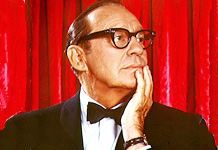
Office has a stand-alone, version called 2019. Although they claim you don't get all the benefits of 365, if you don't need those bells and whistles, 2019 is very good. I bought a couple of months ago and like it a lot now that MS has finally gotten away from yet another kludge of 2011. The official version number is now 16.26 — I don't care as long as it works. If you just need Word, Excel and PowerPoint, no reason to futz with 365.
Word does change some of my 2008 docs into Read Only. After reading tons of complaints and not finding a real fix, I decided to open the 2008 files, copy and paste into a new .docx if I knew I was going to edit again. Problem solved. Overall, I like it better than Office 2008 (I liked anything better than 2011).
Debating on upgrading FileMaker vs using one of the cheapware databases. Lots of data entry vs spending over $700 for two seats.
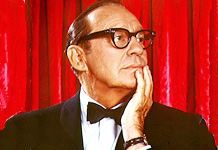
DP 11.34; 828mkII FW, micro lite, M4, MTP/AV USB Firmware 2.0.1
2023 Mac Studio M2 8TB, 192GB RAM, OS Sequoia 15.4, USB4 8TB externals, Neumann MT48, M-Audio AIR 192|14, Mackie ProFxv3, Zoom F3 & UAC 232 32bit float recorder & interface; 2012 MBPs (x2) Catalina, Mojave
IK-NI-Izotope-PSP-Garritan-Antares, LogicPro X, Finale 27.4, Dorico 5, Notion 6, Overture 5, TwistedWave, DSP-Q 5, SmartScore64 NE Pro, Toast 20 Pro
2023 Mac Studio M2 8TB, 192GB RAM, OS Sequoia 15.4, USB4 8TB externals, Neumann MT48, M-Audio AIR 192|14, Mackie ProFxv3, Zoom F3 & UAC 232 32bit float recorder & interface; 2012 MBPs (x2) Catalina, Mojave
IK-NI-Izotope-PSP-Garritan-Antares, LogicPro X, Finale 27.4, Dorico 5, Notion 6, Overture 5, TwistedWave, DSP-Q 5, SmartScore64 NE Pro, Toast 20 Pro
- Rick Cornish
- Posts: 1279
- Joined: Sun Feb 17, 2013 9:07 pm
- Primary DAW OS: MacOS
- Location: Ely, MN USA
- Contact:
Re: Mac O/S Upgrades—Clean Install vs. Update-in-Place
I generally hate subscription software. It's the only way to access MediaComposer, so I turn it on and off as I need it, which is fortunately very easy. For the rest, I'd always rather buy it, if I can.
Rick Cornish
DP 11 on M2 Mac Studio (64gB mem. + 2tB int. SSD + two 2tB ext. SSDs). VIs from MOTU, Spectrasonics, NI, UVI, 8dio, Soniccouture, East West, Spitfire, Heavyocity, Vir2, and more; plus Waves 14, Brainworx, iZotope, Wavesfactory, Oeksound, Final Mix, JST, SPL, PSP, UVI, Valhalla DSP, and other FX plugs, Roland A-88, Apogee Quartet, iCON Platform Nano, Genelec 1032a and Westlake BBSM4 monitors, Gibson HR Fusion III. rickcornish.net
DP 11 on M2 Mac Studio (64gB mem. + 2tB int. SSD + two 2tB ext. SSDs). VIs from MOTU, Spectrasonics, NI, UVI, 8dio, Soniccouture, East West, Spitfire, Heavyocity, Vir2, and more; plus Waves 14, Brainworx, iZotope, Wavesfactory, Oeksound, Final Mix, JST, SPL, PSP, UVI, Valhalla DSP, and other FX plugs, Roland A-88, Apogee Quartet, iCON Platform Nano, Genelec 1032a and Westlake BBSM4 monitors, Gibson HR Fusion III. rickcornish.net
- mothra
- Posts: 359
- Joined: Fri Oct 15, 2004 10:01 pm
- Primary DAW OS: MacOS
- Location: Fontana, CA
- Contact:
Re: Mac O/S Upgrades—Clean Install vs. Update-in-Place
Ok so since Markus brought it up, I gotta ask about the Migration Assistant..
Since I got my 2010 Mac Pro, Ive done in place upgrades from El Cap all the way up to Mojave so far.. Like others, Ive got yeeeeears of documents/photos/etc so if I were doing a clean install I would definitely be using the Migration Assistant like I have in the past.
Now what Im wondering is, in the case of doing a clean install to get rid of old junk, isn't using the Migration Assistant also going to grab all the Application Data, Preferences, old junk that you would be looking to get rid of anyways?? I know for your user account it will grab pretty much the entire thing and just put it in place, much like it does the apps.
Would this really be a clean install to get you back to square 1 or does it bring the stuff were trying to avoid over with it?
Since I got my 2010 Mac Pro, Ive done in place upgrades from El Cap all the way up to Mojave so far.. Like others, Ive got yeeeeears of documents/photos/etc so if I were doing a clean install I would definitely be using the Migration Assistant like I have in the past.
Now what Im wondering is, in the case of doing a clean install to get rid of old junk, isn't using the Migration Assistant also going to grab all the Application Data, Preferences, old junk that you would be looking to get rid of anyways?? I know for your user account it will grab pretty much the entire thing and just put it in place, much like it does the apps.
Would this really be a clean install to get you back to square 1 or does it bring the stuff were trying to avoid over with it?
M2 Pro Mini, macOS 15, RME Digiface USB/Ferrofish Pulse 16 x2
- mikehalloran
- Posts: 16225
- Joined: Sun Jan 25, 2009 5:08 pm
- Primary DAW OS: MacOS
- Location: Sillie Con Valley
Re: Mac O/S Upgrades—Clean Install vs. Update-in-Place
Migration Assistant has four settings. Check all four and, yes, it brings over everything.
https://support.apple.com/en-us/HT204350
https://support.apple.com/en-us/HT204350
DP 11.34; 828mkII FW, micro lite, M4, MTP/AV USB Firmware 2.0.1
2023 Mac Studio M2 8TB, 192GB RAM, OS Sequoia 15.4, USB4 8TB externals, Neumann MT48, M-Audio AIR 192|14, Mackie ProFxv3, Zoom F3 & UAC 232 32bit float recorder & interface; 2012 MBPs (x2) Catalina, Mojave
IK-NI-Izotope-PSP-Garritan-Antares, LogicPro X, Finale 27.4, Dorico 5, Notion 6, Overture 5, TwistedWave, DSP-Q 5, SmartScore64 NE Pro, Toast 20 Pro
2023 Mac Studio M2 8TB, 192GB RAM, OS Sequoia 15.4, USB4 8TB externals, Neumann MT48, M-Audio AIR 192|14, Mackie ProFxv3, Zoom F3 & UAC 232 32bit float recorder & interface; 2012 MBPs (x2) Catalina, Mojave
IK-NI-Izotope-PSP-Garritan-Antares, LogicPro X, Finale 27.4, Dorico 5, Notion 6, Overture 5, TwistedWave, DSP-Q 5, SmartScore64 NE Pro, Toast 20 Pro
