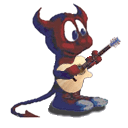There's an update that fixes that.arumdevil wrote:Thanks. As I suspected, but that option is missing in the version I now have.
DP Control Dead...Good alternative?
Moderator: James Steele
Forum rules
This forum is for most discussion related to the use and optimization of Digital Performer [MacOS] and plug-ins as well as tips and techniques. It is NOT for troubleshooting technical issues, complaints, feature requests, or "Comparative DAW 101."
This forum is for most discussion related to the use and optimization of Digital Performer [MacOS] and plug-ins as well as tips and techniques. It is NOT for troubleshooting technical issues, complaints, feature requests, or "Comparative DAW 101."
Re: DP Control Dead...Good alternative?
828x MacOS 14.7.6 M1 Studio Max 1TB 64G DP11.34
-
RodneySauer
- Posts: 169
- Joined: Sat Nov 05, 2005 12:26 pm
- Primary DAW OS: MacOS
- Location: Colorado
- Contact:
Re: DP Control Dead...Good alternative?
I tried to get PT Remote to work with my current Digital Performer (9.52, OS X 10.13.5). And it didn't work at all -- they just don't connect.
I looked on the App Store, and there's a company making programs for iPhone and iPads called Far Out Labs (folabs.com).
They have a Transport-only app, TransportPro for $4.99, a thing called "ProRemote Light Edition", for $9.99 (full version is $43). In their description they mostly talk about ProTools, but mention a list of DAWs that are officially supported, and they include Digital Performer.
Anyone tried these? Thanks.
I looked on the App Store, and there's a company making programs for iPhone and iPads called Far Out Labs (folabs.com).
They have a Transport-only app, TransportPro for $4.99, a thing called "ProRemote Light Edition", for $9.99 (full version is $43). In their description they mostly talk about ProTools, but mention a list of DAWs that are officially supported, and they include Digital Performer.
Anyone tried these? Thanks.
Re: DP Control Dead...Good alternative?
How are you getting the connection made? Ever since El Cap (I think), MIDI Network setup via WiFi has been very odd. Initiating the connection from computer to iDevice never works for me any more. There are two solutions that I've found: Initiate the connection from the iDevice, or disable IPv6:RodneySauer wrote:I tried to get PT Remote to work with my current Digital Performer (9.52, OS X 10.13.5). And it didn't work at all -- they just don't connect.
http://osxdaily.com/2014/04/18/disable-ipv6-mac-os-x/
828x MacOS 14.7.6 M1 Studio Max 1TB 64G DP11.34
-
RodneySauer
- Posts: 169
- Joined: Sat Nov 05, 2005 12:26 pm
- Primary DAW OS: MacOS
- Location: Colorado
- Contact:
Re: DP Control Dead...Good alternative?
Well, since what I most need is transport controls for starting and stopping record passes while playing accordion, I decided to spring for the cheapo "ProTransport" option.
There are a bunch of hoops described on a page for Digital Performer users on the FOLabs website (including downloading their MIDI driver and setting up four thingies in Audio/MIDI set-up), but the transport does work. I can start, stop, record using my iPhone.
The manuals are pretty much nonexistent -- I would like to be able to reset the "start" time using the remote and haven't figured that out yet -- but my basic problem is solved for $4.99.
There are a bunch of hoops described on a page for Digital Performer users on the FOLabs website (including downloading their MIDI driver and setting up four thingies in Audio/MIDI set-up), but the transport does work. I can start, stop, record using my iPhone.
The manuals are pretty much nonexistent -- I would like to be able to reset the "start" time using the remote and haven't figured that out yet -- but my basic problem is solved for $4.99.
Re: DP Control Dead...Good alternative?
Thanks, I’ll download the update as soon as I can get to a fast enough internet connectioncuttime wrote:There's an update that fixes that.arumdevil wrote:Thanks. As I suspected, but that option is missing in the version I now have.
regards,
arum
MacBook Air core i7 1.7ghz, 8GB RAM, 500GB SSD , UltraLite MKI FW, StudioLogic 990pro, DP9
arum
MacBook Air core i7 1.7ghz, 8GB RAM, 500GB SSD , UltraLite MKI FW, StudioLogic 990pro, DP9
Re: DP Control Dead...Good alternative?
So I upgraded the app and dissapointingly, but somewhat predictably, the ‘new’ CC edit feature doesn’t allow editing of the button headings like it used to, which makes it difficult to get the labelling really clear and helpful.
Anyone else using it, please leave feedback on the iOs store with a review so the developer might mend his ways

Anyone else using it, please leave feedback on the iOs store with a review so the developer might mend his ways
regards,
arum
MacBook Air core i7 1.7ghz, 8GB RAM, 500GB SSD , UltraLite MKI FW, StudioLogic 990pro, DP9
arum
MacBook Air core i7 1.7ghz, 8GB RAM, 500GB SSD , UltraLite MKI FW, StudioLogic 990pro, DP9
- daniel.sneed
- Posts: 2264
- Joined: Sun Jan 23, 2005 10:01 pm
- Primary DAW OS: MacOS
- Location: France
- Contact:
Re: DP Control Dead...Good alternative?
That has been my first concern for long, too. So I jumped a few years back for a KeithMcMillen Softstep.RodneySauer wrote:Well, since what I most need is transport controls for starting and stopping record passes while playing accordion, I decided to spring for the cheapo "ProTransport" option. [...]
https://www.keithmcmillen.com/products/softstep/
Not that cheap, but it has got some use on quite every gig and studio sessions, since.
BTW, my hands and fingers are still free for playing any instrument...
dAn Shakin' all over! 
DP11.34, OS12.7.6, MacBookPro-i7
Falcon, Kontakt, Ozone, RX, Unisum, Michelangelo, Sparkverb
Waldorf Iridium & STVC & Blofeld, Kemper Profiler Stage, EWIusb, Mixface
JBL4326+4312sub, Behringer X32rack
Many mandolins, banjos, guitars, flutes, melodions, xylos, kalimbas...
DP11.34, OS12.7.6, MacBookPro-i7
Falcon, Kontakt, Ozone, RX, Unisum, Michelangelo, Sparkverb
Waldorf Iridium & STVC & Blofeld, Kemper Profiler Stage, EWIusb, Mixface
JBL4326+4312sub, Behringer X32rack
Many mandolins, banjos, guitars, flutes, melodions, xylos, kalimbas...
Re: DP Control Dead...Good alternative?
Arum, are you not seeing this option to edit the caption in v. 2.6.2?arumdevil wrote:So I upgraded the app and dissapointingly, but somewhat predictably, the ‘new’ CC edit feature doesn’t allow editing of the button headings like it used to, which makes it difficult to get the labelling really clear and helpful.
Anyone else using it, please leave feedback on the iOs store with a review so the developer might mend his ways

828x MacOS 14.7.6 M1 Studio Max 1TB 64G DP11.34
Re: DP Control Dead...Good alternative?
Yes I see that and I can edit the button captions just fine. However in an older version I was able to edit all the labels manually, INCLUDING the headings of the groups, which meant I could visually organise things better into logical groups. I can’t remember if I did that I. The interface or by manually editing a file, but I did it, and it was good. 
regards,
arum
MacBook Air core i7 1.7ghz, 8GB RAM, 500GB SSD , UltraLite MKI FW, StudioLogic 990pro, DP9
arum
MacBook Air core i7 1.7ghz, 8GB RAM, 500GB SSD , UltraLite MKI FW, StudioLogic 990pro, DP9
Re: DP Control Dead...Good alternative?
It is possible to edit the headers. Just touch the headers to edit them. It is NOT easy to select them. It requires a very delicate and specific touch. You may have to slide around until it finally pops the dialog window up. Sometimes double tapping helps. Perhaps a precise stylus would help. IIRC, you used a combination of spaces and brackets on those headers. EDIT: I just found a fool-proof way to select the headers- Select the button name but not the button!arumdevil wrote: However in an older version I was able to edit all the labels manually, INCLUDING the headings of the groups, which meant I could visually organise things better into logical groups. I can’t remember if I did that I. The interface or by manually editing a file, but I did it, and it was good.
828x MacOS 14.7.6 M1 Studio Max 1TB 64G DP11.34
- supersonic
- Posts: 664
- Joined: Sun Dec 26, 2004 10:01 pm
- Primary DAW OS: MacOS
- Location: Poland
- Contact:
DP Control Dead...Good alternative?
I am looking for something to control my aux sends with “long throw” faders. I already have the Icon platform m+ for the faders but there is no way to assign them to the aux sends. Any suggestions?
The Artist mix can flip faders to aux sends. A very neat solution. Eucon only.
Sent from my iPhone using Tapatalk
The Artist mix can flip faders to aux sends. A very neat solution. Eucon only.
Sent from my iPhone using Tapatalk
Music is movement in silence
My day jon - http://www.audioplanet.pl
My other passion - http://www.aps-company.pl
My day jon - http://www.audioplanet.pl
My other passion - http://www.aps-company.pl
Re: DP Control Dead...Good alternative?
My understanding from when I used a BCF2000 is that flipping faders and knobs is part of the Mackie protocol, or HUI or Logic Control modes. I never tried it out, but there are threads around describing how to do it. The common application is to flip pan to a fader, but there are others -- it looks like a general approach. Because the BCF is simply a Mackie emulator, in theory you could do the same with other devices that are Mackie based. In most cases it looks like people create a preset where everything is flipped, then assign a button somewhere to change between presets.supersonic wrote:I am looking for something to control my aux sends with “long throw” faders. I already have the Icon platform m+ for the faders but there is no way to assign them to the aux sends. Any suggestions?
The Artist mix can flip faders to aux sends. A very neat solution. Eucon only.
Sent from my iPhone using Tapatalk
You'll see some of this if you google "flip faders and sends bcf2000". One of the hits comes back here to this. viewtopic.php?f=26&t=58987
Another mentions a similar effort using a V-Control with PT using HUI emulation.
2018 Mini i7 32G macOS 12.7.6, DP 11.33, Mixbus 10, Logic 10.7.9, Scarlett 18i8, MB Air M2, macOS 14.7.6, DP 11.33, Logic 11
Re: DP Control Dead...Good alternative?
cuttime wrote:It is possible to edit the headers. Just touch the headers to edit them. It is NOT easy to select them. It requires a very delicate and specific touch. You may have to slide around until it finally pops the dialog window up. Sometimes double tapping helps. Perhaps a precise stylus would help. IIRC, you used a combination of spaces and brackets on those headers. EDIT: I just found a fool-proof way to select the headers- Select the button name but not the button!arumdevil wrote: However in an older version I was able to edit all the labels manually, INCLUDING the headings of the groups, which meant I could visually organise things better into logical groups. I can’t remember if I did that I. The interface or by manually editing a file, but I did it, and it was good.
Woohoo! I got it to work. It seems tapping the area just below the buttons seems to open the header. It’s a shame the button titles don’t wrap to two lines instead of spilling over into the adjasent one and creating a big mess....
regards,
arum
MacBook Air core i7 1.7ghz, 8GB RAM, 500GB SSD , UltraLite MKI FW, StudioLogic 990pro, DP9
arum
MacBook Air core i7 1.7ghz, 8GB RAM, 500GB SSD , UltraLite MKI FW, StudioLogic 990pro, DP9
- supersonic
- Posts: 664
- Joined: Sun Dec 26, 2004 10:01 pm
- Primary DAW OS: MacOS
- Location: Poland
- Contact:
Re: DP Control Dead...Good alternative?
So it should be possible to do on Icon. I will get back to them with this.bayswater wrote: My understanding from when I used a BCF2000 is that flipping faders and knobs is part of the Mackie protocol, or HUI or Logic Control modes. I never tried it out, but there are threads around describing how to do it. The common application is to flip pan to a fader, but there are others -- it looks like a general approach. Because the BCF is simply a Mackie emulator, in theory you could do the same with other devices that are Mackie based. In most cases it looks like people create a preset where everything is flipped, then assign a button somewhere to change between presets.
You'll see some of this if you google "flip faders and sends bcf2000". One of the hits comes back here to this. viewtopic.php?f=26&t=58987
Another mentions a similar effort using a V-Control with PT using HUI emulation.
Music is movement in silence
My day jon - http://www.audioplanet.pl
My other passion - http://www.aps-company.pl
My day jon - http://www.audioplanet.pl
My other passion - http://www.aps-company.pl
Re: DP Control Dead...Good alternative?
It might depend on how complete their implementation is.supersonic wrote:So it should be possible to do on Icon. I will get back to them with this.
For example, I just asked the Keith Macmillan site about using the KMIX on DP. The answer was that it "works" via HUI emulation but there is no DP template. But the qualification was that they didn't "reverse engineer" the entire HUI protocol, so we don't know what it will or won't do in DP.
2018 Mini i7 32G macOS 12.7.6, DP 11.33, Mixbus 10, Logic 10.7.9, Scarlett 18i8, MB Air M2, macOS 14.7.6, DP 11.33, Logic 11