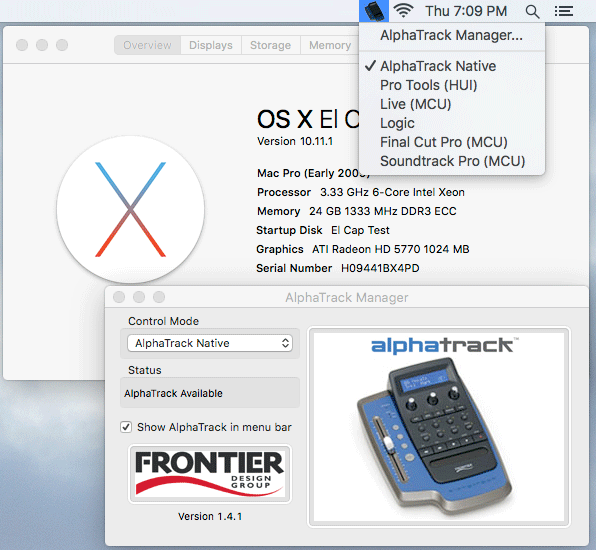Okay... all seems to be fine now with DP 9.01 and AlphaTrack on El Cap 10.11.1. You do have to disable SIP for it to work. I installed El Cap onto my main Yosemite boot drive and it booted El Cap and the AlphaTrack icon appeared in the menu bar and it works, although after launching DP I had to disconnect and reconnect the AlphaTrack.
In my case all the AlphaTrack software had already been installed under a previous operating system and disabling SIP brought the existing AlphaTrack software back to life on the next boot. However, if you do a clean install, you will have to manually copy over the various components to your El Cap boot drive as the AlphaTrack installer will fail to install.
Here's what I did to get the AlphaTrack working on a clean install of El Cap just for reference:
Disable SIP by shutting down your Mac, then turning it back on and then immediately holding down Command + R to boot from the Restore volume. When booted, go the the Utilities menu up at the top and choose Terminal. Type in the following:
csrutil disable; reboot
Your Mac will reboot itself and SIP will be off.
Download the following archive:
http://motunation.com/files/AlphaTrack_ ... lation.zip
This archive when expanded should be self explanatory. It has all the necessary files for AlphaTrack and shows where to copy them. It also contains what you'll need including an app called Kext Utility. (See:
http://mac.softpedia.com/get/System-Uti ... lity.shtml for info)
You can't just copy the actual .kext file. Use the Kext Utility app to install the kext file so that the system will load it properly. Launch Kext Utility and drag the file,
FrontierDesignAlphaTrack.kext onto its window and it will install. Wait till it is finished and then quit the app. On reboot, the AlphaTrack should work.
Keep in mind, this is dependent on also having the special 64-bit compatible control surface bundle for DP. The file is
AlphaTrackDPUB.bundle and must be in
Library/Audio/Plug-Ins/MOTU Control Surface/. If you do not already have this newer file you can get it here:
http://www.synclavier.com/AlphaTrackPlugin.html You also have to add the control surface in DP under the Setup>Control Surface Setup... menu.
Please note! This worked for me, it
should work for you. However, given the litigious nature of society these days, I must warn you to backup first and I can take no responsibility if it doesn't work right for you, etc. If you have problems post here, but again, you do this at your own risk.