I bought the 2408 MK3 PCIe and I'm having the followings issues:
1- I always have to turn on the computer with the Motu off and the turn on the Motu after the computer booting process has finished. Other wise the Pro Tools 10 will not recognize the driver and/or the device.
2- I cant open the Cuemix console in neither Pro Tools 10, Sequoia 12, Wavelab 8. The Cuemix DSP (in my case Cuemix FX) open ok.
3- I cant change samples rate while the Motu is locked with the computer. I have to turn off the computer to be able to change samples rates.
4- I cant open and/or change from one project to another in Pro Tools while Pro Tools is up. I have to close Pro Tools and turn off the computer and start over again. Otherwise Pro Tools will not see the Motu. This is really a pain in the rear and a very time consuming.
I bought this item to do a Black Lion Mod but I dont know if all this issues are common denominator in this item.
Please any advice will be appreciated before I can send this unit to get fix (if is worthy) or take it to the dump for scratch.
I'm using windows 7 64bit w/ 64M Ram and I downloaded the most recent driver from Motu website.
Thanks
MOTU 2408 MK3 PCIe Problems
Moderator: James Steele
Forum rules
Discussion related to installation, configuration and use of MOTU hardware such as MIDI interfaces, audio interfaces, etc. with Windows
Discussion related to installation, configuration and use of MOTU hardware such as MIDI interfaces, audio interfaces, etc. with Windows
-
lbmastering
- Posts: 4
- Joined: Sat Jul 06, 2013 5:00 pm
- Primary DAW OS: Windows
- Location: Virginia Beach, VA
- Contact:
Re: MOTU 2408 MK3 PCIe Problems
Hey, welcome.
1) This is likely due to a 3rd party security suite or antivirus you have installed working poorly. It's a good idea to completely uninstall it and not just disable, to test. Disabling leaves the drivers to be loaded with Windows boot.
Maybe ProTools issue, otherwise? See if that's the latest and update if possible.
2) You mean it does nothing at all from within a program while trying to open the MOTU settings?
3) S/PDIF is set as my Default out. Check the highlighted boxes in Windows audio's Playback Devices so that yours is set the same (for your specific default output):
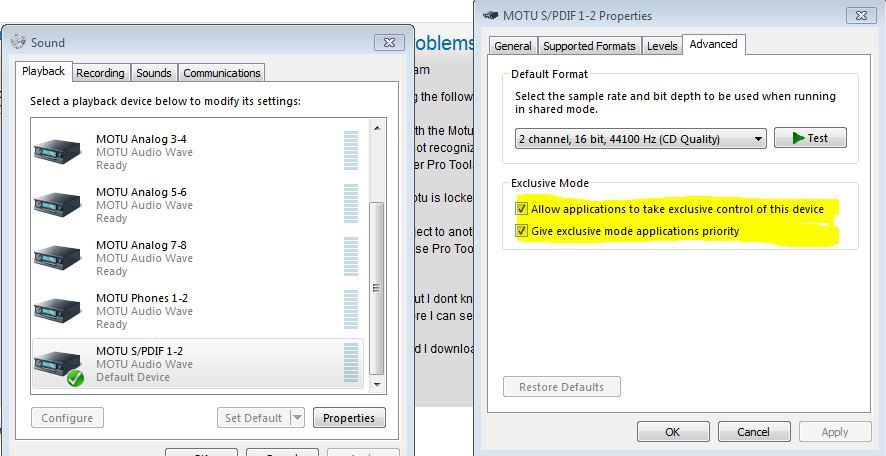
4) Don't really know here. Maybe #1 above has something to do with it.
Probably a good idea to check if the MOTU has the latest firmware installed as well. Of course, latest driver too.
1) This is likely due to a 3rd party security suite or antivirus you have installed working poorly. It's a good idea to completely uninstall it and not just disable, to test. Disabling leaves the drivers to be loaded with Windows boot.
Maybe ProTools issue, otherwise? See if that's the latest and update if possible.
2) You mean it does nothing at all from within a program while trying to open the MOTU settings?
3) S/PDIF is set as my Default out. Check the highlighted boxes in Windows audio's Playback Devices so that yours is set the same (for your specific default output):
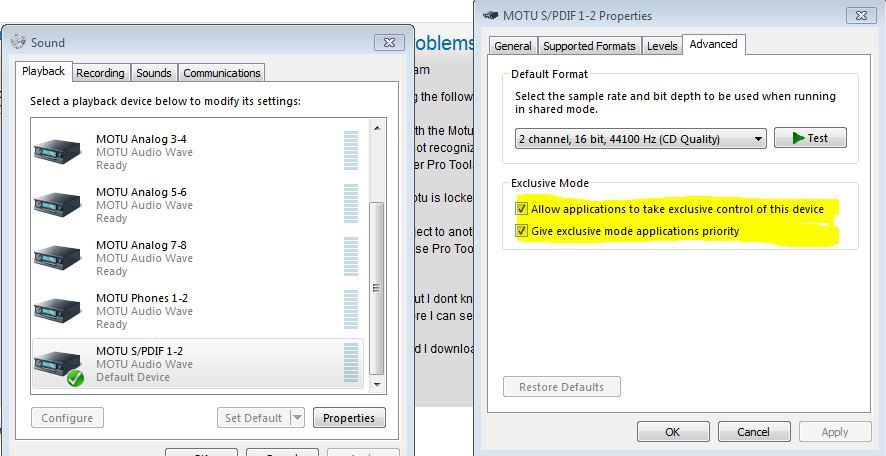
4) Don't really know here. Maybe #1 above has something to do with it.
Probably a good idea to check if the MOTU has the latest firmware installed as well. Of course, latest driver too.
-
lbmastering
- Posts: 4
- Joined: Sat Jul 06, 2013 5:00 pm
- Primary DAW OS: Windows
- Location: Virginia Beach, VA
- Contact:
Re: MOTU 2408 MK3 PCIe Problems
I dont have any Anti-virus in the computer. The computer is ony for audio and is not even connected to the internettorrentg wrote:Hey, welcome.
1) This is likely due to a 3rd party security suite or antivirus you have installed working poorly. It's a good idea to completely uninstall it and not just disable, to test. Disabling leaves the drivers to be loaded with Windows boot.
Maybe ProTools issue, otherwise? See if that's the latest and update if possible.
2) You mean it does nothing at all from within a program while trying to open the MOTU settings?
3) S/PDIF is set as my Default out. Check the highlighted boxes in Windows audio's Playback Devices so that yours is set the same (for your specific default output):
4) Don't really know here. Maybe #1 above has something to do with it.
Probably a good idea to check if the MOTU has the latest firmware installed as well. Of course, latest driver too.
I installed the lastest drives and firmware from the Motu website
I dont think is any Pro Tools issues when Pro Tools was working perfect with anothers devices
I cant get to the MOTU S/PDIF properties