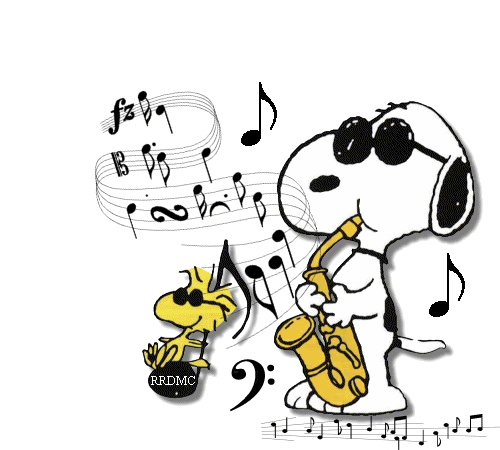Automatically Inserting MIDI Controllers While Recording
Moderator: James Steele
Forum rules
This forum is for seeking solutions to technical problems involving Digital Performer and/or plug-ins on MacOS, as well as feature requests, criticisms, comparison to other DAWs.
This forum is for seeking solutions to technical problems involving Digital Performer and/or plug-ins on MacOS, as well as feature requests, criticisms, comparison to other DAWs.
- ggm1960
- Posts: 231
- Joined: Sat Nov 17, 2007 7:20 am
- Primary DAW OS: MacOS
- Location: Mesquite, NV
- Contact:
Automatically Inserting MIDI Controllers While Recording
Perhaps the best way to try and find a solution for this particular thing is to seek out an answer in reverse. Let's say you wanted to add a couple controller on/off messages and a patch change automatically every time you hit record on a MIDI track would there be a way to do it?
The actual problem I'm having is exactly this: Every time I click record on a MIDI track I get a controller 80 and/or 81 plus a patch change message! I can't figure out where the hell this is coming from?! It only happens in one particular project file. In fact, simply record enabling an external MIDI track and hitting play causes the external device's patch to change. It's a file I started clear back with version 5.13 and has many chunks. I used to use this file during live performances for backing tracks and controlling some external gear. I've gone into Commands and tried to disable anything that may be influencing the transport section and turned off any switching functions that could be occurring with my MTP AV via ClockWorks. This problem never occurs with any new project I've created recently which indicates the problem is definitely specific to this particular project file.
Currently I'm running DP8.0.1 on a 17" MBP (MC024LL/A) running OS 10.6.8.
The actual problem I'm having is exactly this: Every time I click record on a MIDI track I get a controller 80 and/or 81 plus a patch change message! I can't figure out where the hell this is coming from?! It only happens in one particular project file. In fact, simply record enabling an external MIDI track and hitting play causes the external device's patch to change. It's a file I started clear back with version 5.13 and has many chunks. I used to use this file during live performances for backing tracks and controlling some external gear. I've gone into Commands and tried to disable anything that may be influencing the transport section and turned off any switching functions that could be occurring with my MTP AV via ClockWorks. This problem never occurs with any new project I've created recently which indicates the problem is definitely specific to this particular project file.
Currently I'm running DP8.0.1 on a 17" MBP (MC024LL/A) running OS 10.6.8.
MBP's, DP10, 828x's, MTP's
https://www.facebook.com/Meinfield-346702719450783/
https://www.facebook.com/Meinfield-346702719450783/
- MIDI Life Crisis
- Posts: 26279
- Joined: Wed May 18, 2005 10:01 pm
- Primary DAW OS: MacOS
- Contact:
Re: Automatically Inserting MIDI Controllers While Recording
It sounds like it might be a MIDI message from one of your synths, especially your controllers.
Disconnect all your external controllers and hit record. Still get the message?
Disconnect all your external controllers and hit record. Still get the message?
2013 Mac Pro 2TB/32GB RAM
OSX 10.14.6; Track 16; DP 12; Finale 28
LinkTree (events & peformances)
Instagram
Facebook
MIDI LIFE CRISIS
OSX 10.14.6; Track 16; DP 12; Finale 28
LinkTree (events & peformances)
MIDI LIFE CRISIS
Re: Automatically Inserting MIDI Controllers While Recording
I don't know about the cc's, but the patch change might be because a default patch is in effect for that track/device. See here:
http://www.motunation.com/forum/viewtop ... 26&t=46142
"Top right hand corner of Tracks Overview window. Drop down menu, Clear Default Patch."
http://www.motunation.com/forum/viewtop ... 26&t=46142
"Top right hand corner of Tracks Overview window. Drop down menu, Clear Default Patch."
MacBook Pro retina 2015, i7, 16GB, DP 10, M4
Re: Automatically Inserting MIDI Controllers While Recording
Further to what has been suggested also try opening the file, delete all chunks, create a new one, create and record enable a MIDI track and hit play. If your problem doesn't occur then you know the issue exists in one (or more) of your chunks. Delete half of them at a time until you find out which one it is. Good luck.
PS: Obviously don't Save anything here while you are troubleshooting. I'm sure you knew that, I just don't want to be considered the devil if things went South this way.
PS: Obviously don't Save anything here while you are troubleshooting. I'm sure you knew that, I just don't want to be considered the devil if things went South this way.
.Bzz...
Mac Pro 6 Core-10.14.6-32GB | DP 10 | 828mkII fw | Receptor 1&2 |Reason 10.2 | Goliath | EWQLSO Gold | QL RA | Voices of Passion | Ocean Way Drums Platinum | SSD-EX | Chris Hein Horns 1&2 | Komplete 12 | AAS - Ultra Analog | BS Accordions | Nomad Factory Integral Bundle | WaveArts Power Suite 5 | Izotope Music Production 3 | Variax 600| TD-8 Drums ||STUDIO››|| MacPro QuadCore-2.66-10.4.11-8GB | 828mk3 fw | 8Pre fw (X2)| MC Mix (X3) MC Control ||
Mac Pro 6 Core-10.14.6-32GB | DP 10 | 828mkII fw | Receptor 1&2 |Reason 10.2 | Goliath | EWQLSO Gold | QL RA | Voices of Passion | Ocean Way Drums Platinum | SSD-EX | Chris Hein Horns 1&2 | Komplete 12 | AAS - Ultra Analog | BS Accordions | Nomad Factory Integral Bundle | WaveArts Power Suite 5 | Izotope Music Production 3 | Variax 600| TD-8 Drums ||STUDIO››|| MacPro QuadCore-2.66-10.4.11-8GB | 828mk3 fw | 8Pre fw (X2)| MC Mix (X3) MC Control ||
- ggm1960
- Posts: 231
- Joined: Sat Nov 17, 2007 7:20 am
- Primary DAW OS: MacOS
- Location: Mesquite, NV
- Contact:
Re: Automatically Inserting MIDI Controllers While Recording
I thought the same thing at first but I've confirmed the problem only occurs within this particular project.MIDI Life Crisis wrote:It sounds like it might be a MIDI message from one of your synths, especially your controllers.
Disconnect all your external controllers and hit record. Still get the message?
MBP's, DP10, 828x's, MTP's
https://www.facebook.com/Meinfield-346702719450783/
https://www.facebook.com/Meinfield-346702719450783/
- MIDI Life Crisis
- Posts: 26279
- Joined: Wed May 18, 2005 10:01 pm
- Primary DAW OS: MacOS
- Contact:
Re: Automatically Inserting MIDI Controllers While Recording
Don't use that project! Seriously, start a new one, and LOAD the chunk(s) and that should cure you - well, I don't know about should, but it might.
2013 Mac Pro 2TB/32GB RAM
OSX 10.14.6; Track 16; DP 12; Finale 28
LinkTree (events & peformances)
Instagram
Facebook
MIDI LIFE CRISIS
OSX 10.14.6; Track 16; DP 12; Finale 28
LinkTree (events & peformances)
MIDI LIFE CRISIS
- ggm1960
- Posts: 231
- Joined: Sat Nov 17, 2007 7:20 am
- Primary DAW OS: MacOS
- Location: Mesquite, NV
- Contact:
Re: Automatically Inserting MIDI Controllers While Recording
Adding a new chunk was something I'd wanted to try and did that tonight. Without removing any of the current sequences, I created a new one and added several MIDI tracks for my external devices and the patch change problem was not occurring. Next I'll continue with your suggestion in hopes of finding the bad chunk(s).Buzzy wrote:Further to what has been suggested also try opening the file, delete all chunks, create a new one, create and record enable a MIDI track and hit play. If your problem doesn't occur then you know the issue exists in one (or more) of your chunks. Delete half of them at a time until you find out which one it is. Good luck.
PS: Obviously don't Save anything here while you are troubleshooting. I'm sure you knew that, I just don't want to be considered the devil if things went South this way.
I also want to investigate that Remove Default Patch command as also suggested.
I think I'll be able to get to the bottom of it and I appreciate the great suggestions!
MBP's, DP10, 828x's, MTP's
https://www.facebook.com/Meinfield-346702719450783/
https://www.facebook.com/Meinfield-346702719450783/
- MIDI Life Crisis
- Posts: 26279
- Joined: Wed May 18, 2005 10:01 pm
- Primary DAW OS: MacOS
- Contact:
Re: Automatically Inserting MIDI Controllers While Recording
If it is coming from a track, then check every track in the EVENT LIST and if there's a patch change, you'll find it.
2013 Mac Pro 2TB/32GB RAM
OSX 10.14.6; Track 16; DP 12; Finale 28
LinkTree (events & peformances)
Instagram
Facebook
MIDI LIFE CRISIS
OSX 10.14.6; Track 16; DP 12; Finale 28
LinkTree (events & peformances)
MIDI LIFE CRISIS
- ggm1960
- Posts: 231
- Joined: Sat Nov 17, 2007 7:20 am
- Primary DAW OS: MacOS
- Location: Mesquite, NV
- Contact:
Re: Automatically Inserting MIDI Controllers While Recording
This is basically the same thing MOTU tech support is recommending and I'll be giving it a try real soon. Thanks!MIDI Life Crisis wrote:Don't use that project! Seriously, start a new one, and LOAD the chunk(s) and that should cure you - well, I don't know about should, but it might.
MBP's, DP10, 828x's, MTP's
https://www.facebook.com/Meinfield-346702719450783/
https://www.facebook.com/Meinfield-346702719450783/
- FMiguelez
- Posts: 8266
- Joined: Sun Oct 24, 2004 10:01 pm
- Primary DAW OS: MacOS
- Location: Body: Narco-México Soul/Heart: NYC
Re: Automatically Inserting MIDI Controllers While Recording
+1b.g. wrote:I don't know about the cc's, but the patch change might be because a default patch is in effect for that track/device. See here:
http://www.motunation.com/forum/viewtop ... 26&t=46142
"Top right hand corner of Tracks Overview window. Drop down menu, Clear Default Patch."
I'd definitely try that. As long as you don't clear that one, DP will insist on reverting to it.
If that doesn't work, you can use the View Filter and hide everything but Patch Changes. This should make it awfully clear to see where the culprit is hiding.
Mac Mini Server i7 2.66 GHs/16 GB RAM / OSX 10.14 / DP 9.52
Tascam DM-24, MOTU Track 16, all Spectrasonics' stuff,
Vienna Instruments SUPER PACKAGE, Waves Mercury, slaved iMac and Mac Minis running VEP 7, etc.
---------------------------
"In physics the truth is rarely perfectly clear, and that is certainly universally the case in human affairs. Hence, what is not surrounded by uncertainty cannot be the truth." ― Richard Feynman
Tascam DM-24, MOTU Track 16, all Spectrasonics' stuff,
Vienna Instruments SUPER PACKAGE, Waves Mercury, slaved iMac and Mac Minis running VEP 7, etc.
---------------------------
"In physics the truth is rarely perfectly clear, and that is certainly universally the case in human affairs. Hence, what is not surrounded by uncertainty cannot be the truth." ― Richard Feynman
- ggm1960
- Posts: 231
- Joined: Sat Nov 17, 2007 7:20 am
- Primary DAW OS: MacOS
- Location: Mesquite, NV
- Contact:
Re: Automatically Inserting MIDI Controllers While Recording
Well I've finally figured this out it seems and yeah, it's weird. In this live projects sequences there are always at least six MIDI tracks, three for processors (Lexicon MX400, Antares AVP-1, Digitech GSP1101) that just get default patches and sometimes patch changes during songs and then there are three MIDI instruments (Korg TR88, Roland XP30, Roland Fantom XR) which can have 0, 1 or more tracks playing.
All the MIDI devices are connected through a MTP AV unit, each on it's own port and each unit is set to respond on a different MIDI channel yet somehow the default patches of the processors are affecting the instruments!
So to correct the problem I've been having I can disable the processor tracks but for a more permanent fix it looks like I can clear the default patches on those tracks and sorta restart with them.
It's not a huge deal since I don't use this project for live performances anymore and the patches have been changed/rearranged in the time since but this is still a handy project to sequence songs I'm learning to play for bands and, of course, there's always the chance that I may use this setup again in the future for live performance again.
I appreciate all the helpful suggestions, this is a great forum!
All the MIDI devices are connected through a MTP AV unit, each on it's own port and each unit is set to respond on a different MIDI channel yet somehow the default patches of the processors are affecting the instruments!
So to correct the problem I've been having I can disable the processor tracks but for a more permanent fix it looks like I can clear the default patches on those tracks and sorta restart with them.
It's not a huge deal since I don't use this project for live performances anymore and the patches have been changed/rearranged in the time since but this is still a handy project to sequence songs I'm learning to play for bands and, of course, there's always the chance that I may use this setup again in the future for live performance again.
I appreciate all the helpful suggestions, this is a great forum!
MBP's, DP10, 828x's, MTP's
https://www.facebook.com/Meinfield-346702719450783/
https://www.facebook.com/Meinfield-346702719450783/
Re: Automatically Inserting MIDI Controllers While Recording
Yup, lots of knowledge here. And a mature crowd. 
Glad it all worked out.
Glad it all worked out.
.Bzz...
Mac Pro 6 Core-10.14.6-32GB | DP 10 | 828mkII fw | Receptor 1&2 |Reason 10.2 | Goliath | EWQLSO Gold | QL RA | Voices of Passion | Ocean Way Drums Platinum | SSD-EX | Chris Hein Horns 1&2 | Komplete 12 | AAS - Ultra Analog | BS Accordions | Nomad Factory Integral Bundle | WaveArts Power Suite 5 | Izotope Music Production 3 | Variax 600| TD-8 Drums ||STUDIO››|| MacPro QuadCore-2.66-10.4.11-8GB | 828mk3 fw | 8Pre fw (X2)| MC Mix (X3) MC Control ||
Mac Pro 6 Core-10.14.6-32GB | DP 10 | 828mkII fw | Receptor 1&2 |Reason 10.2 | Goliath | EWQLSO Gold | QL RA | Voices of Passion | Ocean Way Drums Platinum | SSD-EX | Chris Hein Horns 1&2 | Komplete 12 | AAS - Ultra Analog | BS Accordions | Nomad Factory Integral Bundle | WaveArts Power Suite 5 | Izotope Music Production 3 | Variax 600| TD-8 Drums ||STUDIO››|| MacPro QuadCore-2.66-10.4.11-8GB | 828mk3 fw | 8Pre fw (X2)| MC Mix (X3) MC Control ||