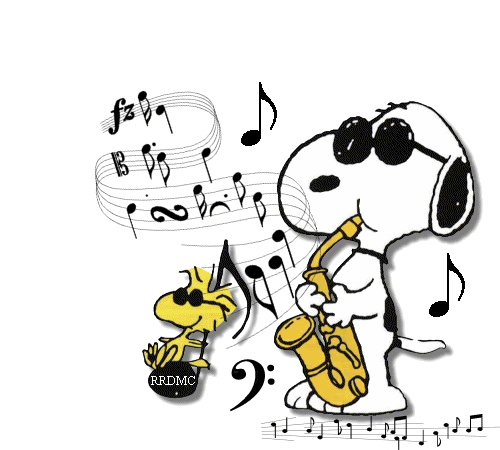How to avoid MIDI rewriting while I compose?
Moderator: James Steele
Forum rules
This forum is for seeking solutions to technical problems involving Digital Performer and/or plug-ins on MacOS, as well as feature requests, criticisms, comparison to other DAWs.
This forum is for seeking solutions to technical problems involving Digital Performer and/or plug-ins on MacOS, as well as feature requests, criticisms, comparison to other DAWs.
- andrewbighouse
- Posts: 10
- Joined: Sat Dec 29, 2012 2:09 pm
- Primary DAW OS: MacOS
- Location: Cork, Ireland
How to avoid MIDI rewriting while I compose?
Hi,
I am learning DP8 (I am switching from Logic Pro) and I would need some help because I did not find this information into the guide.
Sometimes I need to record different parts in the same track and sometimes if I get a mistake I usually delete just the wrong notes and I record the right ones but I noticed that DP8 rewrites completely the track and it does not overwrite what I am playing on the track I recorded before.
I am looking for some suggestion about this feature?
Thanks million!
I am learning DP8 (I am switching from Logic Pro) and I would need some help because I did not find this information into the guide.
Sometimes I need to record different parts in the same track and sometimes if I get a mistake I usually delete just the wrong notes and I record the right ones but I noticed that DP8 rewrites completely the track and it does not overwrite what I am playing on the track I recorded before.
I am looking for some suggestion about this feature?
Thanks million!
With jobs I live, with Music I exist.
Re: How to avoid MIDI rewriting while I compose?
If I'm understanding you correctly you are wanting to overdub.
Overdub means you record on top of your existing material without erasing the entire track as you record. I don't yet use DP8 but in all other versions there is an overdub button just underneath the transport controls. I'm also not near my computer setup so the best thing might be for you to search 'overdub' in the manual if this is what you are looking for.
Cheers.
Overdub means you record on top of your existing material without erasing the entire track as you record. I don't yet use DP8 but in all other versions there is an overdub button just underneath the transport controls. I'm also not near my computer setup so the best thing might be for you to search 'overdub' in the manual if this is what you are looking for.
Cheers.
.Bzz...
Mac Pro 6 Core-10.14.6-32GB | DP 10 | 828mkII fw | Receptor 1&2 |Reason 10.2 | Goliath | EWQLSO Gold | QL RA | Voices of Passion | Ocean Way Drums Platinum | SSD-EX | Chris Hein Horns 1&2 | Komplete 12 | AAS - Ultra Analog | BS Accordions | Nomad Factory Integral Bundle | WaveArts Power Suite 5 | Izotope Music Production 3 | Variax 600| TD-8 Drums ||STUDIO››|| MacPro QuadCore-2.66-10.4.11-8GB | 828mk3 fw | 8Pre fw (X2)| MC Mix (X3) MC Control ||
Mac Pro 6 Core-10.14.6-32GB | DP 10 | 828mkII fw | Receptor 1&2 |Reason 10.2 | Goliath | EWQLSO Gold | QL RA | Voices of Passion | Ocean Way Drums Platinum | SSD-EX | Chris Hein Horns 1&2 | Komplete 12 | AAS - Ultra Analog | BS Accordions | Nomad Factory Integral Bundle | WaveArts Power Suite 5 | Izotope Music Production 3 | Variax 600| TD-8 Drums ||STUDIO››|| MacPro QuadCore-2.66-10.4.11-8GB | 828mk3 fw | 8Pre fw (X2)| MC Mix (X3) MC Control ||
Re: How to avoid MIDI rewriting while I compose?
Not exactly what you're looking for but that's how I use "takes".
2012 Mac Pro 3.46GHz 12 core 96 gig,Mojave, DP11.01,Logic 10.51, RME UCX,Great River ME-1NV,a few microphones,UAD2, Komplete 12U,U-he,Omni & way too many VI's,Synths & FX galore!, Mimic Pro w/ SD3,Focal Twin 6 monitors, Shunyata...........
- andrewbighouse
- Posts: 10
- Joined: Sat Dec 29, 2012 2:09 pm
- Primary DAW OS: MacOS
- Location: Cork, Ireland
Re: How to avoid MIDI rewriting while I compose?
Thanks Buzzy, you are right that's what I was looking for. I did not know about the proper term.
I confirm you that you will find that button in the same position on DP8.
I confirm you that you will find that button in the same position on DP8.
With jobs I live, with Music I exist.
- MIDI Life Crisis
- Posts: 26277
- Joined: Wed May 18, 2005 10:01 pm
- Primary DAW OS: MacOS
- Contact:
Re: How to avoid MIDI rewriting while I compose?
There's also punch in but I tend to retake the section. It's good practice for one, and I usually have to perform my stuff live at some point, so extra "rehearsal" never hurt." LOL!
2013 Mac Pro 2TB/32GB RAM
OSX 10.14.6; Track 16; DP 12; Finale 28
LinkTree (events & peformances)
Instagram
Facebook
MIDI LIFE CRISIS
OSX 10.14.6; Track 16; DP 12; Finale 28
LinkTree (events & peformances)
MIDI LIFE CRISIS
Re: How to avoid MIDI rewriting while I compose?
There's some good info in the tips sheet about this. It's worth printing or saving as a pdf the whole thread.
" Category: Recording
Quick Punch-in, Punch out:
Works: any window in which you would normally record
If you are recording a difficult take where the musician/ singer has to go back to the same spot several times, the usual way is to set up the auto punch-in/out and the playback start time, but this takes some time to set up, so here is an accelerated way to do it:
••• Enable the "Link Selection to Memory" and "Memory Play" (rather, "link memory to play" button") buttons on the selection tab on the control panel. Press the pre-roll an write the amount of measures (or beats) that you want to play before the punch in; and optionally, you can also write the post-roll amount. Make sure that the auto-record button is not depressed.
••• Now when you make a selection in the time ruler, it will automatically setup this range as the punch in/out range on the record enabled track(s). When you press record, the play will start a few measures before (determined by the pre-roll amount), and automatically punch-in/out to the selected range, if the musician makes a mistake, simply press record again and it will repeat the same procedure from the same place.
••• additional bonus: I programed the key number 2 to perform the command "extend selection to the end of the sequence", so lets say that I am recording a singer, and he makes a mistake, I stop recording, make a small selection at the time ruler right before the stopped and quickly press the keys 2 (extend selection to the end), and 3 (record), so it will play back some pre-roll time for the singer to prepare, and then continue recording from the selected spot. Very quick procedure. "
________________
" Category: Recording
Quick Punch-in, Punch out:
Works: any window in which you would normally record
If you are recording a difficult take where the musician/ singer has to go back to the same spot several times, the usual way is to set up the auto punch-in/out and the playback start time, but this takes some time to set up, so here is an accelerated way to do it:
••• Enable the "Link Selection to Memory" and "Memory Play" (rather, "link memory to play" button") buttons on the selection tab on the control panel. Press the pre-roll an write the amount of measures (or beats) that you want to play before the punch in; and optionally, you can also write the post-roll amount. Make sure that the auto-record button is not depressed.
••• Now when you make a selection in the time ruler, it will automatically setup this range as the punch in/out range on the record enabled track(s). When you press record, the play will start a few measures before (determined by the pre-roll amount), and automatically punch-in/out to the selected range, if the musician makes a mistake, simply press record again and it will repeat the same procedure from the same place.
••• additional bonus: I programed the key number 2 to perform the command "extend selection to the end of the sequence", so lets say that I am recording a singer, and he makes a mistake, I stop recording, make a small selection at the time ruler right before the stopped and quickly press the keys 2 (extend selection to the end), and 3 (record), so it will play back some pre-roll time for the singer to prepare, and then continue recording from the selected spot. Very quick procedure. "
________________
828x MacOS 14.7.5 M1 Studio Max 1TB 64G DP11.34
- MIDI Life Crisis
- Posts: 26277
- Joined: Wed May 18, 2005 10:01 pm
- Primary DAW OS: MacOS
- Contact:
Re: How to avoid MIDI rewriting while I compose?
Another way is:
Duplicate the take,
Erase the offending section in the dup (or the original),
Create a similar track and
Re-record the changes.
That way, the original is always there in the old take, the Duplicate take is identical (except for the erased stuff) and
The new track can have as many takes as are needed to get it right.
I use that method a lot in more complex overdubs and it works well. I like being able to go back to the original, if only for reference.
Duplicate the take,
Erase the offending section in the dup (or the original),
Create a similar track and
Re-record the changes.
That way, the original is always there in the old take, the Duplicate take is identical (except for the erased stuff) and
The new track can have as many takes as are needed to get it right.
I use that method a lot in more complex overdubs and it works well. I like being able to go back to the original, if only for reference.
2013 Mac Pro 2TB/32GB RAM
OSX 10.14.6; Track 16; DP 12; Finale 28
LinkTree (events & peformances)
Instagram
Facebook
MIDI LIFE CRISIS
OSX 10.14.6; Track 16; DP 12; Finale 28
LinkTree (events & peformances)
MIDI LIFE CRISIS
- doodles
- Posts: 732
- Joined: Sun Oct 17, 2004 10:01 pm
- Primary DAW OS: MacOS
- Location: Scotland / LA
- Contact:
Re: How to avoid MIDI rewriting while I compose?
or add similar track below your first track and record additional part onto this. makes it easier to edit any mistakes.
2*5-core 3.46 Intel xeon (32 gigs RAM), 2*dual 2.5 (16 & 32 gigs RAM), DP 8.07, WAVES 9, Lexicon plugs, SoundToys, all Spectrasonics, NI Komplete 9, Vienna Ensemble (extended), LASS, Evolve, Symphobia, etc, Cinesamples, Arturia, cinestrings, all Project Sam
- stubbsonic
- Posts: 5155
- Joined: Fri Dec 22, 2006 12:56 pm
- Primary DAW OS: MacOS
- Contact:
Re: How to avoid MIDI rewriting while I compose?
I thought I posted a reply, but it didn't take.
I just mentioned that if your goal is to fix a few wrong notes, don't under-estimate how quick you might get at dragging the wrong notes to the right notes (especially if the timing and velocity - how hard you hit the note-- are right). You can record your pass, then select the track and press shift-g. This opens the graphic editor. You can drag the notes to the correct pitches, or drag them in time.
If the edit "snap-to" grid is on, it will snap notes in rhythmic increments (keeping their relative position to the grid-- early notes will stay early). This is good because you can drag vertically and keep your note rhythmically where it was.
To nudge notes in time, you can click the grid off, or hold COMMAND while you drag.
To drag-a-copy (i.e. drag a note or notes to a new place, but leave the original intact) OPTION-drag.
But if you'd rather punch it, I could see how that might be quicker for some.
I usually just try a few takes until I get it close, then edit the rest.
Hope you enjoy DP. This forum is a great resource.
I just mentioned that if your goal is to fix a few wrong notes, don't under-estimate how quick you might get at dragging the wrong notes to the right notes (especially if the timing and velocity - how hard you hit the note-- are right). You can record your pass, then select the track and press shift-g. This opens the graphic editor. You can drag the notes to the correct pitches, or drag them in time.
If the edit "snap-to" grid is on, it will snap notes in rhythmic increments (keeping their relative position to the grid-- early notes will stay early). This is good because you can drag vertically and keep your note rhythmically where it was.
To nudge notes in time, you can click the grid off, or hold COMMAND while you drag.
To drag-a-copy (i.e. drag a note or notes to a new place, but leave the original intact) OPTION-drag.
But if you'd rather punch it, I could see how that might be quicker for some.
I usually just try a few takes until I get it close, then edit the rest.
Hope you enjoy DP. This forum is a great resource.
M1 MBP; OS 15.3, FF800, DP 11.33, PC3K7, K2661, iPad6, Godin XTSA (w/ SY-1000), 2 Ibanez 5-string basses (1 fretted, 1 fretless), FX galore
http://www.jonstubbsmusic.com
http://www.jonstubbsmusic.com
Re: How to avoid MIDI rewriting while I compose?
I love to duplicate takes. Tweak the dupe and add from there. used to use copy paste to other trks but that was carzy hard to manage.
AMPGUI themes - Andy rocks!, 3 macs, MacPro 768GB ram, 16core OS12.7.5, DP11.32, all Waves, all SLATE,PSP, IK multimedia & Audioease plugs, all PAlliance, Softube, most all Orchestral Tools, tons of NI VI's all air Spitfire, all Audiobro, all Berlin, EW PLAY, LLizard, MachFive3, Kontakt5, Omnisphere, RMX, LASS, all Soundtoys, Lexicon AU's, melodyne and others I know am forgetting, cause I'm old...Also mucho outboard rigs, MTPs, DTP, antelope WC, and 4 control surfaces with Raven.
-
screamin_keys
- Posts: 31
- Joined: Mon Feb 26, 2007 8:51 pm
- Primary DAW OS: MacOS
- Location: Lewisville, Texas
Re: How to avoid MIDI rewriting while I compose?
Don't forget about Polar... I know it doesn't record MIDI.. But sometimes the "feeling" is lost in moving MIDI notes and velocities around. Set loop points and get a fresh take on each pass.
Mac Pro 3.33 6-core 48 gig ram / OS 10.13.6 / DP 10 / 2 Motu 828 mkII / JBL LSR 28P / Some old stomp boxes / a guitar
Re: How to avoid MIDI rewriting while I compose?
Man, you are correct Polar is astounding isnt it? Just a brilliant tool. I was just last week reminding our engineer to use it more whenever we are cutting solos.
AMPGUI themes - Andy rocks!, 3 macs, MacPro 768GB ram, 16core OS12.7.5, DP11.32, all Waves, all SLATE,PSP, IK multimedia & Audioease plugs, all PAlliance, Softube, most all Orchestral Tools, tons of NI VI's all air Spitfire, all Audiobro, all Berlin, EW PLAY, LLizard, MachFive3, Kontakt5, Omnisphere, RMX, LASS, all Soundtoys, Lexicon AU's, melodyne and others I know am forgetting, cause I'm old...Also mucho outboard rigs, MTPs, DTP, antelope WC, and 4 control surfaces with Raven.
Re: How to avoid MIDI rewriting while I compose?
mmmm.... Polar. I tried it once, it didn't quite make sense and I've never looked at it again.
Somebody needs to make a video on that. (hint)
(hint)
Somebody needs to make a video on that.
.Bzz...
Mac Pro 6 Core-10.14.6-32GB | DP 10 | 828mkII fw | Receptor 1&2 |Reason 10.2 | Goliath | EWQLSO Gold | QL RA | Voices of Passion | Ocean Way Drums Platinum | SSD-EX | Chris Hein Horns 1&2 | Komplete 12 | AAS - Ultra Analog | BS Accordions | Nomad Factory Integral Bundle | WaveArts Power Suite 5 | Izotope Music Production 3 | Variax 600| TD-8 Drums ||STUDIO››|| MacPro QuadCore-2.66-10.4.11-8GB | 828mk3 fw | 8Pre fw (X2)| MC Mix (X3) MC Control ||
Mac Pro 6 Core-10.14.6-32GB | DP 10 | 828mkII fw | Receptor 1&2 |Reason 10.2 | Goliath | EWQLSO Gold | QL RA | Voices of Passion | Ocean Way Drums Platinum | SSD-EX | Chris Hein Horns 1&2 | Komplete 12 | AAS - Ultra Analog | BS Accordions | Nomad Factory Integral Bundle | WaveArts Power Suite 5 | Izotope Music Production 3 | Variax 600| TD-8 Drums ||STUDIO››|| MacPro QuadCore-2.66-10.4.11-8GB | 828mk3 fw | 8Pre fw (X2)| MC Mix (X3) MC Control ||
-
screamin_keys
- Posts: 31
- Joined: Mon Feb 26, 2007 8:51 pm
- Primary DAW OS: MacOS
- Location: Lewisville, Texas
Re: How to avoid MIDI rewriting while I compose?
This might be getting a little OT, but about Polar.. A very knowledgable member of our little DP city did a DP 101 video and he touches on Polar. I think this was posted on here somewhere also.
http://learningcenter.berklee.edu/event ... ve-roberts
Great to check out! Very well done Magic Dave. Hope this helps!
http://learningcenter.berklee.edu/event ... ve-roberts
Great to check out! Very well done Magic Dave. Hope this helps!
Mac Pro 3.33 6-core 48 gig ram / OS 10.13.6 / DP 10 / 2 Motu 828 mkII / JBL LSR 28P / Some old stomp boxes / a guitar