Ultralite mk3 issues, once last try before clean OS install.
Moderator: James Steele
Forum rules
Discussion related to installation, configuration and use of MOTU hardware such as MIDI interfaces, audio interfaces, etc. with Windows
Discussion related to installation, configuration and use of MOTU hardware such as MIDI interfaces, audio interfaces, etc. with Windows
Ultralite mk3 issues, once last try before clean OS install.
Hi there people.
I plumped for the Ultralite a couple of months ago, mainly because of it's i/o options/price point. When it works it's just what I need. I was aware of Windows driver issues before buying but as my studio/live laptop is kept reletivly stripped back I thought it was worth a stab.
However, it's just not playing nicely. Here's a quick run down of my system:
PC Specialist/Clevo W150HRM
Intel i7 2670QM @ 2.2GHz
8GB RAM
Windows 7 Home Premium 64bit (6.1, Build 7601)
Motu driver version: 4.0.5.5333
Running at 96/24
And a run down of the porblem/s
The laptop has 2x USB3 and 2x USB2, I always (or used to) have NI's Maschine plugged into one of the USB2 slots as it will not work on USB3, the Motu goes in the other USB2 because that won't work in USB3 either. The USB3 slots are used for a Roland A-300 MIDI keyboard, and a hub that has a mouse and a bus power lead for an eSATA drive that is always plugged into the eSATA port.
Problem #1
The Motu and Maschine don't dig each other's company. If I power up, with everything connected, there is no output, no audio runs. I worked thorugh different power up procedures until I came to the working solution of only plugging in the Maschine hardware once the software is running, or a VST instance of it. If i then close the software, with Maschine hardware plgged in, audio stops. This is of course not ideal.
Problem #2
Often, when powering up, without Maschine connected, I will have lots of audio glitching. Opening up Motu's Audio Console, and changing buffer rates a couple of times sorts this. However, playback often starts glitching/DC spiking while running windows audio/Sonar X1 without anything seemingly being changed.
Problem #3
I use(d) Sound Forge pro 10 as my main audo editor, however it now does not work. It crashes if I open it while Sonar or any other audio application is running. I gather this is because it is still set to 44.1 in audio prefrences. When I open the program it changes the Motu's sample rate. If i try to change the sample rate in Soundforge it pretty much flips me off and stays the same. While doin this the other day, Sound Forge hung then I got my first BSOD (mini dump link at bottom).
Basically, the Motu is rather hit or miss. I hate having to dick about unplugging/replugging hardware all the time, and I know how good it would be if it just got along. I'm very close to doing a clean install of the OS and starting again. I've updated (or think I have) the drivers for my Laptop, but it's quite hard to work out from the Clevo site just what I need.
I'm in all day and it would be great if someone could have a look over the mini dump and help me identify what is causing all the grief. Let me know if you need any other info.
Many thanks.
BSOD mini dump
http://www.mediafire.com/download.php?dvlp2rqixu6pydx
I plumped for the Ultralite a couple of months ago, mainly because of it's i/o options/price point. When it works it's just what I need. I was aware of Windows driver issues before buying but as my studio/live laptop is kept reletivly stripped back I thought it was worth a stab.
However, it's just not playing nicely. Here's a quick run down of my system:
PC Specialist/Clevo W150HRM
Intel i7 2670QM @ 2.2GHz
8GB RAM
Windows 7 Home Premium 64bit (6.1, Build 7601)
Motu driver version: 4.0.5.5333
Running at 96/24
And a run down of the porblem/s
The laptop has 2x USB3 and 2x USB2, I always (or used to) have NI's Maschine plugged into one of the USB2 slots as it will not work on USB3, the Motu goes in the other USB2 because that won't work in USB3 either. The USB3 slots are used for a Roland A-300 MIDI keyboard, and a hub that has a mouse and a bus power lead for an eSATA drive that is always plugged into the eSATA port.
Problem #1
The Motu and Maschine don't dig each other's company. If I power up, with everything connected, there is no output, no audio runs. I worked thorugh different power up procedures until I came to the working solution of only plugging in the Maschine hardware once the software is running, or a VST instance of it. If i then close the software, with Maschine hardware plgged in, audio stops. This is of course not ideal.
Problem #2
Often, when powering up, without Maschine connected, I will have lots of audio glitching. Opening up Motu's Audio Console, and changing buffer rates a couple of times sorts this. However, playback often starts glitching/DC spiking while running windows audio/Sonar X1 without anything seemingly being changed.
Problem #3
I use(d) Sound Forge pro 10 as my main audo editor, however it now does not work. It crashes if I open it while Sonar or any other audio application is running. I gather this is because it is still set to 44.1 in audio prefrences. When I open the program it changes the Motu's sample rate. If i try to change the sample rate in Soundforge it pretty much flips me off and stays the same. While doin this the other day, Sound Forge hung then I got my first BSOD (mini dump link at bottom).
Basically, the Motu is rather hit or miss. I hate having to dick about unplugging/replugging hardware all the time, and I know how good it would be if it just got along. I'm very close to doing a clean install of the OS and starting again. I've updated (or think I have) the drivers for my Laptop, but it's quite hard to work out from the Clevo site just what I need.
I'm in all day and it would be great if someone could have a look over the mini dump and help me identify what is causing all the grief. Let me know if you need any other info.
Many thanks.
BSOD mini dump
http://www.mediafire.com/download.php?dvlp2rqixu6pydx
Re: Ultralite mk3 issues, once last try before clean OS inst
Also, i should add that I used to run a NI Audio Kontrol 1. It ran pretty much flawlessly.
I've tried many of the fixes mentioned on other threads. Including swapping cables, trying different sockets.
I've tried many of the fixes mentioned on other threads. Including swapping cables, trying different sockets.
Re: Ultralite mk3 issues, once last try before clean OS inst
If anyone is interested I'm also posting about this on Seven forums:
http://www.sevenforums.com/crashes-debu ... -bsod.html
http://www.sevenforums.com/crashes-debu ... -bsod.html
Re: Ultralite mk3 issues, once last try before clean OS inst
This very well could be just the MOTU driver messing up, as I see nothing else that stands out that needs attention.
You could run Driver Verifier and then post a new crash dump after, which might help.
After troubleshooting, you shouldn't forget to disable Verifier.
Good to update motherboard bios to latest and also set Optimized Defaults for troubleshooting purposes. No overclocking of any components.
Edit: Yes, I see the other thread now. I have been having issues myself with the latest few MOTU drivers and have a thread on here trying to get them to fix things.
You could run Driver Verifier and then post a new crash dump after, which might help.
After troubleshooting, you shouldn't forget to disable Verifier.
Good to update motherboard bios to latest and also set Optimized Defaults for troubleshooting purposes. No overclocking of any components.
Edit: Yes, I see the other thread now. I have been having issues myself with the latest few MOTU drivers and have a thread on here trying to get them to fix things.
Re: Ultralite mk3 issues, once last try before clean OS inst
Cheers for chiming in torrentg. From my extensive googling of this issue you're clearly the go to man regarding this stuff.
So, it was clear following the advice from sevenforums that it was the Motu driver causing the grief. After a week or so trying to sort this, installing and uninstalling drivers, little bits of software knocking about, I thought it best to go for a clean instal of Windows.
Since then, and following your mention of the BIOS, finally tracked down the updated BIOS and EC. Clevo make this difficult for fair reason. Anyone interested should check out notebookreview.com forums. After double checking to make sure they were the right ones, the update went fine.
I had already made sure I had the latest drivers for my system. Most were installed before the BIOS update, but appear to still be working.
I also noticed Motu put up a firmware update v1.06 two days ago. It's in the downloads section on the Ultralite's page on the Motu site. So that's been installed, plus the latest drivers for the soundcard v.4.0.5.533.
I also noticed on the NI forums a post buy one of their gurus ew, about having to install the first Maschine controller driver off the cd in order for new drivers to work. Seems obvious, but maybe that's something i missed on the last OS install. So that was included on the new install of Maschine, which was then updated to v1.8.1, with the separate Maschine controller driver v3.0.1, and the latest NI controller driver. Think it's v.1.5.1.
They are both currently working being plugged in, the Motu powered up, on startup. The audio is also continuing to run when the Maschine software is closed. These are two things that wouldn't work before.
I have noticed that I need to open the Motu Audio Console straight after startup and before running any audio. This isn't too much bother.
So I've just installed Sonar X1 and will continue to get the system back up to speed. Will get back if anything goes wrong, or if it stays stable.
Thanks for now.
So, it was clear following the advice from sevenforums that it was the Motu driver causing the grief. After a week or so trying to sort this, installing and uninstalling drivers, little bits of software knocking about, I thought it best to go for a clean instal of Windows.
Since then, and following your mention of the BIOS, finally tracked down the updated BIOS and EC. Clevo make this difficult for fair reason. Anyone interested should check out notebookreview.com forums. After double checking to make sure they were the right ones, the update went fine.
I had already made sure I had the latest drivers for my system. Most were installed before the BIOS update, but appear to still be working.
I also noticed Motu put up a firmware update v1.06 two days ago. It's in the downloads section on the Ultralite's page on the Motu site. So that's been installed, plus the latest drivers for the soundcard v.4.0.5.533.
I also noticed on the NI forums a post buy one of their gurus ew, about having to install the first Maschine controller driver off the cd in order for new drivers to work. Seems obvious, but maybe that's something i missed on the last OS install. So that was included on the new install of Maschine, which was then updated to v1.8.1, with the separate Maschine controller driver v3.0.1, and the latest NI controller driver. Think it's v.1.5.1.
They are both currently working being plugged in, the Motu powered up, on startup. The audio is also continuing to run when the Maschine software is closed. These are two things that wouldn't work before.
I have noticed that I need to open the Motu Audio Console straight after startup and before running any audio. This isn't too much bother.
So I've just installed Sonar X1 and will continue to get the system back up to speed. Will get back if anything goes wrong, or if it stays stable.
Thanks for now.
Re: Ultralite mk3 issues, once last try before clean OS inst
Hi there, me again.
Ok, so just had my first BSOD since the last update. Let me get you up to speed.
So, Maschine and the Motu seem to still be working ok together tho I am having to observe a few rituals in order to get them to play.
On startup of each program I have to open up the driver panel (I'm using ASIO at the moment, more on that in a bit) and wait for a few seconds until the dialog shifts position on the screen a touch. Seemingly 'shaking hands' with the audio driver. I usually have to do this more than once in order to get audio playback. However, it seems that once a link has been established the programs work fine. This is annoying, but I recall having to do the same with NI's Audio Kontrol 1 before they sorted out the drivers.
My main issue now is regarding sample rates and Windows audio. I would prefer to work in 96kHz 24bit, and as a result choose that sample rate in the Motu Audio Console. As I already stated Sonar and Maschine don't seem to mind this too much. However, if I try to play windows audio or a youtube video etc I more often than not get silence. At first my internet browser would try to change the rate to 44.1, so I assumed there must be an option in windows audio to choose 96k. I was right.

After I first encountered Windows audio issues I checked these properties. 88 and 96 weren't checked, 'A ha' I thought, this must be it, simple. No change, indeed, sometimes they decide to un-check themselves. They now seem to remain checked.
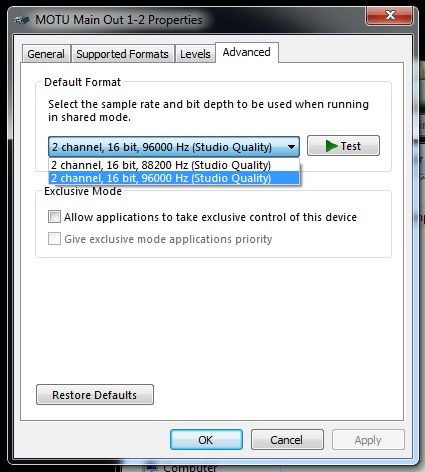
After reading yet more posts by people having issues with this card I found out about the advanced tab. This only appears when 'Use Wave RT for Windows audio' is checked in the audio console. This only gives me two options when the Motu is set to 96k, see above. The fact that it's only offering 16bit is the only issue I've found that may be the key, although there seems no way to change this. Coincidentally, if the motu is set to 44.1 it offers me 24 bit 44.1 and 48kHz options. Also, the Advanced tab now remains available whether Wave RT is enabled or not.
Just to clarify, I have tried seemingly all the various setups for this card. Wave RT on/off, using that in conjunction with Sonar's WDM and ASIO drivers, various sample rates the list seems pretty vast.
There really doesn't seem to be a pattern to all this, sometimes audio works in Firefox, more often it doesn't. Sometimes a 96k audio clip will play through Media Player, sometimes without conversion and more often silence and a stuck playback marker. This is massively frustrating because it's making finding a working solution really difficult.
You know you're getting tired of this when a BSOD occurs and you consider it a break through. 'Finally, some info'. The SC was set to 96k, I opened Google Chrome and chose a video on the BBC website. The Motu's LCD flashed over to 44, a quiet, high pitched sequel and the BSOD.
http://www.mediafire.com/download.php?z1zd7wjoxx4j5jg
This one's for you torrentng. I'm at a loss. I'm quite certain that it's sample rates causing the grief, but I'm at a loss. Is there another check box lurking somewhere I've missed?
Thanks again.
Ok, so just had my first BSOD since the last update. Let me get you up to speed.
So, Maschine and the Motu seem to still be working ok together tho I am having to observe a few rituals in order to get them to play.
On startup of each program I have to open up the driver panel (I'm using ASIO at the moment, more on that in a bit) and wait for a few seconds until the dialog shifts position on the screen a touch. Seemingly 'shaking hands' with the audio driver. I usually have to do this more than once in order to get audio playback. However, it seems that once a link has been established the programs work fine. This is annoying, but I recall having to do the same with NI's Audio Kontrol 1 before they sorted out the drivers.
My main issue now is regarding sample rates and Windows audio. I would prefer to work in 96kHz 24bit, and as a result choose that sample rate in the Motu Audio Console. As I already stated Sonar and Maschine don't seem to mind this too much. However, if I try to play windows audio or a youtube video etc I more often than not get silence. At first my internet browser would try to change the rate to 44.1, so I assumed there must be an option in windows audio to choose 96k. I was right.

After I first encountered Windows audio issues I checked these properties. 88 and 96 weren't checked, 'A ha' I thought, this must be it, simple. No change, indeed, sometimes they decide to un-check themselves. They now seem to remain checked.
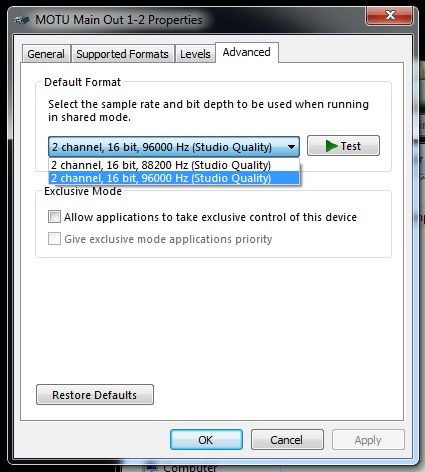
After reading yet more posts by people having issues with this card I found out about the advanced tab. This only appears when 'Use Wave RT for Windows audio' is checked in the audio console. This only gives me two options when the Motu is set to 96k, see above. The fact that it's only offering 16bit is the only issue I've found that may be the key, although there seems no way to change this. Coincidentally, if the motu is set to 44.1 it offers me 24 bit 44.1 and 48kHz options. Also, the Advanced tab now remains available whether Wave RT is enabled or not.
Just to clarify, I have tried seemingly all the various setups for this card. Wave RT on/off, using that in conjunction with Sonar's WDM and ASIO drivers, various sample rates the list seems pretty vast.
There really doesn't seem to be a pattern to all this, sometimes audio works in Firefox, more often it doesn't. Sometimes a 96k audio clip will play through Media Player, sometimes without conversion and more often silence and a stuck playback marker. This is massively frustrating because it's making finding a working solution really difficult.
You know you're getting tired of this when a BSOD occurs and you consider it a break through. 'Finally, some info'. The SC was set to 96k, I opened Google Chrome and chose a video on the BBC website. The Motu's LCD flashed over to 44, a quiet, high pitched sequel and the BSOD.
http://www.mediafire.com/download.php?z1zd7wjoxx4j5jg
This one's for you torrentng. I'm at a loss. I'm quite certain that it's sample rates causing the grief, but I'm at a loss. Is there another check box lurking somewhere I've missed?
Thanks again.
Re: Ultralite mk3 issues, once last try before clean OS inst
The cause is your system's USB; the fault was a 0xD1 stop involving usbehci.sys, which is a Windows file.
Update you motherboard bios to latest, install the latest USB 3.0 driver if available, update the USB 3.0 firmware if available, and finally, use a 2.0 port for the MOTU if you are not already.
If you're using firewire for the MOTU instead, then update all drivers from the manufacturers of your USB devices.
Update you motherboard bios to latest, install the latest USB 3.0 driver if available, update the USB 3.0 firmware if available, and finally, use a 2.0 port for the MOTU if you are not already.
If you're using firewire for the MOTU instead, then update all drivers from the manufacturers of your USB devices.
Re: Ultralite mk3 issues, once last try before clean OS inst
Cheers for the reply.
BIOS is the latest I can find. Will uninstall and check for new USB drivers. Using USB 2 ports for audio gear at the mo cause they've never worked with USB3. Will report back.
Ta for now, and keep up the good work helping us confused and some what jaded Motu customers. I know this interface can be just what I need.
Also, I've got a desktop that I used to use for audio, will try installing the Motu on that at the weekend and see if it's crispy.
Thanks.
BIOS is the latest I can find. Will uninstall and check for new USB drivers. Using USB 2 ports for audio gear at the mo cause they've never worked with USB3. Will report back.
Ta for now, and keep up the good work helping us confused and some what jaded Motu customers. I know this interface can be just what I need.
Also, I've got a desktop that I used to use for audio, will try installing the Motu on that at the weekend and see if it's crispy.
Thanks.
Re: Ultralite mk3 issues, once last try before clean OS inst
FWIW, I had all kinds of problems on Win7-64 (granted on a Dell D620), especially when trying to use CueMix. That laptop has an Nvidia Quadro NVS 110M graphics card. I reverted the graphics driver to an earlier version and doing that cleared up most of the issues significantly. You might try an earlier graphics driver. Seems uncorrelated I know, but it worked!