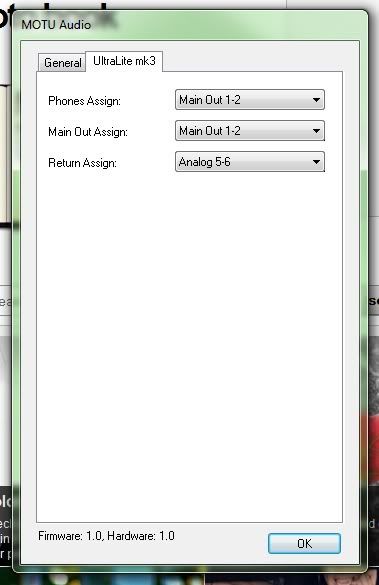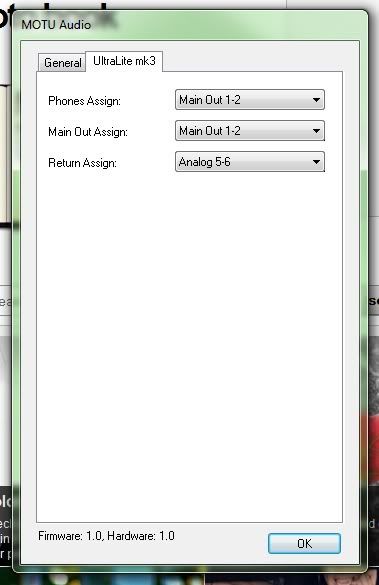Ultralite volume knob
Moderator: James Steele
Forum rules
Discussion related to installation, configuration and use of MOTU hardware such as MIDI interfaces, audio interfaces, etc. with Windows
Discussion related to installation, configuration and use of MOTU hardware such as MIDI interfaces, audio interfaces, etc. with Windows
Ultralite volume knob
When i press the volume know once, it's supposed to control the mains volume, right? Well, it doesen't. Speakers sound the same even with the volume all the way down. What I want to do, is to have sound in my headphones, but turn down the mains. Any takers?
Re: Ultralite volume knob
Each time you press the volume knob, it toggles between "Main" and "Phones". You should see one of those words in the display. Press the knob until you see "Main".
Re: Ultralite volume knob
yep, that's what I'm doing. Display says MASTER. I've removed all my buses in cuemix just to be sure it wasn't something there, but the problem persists.
However, iI just noticed something strange: in the meters tab of cuemix, I have plenty output to MAIN. But to the right, where it says OUTPUTS, there appears to be no sound coming through.
Here is a screenshot:

(the outputs got clipped in the photo, just right click>view image)
Any idea?
However, iI just noticed something strange: in the meters tab of cuemix, I have plenty output to MAIN. But to the right, where it says OUTPUTS, there appears to be no sound coming through.
Here is a screenshot:

(the outputs got clipped in the photo, just right click>view image)
Any idea?
-
1nput0utput
- Posts: 1477
- Joined: Thu Aug 02, 2007 4:21 am
- Primary DAW OS: MacOS
- Location: USA
Re: Ultralite volume knob
In MOTU Audio Setup, set Main Out Assign to Main Outs 1-2 and set Phones Assign to Main Outs 1-2.
The leading cause of wrong answers is asking the wrong questions.
Re: Ultralite volume knob
Did that. Same problem.