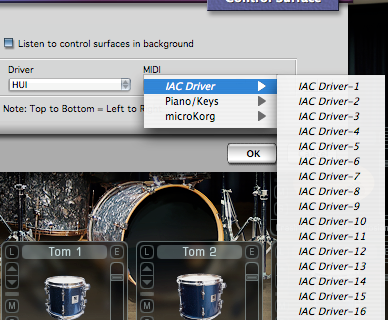I've searched some of the other control surface setup postings, and I came across one that I thought might help that said I had to create a new device and connect it to the nanoKontrol in the Audio MIDI Setup window, but the nanoKontrol doesn't allow you to connect anything to it (I'm guessing since it's a straight USB connection from the unit - no MIDI interface).
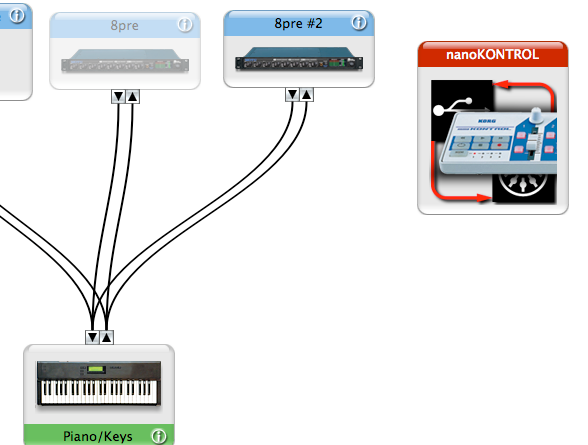

I know that's not a ton of information right off the bat, but there's so much that I don't understand about setting this sort of thing up, I don't really know where to begin. any and all help will be GREATLY appreciated!