I use DP for mixing and playback. No composing, MIDI, or anything else. I have had this happen a few times and I need to know what keystroke I am accidentally using and more importantly how to reverse it.
Typically if I have the view to "volume" and click the line to make a change it will display the volume value above like this [-5.00]:
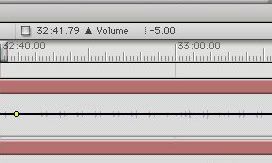
Normally you can click on that and enter a new value. I find this a lot faster that writing automation or dragging the clicked spot to another value manually. That is done countless time by me in a mix. Once and a while I must do an accidental quick key that I do now even know about. When this happens I cannot select the volume value in the window. Instead no matter where I click it opens this note value box as shown here:
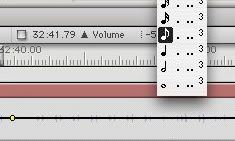
I really need to figure out what the heck I do to make that happen and again most importantly how to get it back to the default I need. I mix full concert sets and typically do this quite a lot in a session. It's once in a while that out of seemingly nowhere I cannot select or change the volume data the way I normally do.
Anyone know why that is?
