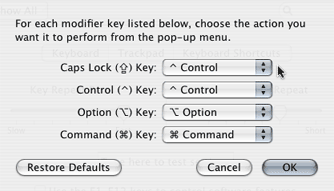I switched from pc about a year ago... biggest pitfall is programming fingers to hit cmd instead of ctrl (the key locations are reversed...) ... that would be about the only downfall I can think of...
the biggest improvement I wasn't expecting was how smart macs work.... back ups are easier... adding new os's / disk partitions is such a breeze... mac's boot manager is smart.
Audio wise... now this will absolutely be debatable, but I'm going to say it... plug ins and mixing sound better on my mac daw... I always found the plugs sounded flat and somehow boxy on pc... hence I mixed out of the box, and using outboard stuff. On the mac, the plugs affect the material as I expect it to... I'm can now submix drums internally with plugs, and not have the lack of depth/clarity that had when I tried to mix in the box, on PC.... don't ask me why but it just always sounded muddy, once I started adding plugs ... BTW same plug ins cross platforms...
anyway... common theme is to say I wish I'd switched years ago.... I wish I'd switched years ago
Regards, Rob