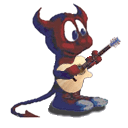File not really saved, everything lost, what the.....
Moderator: James Steele
Forum rules
This forum is for seeking solutions to technical problems involving Digital Performer and/or plug-ins on MacOS, as well as feature requests, criticisms, comparison to other DAWs.
This forum is for seeking solutions to technical problems involving Digital Performer and/or plug-ins on MacOS, as well as feature requests, criticisms, comparison to other DAWs.
sounds like some of you guys mind find this little utility useful.
It's something I made a couple of years back to help me with my crashing/losing projects problem and it has saved my a** a fair few times. I used to charge (just a tiny amount) for it and had a challenge/response system for copy protection but I just (today) removed the authorisation system and it is now available for download as "donation-ware", fully functional with no time-limit.
It's something I made a couple of years back to help me with my crashing/losing projects problem and it has saved my a** a fair few times. I used to charge (just a tiny amount) for it and had a challenge/response system for copy protection but I just (today) removed the authorisation system and it is now available for download as "donation-ware", fully functional with no time-limit.
regards,
arum
MacBook Air core i7 1.7ghz, 8GB RAM, 500GB SSD , UltraLite MKI FW, StudioLogic 990pro, DP9
arum
MacBook Air core i7 1.7ghz, 8GB RAM, 500GB SSD , UltraLite MKI FW, StudioLogic 990pro, DP9
A friend just called me having this same type of problem.
He opened a file this morning (the file said it was last saved Tues at 5:30) and a bunch of work he had done was gone. He checked Undo History and the last entry was Monday around noon. He had lost about two minutes of filmscore!
So....have any of you had any more experience with this phenomena, and figured out what might be causing this? I've not checked yet, but I imagine his undo history was pretty full (so is mine....eek!).
He opened a file this morning (the file said it was last saved Tues at 5:30) and a bunch of work he had done was gone. He checked Undo History and the last entry was Monday around noon. He had lost about two minutes of filmscore!
So....have any of you had any more experience with this phenomena, and figured out what might be causing this? I've not checked yet, but I imagine his undo history was pretty full (so is mine....eek!).
-
Dave Bourke
- Posts: 784
- Joined: Sat Oct 16, 2004 10:01 pm
- Primary DAW OS: MacOS
- Location: Dublin, Ireland
I had this happen a couple of months back using DP4.61, OS X 10.3.9, on a G4 dual 800 and an internal ATA recording drive.
Over the course of about half an hour I made several big changes to the sequence, then had second thoughts on the last change I'd made, so I hit Command-Z. I noticed that the Edit menu didn't flash and when I checked it out there was nothing listed in the menu to undo.
I opened the Undo History and there was nothing there at all ••“ no record of any of the big changes I'd just made. I saved the file anyway but when I reopened it it was like the last half hour had never happened.
I restarted the box and the problem was gone. I had to redo all the changes but this time all undo-able actions registered with DP. A very weird little episode that has not repeated since.
Kind regards.
Over the course of about half an hour I made several big changes to the sequence, then had second thoughts on the last change I'd made, so I hit Command-Z. I noticed that the Edit menu didn't flash and when I checked it out there was nothing listed in the menu to undo.
I opened the Undo History and there was nothing there at all ••“ no record of any of the big changes I'd just made. I saved the file anyway but when I reopened it it was like the last half hour had never happened.
I restarted the box and the problem was gone. I had to redo all the changes but this time all undo-able actions registered with DP. A very weird little episode that has not repeated since.
Kind regards.
Dave Bourke
– ideation –
Mac Pro Quad Xeon 2.66 GHz, 5 Gb, OS X 10.5.8, iMac 24" 2.4 GHz Intel Core Duo, OS X 10.6.2, Mac G4 dual 800 MHz Quicksilver, DP 7.11, PCIe-424/24i, UAD-2 Quad/UAD-1e, PowerCore Firewire.
– ideation –
Mac Pro Quad Xeon 2.66 GHz, 5 Gb, OS X 10.5.8, iMac 24" 2.4 GHz Intel Core Duo, OS X 10.6.2, Mac G4 dual 800 MHz Quicksilver, DP 7.11, PCIe-424/24i, UAD-2 Quad/UAD-1e, PowerCore Firewire.
- Shooshie
- Posts: 19820
- Joined: Sat Oct 16, 2004 10:01 pm
- Primary DAW OS: MacOS
- Location: Dallas
- Contact:
Seeing as how this is a pretty old thread, and the versions involved were not even in the 5.0 range, then you come along with similar problems to report, I'd be interested to know the version of DP your friend is using. What kind of Mac, as well. I want to know whether to be afraid, very afraid, or just mildly paranoid.Tim wrote:A friend just called me having this same type of problem.
He opened a file this morning (the file said it was last saved Tues at 5:30) and a bunch of work he had done was gone. He checked Undo History and the last entry was Monday around noon. He had lost about two minutes of filmscore!
So....have any of you had any more experience with this phenomena, and figured out what might be causing this? I've not checked yet, but I imagine his undo history was pretty full (so is mine....eek!).
Shooshie
|l| OS X 10.12.6 |l| DP 10.0 |l| 2.4 GHz 12-Core MacPro Mid-2012 |l| 40GB RAM |l| Mach5.3 |l| Waves 9.x |l| Altiverb |l| Ivory 2 New York Steinway |l| Wallander WIVI 2.30 Winds, Brass, Saxes |l| Garritan Aria |l| VSL 5.3.1 and VSL Pro 2.3.1 |l| Yamaha WX-5 MIDI Wind Controller |l| Roland FC-300 |l|
- daveyboy
- Posts: 873
- Joined: Sun Nov 21, 2004 10:01 pm
- Primary DAW OS: MacOS
- Location: Los Angeles
- Contact:
I think I know what the problem was for me. I'm pretty sure there was a slight power surge which disconnected the firewire drive for a second. DP didn't know where to save to, even though I thought it was saving. I haven't had a surge since then, or that problem. In fact, I had forgotten about it. But, now I'm nervous again  ! I guess the thing to be leary of is if you have a power surge and you're out of the room when it happens so you don't know it happened. Gotta love computers....
! I guess the thing to be leary of is if you have a power surge and you're out of the room when it happens so you don't know it happened. Gotta love computers....
Dave
www.dbwproductions.com
10 core IMac w/128 gbs ram, DP11, Logic10x and PT 12, 4 room commercial studio (tuned by Bob Hodas) great for producers and composers!
www.dbwproductions.com
10 core IMac w/128 gbs ram, DP11, Logic10x and PT 12, 4 room commercial studio (tuned by Bob Hodas) great for producers and composers!
It reads to me like daveyboy's issues all actually occurred in Dp 5. The OP file was never opened in 4.1shooshie wrote:Seeing as how this is a pretty old thread, and the versions involved were not even in the 5.0 range
it is making me a little paranoid...daveyboy wrote:
(I'm in 5.01).
I forgot to do a save as back to dp 4.1. He actually has version 5 so now installs it and gets it to open.
DP 5.11Shooshie wrote:
Seeing as how this is a pretty old thread, and the versions involved were not even in the 5.0 range, then you come along with similar problems to report, I'd be interested to know the version of DP your friend is using. What kind of Mac, as well. I want to know whether to be afraid, very afraid, or just mildly paranoid.
Shooshie
10.4.8
G5 PPC 2.5ghz
DP projects save to second internal sata.
Y'know, this happened to me once on my PB G4 when I was tracking remotely. (to a FW drive.) I thought I really had a brain fart and hadn't saved the file I was working on. (All the audio files were there.)
Sorry it's not just me...but still nice to know I'm not losing what little mind I have left.
I wonder if it has something to do with FW drive timeouts, perhaps brand specific. Mine happened with a Seagate 250. Anyone?
Andrew
Sorry it's not just me...but still nice to know I'm not losing what little mind I have left.
I wonder if it has something to do with FW drive timeouts, perhaps brand specific. Mine happened with a Seagate 250. Anyone?
Andrew
Performer user since--HOLY CR*P--1986? YIKES!
- Eleventh Hour Sound
- Posts: 1920
- Joined: Fri Feb 03, 2006 7:50 pm
- Primary DAW OS: MacOS
- Location: Southern California
- Contact:
That's why I love those inexpensive UPS battery backups... That way if there's a little sag, spike, brown, or blackout, you're covered!
daveyboy wrote:I think I know what the problem was for me. I'm pretty sure there was a slight power surge which disconnected the firewire drive for a second. DP didn't know where to save to, even though I thought it was saving. I haven't had a surge since then, or that problem. In fact, I had forgotten about it. But, now I'm nervous again! I guess the thing to be leary of is if you have a power surge and you're out of the room when it happens so you don't know it happened. Gotta love computers....
DP11.1, 16" MacBookPro 2.3Ghz 8 Core i9's 32GB Ram 1TB SSD, (2) external 1TB Samsung SSD's , Steven Slate SSD 5.5 and Trigger Drums, ML-1 Mic and VSX Headphones, Omnisphere 2, Trilian, Ivory2, EW, MSI, MX-4, Philharmonik 2, Komplete, Reason, Live, Melodyne, IK Multi's Total Studio, ARC, T-RackS, SampleTron, AMG's KickA--Brass. and my beloved guitars 
- Shooshie
- Posts: 19820
- Joined: Sat Oct 16, 2004 10:01 pm
- Primary DAW OS: MacOS
- Location: Dallas
- Contact:
Ok. Now I'm scared.Tim wrote:DP 5.11Shooshie wrote:
Seeing as how this is a pretty old thread, and the versions involved were not even in the 5.0 range, then you come along with similar problems to report, I'd be interested to know the version of DP your friend is using. What kind of Mac, as well. I want to know whether to be afraid, very afraid, or just mildly paranoid.
Shooshie
10.4.8
G5 PPC 2.5ghz
DP projects save to second internal sata.
Shooshie
|l| OS X 10.12.6 |l| DP 10.0 |l| 2.4 GHz 12-Core MacPro Mid-2012 |l| 40GB RAM |l| Mach5.3 |l| Waves 9.x |l| Altiverb |l| Ivory 2 New York Steinway |l| Wallander WIVI 2.30 Winds, Brass, Saxes |l| Garritan Aria |l| VSL 5.3.1 and VSL Pro 2.3.1 |l| Yamaha WX-5 MIDI Wind Controller |l| Roland FC-300 |l|
- HCMarkus
- Posts: 10408
- Joined: Tue Jan 10, 2006 9:01 am
- Primary DAW OS: MacOS
- Location: Rancho Bohemia, California
- Contact:
My client had it happen to him... NOT.
He did have a Mac that took forever to start up and made horrible screeching sounds. I walked into his studio and heard the God-awful shrieks of death emanating from his G5. Turned out his system drive had died and the Mac was running off of the clone I had installed about a month before.
He did have a Mac that took forever to start up and made horrible screeching sounds. I walked into his studio and heard the God-awful shrieks of death emanating from his G5. Turned out his system drive had died and the Mac was running off of the clone I had installed about a month before.
-
Motublaster
- Posts: 5
- Joined: Sat Oct 23, 2004 10:01 pm
- Primary DAW OS: MacOS
- Location: Anglesey, Wales
- Contact:
Similar issue. Sometimes "Save" becomes unavailable/greyed out - so if your in the habit of "Apple-essing it" Watch out for "flash" in the menu and/or check with mouse.
If it happens, do "Save a copy as" before quitting and or rebooting/relaunching Mac/Dp.
Hope this helps to avoid this particular nightmare.
If it happens, do "Save a copy as" before quitting and or rebooting/relaunching Mac/Dp.
Hope this helps to avoid this particular nightmare.
Mac Pro (Mid 2012), 3.2 GHz Quad-Core Intel Xeon, 12 GB 1066 MHz DDR3 ECC
24Ai, 24Ao both via usb, MIDI Timepiece AV (usb) and DP9x.
24Ai, 24Ao both via usb, MIDI Timepiece AV (usb) and DP9x.