AU plugins don't display in 5.11
Moderator: James Steele
Forum rules
This forum is for seeking solutions to technical problems involving Digital Performer and/or plug-ins on MacOS, as well as feature requests, criticisms, comparison to other DAWs.
This forum is for seeking solutions to technical problems involving Digital Performer and/or plug-ins on MacOS, as well as feature requests, criticisms, comparison to other DAWs.
-
mulletsaison
- Posts: 10
- Joined: Mon Nov 29, 2004 10:01 pm
- Primary DAW OS: MacOS
- Location: New York
AU plugins don't display in 5.11
When I select any of my AU plugins or instruments, the header of the plugin/instrument window shows up, but the actual plugin/instrument window does not. The preset menu is populated correctly, it's just the graphics just don't show.
Any advice?
Thanks in advance.
Any advice?
Thanks in advance.
Try to trash the preferences and let Dp scan the AU again 
-----------------------------------------
I am a very happy DAD.
MacPro 3.33Ghz 6core-32g Ram-10T HDs-10.12.6-Dp-10.0.1.
Korg Kronos 2-Korg Pa4X-Ensonic TS 10-Korg T3-Yamaha Dx 7iiFD-Akai S3000xl-Roland JV 2080
Genelec 1031A with KRK 10S sub-Yamaha NS10m
ULN-2..Tubetech Lca2B-Avalon 737sp-HEDD 192-Lexicon PCM 90.
Soundcraft Sapphyre 28ch
I am a very happy DAD.
MacPro 3.33Ghz 6core-32g Ram-10T HDs-10.12.6-Dp-10.0.1.
Korg Kronos 2-Korg Pa4X-Ensonic TS 10-Korg T3-Yamaha Dx 7iiFD-Akai S3000xl-Roland JV 2080
Genelec 1031A with KRK 10S sub-Yamaha NS10m
ULN-2..Tubetech Lca2B-Avalon 737sp-HEDD 192-Lexicon PCM 90.
Soundcraft Sapphyre 28ch
-
mulletsaison
- Posts: 10
- Joined: Mon Nov 29, 2004 10:01 pm
- Primary DAW OS: MacOS
- Location: New York
-
David Polich
- Posts: 4839
- Joined: Tue Dec 07, 2004 10:01 pm
- Primary DAW OS: MacOS
- Location: Los Angeles, CA
- Contact:
- emulatorloo
- Posts: 3227
- Joined: Mon Jan 03, 2005 10:01 pm
- Primary DAW OS: MacOS
- Location: Iowa
Re: AU plugins don't display in 5.11
We just went thru this one not too long ago. I will see if I can find the thread.mulletsaison wrote:When I select any of my AU plugins or instruments, the header of the plugin/instrument window shows up, but the actual plugin/instrument window does not. The preset menu is populated correctly, it's just the graphics just don't show.
Any advice?
Thanks in advance.
At anyrate, you need to set the output assignment of your VI to the sound card/audio interface you are using (that is what sound card/audio interface it is going to play thru). Once it knows that, then it will load.
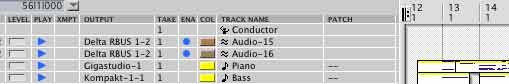
See where I have assigned my audio to my Delta RBUS 1-2? You need to do the same for your VI. Then it will open and show you the graphics.
Best of luck
----
Here is that recent thread:
http://www.motunation.com/forum/viewtopic.php?t=18377
Look down at magicdave's post. beginning with "Check the Output Assignment for the Instrument Track in the Tracks Window."
--

