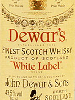Searching the Manual
Moderator: James Steele
Forum rules
This forum is for seeking solutions to technical problems involving Digital Performer and/or plug-ins on MacOS, as well as feature requests, criticisms, comparison to other DAWs.
This forum is for seeking solutions to technical problems involving Digital Performer and/or plug-ins on MacOS, as well as feature requests, criticisms, comparison to other DAWs.
-
lwilliam
- Posts: 71
- Joined: Mon Nov 08, 2004 10:01 pm
- Primary DAW OS: MacOS
- Location: Valencia, CA
- Contact:
Searching the Manual
I do like having a hard copy manual for DP. It's pretty thorough, but lacks a good search feature and the index isn't as thorough as it should be, IMHO.
Has anyone gone to the trouble of scanning it and making their OWN PDF from it so it's searchable? I have no idea how time consuming that might be or whether a 3rd party could do it.
I guess I'm used to hitting the Help key and being able to bring up the manual for searches in other apps. It would be nice...
Obviously, I wouldn't want to distribute it (hey, they should pay, too!).
Any thoughts on this? Would this be way too expensive?
Has anyone gone to the trouble of scanning it and making their OWN PDF from it so it's searchable? I have no idea how time consuming that might be or whether a 3rd party could do it.
I guess I'm used to hitting the Help key and being able to bring up the manual for searches in other apps. It would be nice...
Obviously, I wouldn't want to distribute it (hey, they should pay, too!).
Any thoughts on this? Would this be way too expensive?
G5/DP 2.5Ghz/2.5GB Ram; OS 10.4.8; DP 4.61; PTLE 7.3; LogicPro 7.2.3; 002R/RME; Waves Platinum; Lots of other plugins...
-
oldguitars
- Posts: 283
- Joined: Wed Aug 24, 2005 9:21 am
- Primary DAW OS: MacOS
- Location: LA
- Contact:
here we go....
3GHz 8 core, 6GB ram, DP 5.13, OSX.4.11, PTLE 7.4.2, Rosetta 200 digi003, waves platinum, mach five, distressors, ADL 1000, API, Calrec, UA mic pres, neumann, AT, shure, Sennheiser and rode mics...old guitars and drums...nord rack 2, s90, micro korg...yaddda yadda.
http://myspace.com/monkeydenrecording
http://myspace.com/monkeydenrecording
-
oldguitars
- Posts: 283
- Joined: Wed Aug 24, 2005 9:21 am
- Primary DAW OS: MacOS
- Location: LA
- Contact:
here we go....
3GHz 8 core, 6GB ram, DP 5.13, OSX.4.11, PTLE 7.4.2, Rosetta 200 digi003, waves platinum, mach five, distressors, ADL 1000, API, Calrec, UA mic pres, neumann, AT, shure, Sennheiser and rode mics...old guitars and drums...nord rack 2, s90, micro korg...yaddda yadda.
http://myspace.com/monkeydenrecording
http://myspace.com/monkeydenrecording
And since scanning doesn't include OCR (Optical Character Recognition), it's a huge task. OCR software still has issues.
I actually thought the manual was laid out pretty well, and what isn't there, I find here. This is a subject that has been beaten dead on this board. Do some searches you will see.
I actually thought the manual was laid out pretty well, and what isn't there, I find here. This is a subject that has been beaten dead on this board. Do some searches you will see.
[MacPro-4x2.66/7G/OSX10.5.2 - 2x896HD - ADA8000 - Lucid Genx6 - DP5.13 - Logic 8.02 - 2xUAD1e - ExpressXT - Mach5 - MX4 - Korg LegD - impOSCar - Battery3 - uTonic - Rapture - DimPro - Vanguard - Reaktor5 - Absynth4 - FM8 - Pro53 - Vokator - Waldorf Ed - Addictive Drums - Melodyne - Ultra Analog - Zebra2 - WaveArts - - Altiverb - Etc. ]
[Virus TI - Virus B - Waldorf Q - Waldorf uwXT - Supernova II - Nord Rack 3 - JP8080 - XV5080 - Fantom X7 - Triton Rack - Pro/cussion]
[Virus TI - Virus B - Waldorf Q - Waldorf uwXT - Supernova II - Nord Rack 3 - JP8080 - XV5080 - Fantom X7 - Triton Rack - Pro/cussion]
-
lwilliam
- Posts: 71
- Joined: Mon Nov 08, 2004 10:01 pm
- Primary DAW OS: MacOS
- Location: Valencia, CA
- Contact:
OK...Ok...wow...didn't mean to kick up a fuss. My only point was the online help doesn't cut it compared to the manual. It's like a quick-start guide.
I also didn't ask for one, only if it was feasible to MAKE one from my hard copy. It does seem that the combination of OCR and graphics would be quite a chore.
Hey, I'm legal! I'll post photos of my 4.5 manual if you want!

I also didn't ask for one, only if it was feasible to MAKE one from my hard copy. It does seem that the combination of OCR and graphics would be quite a chore.
Hey, I'm legal! I'll post photos of my 4.5 manual if you want!
Last edited by lwilliam on Tue Jan 16, 2007 2:49 pm, edited 1 time in total.
G5/DP 2.5Ghz/2.5GB Ram; OS 10.4.8; DP 4.61; PTLE 7.3; LogicPro 7.2.3; 002R/RME; Waves Platinum; Lots of other plugins...
Hehe, I believe you!  I too prefer searchable PDF, but I make do as well. I think the fuss is the discussion (argument) that typically follows about the manual being the copy protection, the need for PDF, yadda yadda yadda. Just bracing you for it
I too prefer searchable PDF, but I make do as well. I think the fuss is the discussion (argument) that typically follows about the manual being the copy protection, the need for PDF, yadda yadda yadda. Just bracing you for it 
That said, if you have questions you have a hard time finding answers to, just plop them on here, people are EXTREMELY helpful in my eyes here.
That said, if you have questions you have a hard time finding answers to, just plop them on here, people are EXTREMELY helpful in my eyes here.
[MacPro-4x2.66/7G/OSX10.5.2 - 2x896HD - ADA8000 - Lucid Genx6 - DP5.13 - Logic 8.02 - 2xUAD1e - ExpressXT - Mach5 - MX4 - Korg LegD - impOSCar - Battery3 - uTonic - Rapture - DimPro - Vanguard - Reaktor5 - Absynth4 - FM8 - Pro53 - Vokator - Waldorf Ed - Addictive Drums - Melodyne - Ultra Analog - Zebra2 - WaveArts - - Altiverb - Etc. ]
[Virus TI - Virus B - Waldorf Q - Waldorf uwXT - Supernova II - Nord Rack 3 - JP8080 - XV5080 - Fantom X7 - Triton Rack - Pro/cussion]
[Virus TI - Virus B - Waldorf Q - Waldorf uwXT - Supernova II - Nord Rack 3 - JP8080 - XV5080 - Fantom X7 - Triton Rack - Pro/cussion]
- Shooshie
- Posts: 19820
- Joined: Sat Oct 16, 2004 10:01 pm
- Primary DAW OS: MacOS
- Location: Dallas
- Contact:
The funny thing about these threads is that someone is always wondering if someone ELSE would like to do that. And send them a copy, of course.
I say that if you want your own PDF of the manual, you just sit down in front of your scanner with your OCR software and start scannin'.
I have worked on massively rushed music projects in which I had to scan/copy/fax large amounts of music. I was able to do about 50 pages a night (for just a few hours, of course). You'd then have to set the OCR software up to work and get it working. The clarity of the manual is such that it should work with few errors once you get it tweaked. 20 days time 50 pages = 1000 pages, then another few days to get it all nicely compiled and reduced in a PDF format. So, I'd say that if you did this pretty seriously you could have it done in a month.
Of course... at some point DP 6 will emerge, and you'll need to scan THAT manual. I think it's apparent why you don't see DP manuals floating around as PDF files. My guess is that even MOTU doesn't make PDF files of it, but sends it all to the printer in some awkward format so that nobody will "leak" the PDF. I don't KNOW that to be true; just a suspicion.
Well, if the original poster wants to do it, I would appreciate if he'd send me a copy when he's done. After all, I wrote this big post with all those numbers in it. I mean, it's almost as if I already did all the work! All he has to do is be a scan jockey now.
 :D:D
:D:D
Shooshie
I say that if you want your own PDF of the manual, you just sit down in front of your scanner with your OCR software and start scannin'.
I have worked on massively rushed music projects in which I had to scan/copy/fax large amounts of music. I was able to do about 50 pages a night (for just a few hours, of course). You'd then have to set the OCR software up to work and get it working. The clarity of the manual is such that it should work with few errors once you get it tweaked. 20 days time 50 pages = 1000 pages, then another few days to get it all nicely compiled and reduced in a PDF format. So, I'd say that if you did this pretty seriously you could have it done in a month.
Of course... at some point DP 6 will emerge, and you'll need to scan THAT manual. I think it's apparent why you don't see DP manuals floating around as PDF files. My guess is that even MOTU doesn't make PDF files of it, but sends it all to the printer in some awkward format so that nobody will "leak" the PDF. I don't KNOW that to be true; just a suspicion.
Well, if the original poster wants to do it, I would appreciate if he'd send me a copy when he's done. After all, I wrote this big post with all those numbers in it. I mean, it's almost as if I already did all the work! All he has to do is be a scan jockey now.
Shooshie
|l| OS X 10.12.6 |l| DP 10.0 |l| 2.4 GHz 12-Core MacPro Mid-2012 |l| 40GB RAM |l| Mach5.3 |l| Waves 9.x |l| Altiverb |l| Ivory 2 New York Steinway |l| Wallander WIVI 2.30 Winds, Brass, Saxes |l| Garritan Aria |l| VSL 5.3.1 and VSL Pro 2.3.1 |l| Yamaha WX-5 MIDI Wind Controller |l| Roland FC-300 |l|
- richardein
- Posts: 487
- Joined: Tue Oct 19, 2004 10:01 pm
- Primary DAW OS: MacOS
- Location: New York, NY
- Contact:
I'm not sure I agree with the complaint about the printed manual. I find the index rather thorough and organized, in fact, and usually find what I'm looking for. The best way to understand how to "read" the manual is to page through it at a fairly brisk clip a few times, beginning to end, only bothering to stop if there's a feature that piques your interest. That will give you an overall sense of what's in the manual and where.
Then, it's useful to keep the manual handy for those times when you need to sit down for a spell to do your business. Amazing what you can learn in the space of 5 or 10 minutes of concentrated effort.
There are a few things I'd love to have in the manual, such as a list of all, as in really all, the standard key commands. Also useful would be the opposite, namely a list of those functions that cannot, for any reason other than maybe using Quickeys, be bound to a key, such as (hint) changing the current layer of controller in the Sequence Editor. Or setting cmd-L automatically to the Move Selection To Location x mode, rather than the default.
A comparative chart listing all the functions, or lack of, in the different editor views, would also be a very good thing. For example, for newbies, I'm sure it's very confusing to learn that you can enable record from the Mixer window, the Sequencer Window, the Tracks Window and the Graphic Window, but search as hard as you can, it is not possible to do so from Quickscribe (Why, motu, why?).
There are other quirks that would be good to know about which the manual should discuss, but all in all, the way I see it, the manual is a very fine one.
Especially if you grew up trying to decipher Korg and Roland manuals.
Then, it's useful to keep the manual handy for those times when you need to sit down for a spell to do your business. Amazing what you can learn in the space of 5 or 10 minutes of concentrated effort.
There are a few things I'd love to have in the manual, such as a list of all, as in really all, the standard key commands. Also useful would be the opposite, namely a list of those functions that cannot, for any reason other than maybe using Quickeys, be bound to a key, such as (hint) changing the current layer of controller in the Sequence Editor. Or setting cmd-L automatically to the Move Selection To Location x mode, rather than the default.
A comparative chart listing all the functions, or lack of, in the different editor views, would also be a very good thing. For example, for newbies, I'm sure it's very confusing to learn that you can enable record from the Mixer window, the Sequencer Window, the Tracks Window and the Graphic Window, but search as hard as you can, it is not possible to do so from Quickscribe (Why, motu, why?).
There are other quirks that would be good to know about which the manual should discuss, but all in all, the way I see it, the manual is a very fine one.
Especially if you grew up trying to decipher Korg and Roland manuals.
Richard Einhorn
MacBook Pro 2019, Motu M4, EWQLSO Play Platinum Plus, Ivory, Kontakt 5, Izotope Ozone, Izotope RX, Omnisphere other plug-ins, instruments, etc. that are used less often. StudioLogic SL88 Grand
MacBook Pro 2019, Motu M4, EWQLSO Play Platinum Plus, Ivory, Kontakt 5, Izotope Ozone, Izotope RX, Omnisphere other plug-ins, instruments, etc. that are used less often. StudioLogic SL88 Grand
- monkey man
- Posts: 14073
- Joined: Fri Apr 22, 2005 10:01 pm
- Primary DAW OS: MacOS
- Location: Melbourne, Australia
Ha! Where all da scan jockeys at?Shooshie wrote:...I mean, it's almost as if I already did all the work! All he has to do is be a scan jockey now.:D:D
Shooshie
What I find funny is MOTU's actually counting on modern-man's laziness here.
Don't blame 'em. My manual's the only dongle I've got, within reason, of course.
No, it's not a Reason dongle, nor is it a dongle of reason.
Mac 2012 12C Cheese Grater, OSX 10.13.6
MOTU DP8.07, MachFive 3.2.1, MIDI Express XT, 24I/O
Novation, Yamaha & Roland Synths, Guitar & Bass, Kemper Rack
Pretend I've placed your favourite quote here
- Shooshie
- Posts: 19820
- Joined: Sat Oct 16, 2004 10:01 pm
- Primary DAW OS: MacOS
- Location: Dallas
- Contact:
I totally agree. I doubt that I'd use the PDF if there was one. I can look something up in that manual before I can even FIND the PDF on my hard drive. The index is excellent; I've run across only a couple of things -- ever -- that were not indexed properly. Once in a while I do come across a circular reference, but I suspect there is no other reference, and better to see the one circular one than none at all.richardein wrote:I'm not sure I agree with the complaint about the printed manual. I find the index rather thorough and organized, in fact, and usually find what I'm looking for. The best way to understand how to "read" the manual is to page through it at a fairly brisk clip a few times, beginning to end, only bothering to stop if there's a feature that piques your interest. That will give you an overall sense of what's in the manual and where.
Then, it's useful to keep the manual handy for those times when you need to sit down for a spell to do your business. Amazing what you can learn in the space of 5 or 10 minutes of concentrated effort.
There are a few things I'd love to have in the manual, such as a list of all, as in really all, the standard key commands. Also useful would be the opposite, namely a list of those functions that cannot, for any reason other than maybe using Quickeys, be bound to a key, such as (hint) changing the current layer of controller in the Sequence Editor. Or setting cmd-L automatically to the Move Selection To Location x mode, rather than the default.
A comparative chart listing all the functions, or lack of, in the different editor views, would also be a very good thing. For example, for newbies, I'm sure it's very confusing to learn that you can enable record from the Mixer window, the Sequencer Window, the Tracks Window and the Graphic Window, but search as hard as you can, it is not possible to do so from Quickscribe (Why, motu, why?).
There are other quirks that would be good to know about which the manual should discuss, but all in all, the way I see it, the manual is a very fine one.
Especially if you grew up trying to decipher Korg and Roland manuals.
And yes, having used the manuals from the early synth days, the DP manual is Shakespeare. Did anyone ever try to learn to use the GreyMatter E! unit for the DX-7II? It was a wonderful upgrade to the DX-7 once you learned how to use it, but the manual was only good for scraping snow off windshields. (it's snowing here as I speak, and I still have that old manual... maybe I'll use it for exactly that)
As for your idea for charts and printouts, I've always kind of wanted to make some things like that, but I never can decide what to put in them. A complete printout of ALL the commands, as you know, is 27 pages long. 28, actually. And that's with the Quickscribe Fonts section closed.
There's just so much to this piece of software that by the time you've documented all the shortcuts and workflow-enhancers, you've got another manual. But I'm still going to keep it in mind, and one of these nights when I go on an information bender, you guys just might wake up to some cool PDFs. Just don't expect it any time soon.
Shooshie
|l| OS X 10.12.6 |l| DP 10.0 |l| 2.4 GHz 12-Core MacPro Mid-2012 |l| 40GB RAM |l| Mach5.3 |l| Waves 9.x |l| Altiverb |l| Ivory 2 New York Steinway |l| Wallander WIVI 2.30 Winds, Brass, Saxes |l| Garritan Aria |l| VSL 5.3.1 and VSL Pro 2.3.1 |l| Yamaha WX-5 MIDI Wind Controller |l| Roland FC-300 |l|
-
Saintmatthew
- Posts: 447
- Joined: Wed Jan 26, 2005 10:01 pm
- Primary DAW OS: MacOS
- Location: Baltimore
Well, there really isn't a format a printer can't make a pdf from. Today's print workflow is largely pdf based. One has to build plate impositions and such. Leaks aren't going to be likely however. First, there is the potential for having your ass sued off. More importantly though, printers are a breed all our own. We don't like others getting their hands on our work and heaven only knows what would happen if a cometitor got their hands on it.My guess is that even MOTU doesn't make PDF files of it, but sends it all to the printer in some awkward format so that nobody will "leak" the PDF. I don't KNOW that to be true; just a suspicion.
I keep mine in the shitter for just that reason.Then, it's useful to keep the manual handy for those times when you need to sit down for a spell to do your business. Amazing what you can learn in the space of 5 or 10 minutes of concentrated effort.
- hearttimes
- Posts: 111
- Joined: Tue Mar 08, 2005 10:01 pm
- Primary DAW OS: MacOS
- Location: Hollywood
I hate PDF manuals. I really hate PDF manuals.Shooshie wrote:I totally agree. I doubt that I'd use the PDF if there was one. I can look something up in that manual before I can even FIND the PDF on my hard drive. The index is excellent; I've run across only a couple of things -- ever -- that were not indexed properly. Once in a while I do come across a circular reference, but I suspect there is no other reference, and better to see the one circular one than none at all.richardein wrote:I'm not sure I agree with the complaint about the printed manual. I find the index rather thorough and organized, in fact, and usually find what I'm looking for. The best way to understand how to "read" the manual is to page through it at a fairly brisk clip a few times, beginning to end, only bothering to stop if there's a feature that piques your interest. That will give you an overall sense of what's in the manual and where.
Then, it's useful to keep the manual handy for those times when you need to sit down for a spell to do your business. Amazing what you can learn in the space of 5 or 10 minutes of concentrated effort.
There are a few things I'd love to have in the manual, such as a list of all, as in really all, the standard key commands. Also useful would be the opposite, namely a list of those functions that cannot, for any reason other than maybe using Quickeys, be bound to a key, such as (hint) changing the current layer of controller in the Sequence Editor. Or setting cmd-L automatically to the Move Selection To Location x mode, rather than the default.
A comparative chart listing all the functions, or lack of, in the different editor views, would also be a very good thing. For example, for newbies, I'm sure it's very confusing to learn that you can enable record from the Mixer window, the Sequencer Window, the Tracks Window and the Graphic Window, but search as hard as you can, it is not possible to do so from Quickscribe (Why, motu, why?).
There are other quirks that would be good to know about which the manual should discuss, but all in all, the way I see it, the manual is a very fine one.
Especially if you grew up trying to decipher Korg and Roland manuals.
And yes, having used the manuals from the early synth days, the DP manual is Shakespeare. Did anyone ever try to learn to use the GreyMatter E! unit for the DX-7II? It was a wonderful upgrade to the DX-7 once you learned how to use it, but the manual was only good for scraping snow off windshields. (it's snowing here as I speak, and I still have that old manual... maybe I'll use it for exactly that)
As for your idea for charts and printouts, I've always kind of wanted to make some things like that, but I never can decide what to put in them. A complete printout of ALL the commands, as you know, is 27 pages long. 28, actually. And that's with the Quickscribe Fonts section closed.
There's just so much to this piece of software that by the time you've documented all the shortcuts and workflow-enhancers, you've got another manual. But I'm still going to keep it in mind, and one of these nights when I go on an information bender, you guys just might wake up to some cool PDFs. Just don't expect it any time soon.
Shooshie
MacPro5,1 2012, six core 2 x 3.06, 10.12.5, Digital Performer 9.13, 40 gb ram, 828mkIII, 2408 mkII, MTP AV, Logic Pro X 10.3.1, Studio One v 3.2, Pro Tools 12.7.1
- monkey man
- Posts: 14073
- Joined: Fri Apr 22, 2005 10:01 pm
- Primary DAW OS: MacOS
- Location: Melbourne, Australia
MOTU should enjoy reading this; it's official: Unicorns hate PDFs.
How many companies can say their customers love their copy-protection system so much they take it to the crapper with them?
That didn't come out quite right.
Hang on... plop... that's better.
Heavy manual. Light relief.
How many companies can say their customers love their copy-protection system so much they take it to the crapper with them?
That didn't come out quite right.
Hang on... plop... that's better.
Heavy manual. Light relief.
Mac 2012 12C Cheese Grater, OSX 10.13.6
MOTU DP8.07, MachFive 3.2.1, MIDI Express XT, 24I/O
Novation, Yamaha & Roland Synths, Guitar & Bass, Kemper Rack
Pretend I've placed your favourite quote here