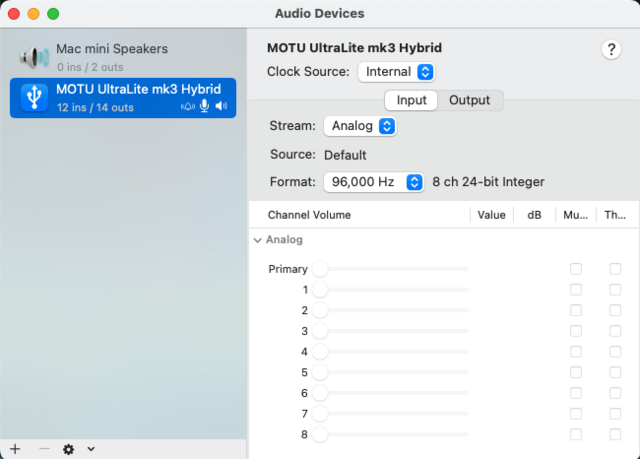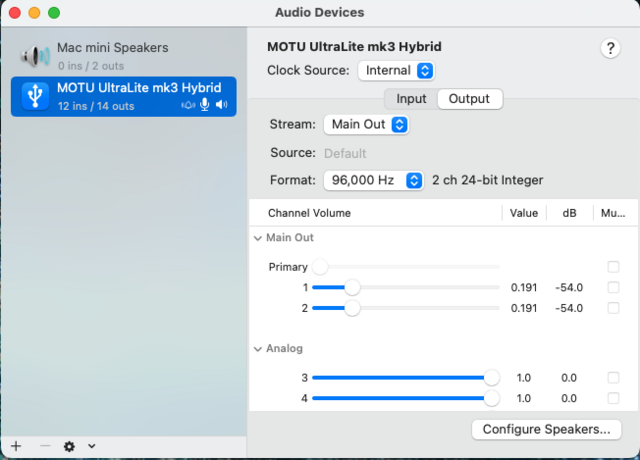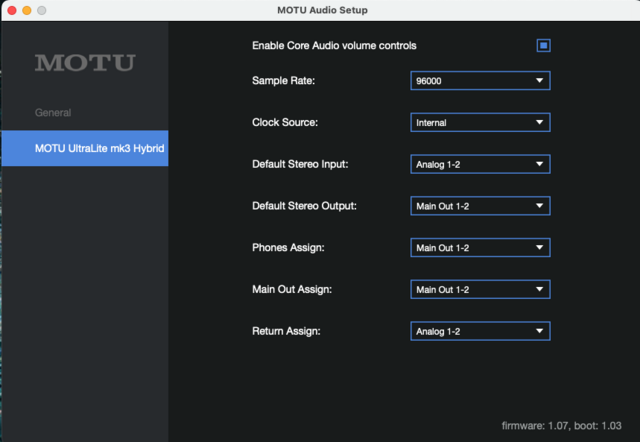Prior to pulling the trigger on this new Mac, I read MOTU's documentation re: my interface thoroughly.
According to MOTU, the UltraLite Hybrid Mk3 is compatible with Apple Silicon and OS Ventura.
However, after downloading the latest driver package (audio installer) and after installing it according to the instructions on the MOTU site, the inputs from the Ultra Lite Hybrid Mk3 are not passing audio to the Mac (and, hence, not to DP either.)
Interestingly, the UltraLite Hybrid Mk3's outputs are functional, i.e., device (and DP audio) playback is working normally.
However, when I try to record an audio source (e.g., guitar) the audio signal passes through the UltraLite Hybrid Mk3's inputs and then directly out through the device's main outs. No input to DP.
Has anyone else run into similar issues?