Page 1 of 1
Bounce to Disk Time Range
Posted: Fri Oct 18, 2024 8:36 am
by Arceo
I have a little issue with the "Bounce to Disk" function.
Even though I select a specific time range, if a soundbite that extends beyond the right locator is selected, the bounce extends to the end of the soundbite, ignoring the locator setting.
In the (old) version 7.24 (the one that I was using before), the bounce would stop exactly at the point indicated by the right locator
Is there a page where I can edit this behavior? So far, I have not found anything regarding this matter.
Thank you.
Re: Bounce to Disk Time Range
Posted: Fri Oct 18, 2024 10:40 am
by mikehalloran
Arceo wrote: ↑Fri Oct 18, 2024 8:36 am
I have a little issue with the "Bounce to Disk" function.
Even though I select a specific time range, if a soundbite that extends beyond the right locator is selected, the bounce extends to the end of the soundbite, ignoring the locator setting.
In the (old) version 7.24 (the one that I was using before), the bounce would stop exactly at the point indicated by the right locator
Is there a page where I can edit this behavior? So far, I have not found anything regarding this matter.
Thank you.
I've never had this issue. If you can show us how you are selecting time range that would help. I want to see if it's the same way that I do.
You can add up to three screen shots per post.
Re: Bounce to Disk Time Range
Posted: Fri Oct 18, 2024 11:40 am
by Arceo
Ecco la traduzione in inglese:
Hi Mike,
Thank you for your help. Here is a screenshot that highlights the selected time range. As you can see, there is a soundbite and a MIDI track (with a single note) that extend beyond the selected time range.
This causes the bounced tracks to be extended until the end of the soundbite and the end of the note.
I hope I was clear.
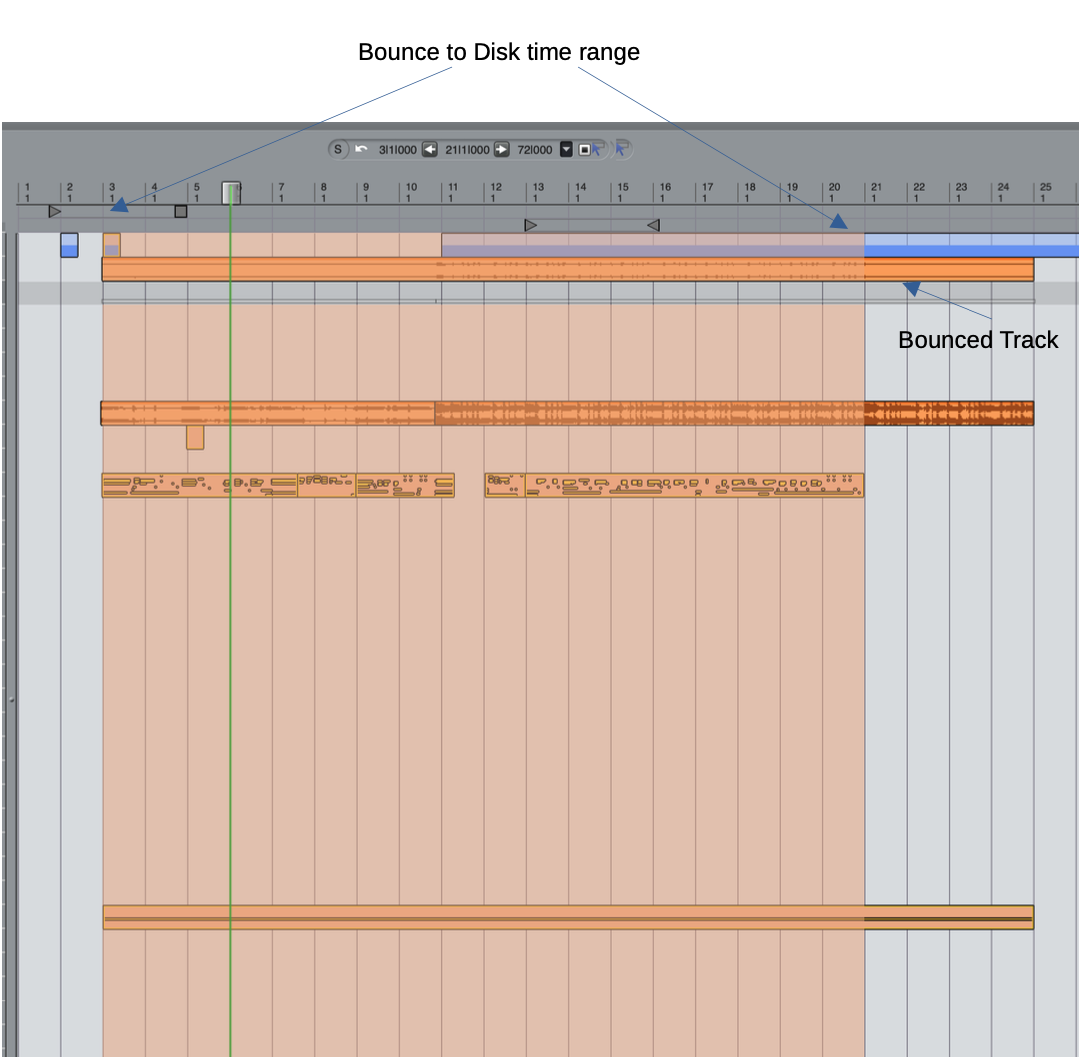
- BTD Screenshot.png (230.53 KiB) Viewed 3909 times
Re: Bounce to Disk Time Range
Posted: Fri Oct 18, 2024 12:06 pm
by dix
I’ve struggled with this too. When it happens it can dramatically increase the time it takes to bounce a section.
I’m thinking it’s the MIDI note that is making DP extend the bounce in this case, not the soundbite. If you were to split the MIDI note or shorten it (leaving the soundbite as is), does the bounce still extend?
…i know this isn’t a solution, but maybe a workaround.
Re: Bounce to Disk Time Range
Posted: Sat Oct 19, 2024 5:30 am
by Phil O
I have occasionally run into a similar problem with copy and paste. I suspect the problem might have to do with the time range selection but I've never figured it out.
Re: Bounce to Disk Time Range
Posted: Sat Oct 19, 2024 8:52 am
by bayswater
Could it be related to the selection mode? Not with a manual now, but isn’t the something like an “intelligent” selection mode that adds the rest of events that you select only partially?
Re: Bounce to Disk Time Range
Posted: Sat Oct 19, 2024 1:53 pm
by Arceo
dix wrote: ↑Fri Oct 18, 2024 12:06 pm
I’ve struggled with this too. When it happens it can dramatically increase the time it takes to bounce a section.
I’m thinking it’s the MIDI note that is making DP extend the bounce in this case, not the soundbite. If you were to split the MIDI note or shorten it (leaving the soundbite as is), does the bounce still extend?
…i know this isn’t a solution, but maybe a workaround.
Thank you for your precious hint Dix, I will definitely try it!

Re: Bounce to Disk Time Range
Posted: Sat Oct 19, 2024 1:56 pm
by Arceo
bayswater wrote: ↑Sat Oct 19, 2024 8:52 am
Could it be related to the selection mode? Not with a manual now, but isn’t the something like an “intelligent” selection mode that adds the rest of events that you select only partially?
I'm not at my studio computer right now but I think that you're referring to "Smart Selection", or whatever it's called. Good call! On Monday, I will look into this aspect further, thank you

Re: Bounce to Disk Time Range
Posted: Sat Oct 26, 2024 10:28 am
by quietsounds
I tried the good suggestion of selection type to no avail. It's definitely an issue with MIDI notes that extend past the time range selection. You can even see it when after inputing the desired time frame any MIDI note extending past has it's selection extended until it ends. This is not the case for audio.
If I had forgotten to fade, either through MIDI volume or the instruments audio volume, and had a note cut off on the end of the bounce then I would go 'my bad' and fix it.
This issue adds a lot of unnecessary work as the only work around is too slice all MIDI notes at the time range end. Doing this has the bounce end correctly but with a lot of tracks and especially if I'm just bouncing to send a temp track for approval I have to duplicate each MIDI track extending past, then cut so as to have any work I'm doing after the bounce end intact.
For me the time range selection needs to be the bounce range selection, no more, no less. As I said it works for audio tracks, why not MIDI?
Update: I just submitted a ticket to Motu support.
Re: Bounce to Disk Time Range
Posted: Sat Oct 26, 2024 1:58 pm
by dix
It would be better if Bounces adhered to the selection no matter what. Duplicating and truncating the MIDI tracks that hang over the Bounce boundary is a good idea.
Another more convoluted, but maybe faster way to do this might be to click on the memory selection, and use Split to split the MIDI notes (and audio) at the selection boundary*, Bounce to Disk, copy the bounced audio to the clipboard, and and then Undo the last two operations (the Bounce and the Split). Then paste the bounced audio, that's on the clipboard, on to an audio track. ...it's sort of a half-a-dozen-of-one solution, but it's an option.
*[EDIT: a caveat to this method is that you need to click again on green memory selection after you Split to select the new BTD boundary]
Re: Bounce to Disk Time Range
Posted: Sat Oct 26, 2024 6:35 pm
by bayswater
quietsounds wrote: ↑Sat Oct 26, 2024 10:28 am
I tried the good suggestion of selection type to no avail. It's definitely an issue with MIDI notes that extend past the time range selection.
I'd have thought that is part of smart selection. Maybe not. is the problem resolved by shortening the MIDI notes? If so, wouldn't that tell us it's a "feature" rather than a bug?
Re: Bounce to Disk Time Range
Posted: Sat Oct 26, 2024 7:18 pm
by dix
bayswater wrote: ↑Sat Oct 26, 2024 6:35 pm
quietsounds wrote: ↑Sat Oct 26, 2024 10:28 am
I tried the good suggestion of selection type to no avail. It's definitely an issue with MIDI notes that extend past the time range selection.
I'd have thought that is part of smart selection. Maybe not. is the problem resolved by shortening the MIDI notes? If so, wouldn't that tell us it's a "feature" rather than a bug?
It would be, but the soundbite from the bounce is blank outside of the selected boundary. The notes hanging over are cut off at boundary point.
Re: Bounce to Disk Time Range
Posted: Sun Oct 27, 2024 8:57 am
by bayswater
dix wrote: ↑Sat Oct 26, 2024 7:18 pm
bayswater wrote: ↑Sat Oct 26, 2024 6:35 pm
quietsounds wrote: ↑Sat Oct 26, 2024 10:28 am
I tried the good suggestion of selection type to no avail. It's definitely an issue with MIDI notes that extend past the time range selection.
I'd have thought that is part of smart selection. Maybe not. is the problem resolved by shortening the MIDI notes? If so, wouldn't that tell us it's a "feature" rather than a bug?
It would be, but the soundbite from the bounce is blank outside of the selected boundary. The notes hanging over are cut off at boundary point.
OK, I see. That’s no good.