Page 1 of 1
Reconnect missing sound files from within a session?
Posted: Mon May 15, 2023 7:01 pm
by ghobish
I have an old session in which the original files were recorded in SD2; there were several take folders (1 for each of 5 songs), and the files within those folders all have identical names (e.g., "11-KIK44.sd2"). When I start the session, I have 2 tracks whose soundbites can't find their original files. However, the "Missing Sound Files" dialog box only shows 1 missing file for each track; it's probably confused by the 5 files missing for each track have identical names.
Is there a way to reconnect media from within the open session, i.e., select the missing soundbite and then (either through a right-click or some menu item, direct it to the original file the soundbite came from (I know what and where they are)? If there is such a command within DP I haven't been able to find it. (All of the other soundbites in the session do remember where they came from, in the same folders as these missing bites...)
Thanks-
Re: Reconnect missing sound files from within a session?
Posted: Mon May 15, 2023 8:51 pm
by mikehalloran
Are the original audio files located in the Audio Files folder inside your Project folder or somewhere else? If somewhere else, see if dragging them into the Audio Files folder doesn't fix the problem. You can have DP convert them automatically into .wav at whatever resolution you want — either before or after.
If that doesn't do it, you can just drag them back into the project. If that still doesn't work, there are a few ways to fix that.
Once you've got everything back in place, deleting the aliases of the missing files is very easy.
Re: Reconnect missing sound files from within a session?
Posted: Mon May 15, 2023 9:25 pm
by ghobish
mikehalloran wrote: ↑Mon May 15, 2023 8:51 pm
Are the original audio files located in the
Audio Files folder inside your Project folder or somewhere else? If somewhere else, see if dragging them into the
Audio Files folder doesn't fix the problem. You can have DP convert them automatically into .wav at whatever resolution you want — either before or after.
If that doesn't do it, you can just drag them back into the project. If that still doesn't work, there are a few ways to fix that.
Once you've got everything back in place, deleting the aliases of the missing files is very easy.
Thanks Mike, let me clarify. It gets a little hairy. Everything is actually in the same hierarchy as when the session was created. The other tracks are finding the files right where they should be, in those same folders.
The files are not in the audio files folder- there are 5 "Take" folders (originally recorded in the Metric Halo MIO Console on location in 2011), and the contents of each folder is 14 files with the same name as in every other Take folder, so I cannot just move them to the Audio Files folder. (The attached image "Finder"will give you the idea, I've highlighted the tracks that DP won't find). ALL but 2 tracks are connecting properly via the path. If I could go back in time 12 years, I would have renamed the original files at the time!!)
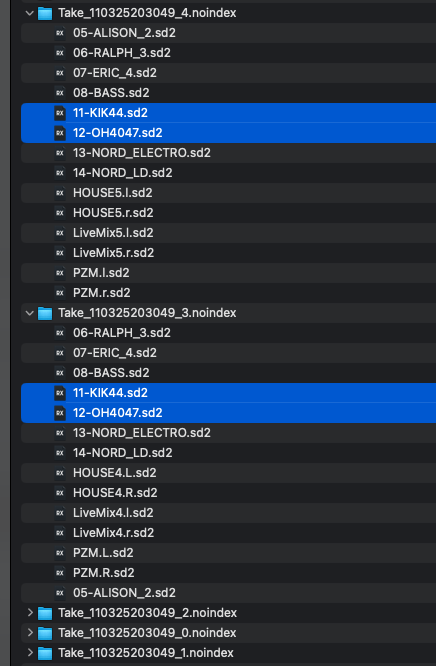
- Finder.png (91.1 KiB) Viewed 2069 times
Can't just drag them in, this session is edited. (Attached image "tracks")
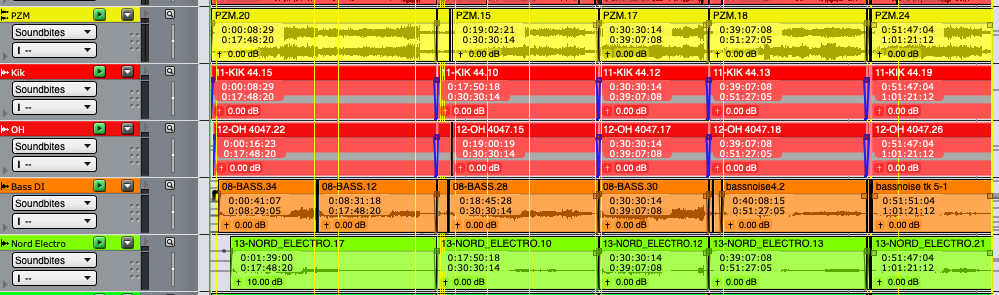
- tracks.png (114.8 KiB) Viewed 2069 times
Because the "Missing Sound Files" dialog box is confused (attached image "Missing Sound Files"), if I navigate to and select any of the like named files, ALL of the soundbites in that track fill in from that one file.
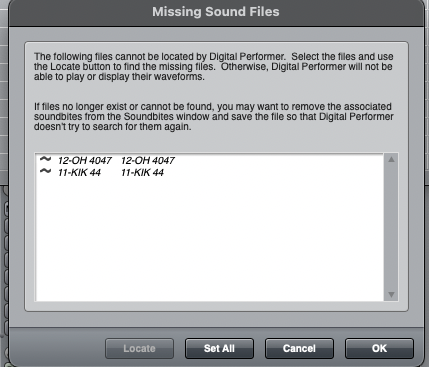
- missing sound files.png (104.77 KiB) Viewed 2069 times
I know exactly each soundbite's original file location, which is why I was hoping to redirect the pointers to those files directly from each soundbite, or maybe from the Soundbite Info window, but this is apparently not a feature in DP.
(Feature request: when you right click a soundbite and go to "Reveal in Finder", if it can't be found it should give you the option of locating the missing file).
Thanks for thinking about my headache!
Re: Reconnect missing sound files from within a session?
Posted: Tue May 16, 2023 2:47 pm
by ghobish
(I have submitted a "Reconnect soundbite to file" feature request to MOTU Support).
Re: Reconnect missing sound files from within a session?
Posted: Tue May 16, 2023 3:24 pm
by bayswater
Sorry if I missed it, but isn’t there a “replace” function for soundbites? You tell it to start referencing a different audio file. If so could you make copies of the files you want to use, using different names, and then get DP to reference those instead?
Re: Reconnect missing sound files from within a session?
Posted: Tue May 16, 2023 3:44 pm
by ghobish
bayswater wrote: ↑Tue May 16, 2023 3:24 pm
Sorry if I missed it, but isn’t there a “replace” function for soundbites? You tell it to start referencing a different audio file. If so could you make copies of the files you want to use, using different names, and then get DP to reference those instead?
Close, but neither "Replace Soundbite" nor "Reload Soundbite" seem to take the internal DP edge editing into account- they load the edited soundbite from the top of the audio file. Nice suggestion, though.
I HAVE to believe this function is here, but so esoterically named as to make it impossible to find!This should be what happens when you execute a "Reveal In Finder" command and DP can't find the file. It just gives up, when it could say "Hey, I can't locate the file, tell me where it is..."
Re: Reconnect missing sound files from within a session?
Posted: Wed May 17, 2023 8:14 am
by bayswater
ghobish wrote: ↑Tue May 16, 2023 3:44 pm
Close, but neither "Replace Soundbite" nor "Reload Soundbite" seem to take the internal DP edge editing into account- they load the edited soundbite from the top of the audio file.
Hadn’t thought of that. Would be difficult for DP to know how to apply old edge edits to new audio files.
Re: Reconnect missing sound files from within a session?
Posted: Thu May 25, 2023 5:44 pm
by waynepeet
In the Soundbites window, File column you can double click the file name and then navigate to reassign a soundbite.
DP used to be able to automatically connect soundbites to different audio folders within a project folder, which was pretty handy, you could put all the keepers in a folder, etc. Now it only looks in the "audio folder", but you can reassign as described above, so you can use multiple audio folders. I've complained about this to MOTU but no result.
Additionally if you re-assign a file with a different name (for instance like adding a "NR" suffix when saving a copy, after doing external noise reduction processing in RX) DP will crash on closing the file, every time. I've also mentioned this to MOTU but it hasn't been fixed for many versions.
Re: Reconnect missing sound files from within a session?
Posted: Fri May 26, 2023 4:41 pm
by ghobish
waynepeet wrote: ↑Thu May 25, 2023 5:44 pm
In the Soundbites window, File column you can double click the file name and then navigate to reassign a soundbite.
DP used to be able to automatically connect soundbites to different audio folders within a project folder, which was pretty handy, you could put all the keepers in a folder, etc. Now it only looks in the "audio folder", but you can reassign as described above, so you can use multiple audio folders. I've complained about this to MOTU but no result.
Additionally if you re-assign a file with a different name (for instance like adding a "NR" suffix when saving a copy, after doing external noise reduction processing in RX) DP will crash on closing the file, every time. I've also mentioned this to MOTU but it hasn't been fixed for many versions.
Wayne!! Dude! How are ya?
This WORKS- so tell me WHY the tech at MOTU didn't know this???
(saw my cousin Amy a few days ago!)
Gary