Finding the Right Monitor
Moderator: James Steele
- Rick Cornish
- Posts: 1127
- Joined: Sun Feb 17, 2013 9:07 pm
- Primary DAW OS: MacOS
- Location: Ely, MN USA
- Contact:
Re: Finding the Right Monitor
OK—got my new 32" LG screen today. I'm digging the clarity and extra screen real estate from my 27" Cinema Display. I thought I'd be able to run display port, but Apple's mini-display port won't work on this (if I had only listened to Mike H, I would have known that!), so I'll have to wait for Amazon to bring me a MDP->DP cable.
Running it via HDMI, even after all the tweaking I've done (including ColorSync settings), it still looks milky and washed-out, with elevated blacks. I can't find anything online about this (all the posts on "washed out screens" have to do with some weird MacBook thing). Anyhow, hoping Display Port will fix that. I'm currently running it at 3360x1890 and 30Hz, but I'm not seeing any of the sluggishness others have reported. Gotta travel all day tomorrow, but hope to dive back into it Friday afternoon.
Running it via HDMI, even after all the tweaking I've done (including ColorSync settings), it still looks milky and washed-out, with elevated blacks. I can't find anything online about this (all the posts on "washed out screens" have to do with some weird MacBook thing). Anyhow, hoping Display Port will fix that. I'm currently running it at 3360x1890 and 30Hz, but I'm not seeing any of the sluggishness others have reported. Gotta travel all day tomorrow, but hope to dive back into it Friday afternoon.
Last edited by Rick Cornish on Wed Nov 03, 2021 6:18 pm, edited 1 time in total.
Rick Cornish
DP 11 on M2 Mac Studio (64mB mem. + 2tB int. SSD + two 2tB ext. SSDs, and Mac OS Sonoma). VIs from MOTU, Spectrasonics, NI, UVI, 8dio, Soniccouture, East West, Spitfire, Heavyocity, Vir2, and more; plus Waves 14, Brainworx, iZotope, Wavesfactory, Oeksound, Final Mix, JST, SPL, PSP, UVI, Valhalla DSP, and other FX plugs, Roland A-88, Apogee Quartet, iCON Platform Nano, Genelec 1032a and Westlake BBSM4 monitors, Gibson HR Fusion III. rickcornish.net
DP 11 on M2 Mac Studio (64mB mem. + 2tB int. SSD + two 2tB ext. SSDs, and Mac OS Sonoma). VIs from MOTU, Spectrasonics, NI, UVI, 8dio, Soniccouture, East West, Spitfire, Heavyocity, Vir2, and more; plus Waves 14, Brainworx, iZotope, Wavesfactory, Oeksound, Final Mix, JST, SPL, PSP, UVI, Valhalla DSP, and other FX plugs, Roland A-88, Apogee Quartet, iCON Platform Nano, Genelec 1032a and Westlake BBSM4 monitors, Gibson HR Fusion III. rickcornish.net
- James Steele
- Site Administrator
- Posts: 21242
- Joined: Fri Oct 15, 2004 10:01 pm
- Primary DAW OS: MacOS
- Location: San Diego, CA - U.S.A.
- Contact:
Re: Finding the Right Monitor
Cool... you'll get it there. As it turns out I'm setting up my screen right now. Having to futz with it a bit. It looks okay contrast wise. Having to play with some of the profiles and then tweak the white point. Running at 60Hz and it's okay.Rick Cornish wrote: ↑Wed Nov 03, 2021 3:49 pm OK—got my new 32" LG screen today. I'm digging the clarity and extra screen real estate from my 27" Cinema Display. I thought I'd be able to run display port, but Apple's mini-display port won't work on this (if I had only listened to Mike H, I would have known that!), so I'll have to wait for Amazon to bring me a MDP->DP cable.
Running it via HDMI, even after all the tweaking I've done (including ColorSync settings), it still looks milky and washed-out, with elevated blacks. I can't find anything online about this (all the posts on "washed out screens" have to do with some weird MacBook thing). Anyhow, hoping DP will fix that. I'm currently running it at 3360x1890 and 30Hz, but I'm not seeing any of the sluggishness others have reported. Gotta travel all day tomorrow, but hope to dive back into it Friday afternoon.
What's odd to me and this probably has NOTHING to do with the new monitor, but I ran Activity Monitor out of curiosity and I don't understand how it can say that DP is using 207% of CPU??? My Audio Performance meter in DP shows it hovering between 40 and 45% on this project. I need to start a new topic on this. Maybe Activity Monitor just doesn't reflect reality in my situation?
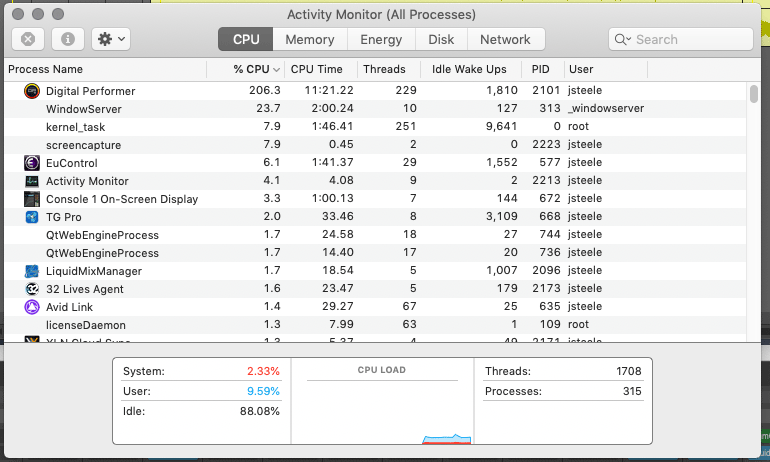
JamesSteeleProject.com | Facebook | Instagram | Twitter
Mac Studio M1 Max, 64GB/2TB, MacOS 14.5 Public Beta, DP 11.31, MOTU 828es, MOTU 24Ai, MOTU MIDI Express XT, UAD-2 TB3 Satellite OCTO, Console 1 Mk2, Avid S3, NI Komplete Kontrol S88 Mk2, Red Type B, Millennia HV-3C, Warm Audio WA-2A, AudioScape 76F, Dean guitars, Marshall amps, etc., etc.!
Mac Studio M1 Max, 64GB/2TB, MacOS 14.5 Public Beta, DP 11.31, MOTU 828es, MOTU 24Ai, MOTU MIDI Express XT, UAD-2 TB3 Satellite OCTO, Console 1 Mk2, Avid S3, NI Komplete Kontrol S88 Mk2, Red Type B, Millennia HV-3C, Warm Audio WA-2A, AudioScape 76F, Dean guitars, Marshall amps, etc., etc.!
- James Steele
- Site Administrator
- Posts: 21242
- Joined: Fri Oct 15, 2004 10:01 pm
- Primary DAW OS: MacOS
- Location: San Diego, CA - U.S.A.
- Contact:
Re: Finding the Right Monitor
The brilliant HC Markus solved the mystery of the CPU hit. I'm embarrassed that the answer was so obvious. I guess 100% reflects ONE core. My 12 core and display up to 1200% theoretically.
Very happy with the 43" Samsung I got today.
https://www.costco.com/samsung-43-tu700 ... 49147.html
I enabled gaming mode. Still tweaking with the settings a little bit. Grey's look a little "pinkish" but I don't need absolute color accuracy. The extra real estate is fantastic.
Very happy with the 43" Samsung I got today.
https://www.costco.com/samsung-43-tu700 ... 49147.html
I enabled gaming mode. Still tweaking with the settings a little bit. Grey's look a little "pinkish" but I don't need absolute color accuracy. The extra real estate is fantastic.
JamesSteeleProject.com | Facebook | Instagram | Twitter
Mac Studio M1 Max, 64GB/2TB, MacOS 14.5 Public Beta, DP 11.31, MOTU 828es, MOTU 24Ai, MOTU MIDI Express XT, UAD-2 TB3 Satellite OCTO, Console 1 Mk2, Avid S3, NI Komplete Kontrol S88 Mk2, Red Type B, Millennia HV-3C, Warm Audio WA-2A, AudioScape 76F, Dean guitars, Marshall amps, etc., etc.!
Mac Studio M1 Max, 64GB/2TB, MacOS 14.5 Public Beta, DP 11.31, MOTU 828es, MOTU 24Ai, MOTU MIDI Express XT, UAD-2 TB3 Satellite OCTO, Console 1 Mk2, Avid S3, NI Komplete Kontrol S88 Mk2, Red Type B, Millennia HV-3C, Warm Audio WA-2A, AudioScape 76F, Dean guitars, Marshall amps, etc., etc.!
- mhschmieder
- Posts: 11288
- Joined: Wed Jul 06, 2005 10:01 pm
- Primary DAW OS: MacOS
- Location: Annandale VA
Re: Finding the Right Monitor
The supply chain is such an issue, that my new employers had to order my monitor the day I interviewed and told them my preferred specs, and even so, it didn't arrive until I'd been working there for a month -- and this is in the context of having delayed my start date by a month due to their fiscal quarter budget planning. So really it took about two months to arrive!
I asked for a rather large one, as an experiment vs. running multiple monitors for my app-intensive day job. I;'m fine with one monitor at home for music production work, but not for programming. Everyone is astounded by the quality, and it wasn't very expensive compared to years ago. But some say it's best to go curved once you get beyond a certain size. Those are even harder to come by though.
My intern has a small monitor from HP that is pure crap compared to this one. I think it's Dell but can check at the office tomorrow. I only pay attention when it's an original source company like NEC or Eizo, who are the best in the business and are OEM sources for almost all other brands. Not sure who Dell used for this model, but I wouldn't be surprised if it's NEC, and there isn't always an equivalent model from the OEM.
One caveat with larger monitors, if running Windows at least, is that you van run into issues during video conferences, when other people are on smaller monitors, or when doing screen shots and passing them around. Not all apps or technologies handle the DPI well, for 40-48" monitors.
I asked for a rather large one, as an experiment vs. running multiple monitors for my app-intensive day job. I;'m fine with one monitor at home for music production work, but not for programming. Everyone is astounded by the quality, and it wasn't very expensive compared to years ago. But some say it's best to go curved once you get beyond a certain size. Those are even harder to come by though.
My intern has a small monitor from HP that is pure crap compared to this one. I think it's Dell but can check at the office tomorrow. I only pay attention when it's an original source company like NEC or Eizo, who are the best in the business and are OEM sources for almost all other brands. Not sure who Dell used for this model, but I wouldn't be surprised if it's NEC, and there isn't always an equivalent model from the OEM.
One caveat with larger monitors, if running Windows at least, is that you van run into issues during video conferences, when other people are on smaller monitors, or when doing screen shots and passing them around. Not all apps or technologies handle the DPI well, for 40-48" monitors.
iMac 27" 2017 Quad-Core Intel i5 (3.8 GHz, 64 GB), OSX 13.6.6, MOTU DP 11.31, iZotope RX 10
RME Babyface Pro FS, Radial JDV Mk5, Hammond XK-4, Moog Voyager
Eugenio Upright, 60th Anniversary P-Bass, USA Geddy Lee J-Bass, Yamaha BBP35
Select Strat, 70th Anniversary Esquire, Johhny Marr Jaguar, 57 LP, Danelectro 12
Eastman T486RB, T64/V, Ibanez PM2, D'angelico Deluxe SS Bari, EXL1
Guild Bari, 1512 12-string, M20, Martin OM28VTS, Larivee 0040MH
RME Babyface Pro FS, Radial JDV Mk5, Hammond XK-4, Moog Voyager
Eugenio Upright, 60th Anniversary P-Bass, USA Geddy Lee J-Bass, Yamaha BBP35
Select Strat, 70th Anniversary Esquire, Johhny Marr Jaguar, 57 LP, Danelectro 12
Eastman T486RB, T64/V, Ibanez PM2, D'angelico Deluxe SS Bari, EXL1
Guild Bari, 1512 12-string, M20, Martin OM28VTS, Larivee 0040MH
- mhschmieder
- Posts: 11288
- Joined: Wed Jul 06, 2005 10:01 pm
- Primary DAW OS: MacOS
- Location: Annandale VA
Re: Finding the Right Monitor
On the DPI scaling issue, remembering that my day job is done on Windows vs. macOS, I think I have to set 150% scaling as "best compromise" to avoid most of the problems I experienced when the monitor first arrived. Not happy overall with the compromise either; it's my other (unpaid) consulting work where I was convinced to go for one large monitor vs. multiple ones (too long of a story to condense). But in a way it's good, because I am once again back to developing Java desktop technology, so this means my own development box shows me immediately if I have potential DPI scaling issues rather than waiting until deployment to someone else's system -- a slower development cycle overall.
iMac 27" 2017 Quad-Core Intel i5 (3.8 GHz, 64 GB), OSX 13.6.6, MOTU DP 11.31, iZotope RX 10
RME Babyface Pro FS, Radial JDV Mk5, Hammond XK-4, Moog Voyager
Eugenio Upright, 60th Anniversary P-Bass, USA Geddy Lee J-Bass, Yamaha BBP35
Select Strat, 70th Anniversary Esquire, Johhny Marr Jaguar, 57 LP, Danelectro 12
Eastman T486RB, T64/V, Ibanez PM2, D'angelico Deluxe SS Bari, EXL1
Guild Bari, 1512 12-string, M20, Martin OM28VTS, Larivee 0040MH
RME Babyface Pro FS, Radial JDV Mk5, Hammond XK-4, Moog Voyager
Eugenio Upright, 60th Anniversary P-Bass, USA Geddy Lee J-Bass, Yamaha BBP35
Select Strat, 70th Anniversary Esquire, Johhny Marr Jaguar, 57 LP, Danelectro 12
Eastman T486RB, T64/V, Ibanez PM2, D'angelico Deluxe SS Bari, EXL1
Guild Bari, 1512 12-string, M20, Martin OM28VTS, Larivee 0040MH
- James Steele
- Site Administrator
- Posts: 21242
- Joined: Fri Oct 15, 2004 10:01 pm
- Primary DAW OS: MacOS
- Location: San Diego, CA - U.S.A.
- Contact:
Re: Finding the Right Monitor
Yep. I was using 2 monitors… actually 3 lately. A 30” Cinema Display, 23” Cinema Display… and an HD TV I had laying around just as an experiment. The 43” works great on my desk and I’m okay without curved as it’s far enough away and large enough I don’t need it. I’m gonna keep the 23 inch that’s on an articulating monitor and for now… although I’m eager to get a same size or larger monitor with a VESA mount to replace it since the new monitors use a lot less electricity and are lighter.
Anyway, quite happy. I’ll post a pic of the setup once my studio isn’t looking like a tornado went through it!
Anyway, quite happy. I’ll post a pic of the setup once my studio isn’t looking like a tornado went through it!
JamesSteeleProject.com | Facebook | Instagram | Twitter
Mac Studio M1 Max, 64GB/2TB, MacOS 14.5 Public Beta, DP 11.31, MOTU 828es, MOTU 24Ai, MOTU MIDI Express XT, UAD-2 TB3 Satellite OCTO, Console 1 Mk2, Avid S3, NI Komplete Kontrol S88 Mk2, Red Type B, Millennia HV-3C, Warm Audio WA-2A, AudioScape 76F, Dean guitars, Marshall amps, etc., etc.!
Mac Studio M1 Max, 64GB/2TB, MacOS 14.5 Public Beta, DP 11.31, MOTU 828es, MOTU 24Ai, MOTU MIDI Express XT, UAD-2 TB3 Satellite OCTO, Console 1 Mk2, Avid S3, NI Komplete Kontrol S88 Mk2, Red Type B, Millennia HV-3C, Warm Audio WA-2A, AudioScape 76F, Dean guitars, Marshall amps, etc., etc.!
- James Steele
- Site Administrator
- Posts: 21242
- Joined: Fri Oct 15, 2004 10:01 pm
- Primary DAW OS: MacOS
- Location: San Diego, CA - U.S.A.
- Contact:
Re: Finding the Right Monitor
Having some problems now with my Mac not booting if the 4K TV is connected to the graphics card. I started a topic here:
viewtopic.php?f=4&t=69365
... in case someone on the board might have some ideas/suggestions. Thanks!
viewtopic.php?f=4&t=69365
... in case someone on the board might have some ideas/suggestions. Thanks!
JamesSteeleProject.com | Facebook | Instagram | Twitter
Mac Studio M1 Max, 64GB/2TB, MacOS 14.5 Public Beta, DP 11.31, MOTU 828es, MOTU 24Ai, MOTU MIDI Express XT, UAD-2 TB3 Satellite OCTO, Console 1 Mk2, Avid S3, NI Komplete Kontrol S88 Mk2, Red Type B, Millennia HV-3C, Warm Audio WA-2A, AudioScape 76F, Dean guitars, Marshall amps, etc., etc.!
Mac Studio M1 Max, 64GB/2TB, MacOS 14.5 Public Beta, DP 11.31, MOTU 828es, MOTU 24Ai, MOTU MIDI Express XT, UAD-2 TB3 Satellite OCTO, Console 1 Mk2, Avid S3, NI Komplete Kontrol S88 Mk2, Red Type B, Millennia HV-3C, Warm Audio WA-2A, AudioScape 76F, Dean guitars, Marshall amps, etc., etc.!
- James Steele
- Site Administrator
- Posts: 21242
- Joined: Fri Oct 15, 2004 10:01 pm
- Primary DAW OS: MacOS
- Location: San Diego, CA - U.S.A.
- Contact:
Re: Finding the Right Monitor
Is it necessary to reboot for this to take affect? Trying to troubleshoot. I have a theory that my GPU is generating a lot of heat and might be causing my Mac to lock up.mikehalloran wrote: ↑Sun Oct 31, 2021 11:34 amGo to System Preferences/Displays/Color and uncheck Show profiles for this display only. Select any other Color Profile than the Default.
JamesSteeleProject.com | Facebook | Instagram | Twitter
Mac Studio M1 Max, 64GB/2TB, MacOS 14.5 Public Beta, DP 11.31, MOTU 828es, MOTU 24Ai, MOTU MIDI Express XT, UAD-2 TB3 Satellite OCTO, Console 1 Mk2, Avid S3, NI Komplete Kontrol S88 Mk2, Red Type B, Millennia HV-3C, Warm Audio WA-2A, AudioScape 76F, Dean guitars, Marshall amps, etc., etc.!
Mac Studio M1 Max, 64GB/2TB, MacOS 14.5 Public Beta, DP 11.31, MOTU 828es, MOTU 24Ai, MOTU MIDI Express XT, UAD-2 TB3 Satellite OCTO, Console 1 Mk2, Avid S3, NI Komplete Kontrol S88 Mk2, Red Type B, Millennia HV-3C, Warm Audio WA-2A, AudioScape 76F, Dean guitars, Marshall amps, etc., etc.!
- James Steele
- Site Administrator
- Posts: 21242
- Joined: Fri Oct 15, 2004 10:01 pm
- Primary DAW OS: MacOS
- Location: San Diego, CA - U.S.A.
- Contact:
Re: Finding the Right Monitor
Oh... and I'm wondering if knocking down the refresh rate a little will also lessen the load on the GPU and maybe decrease some heat generation? I'm working at 60Hz but perhaps I'll start stepping that down a little bit. I posted more detailed information over here in this topic: viewtopic.php?p=587030#p587030
JamesSteeleProject.com | Facebook | Instagram | Twitter
Mac Studio M1 Max, 64GB/2TB, MacOS 14.5 Public Beta, DP 11.31, MOTU 828es, MOTU 24Ai, MOTU MIDI Express XT, UAD-2 TB3 Satellite OCTO, Console 1 Mk2, Avid S3, NI Komplete Kontrol S88 Mk2, Red Type B, Millennia HV-3C, Warm Audio WA-2A, AudioScape 76F, Dean guitars, Marshall amps, etc., etc.!
Mac Studio M1 Max, 64GB/2TB, MacOS 14.5 Public Beta, DP 11.31, MOTU 828es, MOTU 24Ai, MOTU MIDI Express XT, UAD-2 TB3 Satellite OCTO, Console 1 Mk2, Avid S3, NI Komplete Kontrol S88 Mk2, Red Type B, Millennia HV-3C, Warm Audio WA-2A, AudioScape 76F, Dean guitars, Marshall amps, etc., etc.!
- Rick Cornish
- Posts: 1127
- Joined: Sun Feb 17, 2013 9:07 pm
- Primary DAW OS: MacOS
- Location: Ely, MN USA
- Contact:
Re: Finding the Right Monitor
Getting back to my problem with the washed-out screen, my graphic designer wife sent me this article which seems to explain it:
https://www.howtogeek.com/285277/how-to ... n-your-pc/
Once my mini-display-port-to-display-port cable arrives, I’ll hope that my machine defaults back to “RGB Full” instead of “RGB Limited”, which it insists on outputting via the HDMI port.
Fingers crossed.
Sent from my iPhone using Tapatalk Pro
https://www.howtogeek.com/285277/how-to ... n-your-pc/
Once my mini-display-port-to-display-port cable arrives, I’ll hope that my machine defaults back to “RGB Full” instead of “RGB Limited”, which it insists on outputting via the HDMI port.
Fingers crossed.
Sent from my iPhone using Tapatalk Pro
Rick Cornish
DP 11 on M2 Mac Studio (64mB mem. + 2tB int. SSD + two 2tB ext. SSDs, and Mac OS Sonoma). VIs from MOTU, Spectrasonics, NI, UVI, 8dio, Soniccouture, East West, Spitfire, Heavyocity, Vir2, and more; plus Waves 14, Brainworx, iZotope, Wavesfactory, Oeksound, Final Mix, JST, SPL, PSP, UVI, Valhalla DSP, and other FX plugs, Roland A-88, Apogee Quartet, iCON Platform Nano, Genelec 1032a and Westlake BBSM4 monitors, Gibson HR Fusion III. rickcornish.net
DP 11 on M2 Mac Studio (64mB mem. + 2tB int. SSD + two 2tB ext. SSDs, and Mac OS Sonoma). VIs from MOTU, Spectrasonics, NI, UVI, 8dio, Soniccouture, East West, Spitfire, Heavyocity, Vir2, and more; plus Waves 14, Brainworx, iZotope, Wavesfactory, Oeksound, Final Mix, JST, SPL, PSP, UVI, Valhalla DSP, and other FX plugs, Roland A-88, Apogee Quartet, iCON Platform Nano, Genelec 1032a and Westlake BBSM4 monitors, Gibson HR Fusion III. rickcornish.net
- mothra
- Posts: 334
- Joined: Fri Oct 15, 2004 10:01 pm
- Primary DAW OS: MacOS
- Location: Fontana, CA
- Contact:
Re: Finding the Right Monitor
In this particular case, its not the color profile that does it, its the scaling. My color profile was setup by me, and HDR is off (HDR makes the Finder a little too 'warm' for me and I dont watch HDR content on here). 4K doesn't divide evenly down to 2K, so the Mac upscales the display to 5K and then scales it down (look at your monitors resolution in ASP). If I were to scale it down to 1080, that's an even split and the Mac doesn't have any trouble, but when it has to push the graphics up higher and then bring it back down you take a hit with it. The dinky little Intel GPU just doesn't have the oomph it needs.mikehalloran wrote: ↑Sun Oct 31, 2021 10:22 am Selecting any other Color Profile than the default should make the GPU hit go away. There are a few old threads on this. The Default is 10 bit and if you don’t need that, why use the resources?
My eyes are too old to view 4K and 5K monitors at full resolution. They still look nicer when reduced than older 2K or 1080, IMO.
Looked into 5K monitors so I could avoid this, but yeah don't think I'll be going that route any time soon considering they're twice what I paid for my Mac itself hah. Debated getting an eGPU to throw my Radeon RX570 in too, but at this point, I may actually upgrade my year and half old Mini when/if an M1 Pro or M1 Max Mini comes out and then Ive just wasted $300 on a box that won't work anymore.
M2 Pro Mini, macOS 14, MOTU 828x/Ferrofish Pulse 16, Cubase Pro/MPC
- mothra
- Posts: 334
- Joined: Fri Oct 15, 2004 10:01 pm
- Primary DAW OS: MacOS
- Location: Fontana, CA
- Contact:
Re: Finding the Right Monitor
I work for ViewSonic and I cant even get the two monitors I asked for at my desk (luckily I only have to go to the office one day a week, if I even have to). Im stuck using an old 24" (that likes to black out every few minutes if I connect it to my Lenovo dock), and it will probably be the end of the year by the time my two 27" VP models show up. We announced a fancy new HDMI 2.1 gaming monitor LAST Fall that was supposed to be released with the new Xbox and PlayStation. Those just showed up at the warehouse last week, been getting hammered for a year by the console/gamer kids who have already read all the reviews "WHEN IS THIS GOING TO SHOW UP??". Had a couple 4K projectors just the same, they were announced last year, a literal handful have trickled in over the last 11 months. We cant even get our gigantic ViewBoards in stock, they're taking months to get here, and then usually sit in Long Beach for another 2 months before they even get unloaded from their container.mhschmieder wrote: ↑Wed Nov 03, 2021 7:35 pm The supply chain is such an issue, that my new employers had to order my monitor the day I interviewed and told them my preferred specs, and even so, it didn't arrive until I'd been working there for a month -- and this is in the context of having delayed my start date by a month due to their fiscal quarter budget planning. So really it took about two months to arrive!
They're supposedly going to start fining the docks in Long Beach because they're taking so long to clear everything out once stuff finally has been unloaded and left. Right now apparently its all the empty containers no one is picking up that are causing all the backups.
M2 Pro Mini, macOS 14, MOTU 828x/Ferrofish Pulse 16, Cubase Pro/MPC
- Rick Cornish
- Posts: 1127
- Joined: Sun Feb 17, 2013 9:07 pm
- Primary DAW OS: MacOS
- Location: Ely, MN USA
- Contact:
Re: Finding the Right Monitor
OK, I found a recipe for hacking the Mac’s assumption that any monitor you connect via HDMI is a TV. I hope a Display Port cable fixes it on its own, ‘cause I really don’t want to do this.
http://www.sewelltech.com/mac-pro-2013- ... es-part-4/
Sent from my iPhone using Tapatalk Pro
http://www.sewelltech.com/mac-pro-2013- ... es-part-4/
Sent from my iPhone using Tapatalk Pro
Rick Cornish
DP 11 on M2 Mac Studio (64mB mem. + 2tB int. SSD + two 2tB ext. SSDs, and Mac OS Sonoma). VIs from MOTU, Spectrasonics, NI, UVI, 8dio, Soniccouture, East West, Spitfire, Heavyocity, Vir2, and more; plus Waves 14, Brainworx, iZotope, Wavesfactory, Oeksound, Final Mix, JST, SPL, PSP, UVI, Valhalla DSP, and other FX plugs, Roland A-88, Apogee Quartet, iCON Platform Nano, Genelec 1032a and Westlake BBSM4 monitors, Gibson HR Fusion III. rickcornish.net
DP 11 on M2 Mac Studio (64mB mem. + 2tB int. SSD + two 2tB ext. SSDs, and Mac OS Sonoma). VIs from MOTU, Spectrasonics, NI, UVI, 8dio, Soniccouture, East West, Spitfire, Heavyocity, Vir2, and more; plus Waves 14, Brainworx, iZotope, Wavesfactory, Oeksound, Final Mix, JST, SPL, PSP, UVI, Valhalla DSP, and other FX plugs, Roland A-88, Apogee Quartet, iCON Platform Nano, Genelec 1032a and Westlake BBSM4 monitors, Gibson HR Fusion III. rickcornish.net
- Rick Cornish
- Posts: 1127
- Joined: Sun Feb 17, 2013 9:07 pm
- Primary DAW OS: MacOS
- Location: Ely, MN USA
- Contact:
Re: Finding the Right Monitor
OK… my mini display port to display port cable arrived Monday and I've been fighting through getting this monitor to look good to me.
After awhile. I realized part of my problem was that the old 1080 desktop picture I had been using with my Cinema Display looked washed out when it was scaled up on the bigger screen, so I replaced that with a background image that is predominantly black. The monitor reproduces those blacks just fine, but the blacks in the app icons on my dock seem elevated. Perhaps that's how they really look and I was just looking at them with an artificially-high contrast setting on my old display. Can anyone elucidate? Perhaps I just need to get used to it.
Like my new webcam. The ring light offers 3 brightness settings and two color temperatures, and it has a built-in lens cover. My only concern is that I see a "rolling" or "underwater" effect. I've written to the manufacturer and am waiting for a response on that. Here's a sample of what that looks like, in case anyone has an idea about this.
https://rickcornish.net/wp-content/uplo ... .02-AM.mov
After awhile. I realized part of my problem was that the old 1080 desktop picture I had been using with my Cinema Display looked washed out when it was scaled up on the bigger screen, so I replaced that with a background image that is predominantly black. The monitor reproduces those blacks just fine, but the blacks in the app icons on my dock seem elevated. Perhaps that's how they really look and I was just looking at them with an artificially-high contrast setting on my old display. Can anyone elucidate? Perhaps I just need to get used to it.
Like my new webcam. The ring light offers 3 brightness settings and two color temperatures, and it has a built-in lens cover. My only concern is that I see a "rolling" or "underwater" effect. I've written to the manufacturer and am waiting for a response on that. Here's a sample of what that looks like, in case anyone has an idea about this.
https://rickcornish.net/wp-content/uplo ... .02-AM.mov
Rick Cornish
DP 11 on M2 Mac Studio (64mB mem. + 2tB int. SSD + two 2tB ext. SSDs, and Mac OS Sonoma). VIs from MOTU, Spectrasonics, NI, UVI, 8dio, Soniccouture, East West, Spitfire, Heavyocity, Vir2, and more; plus Waves 14, Brainworx, iZotope, Wavesfactory, Oeksound, Final Mix, JST, SPL, PSP, UVI, Valhalla DSP, and other FX plugs, Roland A-88, Apogee Quartet, iCON Platform Nano, Genelec 1032a and Westlake BBSM4 monitors, Gibson HR Fusion III. rickcornish.net
DP 11 on M2 Mac Studio (64mB mem. + 2tB int. SSD + two 2tB ext. SSDs, and Mac OS Sonoma). VIs from MOTU, Spectrasonics, NI, UVI, 8dio, Soniccouture, East West, Spitfire, Heavyocity, Vir2, and more; plus Waves 14, Brainworx, iZotope, Wavesfactory, Oeksound, Final Mix, JST, SPL, PSP, UVI, Valhalla DSP, and other FX plugs, Roland A-88, Apogee Quartet, iCON Platform Nano, Genelec 1032a and Westlake BBSM4 monitors, Gibson HR Fusion III. rickcornish.net
- Rick Cornish
- Posts: 1127
- Joined: Sun Feb 17, 2013 9:07 pm
- Primary DAW OS: MacOS
- Location: Ely, MN USA
- Contact:
Re: Finding the Right Monitor
Following up on the webcam, you said "let us know…"mikehalloran wrote: ↑Fri Oct 29, 2021 5:16 pmThat light reminds me of an old style slide projector. Let us know how it and the monitor work for you.Rick Cornish wrote: ↑Fri Oct 29, 2021 3:58 pm Thanks again, Mike. I ended up ordering this one. With coupons and discounts, I got it for under $30.
https://smile.amazon.com/dp/B0994GNNPC/ ... UTF8&psc=1
The little camera is a great concept. Love the ring light. But the camera itself sucked. It had a DC roll that there was no way to eliminate. I emailed the manufacturer and all I got back was spam. I replaced it with a Logitech C920S, which has rave reviews everywhere for good reason. No light, but it still looks great,
Rick Cornish
DP 11 on M2 Mac Studio (64mB mem. + 2tB int. SSD + two 2tB ext. SSDs, and Mac OS Sonoma). VIs from MOTU, Spectrasonics, NI, UVI, 8dio, Soniccouture, East West, Spitfire, Heavyocity, Vir2, and more; plus Waves 14, Brainworx, iZotope, Wavesfactory, Oeksound, Final Mix, JST, SPL, PSP, UVI, Valhalla DSP, and other FX plugs, Roland A-88, Apogee Quartet, iCON Platform Nano, Genelec 1032a and Westlake BBSM4 monitors, Gibson HR Fusion III. rickcornish.net
DP 11 on M2 Mac Studio (64mB mem. + 2tB int. SSD + two 2tB ext. SSDs, and Mac OS Sonoma). VIs from MOTU, Spectrasonics, NI, UVI, 8dio, Soniccouture, East West, Spitfire, Heavyocity, Vir2, and more; plus Waves 14, Brainworx, iZotope, Wavesfactory, Oeksound, Final Mix, JST, SPL, PSP, UVI, Valhalla DSP, and other FX plugs, Roland A-88, Apogee Quartet, iCON Platform Nano, Genelec 1032a and Westlake BBSM4 monitors, Gibson HR Fusion III. rickcornish.net
