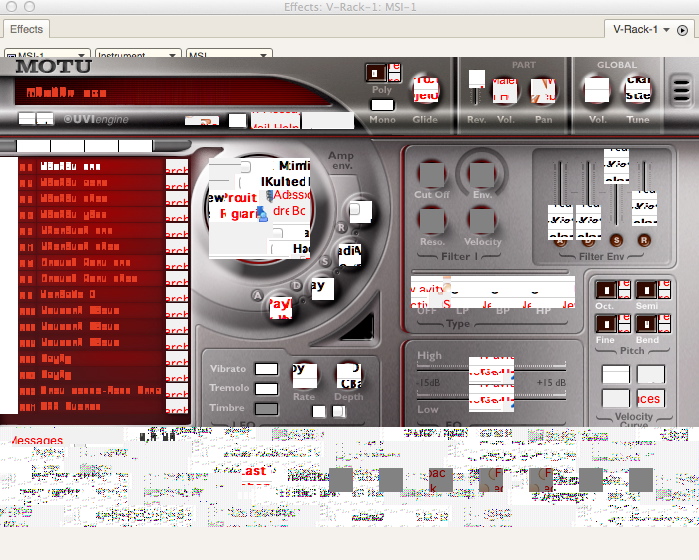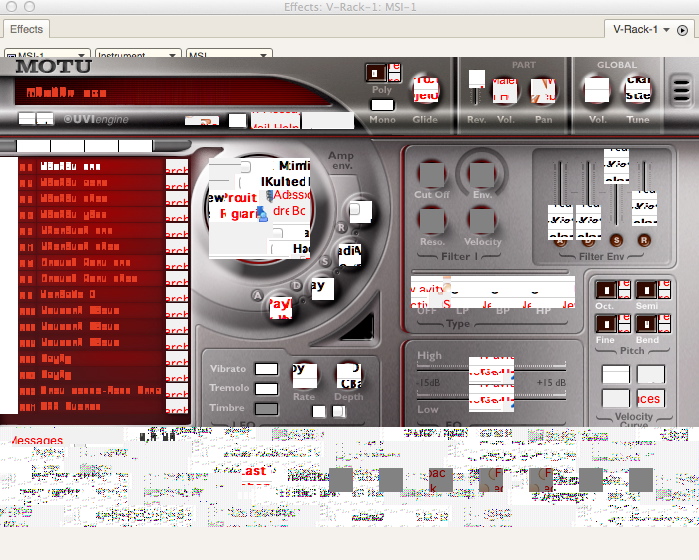Page 1 of 1
Symphonic Instrument Graphics Anomalies
Posted: Sun Oct 04, 2015 4:01 pm
by dieselbodine
Re: Symphonic Instrument Graphics Anomalies
Posted: Sun Oct 04, 2015 6:05 pm
by musicman691
Might want to try a new video cable.
Re: Symphonic Instrument Graphics Anomalies
Posted: Mon Oct 05, 2015 9:24 am
by mikehalloran
It looks like missing fonts. I've had this happen many times after a major OS update or a plugin install where DP 7 or 8 will not read plugins or fonts properly. I'm not certain this is your problem but the solution is simple and should be tried first.
Uninstall DP. There's an Uninstall option in the installer. If you do not have a 7.24 CD, run if from the 7.24 updater first, then your CD. Reinstall DP in reverse order. If this doesn't fix it, reinstall Symphonic Instrument next.
The last time this happened to me was the update to El Capitán. DP 8.07 was perfect while DP 7.24 couldn't find the QuickScribe fonts. Out came my CD and I was fixed in 3 minutes.
If you do not have a 7.24 CD, you might want to call MOTU and have them send you one. As you update your Mac, having one will save you some time.
Re: Symphonic Instrument Graphics Anomalies
Posted: Mon Oct 05, 2015 9:42 am
by dieselbodine
I had the missing fonts problem at first which made QuickScribe look really weird, but I was able to restore the fonts back again so QuickScribe looks normal again. I can make the graphic interface look normal again by closing the plugin window and re-opening it. Sometimes it takes a few times, but then it looks normal, but as I click on some of the plugin controls the anomalies reappear again. Frustrating! I contacted MOTU, but haven't heard back from them yet.
Re: Symphonic Instrument Graphics Anomalies
Posted: Mon Oct 05, 2015 11:37 am
by mikehalloran
SL was the last version of the OS to tolerate duplicate fonts. Open Font Book.app and resolve any duplicates.
Some apps will perform poorly if dupe fonts are present in the system. Others will not work at all.
I notice that you haven't uninstalled and reinstalled DP 7.24 yet you repeated back one of of the known symptoms. Do it – there is no down side.
Re: Symphonic Instrument Graphics Anomalies
Posted: Tue Oct 06, 2015 12:43 am
by Shooshie
MSI stopped working for me so long ago I don't even remember when it quit. I'm surprised it's still working for you.
Shoosh
Re: Symphonic Instrument Graphics Anomalies
Posted: Tue Oct 06, 2015 5:45 am
by RROY
Not sure, but it might still work in 32 bit mode, not in 64.
Re: Symphonic Instrument Graphics Anomalies
Posted: Wed Oct 07, 2015 5:44 am
by magicd
You need the new 64 bit version of the Symphonic Instrument library. Download and installation instructions are found here:
http://www.motu.com/techsupport/technotes/MSI64
You'll also need a new authorization for your iLok key. Contact me at
customerservice@motu.com and I'll get you the new auth.
Dave
Re: Symphonic Instrument Graphics Anomalies
Posted: Thu Oct 08, 2015 5:22 am
by monkey man
... a quick fly-by service by the Magic One.
Thank you, Dave!
[All Unicorn maidens draw their gleaming-white hankies and bid the shite in knightly armour farewell...]
"We love you, Dave!" they cry...
Re: Symphonic Instrument Graphics Anomalies
Posted: Thu Oct 08, 2015 4:13 pm
by bayswater
monkey man wrote:the shite in knightly armour
Had to look that one up. I guess you're referring to the Japanese plays.
Re: Symphonic Instrument Graphics Anomalies
Posted: Sun Oct 11, 2015 9:18 am
by monkey man
Oops! Sorry Stoivo, that should have been:
Shite in knighting armour.
My bad.
Re: Symphonic Instrument Graphics Anomalies
Posted: Sun Oct 11, 2015 10:27 am
by bayswater
monkey man wrote:Oops! Sorry Stoivo, that should have been:
Shite in knighting armour.
My bad.
You haven't quite climbed out of the poo pit yet.
Re: Symphonic Instrument Graphics Anomalies
Posted: Sun Oct 11, 2015 5:00 pm
by dieselbodine
Thank-you for your help!

Re: Symphonic Instrument Graphics Anomalies
Posted: Tue Oct 13, 2015 3:50 am
by monkey man
Yeah, fat lot of help I was. LOL
Luckily Dave graced us with his present(!).
bayswater wrote:monkey man wrote:Oops! Sorry Stoivo, that should have been:
Shite in knighting armour.
My bad.
You haven't quite climbed out of the poo pit yet.
Judging by what I'm smellin', I concur, Stoivo.