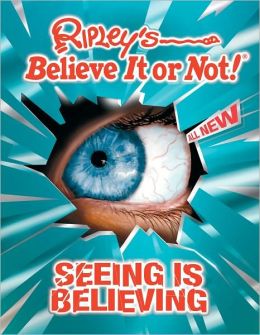Counter and Audio Out of Sync [SOLVED]
Posted: Tue Nov 19, 2013 8:35 am
Hello all,
First, hello, I'm a new owner of DP8 as of this weekend.
For the first two days I had no problems slaving DP8 to my external sequencer. Play, stop, locate, tempo changes, all were working. Better than I'd ever seen a DAW and sequencer play together.
Keep in mind, I had only a single audio track. However, the metronome in DP8 was tracking with the metronome on the sequencer beautifully.
Then I added a virtual instrument, stock Proton, messed with the plugin, and all hell broke loose. All kinds of funny behavior. Metronome playing at a different tempo, turning on and off, becoming unresponsive to being turned on and off.
So I backed up a few steps, took out the instrument and MIDI track, but still the problems remained. There I started to read about funny metronome behavior from users here all the way back to DP7 and earlier.
With that I tried making my own click audio on a spare audio track. To my amazement, even the audio will not play in time. The counter is, and throughout all the behavior, tracking the tempo and position properly. (just like other users have seen) However, the audio does not match the counter.
Since then I've trashed the prefs. Problem persists. Even the audio is dropping out now and then!
I have no plugins on any tracks. As far as I can tell, I don't even have a master fader track. (unless it's automatically created and it's hidden from my mixer view)
Tonight I will try to reproduce the behavior with MTC instead of MIDI clock. From my initial efforts to reproduce this reliably, I can see why MOTU have yet to fix it. It's terribly random in it's effects. Then suddenly things will jump back in sync.
I can point to one suspicion: WHILE IN EXTERNAL MIDI SYNC, DP8 IS CONFUSED AND RANDOMLY FOLLOWS SLIDER TEMPO. The tempo that the audio plays to is the one set at the slider tempo, prior to going into external sync.
Any info would be greatly appreciated! I'll keep you posted. (and MOTU support)
Bobby
First, hello, I'm a new owner of DP8 as of this weekend.
For the first two days I had no problems slaving DP8 to my external sequencer. Play, stop, locate, tempo changes, all were working. Better than I'd ever seen a DAW and sequencer play together.
Keep in mind, I had only a single audio track. However, the metronome in DP8 was tracking with the metronome on the sequencer beautifully.
Then I added a virtual instrument, stock Proton, messed with the plugin, and all hell broke loose. All kinds of funny behavior. Metronome playing at a different tempo, turning on and off, becoming unresponsive to being turned on and off.
So I backed up a few steps, took out the instrument and MIDI track, but still the problems remained. There I started to read about funny metronome behavior from users here all the way back to DP7 and earlier.
With that I tried making my own click audio on a spare audio track. To my amazement, even the audio will not play in time. The counter is, and throughout all the behavior, tracking the tempo and position properly. (just like other users have seen) However, the audio does not match the counter.
Since then I've trashed the prefs. Problem persists. Even the audio is dropping out now and then!
I have no plugins on any tracks. As far as I can tell, I don't even have a master fader track. (unless it's automatically created and it's hidden from my mixer view)
Tonight I will try to reproduce the behavior with MTC instead of MIDI clock. From my initial efforts to reproduce this reliably, I can see why MOTU have yet to fix it. It's terribly random in it's effects. Then suddenly things will jump back in sync.
I can point to one suspicion: WHILE IN EXTERNAL MIDI SYNC, DP8 IS CONFUSED AND RANDOMLY FOLLOWS SLIDER TEMPO. The tempo that the audio plays to is the one set at the slider tempo, prior to going into external sync.
Any info would be greatly appreciated! I'll keep you posted. (and MOTU support)
Bobby