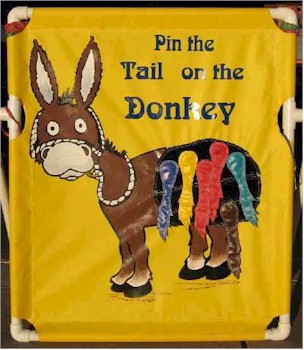Page 1 of 1
Configuring the "Studio Settings" Experiences??
Posted: Mon Oct 22, 2012 5:01 pm
by Marc7777
Hello,
I'm working on a project that is really pushing my Mac to the limit. I have 2 mac pros, 1-hosting DP. 2nd - Hosting VEP 5. DP7.24, 10.6.8, plenty of RAM. Both 2x2.66Ghz Quads
For 90% of my projects, everything is awesome. For this one, I'm getting DP "hanging" - not actually crashing, but getting the spinning wheel forever, and I just force quit. This happens when I compulsively save and locate to the beginning of the sequence. Not all the time, but more often this is when I notice the crash.
I save A LOT. it has become a habit of mine, since I have been burned too many times in the past. So it's hard for me to break that habit..
So my question is: I was reading the manual and it talks about adjusting the "Studio Settings" to help with some start and stop issues. Like adjusting the "Prime Seconds" as well as the "Work Quanta".
Has anyone ever tweaked these settings? And if so, was it helpful? The manual says to leave these be, but I'm trying to get this hang to stop happening, and raising the buffer isn't an option unfortunately because of the latency. And that VEP doesn't correct the Delay Compensation (which was fixed in DP8). I'm at 256 buffer..
Many thanks in advance!!
~Marc
Re: Configuring the "Studio Settings" Experiences??
Posted: Mon Oct 22, 2012 5:06 pm
by MIDI Life Crisis
There were a few posts here and the settings can be found in the manual, but have you tried moving the project to a different hard drive? Not always, but often enough spinning wheels can also be an indication of the program waiting for the hard drive.
Re: Configuring the "Studio Settings" Experiences??
Posted: Thu Oct 25, 2012 3:37 pm
by philbrown
Marc7777 wrote:I'm working on a project that is really pushing my Mac to the limit.
With the above in mind, have you tried freezing or bouncing tracks down to free up resources?
Could also possibly be a corrupt audio file within the project.
Re: Configuring the "Studio Settings" Experiences??
Posted: Fri Oct 26, 2012 9:31 am
by Phil O
I did a bunch of testing a few years ago with the studio settings stuff. I put together a series of "push it to the limit" projects. One that pushed HD write, one that pushed HD read, one that pushed plug-in count, etc. Then I systematically changed studio settings one at a time and recorded the results, pushing DP to the point of glitch or hang in each case. Then, milling over all the data I was able to come up with a compromise for all settings. It was a time consuming project but one that I feel really paid off. Now my system runs slicker than cow poop in an April rain.
I fear that once I upgrade to DP8 all that will change and I'll need to run these tests again. We'll see.
Phil
Re: Configuring the "Studio Settings" Experiences??
Posted: Fri Oct 26, 2012 10:32 am
by FMiguelez
Phil O wrote:I did a bunch of testing a few years ago with the studio settings stuff. I put together a series of "push it to the limit" projects. One that pushed HD write, one that pushed HD read, one that pushed plug-in count, etc. Then I systematically changed studio settings one at a time and recorded the results, pushing DP to the point of glitch or hang in each case. Then, milling over all the data I was able to come up with a compromise for all settings. It was a time consuming project but one that I feel really paid off. Now my system runs slicker than cow poop in an April rain.
I fear that once I upgrade to DP8 all that will change and I'll need to run these tests again. We'll see.
So what conclusions did you draw, Phil?
Re: Configuring the "Studio Settings" Experiences??
Posted: Fri Oct 26, 2012 12:27 pm
by Marc7777
FMiguelez wrote:So what conclusions did you draw, Phil?
I'm interested too! You can't leave us hanging like that!! haha
Re: Configuring the "Studio Settings" Experiences??
Posted: Fri Oct 26, 2012 12:38 pm
by MIDI Life Crisis
Marc7777 wrote:FMiguelez wrote:So what conclusions did you draw, Phil?
I'm interested too! You can't leave us hanging like that!! haha
You mean the way
you left the thread hanging and didn't respond to anything anyone has said? I assumed you were busy but apparently not, you're just being an ass.
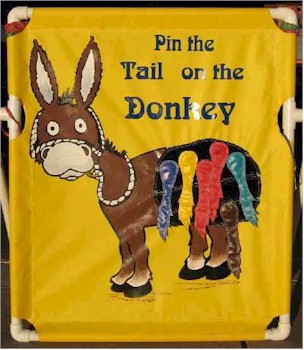
Re: Configuring the "Studio Settings" Experiences??
Posted: Fri Oct 26, 2012 2:09 pm
by Marc7777
MIDI Life Crisis wrote:You mean the way you left the thread hanging and didn't respond to anything anyone has said? I assumed you were busy but apparently not, you're just being an ass.
HA! I assume you're joking.. Yes I was busy. God forbid i take 3 days to respond..

Re: Configuring the "Studio Settings" Experiences??
Posted: Fri Oct 26, 2012 2:29 pm
by MIDI Life Crisis
Don't just leave us hanging. Ha ha.
Re: Configuring the "Studio Settings" Experiences??
Posted: Fri Oct 26, 2012 2:39 pm
by Phil O
FMiguelez wrote:So what conclusions did you draw, Phil?
I really didn't think that info would be useful to anyone. I'm assuming the settings are system and usage specific. Otherwise they wouldn't be available to the user. My settings might be exactly what you DON'T want. But, if you insist, I'll share:
Prime Seconds: 2.50
Work Quanta: 80
Max Work %: 98
Prefill Buffers: unchecked
Re: Configuring the "Studio Settings" Experiences??
Posted: Thu Nov 01, 2012 11:50 am
by ahimmel
Hey Phil O these settings really help! I was having a hard time with a session that kept crashing and after changing the settings it worked fine.
Thanks
Re: Configuring the "Studio Settings" Experiences??
Posted: Thu Nov 01, 2012 12:06 pm
by FMiguelez
Phil O wrote:FMiguelez wrote:So what conclusions did you draw, Phil?
I really didn't think that info would be useful to anyone. I'm assuming the settings are system and usage specific. Otherwise they wouldn't be available to the user. My settings might be exactly what you DON'T want. But, if you insist, I'll share:
Prime Seconds: 2.50
Work Quanta: 80
Max Work %: 98
Prefill Buffers: unchecked
I messed with them long time ago, but I don't remember them making too much of a difference.
You obviously tested this much more thoroughly than I did, that's why I was hopping you could tell us what you found each of those parameters does (or improves/worsens) in your system when increased or decreased, not so much the specific settings you settled on for your particular system

Re: Configuring the "Studio Settings" Experiences??
Posted: Fri Nov 02, 2012 7:16 am
by Phil O
It was so long ago, FM, that I honestly don't recall what each did. I guess I should have documented those tests. I'll probably be doing it again when I upgrade to DP8. If so I'll post the details here.
Phil
Re: Configuring the "Studio Settings" Experiences??
Posted: Sun Nov 04, 2012 4:11 pm
by bayswater
Does this make sense?
In DP 8 I was seeing red spikes in the processing meter in Audio Performance, and very brief dropouts . These were not duplicated in Activity Monitor which was showing an average 10-15% CPU load. This was while running one audio track, and two MIDI tracks in Mach Five, the Star Drums, and a simple Jazz bass patch with a 512 buffer. The spikes hit on every drum heat.
I changed the work priority from 80% (the default?) to 90%. The Audio Performance meter dropped to somewhere around 5%, no dropouts. I'm very happy with this, and grateful that someone reminded me about these settings, but it seems odd that going from 80-90% would make such a difference.