One Hard Drive Not Visible In Left Column When Opening File
Posted: Wed Sep 14, 2011 10:34 am
Just curious...
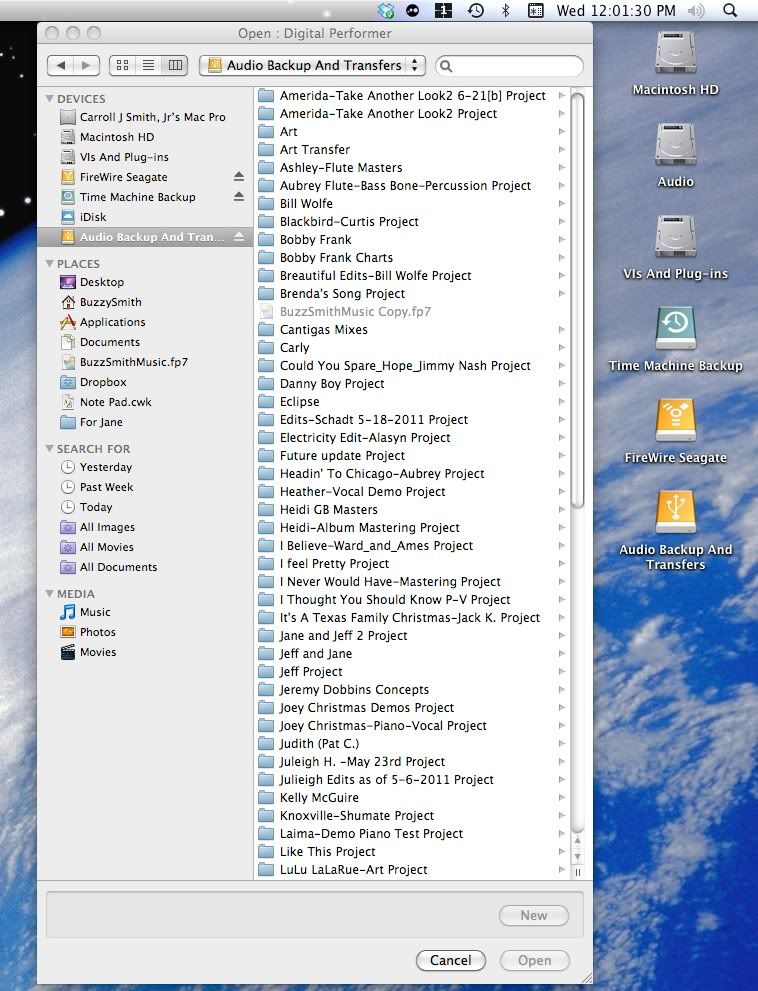
The drive named "Audio" is never visible in the left column. I can access it my going to the top Device (the Mac Pro one) and then it will show all available drives including "Audio".
I'm pretty sure that this is a fairly recent anomaly.
Seems to be any app, not just DP.
Any ideas?
Thanks!
Buzzy
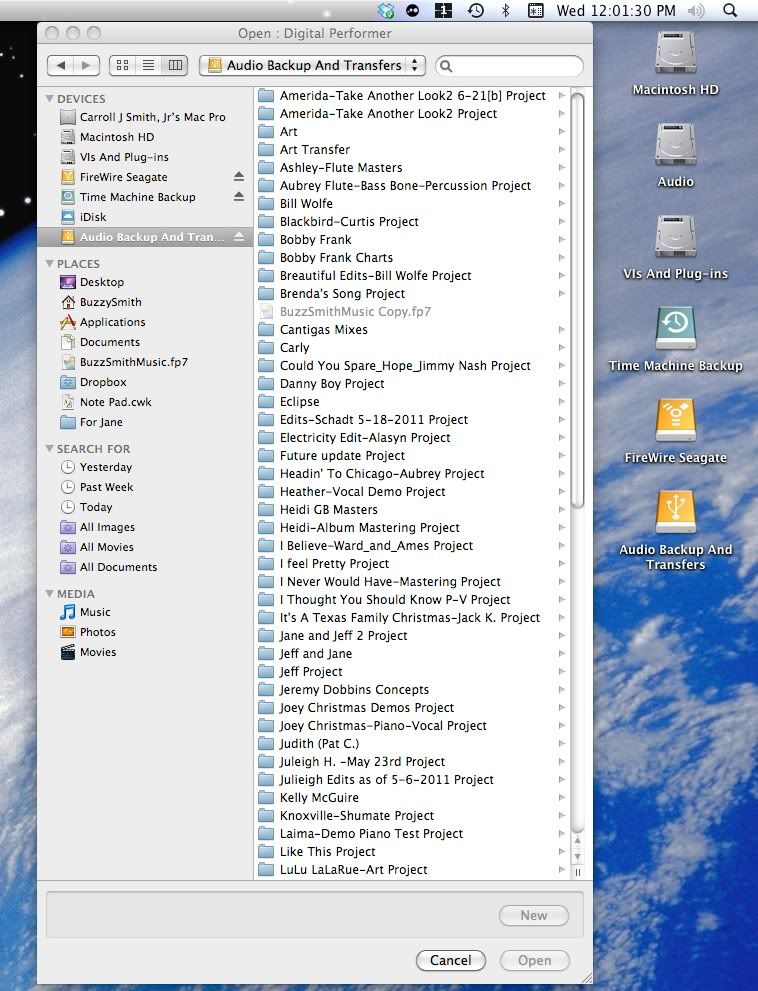
The drive named "Audio" is never visible in the left column. I can access it my going to the top Device (the Mac Pro one) and then it will show all available drives including "Audio".
I'm pretty sure that this is a fairly recent anomaly.
Seems to be any app, not just DP.
Any ideas?
Thanks!
Buzzy