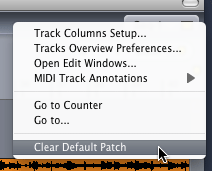Page 1 of 2
Patches in Virtual Instruments Changing on Their Own
Posted: Mon Jun 21, 2010 5:57 pm
by lluvaas
I'm working on a new file in DP 6.0 using Leopard 10.5.8 on an Intel I Mac and I just reinstalled DP because I had an Archive and Install done at my shop for other reasons.
I'm using Modulo and when I hit play or record the patch returns to the default which in this case is: 1 Synth/Midnight. I composed the section in: Modulo Synths which is the next Bank, so the instrument is changing on its own which is a real pain. It didn't do this before, so I'm not sure what to do.
Re: Patches in Virtual Instruments Changing on Their Own
Posted: Mon Jun 21, 2010 7:52 pm
by James Steele
lluvaas wrote:I'm working on a new file in DP 6.0 using Leopard 10.5.8 on an Intel I Mac and I just reinstalled DP because I had an Archive and Install done at my shop for other reasons.
I'm using Modulo and when I hit play or record the patch returns to the default which in this case is: 1 Synth/Midnight. I composed the section in: Modulo Synths which is the next Bank, so the instrument is changing on its own which is a real pain. It didn't do this before, so I'm not sure what to do.
In the Tracks Overview, when you look at a MIDI track on the track list on the left there is a column for "Patch" and another for "Default Patch." Is there anything showing in the "Default Patch" column of the MIDI track that is assigned to Modulo? If so (or even if not try this anyway)... select that track, then click on the Track Overview mini menu at the upper right of the Track Overview and select "Clear Default Patch" as shown below:
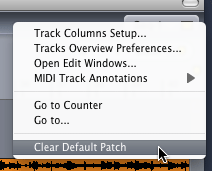
I prefer to actually embed patch changes whenever possible, so I avoid the "Default Patch" issue altogether and have that column hidden in my Tracks Overview.
Also double check that you haven't somehow embedded a patch change in the MIDI track either.
Re: Patches in Virtual Instruments Changing on Their Own
Posted: Mon Jun 21, 2010 11:31 pm
by lluvaas
Thanks so much for your help! Why was this the problem?
I don't understand this:
"Also double check that you haven't somehow embedded a patch change in the MIDI track either."
And, now the sound doesn't end at the end of the piece. Keeps playing the last few notes even after I hit the stop button.
Re: Patches in Virtual Instruments Changing on Their Own
Posted: Mon Jun 21, 2010 11:36 pm
by lluvaas
James,
Forgot to mention that there was nothing in the patch column, no instrument selected. It was blank.
Re: Patches in Virtual Instruments Changing on Their Own
Posted: Tue Jun 22, 2010 12:48 am
by James Steele
lluvaas wrote:Thanks so much for your help! Why was this the problem?
I don't understand this:
"Also double check that you haven't somehow embedded a patch change in the MIDI track either."
And, now the sound doesn't end at the end of the piece. Keeps playing the last few notes even after I hit the stop button.
Was it the problem? Did it stop changing patches? You didn't say.
What I meant was that the you didn't have patch change events in your MIDI track. I don't even know that Modulo will respond to patch changes anyway. And I don't know why it keeps playing notes.
Re: Patches in Virtual Instruments Changing on Their Own
Posted: Tue Jun 22, 2010 6:10 am
by philbrown
Is your controller perhaps sending out a patch change?
I use this to troubleshoot such things:
http://www.snoize.com/MIDIMonitor/
Re: Patches in Virtual Instruments Changing on Their Own
Posted: Tue Jun 22, 2010 11:01 am
by lluvaas
James,
Sorry! yes, when I did what you told me to do it worked. The bank and patch stayed the same and didn't change. I just wondered why that happened? Thanks so much for your help!!
Re: Patches in Virtual Instruments Changing on Their Own
Posted: Tue Jun 22, 2010 11:03 am
by lluvaas
Hi Phil,
Thanks for this. Why would this be any different from the MIDI monitor window in DP? doesn't that do the same thing?
Re: Patches in Virtual Instruments Changing on Their Own
Posted: Tue Jun 22, 2010 11:08 am
by philbrown
lluvaas wrote:Hi Phil,
Thanks for this. Why would this be any different from the MIDI monitor window in DP? doesn't that do the same thing?
It just gives a little more info, like if notes are doubled from a MIDI loop and that sort of thing. Plus you have a running record you can leaf through. Different way of looking at the same information.
Re: Patches in Virtual Instruments Changing on Their Own
Posted: Tue Jun 22, 2010 12:45 pm
by lluvaas
Hi Phil,
Say my Yamaha PS530 were sending out a patch change. What would I do to stop that from happening?
Re: Patches in Virtual Instruments Changing on Their Own
Posted: Tue Jun 22, 2010 2:01 pm
by James Steele
lluvaas wrote:Hi Phil,
Say my Yamaha PS530 were sending out a patch change. What would I do to stop that from happening?
Do you mean PSR-530? I had to go look that up... that's a rather old keyboard.
So you really need to help us here though with more information. How do you have the PSR-530 connected? I'm assuming via MIDI cable to a MIDI interface connected to your computer, right? I note that the PSR-530 can also connect directly to the very old Macs with serial cables. I'm assuming the Mac you're using isn't that old.
So if you're connected via MIDI cables, then you have the switch on the PSR-530 set to MIDI, right? You should have a two way connection to your MIDI interface and your keyboard set to Local Off. What is happening when your keyboard causes Modulo to change patches? Are YOU changing a patch on the PSR-530 and then it's changing the patch on Modulo?
What kind of Mac are you using? What version of DP? Do you have manual for DP? What brand of interface? Can you filter patch change events with your interface?
One sort of "brute force" way to probably eliminate this problem is for you to go to the "Setup" menu and choose "Set Input Filter..." and in the dialog that opens, uncheck the "Patch/song changes" item.
A lot of this is very basic stuff. I mean no offense, but have you been using MIDI and sequencers for long? Did you recently purchase DP or have you used it for a while?
Re: Patches in Virtual Instruments Changing on Their Own
Posted: Tue Jun 22, 2010 3:16 pm
by lluvaas
Yes, it's an old keyboard and connected to a fastlane USB which is connected to my Intel I Mac.
Everything worked just fine until I upgraded from Leopard 10.5.6 to 10.5.8. I am running DP 6.0.2.
Re: Patches in Virtual Instruments Changing on Their Own
Posted: Tue Jun 22, 2010 3:22 pm
by James Steele
Right... but what are you doing that is causing the keyboard to send patch changes. Are you calling up patches on the keyboard itself and that's why it's sending patch change commands?
Re: Patches in Virtual Instruments Changing on Their Own
Posted: Tue Jun 22, 2010 5:10 pm
by lluvaas
No, I'm not making patch changes on the keyboard. I went to Modulo and picked from a Bank and a patch there. What you told me yesterday worked: and I'll do what you mentioned above here today as well. I just haven't had this problem before and wonder why the Leopard upgrade would cause that. Should I download the Audio Installer and reinstall that on the system? I don't know if this is necessary or not.
By the way, I very much appreciate your help. I am learning everything as I go and I've been using DP for some time, but there's still much to learn and I'm very grateful to those of you who have more knowledge and who don't mind sharing it.
Re: Patches in Virtual Instruments Changing on Their Own
Posted: Tue Jun 22, 2010 6:04 pm
by James Steele
Well if you're not changing patches on the keyboard then I don't understand, because it seemed like you said the keyboard was sending patch changes. It shouldn't unless you're changing patches on the keyboard itself while DP is recording. Just choose patches in the Modulo plug-in itself. Avoid selecting a patch in the "Default Patch" column of the Track Overview.