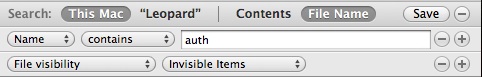Page 1 of 2
Upgrading from DP 6 to DP7 question
Posted: Wed Dec 02, 2009 11:29 am
by Patricio
Dear Members,
Today i got my DP7 upgrade, i'm ready to update from 6.0.3. can't wait after reading the positive reviews.
However the sales person told me to uninstall DP6.0.3 first from my computer.
Is this correct ? I remember i never did it when upgrading from previous versions
they always stayed for a while on my machine till i was happy about the new version.
Hopefully members who did this upgrade path could help me out.
Re: Upgrading from DP 6 to DP7 question
Posted: Wed Dec 02, 2009 11:57 am
by Dan Walsh
I have 6.03 running on my machine right beside 7.02. I just went ahead and installed 7 without uninstalling. As a matter of fact I have 6.03,7,7.01 and 7.02 running no probs.
I uninstalled 5.13 a couple months back and then had to re-install DP 6 to get my plugins back.
I'm no expert, but I would just leave 6.03 on the machine and go ahead and install 7 and have a blast


Re: Upgrading from DP 6 to DP7 question
Posted: Wed Dec 02, 2009 12:24 pm
by Killahurts
I got my upgrade today too. I just installed without uninstalling 6.02.. everything works. My upgrade disk was 7.01, so I downloaded and installed 7.02- everything still works!

Re: Upgrading from DP 6 to DP7 question
Posted: Wed Dec 02, 2009 12:40 pm
by Patricio
Thanks fooks, this really helps.
Will start installing.
Re: Upgrading from DP 6 to DP7 question
Posted: Wed Dec 02, 2009 3:04 pm
by Patricio
What a fuzz this old problem keeps coming up again
Why can't Motu fix this , if this happens with all these upgrades.
Installation went oke , than when typing in my name and keycode , DP isn't accepting the info i fill in window keeps coming up, CD is in the diskdrive.
Know this has happened many times when upgrading to a new DP version.
I had a joy to work with DP7 tonight....but that won't happen...
Re: Upgrading from DP 6 to DP7 question
Posted: Wed Dec 02, 2009 3:26 pm
by mhschmieder
I see no reason to uninstall DP6 first. That might have been advised as it would be a good idea for someone who doesn't know much about computers and programs and how they manage files.
I put DP7 through its paces on my most demanding projects, then deleted DP6 a few days later, along with associated files that were effectively obsoletized by the DP7 installation. I did not uninstall DP6 per se.
By doing it this way, you'll have quicker startup, as DP7 will use the existing AU cache and only revalidate the MAS plug-ins that ship with DP (some of which are new). You'll also have a smoother transition in general, in my view, in terms of templates, preferences, etc.
Re: Upgrading from DP 6 to DP7 question
Posted: Wed Dec 02, 2009 4:09 pm
by Patricio
Thanks Mr. mhschmieder i also did use this path.
Unfortunately i'm spending my evening/night solving how to authorize DP7.
It really sucks......spending 150 euros for an upgrade that even doesn't work.
Re: Upgrading from DP 6 to DP7 question
Posted: Wed Dec 02, 2009 4:39 pm
by Shooshie
See if this tip from the Tips Sheet helps you.
Link to tips sheet thread Scroll down to the last tip in that post. (not the last post on the page, but the last TIP in this POST) IT should say:
Category: Setup (Authorization of DP)
DP Won't Authorize, Problems launching and crashing
Reference thread:
http://www.motunation.com/forum/viewtop ... =1&t=38841
You've installed Digital Performer from the disk, then you've launched and run the authorizer with disk installed, but you're getting crashes. The MOTU site has a Technote about this, which resides at this address:
http://www.motu.com/techsupport/technot ... ix-Leopard
[Editor: In the event that they change their website, I'm going to add the copy here in this tip.]
Complaint:
I get a message saying Digital Performer is not authorized to run, the trial has expired, or file was created in a later version (Mac OS X v10.5 Leopard)
MOTU's Answer:
This behavior is a result of the authorization file having incorrect file permissions when Digital Performer was installed.
To correct this, the authorization file must be deleted, the permissions repaired, and Digital Performer re-authorized. This page contains instructions specific to Mac OS X v10.5 Leopard; for instructions on this process under Mac OS X v10.2, v10.3, or v10.4, please see
this technote.
- 1. Quit all running applications. Make sure you are logged in as an administrator user, then proceed.
2. Go to the Finder and choose Find from the File menu (or press Command-F).
Search in "This Mac" for "File Name." Using the drop-down menus, set the first search line to "Name," "Contains," and type "auth" in the text box.
3. Hit the Plus (+) button at the end of the line. This will add a second line of criteria to the search.
4. For this criteria, click the "Kind" menu and select "Other..."; in the list of attributes, locate and select "File Invisible" and press OK. Then choose "Invisible Items."
The search window should look like this:
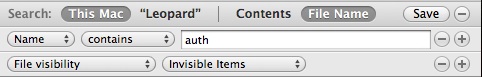
5. The search will automatically begin as you enter criteria.
6. Look in the search results for a file named, "Auth-DigitalPerformer 5.0".
7. If a file by this name is found, drag this file into the Trash. Make sure that you have at least one other file or folder in the Trash; if you don't, create a new, empty folder on your desktop and drag it to the Trash. Now empty the Trash.
8. Next, repair your disk permissions.
9. After that finishes, launch DP 5 with the installer CD in the drive. Enter your name and keycode, and it should authorize properly.
_________________
Dark Goob; MOTU; Editor
--------------------
--------------------
Let me know if it helps,
Shooshie
Re: Upgrading from DP 6 to DP7 question
Posted: Wed Dec 02, 2009 5:11 pm
by Patricio
Hi Shooshie,
thanks you for your email and help
it didn't work and it is even worse now.
i did what you wrote and i don't see any " Auth-DigitalPerformer 5.0 "
i only saw my Audiodesk Auth and my Auth-DigitalPerformer 6.0
i deleted the last one and guess what. Now i can't use DP 6.0.3 because its asking for the
my name and keycode.
Having 2 install discs and to Big Manuals (6 +7) laying overhere with the codes.
I now can't do nothing at all.
This annoying window keeps popping up.
Motu should fix this , because its a problem that exsists for many years.
My system is good everythings runs and works fine. but i always have problems with the Motu software, why can't it just not run out of the box.
Re: Upgrading from DP 6 to DP7 question
Posted: Wed Dec 02, 2009 5:26 pm
by Patricio
Update i manage to get 6.0.3 back running, with Filebuddy i found a copy of the auth-DP6 file, i made sometime ago when i had problems installing from DP5.
DP7 is still a no no...i gave up for this evening/night ...a pity and a waste of time and energy.
thanks for your help fooks.
Re: Upgrading from DP 6 to DP7 question
Posted: Wed Dec 02, 2009 5:54 pm
by HCMarkus
Guess I've just been lucky, but I've never had trouble with DP intallation. Hope you get it sorted out soon Patricio.

Re: Upgrading from DP 6 to DP7 question
Posted: Wed Dec 02, 2009 6:05 pm
by Don T
I've had the auth problem when I have more than one account set up on the machine. Since then I only use one admin account on my DAW. Please make sure you are logged in as admin when you install and repair permissions immediately after.
Re: Upgrading from DP 6 to DP7 question (solved)
Posted: Thu Dec 03, 2009 7:56 am
by Patricio
DEAR MEMBERS
Thanks for your tips
Mike from Motu Tech solved the problem by giving me this solution:
" Select the Mac HD and go to File > Get Info. Under Sharing and Permissions, set all fields to Read and Write. Next, close the Get Info window, insert the DP 7 installer in your optical drive and launch the application. Does it authorize properly ? "
yes that worked !!!
Thanks Mike !!!!!
Re: Upgrading from DP 6 to DP7 question
Posted: Sat Dec 05, 2009 10:53 am
by martian
did I miss a step?
I deleted the auth file ( I used what size as the show invisible wasnt available on in the finder dialog )
i reinstalled 7.01 from my supplied DVD,,
had to re enter key code
and still get the error when trying to create a new file ( this file was created by a newer verison of DP blah..
good job this is just a try out on the laptop before serious attempt.. (10.5.8 ) no previous authorisation of DP
( and I had changed the permissions for the volume
tried fixing permissions - ( does that ever do anyting?)
?
Re: Upgrading from DP 6 to DP7 question
Posted: Sat Dec 05, 2009 12:23 pm
by Radiogal
It´s NOT the Keycode that you have to write to install..
Its your personal
SERIAL NUMBER!!!! The number is to be found on
http://www.motu.com at My Registrations. YOU ALWAYS USE THE SAME SERIAL NUMBER ON UPGRADES!
Now have fun with DP7!